我在使用R中的ggplot2中的离散比例时遇到问题
g + scale_x_discrete(breaks=1:7, labels=1:7)
错误地更改了图表的限制.
之前:

后:
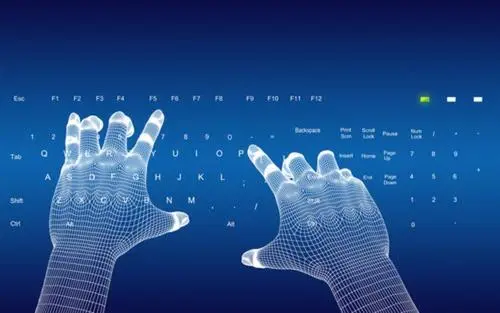
我看不出有什么可疑的用于生成图像的代码,但是这里是:
g <- ggplot(data=plottingData, aes(x=x, y=y, ymin=ymin, ymax=ymax)) + geom_bar(stat="identity", fill=col) + geom_errorbar(width=0.5*binwidth, size=0.3)
这是dput()生成的ggplot2对象:
structure(list(data = structure(list(x = c(1, 2, 3, 4, 5, 6, 7), y = c(0.689655172413793, 0.689655172413793, 11.0344827586207, 2.75862068965517, 70.3448275862069, 13.7931034482759, 0.689655172413793 ), ymin = c(0, 0, 6.84765916431683, 0.870298113507349, 62.426550974053, 9.06894448064895, 0), ymax = c(4.26873021234759, 4.26873021234759, 17.3134146611865, 7.18339316166044, 77.1707644621886, 20.4612568616329, 4.26873021234759)), .Names = c("x", "y", "ymin", "ymax"), row.names = c(NA, -7L), class = "data.frame"), layers = list(, ), scales = , mapping = structure(list(x = x, y = y, ymin = ymin, ymax = ymax), .Names = c("x", "y", "ymin", "ymax"), class = "uneval"), theme = structure(list( line = structure(list(colour = "black", size = 0.5, linetype = 1, lineend = "butt"), .Names = c("colour", "size", "linetype", "lineend"), class = c("element_line", "element")), rect = structure(list( fill = "white", colour = "black", size = 0.5, linetype = 1), .Names = c("fill", "colour", "size", "linetype"), class = c("element_rect", "element")), text = structure(list(family = "", face = "plain", colour = "black", size = 12, hjust = 0.5, vjust = 0.5, angle = 0, lineheight = 0.9), .Names = c("family", "face", "colour", "size", "hjust", "vjust", "angle", "lineheight"), class = c("element_text", "element")), axis.text = structure(list(family = NULL, face = NULL, colour = NULL, size = structure(0.8, class = "rel"), hjust = NULL, vjust = NULL, angle = NULL, lineheight = NULL), .Names = c("family", "face", "colour", "size", "hjust", "vjust", "angle", "lineheight"), class = c("element_text", "element")), strip.text = structure(list(family = NULL, face = NULL, colour = NULL, size = structure(0.8, class = "rel"), hjust = NULL, vjust = NULL, angle = NULL, lineheight = NULL), .Names = c("family", "face", "colour", "size", "hjust", "vjust", "angle", "lineheight"), class = c("element_text", "element")), axis.line = structure(list(), class = c("element_blank", "element")), axis.text.x = structure(list(family = NULL, face = NULL, colour = NULL, size = NULL, hjust = NULL, vjust = 1, angle = NULL, lineheight = NULL), .Names = c("family", "face", "colour", "size", "hjust", "vjust", "angle", "lineheight"), class = c("element_text", "element")), axis.text.y = structure(list(family = NULL, face = NULL, colour = NULL, size = NULL, hjust = 1, vjust = NULL, angle = NULL, lineheight = NULL), .Names = c("family", "face", "colour", "size", "hjust", "vjust", "angle", "lineheight"), class = c("element_text", "element")), axis.ticks = structure(list(colour = "black", size = NULL, linetype = NULL, lineend = NULL), .Names = c("colour", "size", "linetype", "lineend"), class = c("element_line", "element")), axis.title.x = structure(list(family = NULL, face = NULL, colour = NULL, size = NULL, hjust = NULL, vjust = NULL, angle = NULL, lineheight = NULL), .Names = c("family", "face", "colour", "size", "hjust", "vjust", "angle", "lineheight"), class = c("element_text", "element")), axis.title.y = structure(list(family = NULL, face = NULL, colour = NULL, size = NULL, hjust = NULL, vjust = NULL, angle = 90, lineheight = NULL), .Names = c("family", "face", "colour", "size", "hjust", "vjust", "angle", "lineheight"), class = c("element_text", "element")), axis.ticks.length = structure(0.15, unit = "cm", valid.unit = 1L, class = "unit"), axis.ticks.margin = structure(0.1, unit = "cm", valid.unit = 1L, class = "unit"), legend.background = structure(list(fill = NULL, colour = NA, size = NULL, linetype = NULL), .Names = c("fill", "colour", "size", "linetype"), class = c("element_rect", "element")), legend.margin = structure(0.2, unit = "cm", valid.unit = 1L, class = "unit"), legend.key = structure(list(fill = NULL, colour = "grey80", size = NULL, linetype = NULL), .Names = c("fill", "colour", "size", "linetype"), class = c("element_rect", "element")), legend.key.size = structure(1.2, unit = "lines", valid.unit = 3L, class = "unit"), legend.key.height = NULL, legend.key.width = NULL, legend.text = structure(list( family = NULL, face = NULL, colour = NULL, size = structure(0.8, class = "rel"), hjust = NULL, vjust = NULL, angle = NULL, lineheight = NULL), .Names = c("family", "face", "colour", "size", "hjust", "vjust", "angle", "lineheight"), class = c("element_text", "element")), legend.text.align = NULL, legend.title = structure(list( family = NULL, face = "bold", colour = NULL, size = structure(0.8, class = "rel"), hjust = 0, vjust = NULL, angle = NULL, lineheight = NULL), .Names = c("family", "face", "colour", "size", "hjust", "vjust", "angle", "lineheight"), class = c("element_text", "element")), legend.title.align = NULL, legend.position = "right", legend.direction = NULL, legend.justification = "center", legend.box = NULL, panel.background = structure(list( fill = "white", colour = NA, size = NULL, linetype = NULL), .Names = c("fill", "colour", "size", "linetype"), class = c("element_rect", "element")), panel.border = structure(list(fill = NA, colour = "grey50", size = NULL, linetype = NULL), .Names = c("fill", "colour", "size", "linetype"), class = c("element_rect", "element")), panel.grid.major = structure(list(colour = "grey90", size = 0.2, linetype = NULL, lineend = NULL), .Names = c("colour", "size", "linetype", "lineend"), class = c("element_line", "element")), panel.grid.minor = structure(list(colour = "grey98", size = 0.5, linetype = NULL, lineend = NULL), .Names = c("colour", "size", "linetype", "lineend"), class = c("element_line", "element")), panel.margin = structure(0.25, unit = "lines", valid.unit = 3L, class = "unit"), panel.margin.x = NULL, panel.margin.y = NULL, strip.background = structure(list( fill = "grey80", colour = "grey50", size = 0.2, linetype = NULL), .Names = c("fill", "colour", "size", "linetype"), class = c("element_rect", "element")), strip.text.x = structure(list(family = NULL, face = NULL, colour = NULL, size = NULL, hjust = NULL, vjust = NULL, angle = NULL, lineheight = NULL), .Names = c("family", "face", "colour", "size", "hjust", "vjust", "angle", "lineheight"), class = c("element_text", "element")), strip.text.y = structure(list(family = NULL, face = NULL, colour = NULL, size = NULL, hjust = NULL, vjust = NULL, angle = -90, lineheight = NULL), .Names = c("family", "face", "colour", "size", "hjust", "vjust", "angle", "lineheight"), class = c("element_text", "element")), plot.background = structure(list(fill = NULL, colour = "white", size = NULL, linetype = NULL), .Names = c("fill", "colour", "size", "linetype"), class = c("element_rect", "element")), plot.title = structure(list(family = NULL, face = NULL, colour = NULL, size = structure(1.2, class = "rel"), hjust = NULL, vjust = NULL, angle = NULL, lineheight = NULL), .Names = c("family", "face", "colour", "size", "hjust", "vjust", "angle", "lineheight"), class = c("element_text", "element")), plot.margin = structure(c(1, 1, 0.5, 0.5), unit = "lines", valid.unit = 3L, class = "unit")), .Names = c("line", "rect", "text", "axis.text", "strip.text", "axis.line", "axis.text.x", "axis.text.y", "axis.ticks", "axis.title.x", "axis.title.y", "axis.ticks.length", "axis.ticks.margin", "legend.background", "legend.margin", "legend.key", "legend.key.size", "legend.key.height", "legend.key.width", "legend.text", "legend.text.align", "legend.title", "legend.title.align", "legend.position", "legend.direction", "legend.justification", "legend.box", "panel.background", "panel.border", "panel.grid.major", "panel.grid.minor", "panel.margin", "panel.margin.x", "panel.margin.y", "strip.background", "strip.text.x", "strip.text.y", "plot.background", "plot.title", "plot.margin" ), class = c("theme", "gg"), complete = TRUE), coordinates = structure(list( limits = structure(list(x = NULL, y = NULL), .Names = c("x", "y"))), .Names = "limits", class = c("cartesian", "coord" )), facet = structure(list(shrink = TRUE), .Names = "shrink", class = c("null", "facet")), plot_env = , labels = structure(list( x = "x", y = "y", ymin = "ymin", ymax = "ymax"), .Names = c("x", "y", "ymin", "ymax"))), .Names = c("data", "layers", "scales", "mapping", "theme", "coordinates", "facet", "plot_env", "labels" ), class = c("gg", "ggplot"))
值得注意的是,expand参数仅稍微调整图形并expand=c(0,0)不能解决问题.指定限制确实可以解决问题,但也会因某种原因删除轴标签.
任何帮助,将不胜感激.
添加时可能已经发生了这种情况g + scale_x_discrete().将离散比例用于连续数据时会发生这种情况.没有休息,您可以看到错误的限制,只需更改它们.
g + scale_x_discrete() g + scale_x_discrete(limits=1:7) g + scale_x_discrete(limits=1:7, labels = letters[1:7])
或者,您可以使用factor从一开始就获得适当的限制.当然你必须重命名轴.
ggplot(data=plottingData, aes(x=factor(x), y=y, ymin=ymin, ymax=ymax)) + geom_bar(stat="identity", fill=col) + geom_errorbar(width=0.5*binwidth, size=0.3) + scale_x_discrete(name = 'x')

 京公网安备 11010802041100号 | 京ICP备19059560号-4 | PHP1.CN 第一PHP社区 版权所有
京公网安备 11010802041100号 | 京ICP备19059560号-4 | PHP1.CN 第一PHP社区 版权所有