本次的案例将某出行打车的日志数据来进行数据分析,例如:我们需要统计某一天订单量是多少、预约订单与非预约订单的占比是多少、不同时段订单占比等。通过对这些数据进行分析,了解到不同区域、不同时段运营情况。
1、基于Hadoop的HDFS文件系统存储数据。
2、基于Hive构建数据仓库。
3、使用Zeppelin进行SQL指令交互
4、使用Sqoop导出分析后的数据到传统型数据库,便于后期应用
5、使用Superset来实现数据可视化展示
数据主要来源于四个日志文件:
1、用户打车订单日志

2、用户取消订单日志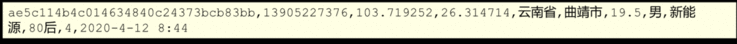

3、用户支付日志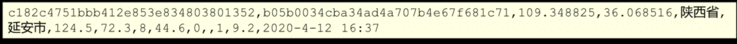
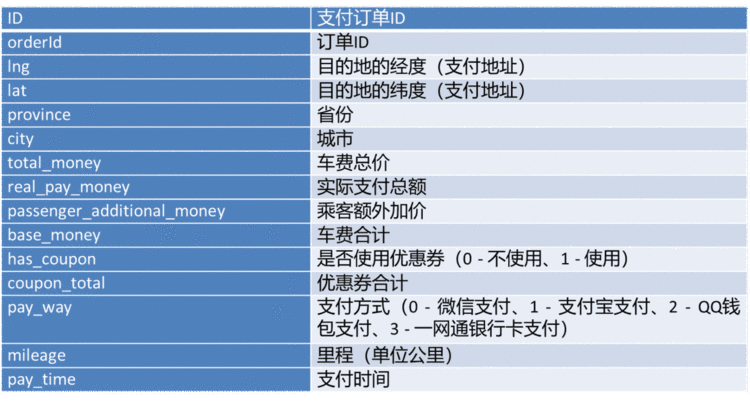
4、用户评价日志
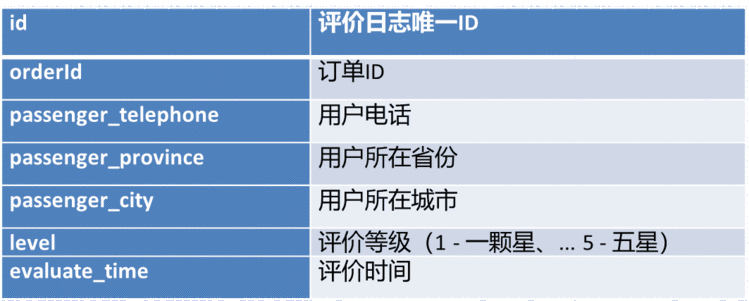
环境准备:
启动hadoop
启动hive
nohup /opt/module/apache-hive-3.1.2-bin/bin/hive --service metastore &
nohup /opt/module/apache-hive-3.1.2-bin/bin/hive --service hiveserver2 &
打开zeppelin
/opt/module/zeppelin-0.10.0-bin-all/bin/zeppelin-daemon.sh start
在浏览器输入hadoop102:8080(我的主机是hadoop102)
根据数仓分层体系架构,我们把数据仓库分为以下三层:
ODS层 ----源数据层
DW层 ----数据仓库层
APP层 ----应用层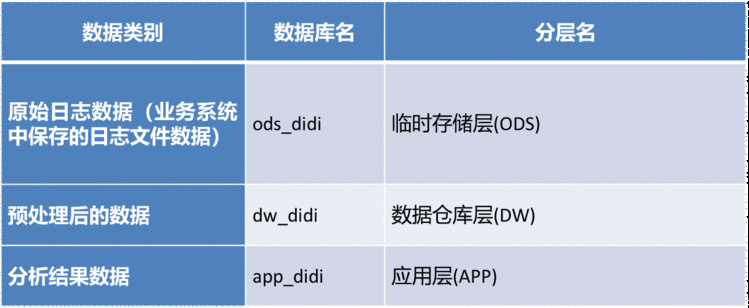
一般,ODS层存放我们的源数据,即从业务系统直接拿过来的未经处理的,DW层存放我们处理后的数据,APP层存放我们计算后的统计指标。
所以我们创建三个数据库,来管理每一层的表数据
1、创建ods库
create database if not exists ods_didi;
2、创建dw库
create database if not exists dw_didi;
3、创建app库
create database if not exists app_didi;
4、查看结果
show databases;
1、创建打车订单表
create table if not exists ods_didi.t_user_order(
orderId string comment '订单id',
telephone string comment '打车用户手机',
lng string comment '用户发起打车的经度',
lat string comment '用户发起打车的纬度',
province string comment '所在省份',
city string comment '所在城市',
es_money double comment '预估打车费用',
gender string comment '用户信息 - 性别',
profession string comment '用户信息 - 行业',
age_range string comment '年龄段(70后、80后、...)',
tip double comment '小费',
subscribe int comment '是否预约(0 - 非预约、1 - 预约)',
sub_time string comment '预约时间',
is_agent int comment '是否代叫(0 - 本人、1 - 代叫)',
agent_telephone string comment '预约人手机',
order_time string comment '预约时间'
)
partitioned by (dt string comment '时间分区')
ROW FORMAT DELIMITED FIELDS TERMINATED BY ',' ;
2、创建取消订单表
create table if not exists ods_didi.t_user_cancel_order(
orderId string comment '订单ID',
cstm_telephone string comment '客户联系电话',
lng string comment '取消订单的经度',
lat string comment '取消订单的纬度',
province string comment '所在省份',
city string comment '所在城市',
es_distance double comment '预估距离',
gender string comment '性别',
profession string comment '行业',
age_range string comment '年龄段',
reason int comment '取消订单原因(1 - 选择了其他交通方式、2 - 与司机达成一致,取消订单、3 - 投诉司机没来接我、4 - 已不需要用车、5 - 无理由取消订单)',
cancel_time string comment '取消时间'
)
partitioned by (dt string comment '时间分区')
ROW FORMAT DELIMITED FIELDS TERMINATED BY ',' ;
3、创建订单支付表
create table if not exists ods_didi.t_user_pay_order(
id string comment '支付订单ID',
orderId string comment '订单ID',
lng string comment '目的地的经度(支付地址)',
lat string comment '目的地的纬度(支付地址)',
province string comment '省份',
city string comment '城市',
total_money double comment '车费总价',
real_pay_money double comment '实际支付总额',
passenger_additional_money double comment '乘客额外加价',
base_money double comment '车费合计',
has_coupon int comment '是否使用优惠券(0 - 不使用、1 - 使用)',
coupon_total double comment '优惠券合计',
pay_way int comment '支付方式(0 - 微信支付、1 - 支付宝支付、3 - QQ钱包支付、4 - 一网通银行卡支付)',
mileage double comment '里程(单位公里)',
pay_time string comment '支付时间'
)
partitioned by (dt string comment '时间分区')
ROW FORMAT DELIMITED FIELDS TERMINATED BY ',' ;
4、创建用户评价表
create table if not exists ods_didi.t_user_evaluate(
id string comment '评价日志唯一ID',
orderId string comment '订单ID',
passenger_telephone string comment '用户电话',
passenger_province string comment '用户所在省份',
passenger_city string comment '用户所在城市',
eva_level int comment '评价等级(1 - 一颗星、... 5 - 五星)',
eva_time string comment '评价时间'
)
partitioned by (dt string comment '时间分区')
ROW FORMAT DELIMITED FIELDS TERMINATED BY ',' ;
5、查看结果
use ods_didi;
show tables;
1、加载打车订单日志
load data local inpath '/home/atguigu/data/order.csv' into table ods_didi.t_user_order partition (dt='2020-04-12');
2、加载取消订单日志
load data local inpath '/home/atguigu/data/cancel_order.csv' into table ods_didi.t_user_cancel_order partition (dt='2020-04-12');
3、加载支付日志
load data local inpath '/home/atguigu/data/pay.csv' into table ods_didi.t_user_pay_order partition (dt='2020-04-12');
4、加载评价日志
load data local inpath '/home/atguigu/data/evaluate.csv' into table ods_didi.t_user_evaluate partition (dt='2020-04-12');
5、查看结果
use ods_didi;
select * from t_user_order limit 5;
select * from t_user_cancel_order limit 5;
select * from t_user_pay_order limit 5;
select * from t_user_evaluate limit 5;
创建宽表用于保存预处理后的数据。宽表的字段比原表多,所以叫宽表。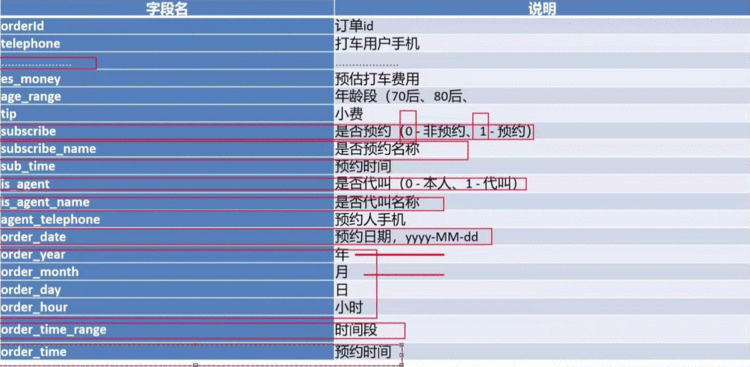
-- 创建宽表
create table if not exists dw_didi.t_user_order_wide(
orderId string comment '订单id',
telephone string comment '打车用户手机',
lng string comment '用户发起打车的经度',
lat string comment '用户发起打车的纬度',
province string comment '所在省份',
city string comment '所在城市',
es_money double comment '预估打车费用',
gender string comment '用户信息 - 性别',
profession string comment '用户信息 - 行业',
age_range string comment '年龄段(70后、80后、...)',
tip double comment '小费',
subscribe int comment '是否预约(0 - 非预约、1 - 预约)',
subscribe_name string comment '是否预约名称',
sub_time string comment '预约时间',
is_agent int comment '是否代叫(0 - 本人、1 - 代叫)',
is_agent_name string comment '是否代叫名称',
agent_telephone string comment '预约人手机',
order_date string comment '预约时间,
yyyy-MM-dd',order_year string comment '年',
order_month string comment '月',
order_day string comment '日',
order_hour string comment '小时',
order_time_range string comment '时间段',
order_time string comment '预约时间'
)
partitioned by (dt string comment '时间分区')
ROW FORMAT DELIMITED FIELDS TERMINATED BY ',' ;
预处理需求:
1、过滤掉order_time长度小于8的数据,如果小于8,表示这条数据不合法,不应该参加统计。
2、将一些0、1表示的字段,处理为更容易理解的字段。例如:subscribe字段,0表示非预约、1表示预约。我们需要添加一个额外的字段,用来展示非预约和预约,这样将来我们分析的时候,跟容易看懂数据。
3、order_time字段为2020-4-12 1:15,为了将来更方便处理,我们统一使用类似 2020-04-12 01:15来表示,这样所有的order_time字段长度是一样的。并且将日期获取出来
4、为了方便将来按照年、月、日、小时统计,我们需要新增这几个字段。
5、后续要分析一天内,不同时段的订单量,我们需要在预处理过程中将订单对应的时间段提前计算出来。例如:1:00-5:00为凌晨。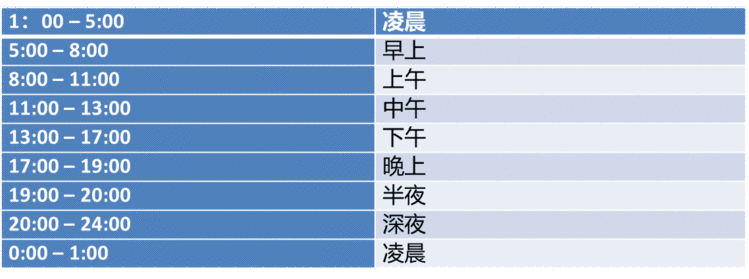
这里有个小bug要注意一下:
SELECT DATE_FORMAT('2022-2-22 9:32','yyyy-MM-dd HH:mm:ss');会出错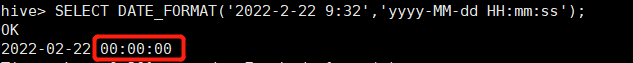
SELECT DATE_FORMAT('2022-2-22 9:32:8','yyyy-MM-dd HH:mm:ss');正常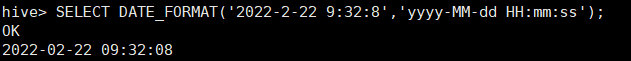
SELECT DATE_FORMAT('2022-2-22 9:32','yyyy-MM-dd HH:mm');也会出错
看来是要把秒补全了,我们可以这么做:
select date_format(concat('2022-2-22 9:32',':00'), 'yyyy-MM-dd HH:mm:ss');
-- 数据预处理
insert overwrite table dw_didi.t_user_order_wide partition(dt='2020-04-12')
select
orderId,
telephone,
lng,
lat,
province,
city,
es_money,
gender,
profession,
age_range,
tip,
subscribe,
case when subscribe = 0 then '非预约'
when subscribe = 1 then'预约'
end as subscribe_name, --展示预约和非预约
sub_time,
is_agent,
case when is_agent = 0 then '本人'
when is_agent = 1 then '代叫'
end as is_agent_name, --展示本人和代叫
agent_telephone,
date_format(order_time, 'yyyy-MM-dd') as order_date, --修改订单日期格式
year(date_format(order_time, 'yyyy-MM-dd')) as order_year, --提取年
month(date_format(order_time, 'yyyy-MM-dd')) as order_month, --提取月
day(date_format(order_time, 'yyyy-MM-dd')) as order_day, --提取日
hour(date_format(concat(order_time,':00'), 'yyyy-MM-dd HH:mm:ss')) as order_hour, --提取小时
case when hour(date_format(concat(order_time,':00'), 'yyyy-MM-dd HH:mm:ss')) > 1 and hour(date_format(concat(order_time,':00'), 'yyyy-MM-dd HH:mm:ss')) <= 5 then '凌晨'
when hour(date_format(concat(order_time,':00'), 'yyyy-MM-dd HH:mm:ss')) > 5 and hour(date_format(concat(order_time,':00'), 'yyyy-MM-dd HH:mm:ss')) <= 8 then '早上'
when hour(date_format(concat(order_time,':00'), 'yyyy-MM-dd HH:mm:ss')) > 8 and hour(date_format(concat(order_time,':00'), 'yyyy-MM-dd HH:mm:ss')) <= 11 then '上午'
when hour(date_format(concat(order_time,':00'), 'yyyy-MM-dd HH:mm:ss')) > 11 and hour(date_format(concat(order_time,':00'), 'yyyy-MM-dd HH:mm:ss')) <= 13 then '中午'
when hour(date_format(concat(order_time,':00'), 'yyyy-MM-dd HH:mm:ss')) > 13 and hour(date_format(concat(order_time,':00'), 'yyyy-MM-dd HH:mm:ss')) <= 17 then '下午'
when hour(date_format(concat(order_time,':00'), 'yyyy-MM-dd HH:mm:ss')) > 17 and hour(date_format(concat(order_time,':00'), 'yyyy-MM-dd HH:mm:ss')) <= 19 then '晚上'
when hour(date_format(concat(order_time,':00'), 'yyyy-MM-dd HH:mm:ss')) > 19 and hour(date_format(concat(order_time,':00'), 'yyyy-MM-dd HH:mm:ss')) <= 20 then '半夜'
when hour(date_format(concat(order_time,':00'), 'yyyy-MM-dd HH:mm:ss')) > 20 and hour(date_format(concat(order_time,':00'), 'yyyy-MM-dd HH:mm:ss')) <= 24 then '深夜'
when hour(date_format(concat(order_time,':00'), 'yyyy-MM-dd HH:mm:ss')) >= 0 and hour(date_format(concat(order_time,':00'), 'yyyy-MM-dd HH:mm:ss')) <= 1 then '凌晨'
else 'N/A'
end as order_time_range,
date_format(concat(order_time,':00'), 'yyyy-MM-dd HH:mm:ss') as order_time --修改订单时间格式
from ods_didi.t_user_order
where dt = '2020-04-12' and length(order_time) >= 8; --过滤order_time长度小于8的数据
-- 查看结果
use dw_didi;
select * from t_user_order_wide limit 5;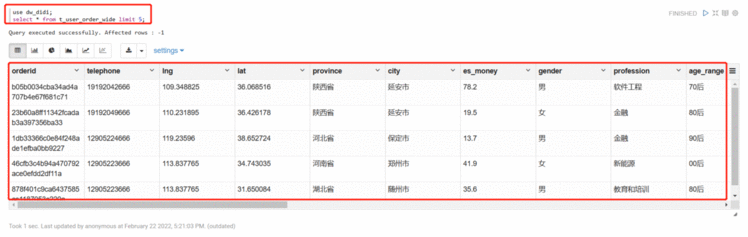
1、订单总笔数
-- 建表(APP层)
create table if not exists app_didi.t_order_total(
date_val string comment '日期(年月日)',
count int comment '订单笔数'
)
partitioned by (month string comment '年月,yyyy-MM')
row format delimited fields terminated by ',';
-- 查询插入数据
insert overwrite table app_didi.t_order_total partition(mOnth='2020-04')
select
'2020-04-12',
count(orderid) as total_cnt
from dw_didi.t_user_order_wide
where dt = '2020-04-12';
-- 查看结果
select * from app_didi.t_order_total;
2、预约和非预约订单占比
-- 建表(APP层)
create table app_didi.t_order_subscribe_total (
date_val string ,
subscribe_name string,
count int
)
partitioned by (month string comment '年月yyyy-MM')
row format delimited fields terminated by ',';
-- 查询插入数据
insert overwrite table app_didi.t_order_subscribe_total partition(mOnth='2020-04')
select
'2020-04-12',
subscribe_name,
count(*)
from dw_didi.t_user_order_wide
where dt = '2020-04-12'
group by subscribe_name;
-- 查看结果
select * from app_didi.t_order_subscribe_total;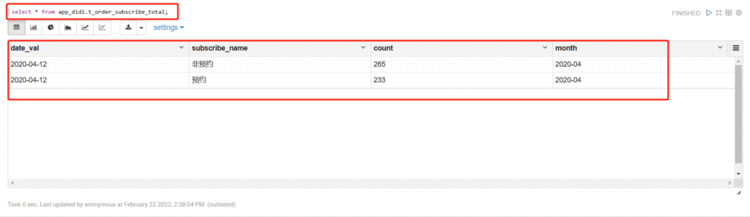
3、不同时段订单占比
-- 建表(APP层)
create table if not exists app_didi.t_order_timerange_total(
date_val string comment '日期',
timerange string comment '时间段',
count int comment '订单数量'
)
partitioned by (month string comment '年月,yyyy-MM')
row format delimited fields terminated by ',';
-- 查询插入数据
insert overwrite table app_didi.t_order_timerange_total partition(mOnth= '2020-04')
select
'2020-04-12',
order_time_range,
count(*) as order_cnt
from dw_didi.t_user_order_wide
where dt = '2020-04-12'
group by order_time_range;
-- 查看结果
select * from app_didi.t_order_timerange_total;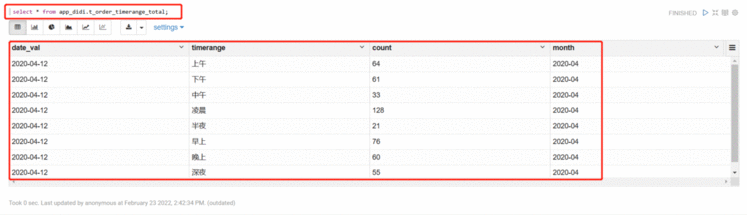
4、不同地域订单占比
-- 建表(APP层)
create table if not exists app_didi.t_order_province_total(
order_date string comment '日期',
province string comment '省份',
order_cnt int comment '订单数量'
)
partitioned by (month string comment '年月,yyyy-MM')
row format delimited fields terminated by ',';
-- 查询插入数据
insert overwrite table app_didi.t_order_province_total partition(mOnth= '2020-04')
select
'2020-04-12',
province,
count(*) as order_cnt
from dw_didi.t_user_order_wide
where dt = '2020-04-12'
group by province;
-- 查看结果
select * from app_didi.t_order_province_total;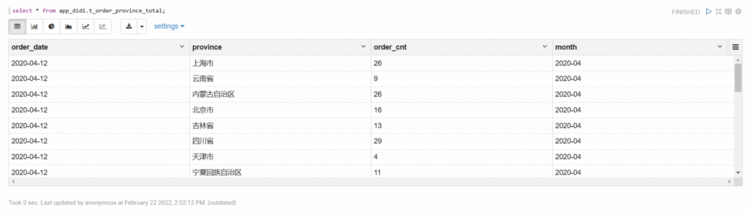
5、不同年龄段/时段订单占比
-- 建表(APP层)
create table if not exists app_didi.t_order_age_and_time_range_total(
date_val string comment '日期',
age_range string comment '年龄段',
order_time_range string comment '时段',
count int comment '订单数量'
)
partitioned by (month string comment '年月,yyyy-MM')
row format delimited fields terminated by ',';
-- 查询插入数据
insert overwrite table app_didi.t_order_age_and_time_range_total partition(mOnth= '2020-04')
select
'2020-04-12',
age_range,
order_time_range,
count(*) as order_cnt
from dw_didi.t_user_order_wide
where dt = '2020-04-12'
group by age_range,order_time_range;
-- 查看结果
select * from app_didi.t_order_age_and_time_range_total;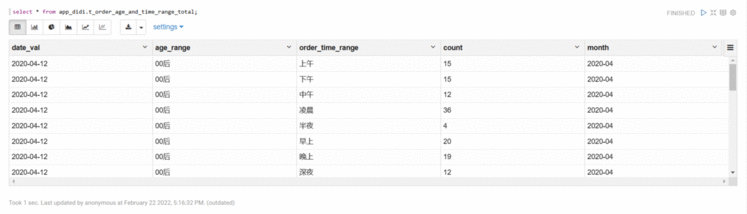
使用Sqoop导出APP层表到传统型数据库,便于后期应用
一)先在mysql中创建对应的目标数据库和表
mysql -u root -p
-- 创建目标数据库
create database if not exists app_didi;
-- 1.创建订单总笔数表
create table if not exists app_didi.t_order_total(
order_date date,
count int
);
-- 2.创建预约和非预约订单占比表
create table if not exists app_didi.t_order_subscribe_total(
order_date date ,
subscribe_name varchar(20) ,
count int
);
-- 3.创建不同时段订单占比表
create table if not exists app_didi.t_order_timerange_total(
order_date date ,
timerange varchar(20) ,
count int
);
-- 4.创建不同地域订单占比表
create table if not exists app_didi.t_order_province_total(
order_date date ,
province varchar(20) ,
count int
);
-- 5.创建不同年龄段/时段订单占比表
create table if not exists app_didi.t_order_age_and_time_range_total(
order_date date ,
age_range varchar(20) ,
order_time_range varchar(20) ,
count int
);
-- 查看结果
use app_didi;
show tables;
二)导出数据
cd /opt/module/sqoop-1.4.7.bin__hadoop-2.6.0
1、导出订单总笔数表
bin/sqoop export \
--connect jdbc:mysql://hadoop102:3306/app_didi"?useUnicode=true&characterEncoding=utf-8" \
--username root \
--password 456789 \
--table t_order_total \
--export-dir /user/hive/warehouse/app_didi.db/t_order_total/mOnth=2020-04
2、导出预约和非预约订单占比表
bin/sqoop export \
--connect jdbc:mysql://hadoop102:3306/app_didi"?useUnicode=true&characterEncoding=utf-8" \
--username root \
--password 456789 \
--table t_order_subscribe_total \
--export-dir /user/hive/warehouse/app_didi.db/t_order_subscribe_total/mOnth=2020-04
3、导出不同时段订单占比表
bin/sqoop export \
--connect jdbc:mysql://hadoop102:3306/app_didi"?useUnicode=true&characterEncoding=utf-8" \
--username root \
--password 456789 \
--table t_order_timerange_total \
--export-dir /user/hive/warehouse/app_didi.db/t_order_timerange_total/mOnth=2020-04
4、导出不同地域订单占比表
bin/sqoop export \
--connect jdbc:mysql://hadoop102:3306/app_didi"?useUnicode=true&characterEncoding=utf-8" \
--username root \
--password 456789 \
--table t_order_province_total \
--export-dir /user/hive/warehouse/app_didi.db/t_order_province_total/mOnth=2020-04
5、导出不同年龄段/时段订单占比表
bin/sqoop export \
--connect jdbc:mysql://hadoop102:3306/app_didi"?useUnicode=true&characterEncoding=utf-8" \
--username root \
--password 456789 \
--table t_order_age_and_time_range_total \
--export-dir /user/hive/warehouse/app_didi.db/t_order_age_and_time_range_total/mOnth=2020-04
三)到mysql中查看结果
mysql -u root -p
use app_didi;
select * from t_order_total;
select * from t_order_subscribe_total;
select * from t_order_timerange_total;
select * from t_order_province_total;
select * from t_order_age_and_time_range_total;
1、启动superset
source superset/bin/activate #激活环境
nohup superset run -h hadoop102 -p 8088 & #启动superset
浏览器输入hadoop102:8088 #打开浏览器
2、连接数据库
点击data,点击databases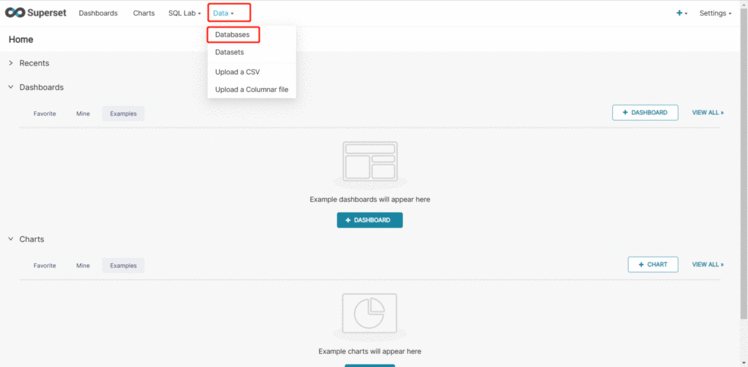
点击添加database
点击mysql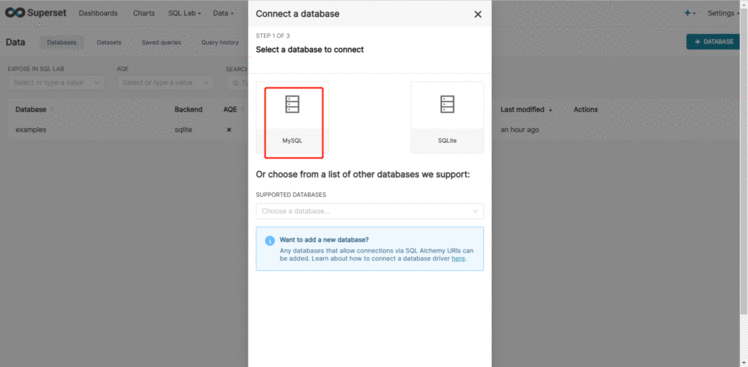
填写mysql所在的主机、端口,要连接的数据库名,数据库用户名和登录密码,连接名,添加参数charset=UTF8(否则会出现中文乱码)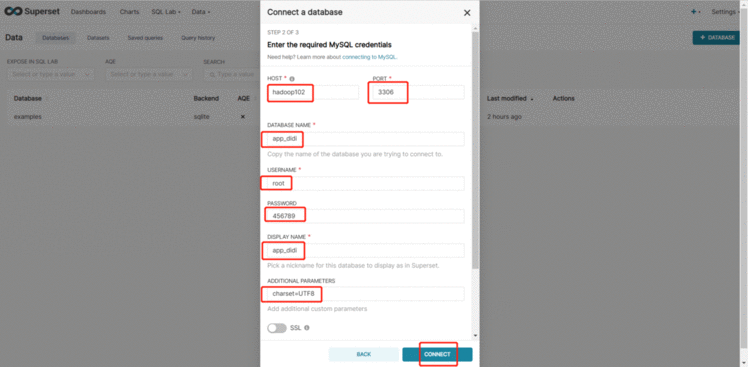
点击finish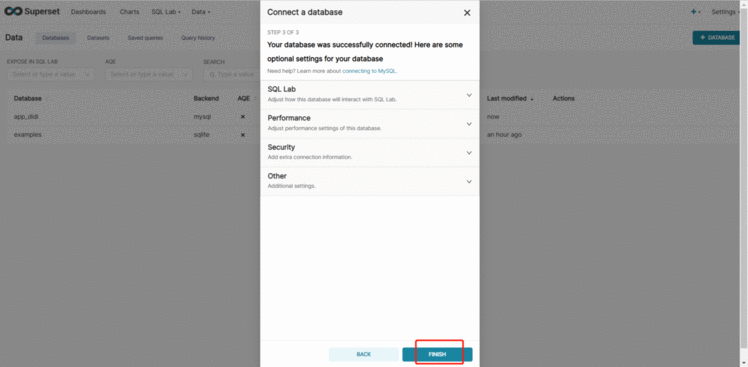
这样我们的页面中就多了这一条连接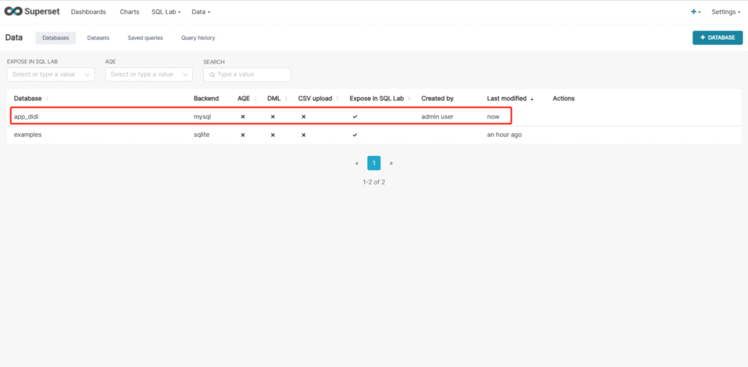
3、添加表数据
点击data,点击datasets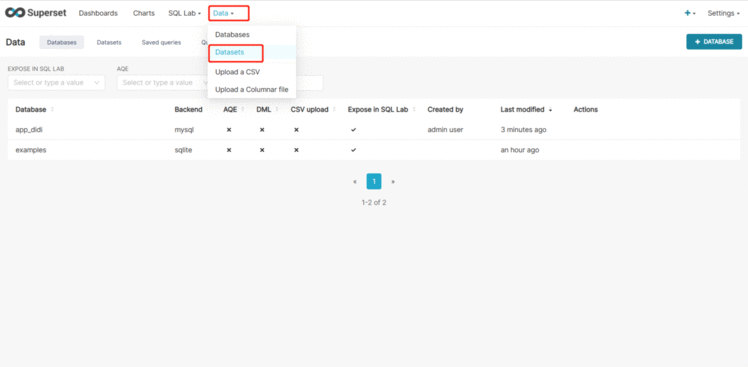
点击添加dataset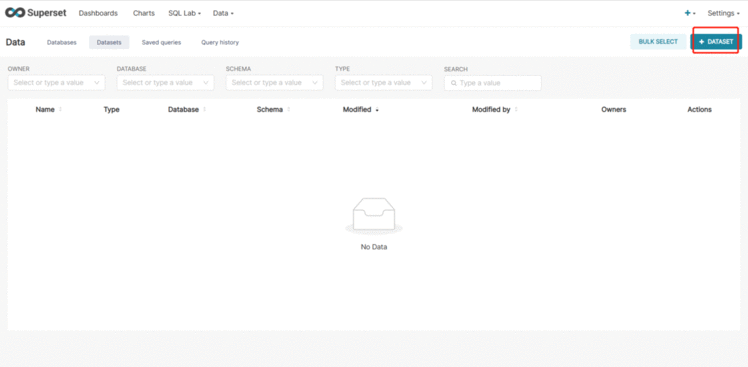
选择我们刚才创建的连接,选择库,选择表,点击add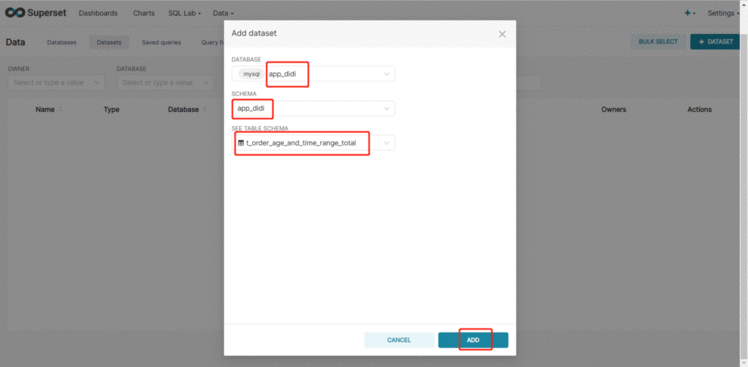
这样我们的页面中就多了这一条记录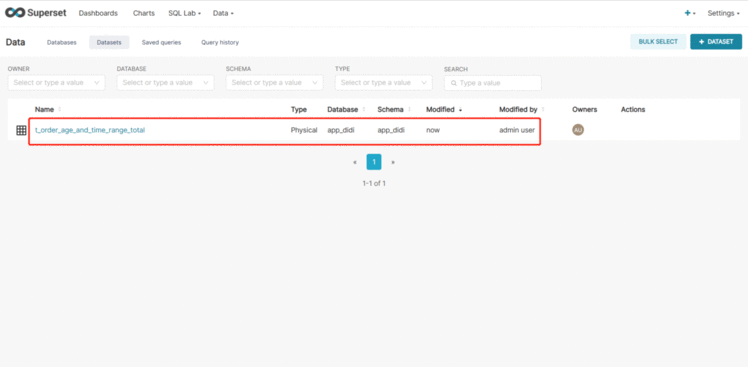
依次添加完其余4张表
4、创建图表
1)、订单总笔数
点击t_order_total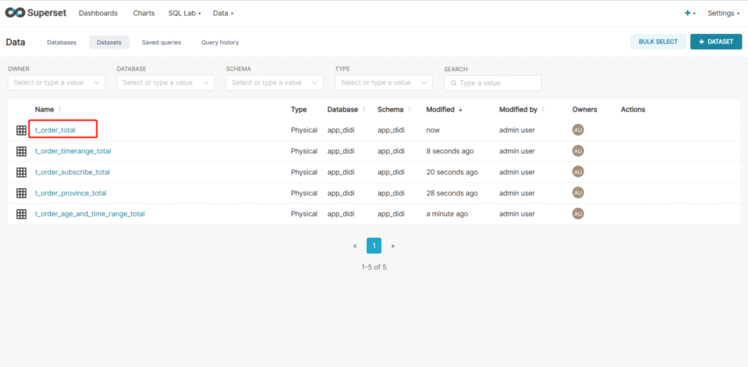
选择图表类型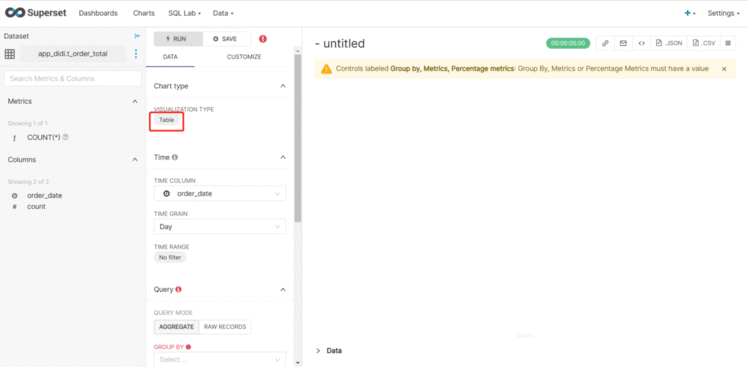
选择big number,点击选择
时间字段,no filter不过滤
指标,选择字段count,选择函数sum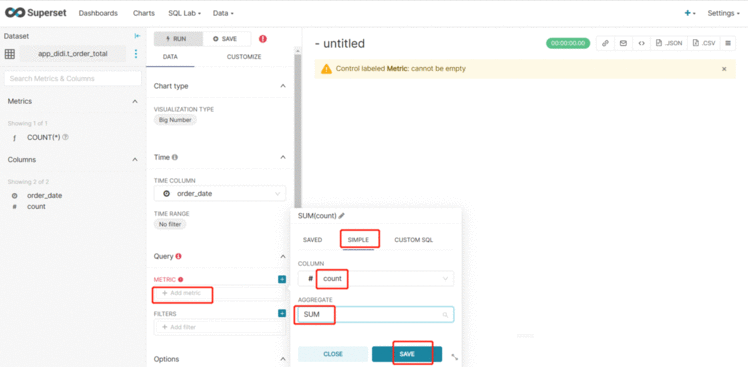
点击run query
这样就好了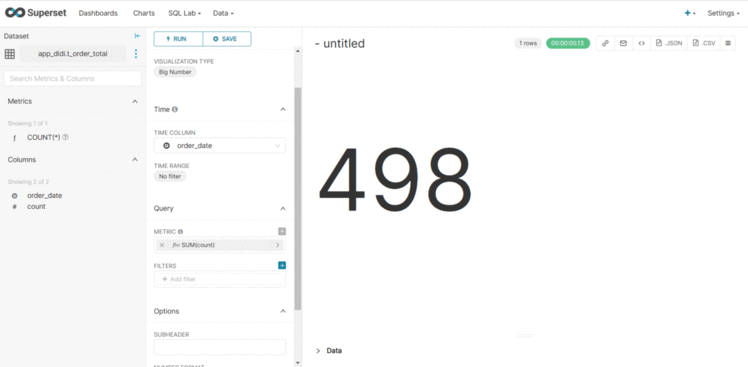
修改标题
点击save保存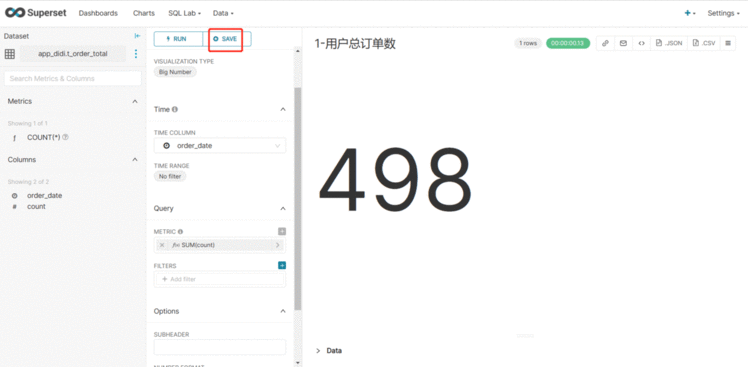
点击保存
这样就保存在charts里了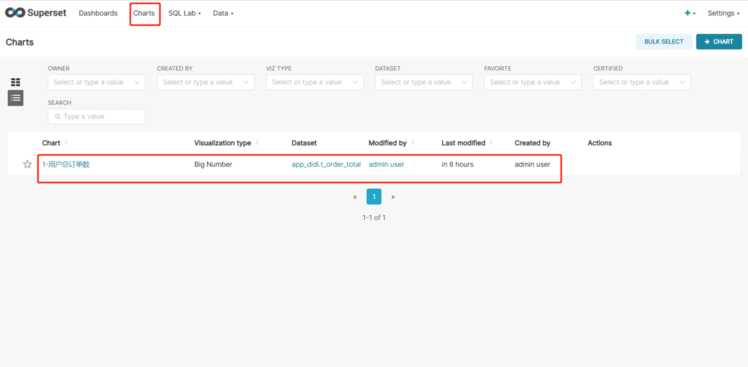
2)、预约和非预约订单占比
点击t_order_subscribe_total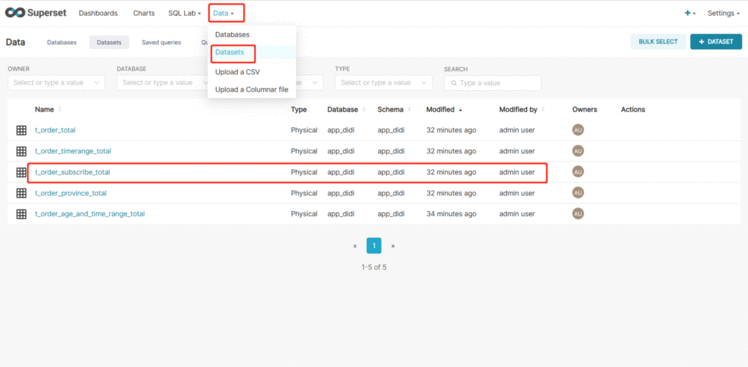
选择饼图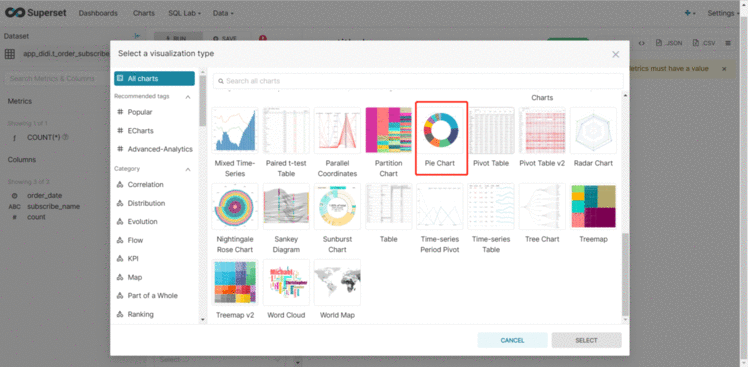
按subscribe_name分组,选择字段count,选择函数sum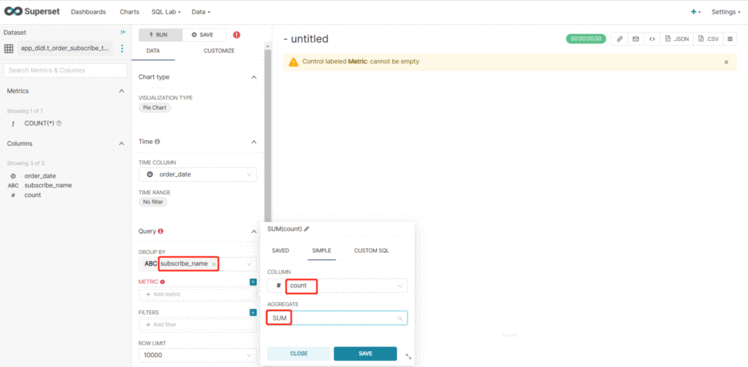
如图
设置格式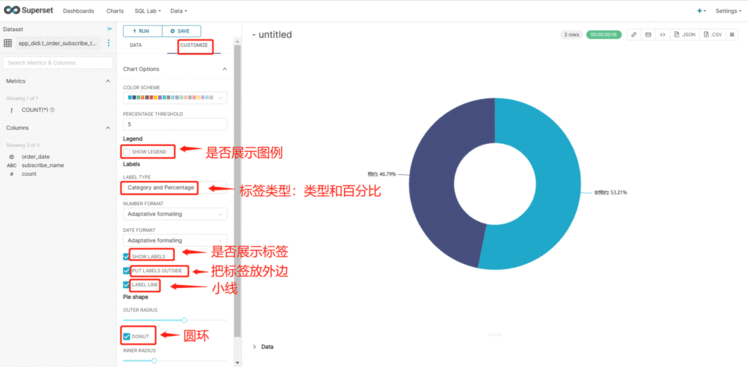
3)、不同时段订单占比
点击t_order_timerange_total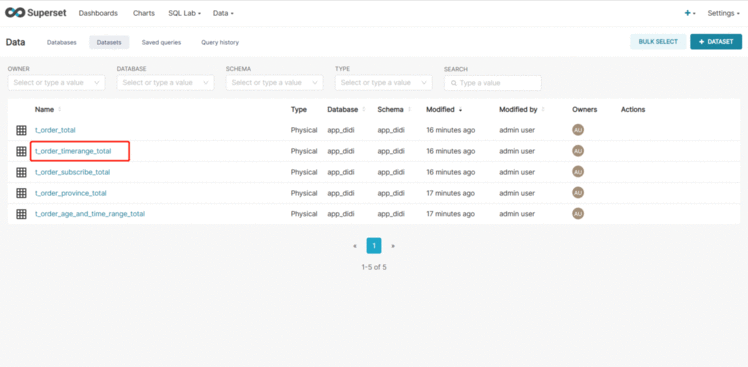
选择柱状图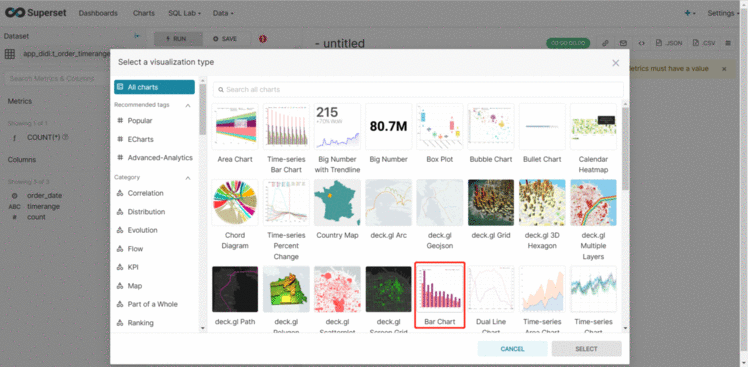
指标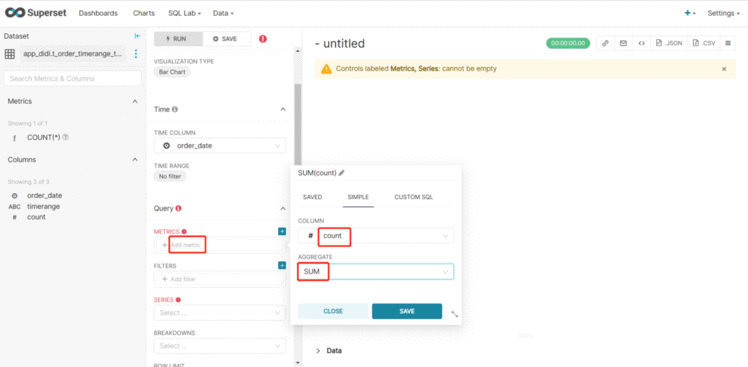
系列,即x轴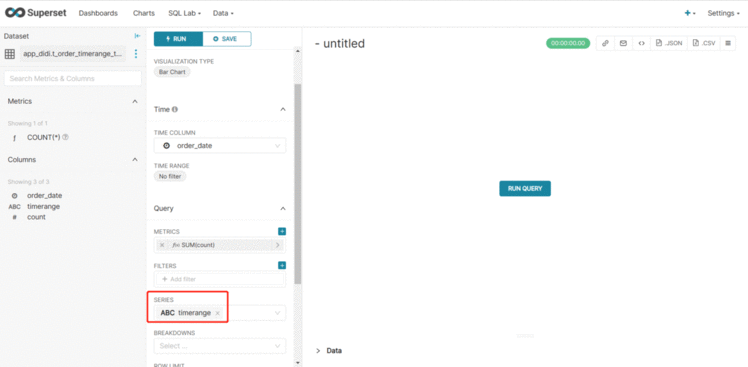
设置格式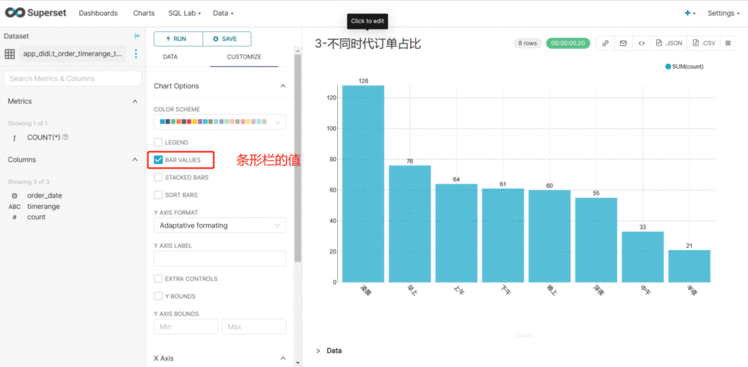
4)、不同地域订单占比
点击t_order_province_total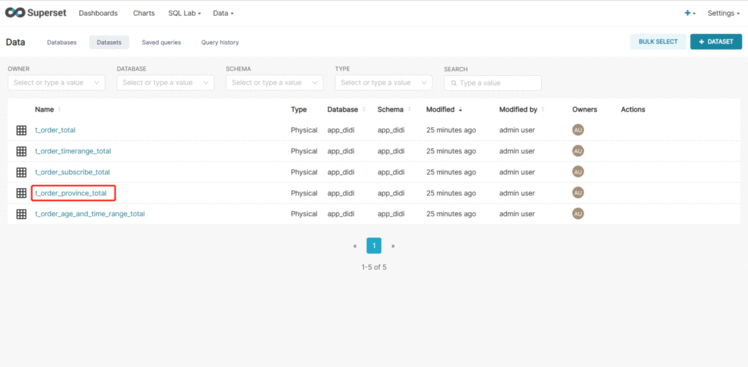
选择柱状图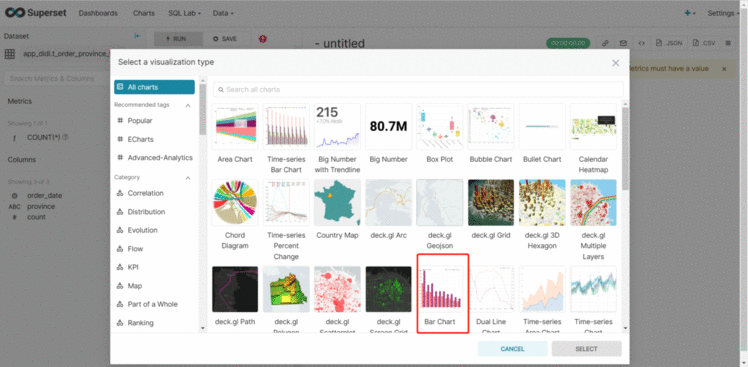
序列即x轴,按省进行划分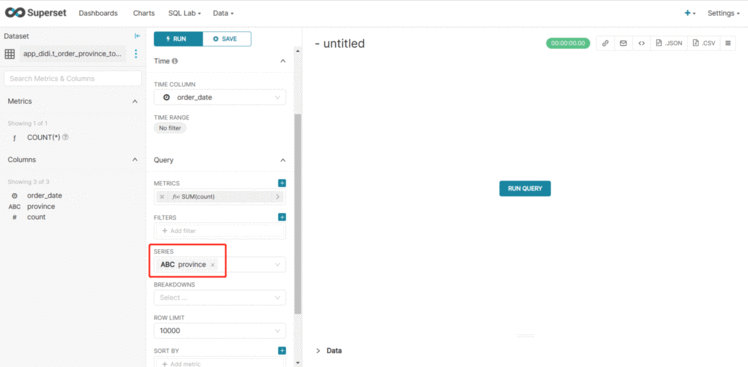
设置格式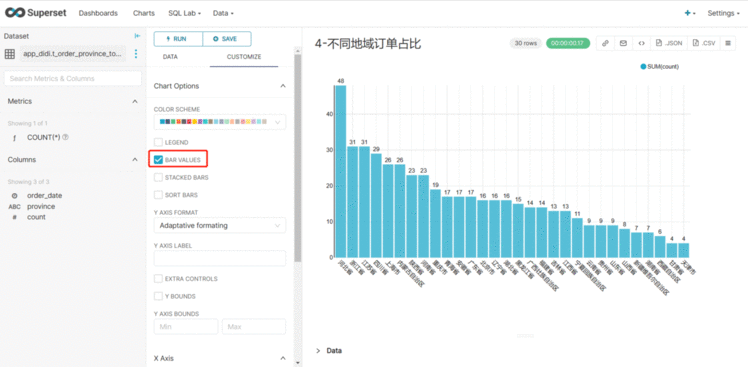
5)、不同年龄段/时段订单占比
点击t_order_age_and_time_range_total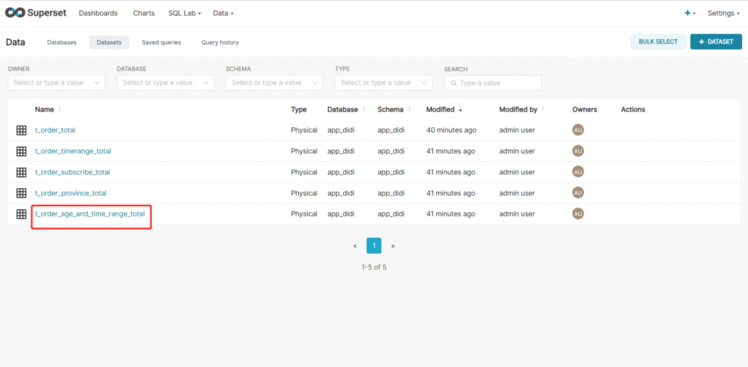
选择多环图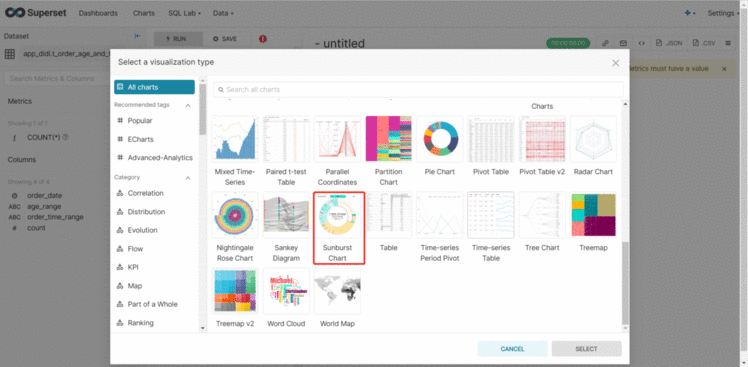
层级,里边那层选年龄,外边那层选时段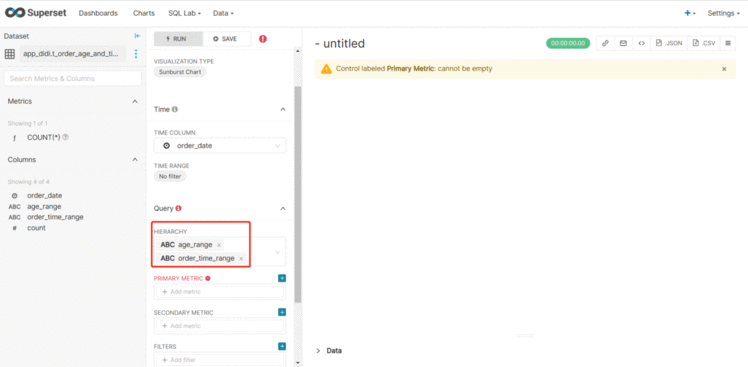
如图
5、创建看板
点击dashboards,点击添加
如图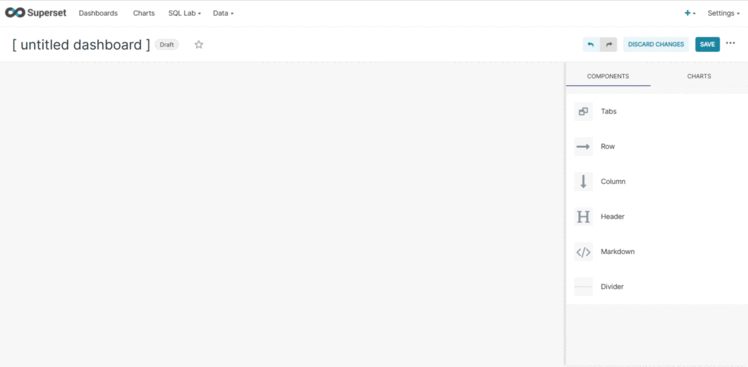
点击charts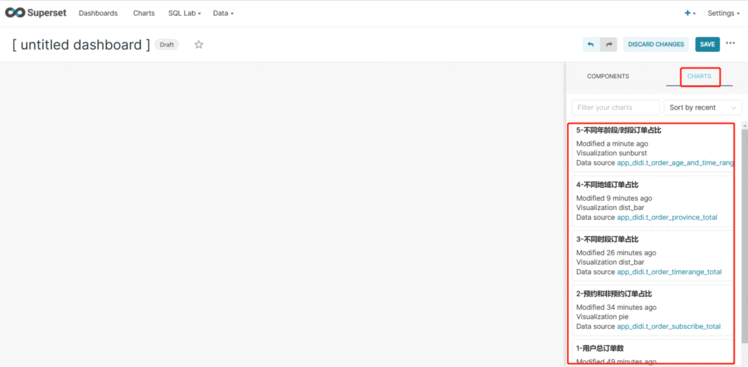
接下来我们就可以把制作好的图表拖到仪表盘中
最终效果如图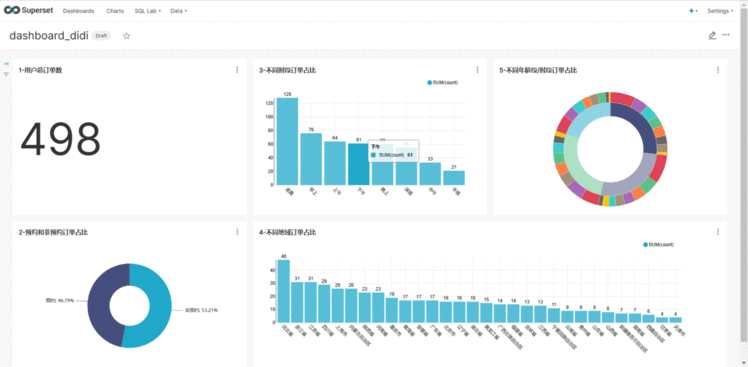

 京公网安备 11010802041100号 | 京ICP备19059560号-4 | PHP1.CN 第一PHP社区 版权所有
京公网安备 11010802041100号 | 京ICP备19059560号-4 | PHP1.CN 第一PHP社区 版权所有