三:通过corosync+pacemaker实现web服务高可用,主要实现步骤:
既然给web应用服务器做高可用,那么httpd进程就不能开机自动运行,而且当前httpd服务属于停止状态,有corosync来自动启动某台的httpd进程
1 2 | [root@Real1 ~]# service httpd stop && chkconfig httpd off[root@Real2 ~]# service httpd stop && chkconfig httpd off |
注:在安装corosync+pacemaker软件包之前,使用yum来安装它们所依赖的软件包:
1 | [root@Real1 ~]# yum install libibverbs librdmacm lm_sensors libtool-ltdl openhpi-libs openhpi perl-TimeDate -y |
第一步:在两台Realserver应用服务器上安装corosync+pacemaker软件包,相应软件包列表:
1 2 3 4 5 6 7 8 9 10 11 12 13 14 15 | cluster-gluecluster-glue-libsheartbeatopenaislibresource-agentscorosyncheartbeat-libspacemakercorosyncliblibesmtppacemaker-libs注:软件包下载地址:http://clusterlabs.org/rpm/。请根据硬件平台及操作系统类型选择对应的软件包;这里建议每个软件包都使用目前最新的版本。使用如下命令安装:# yum -y --nogpgcheck localinstall *.rpm 略过验证码检测,使用本地安装 |
第二步:配置corosync和authkeys文件
1 2 3 4 5 6 7 8 9 10 11 12 13 14 15 | [root@Real1 ~]# cp /etc/corosync/corosync.conf.example /etc/corosync/corosync.conf[root@Real1 ~]# vim /etc/corosync/corosync.conf ##编辑corosync主配置文件,并添加如下内容aisexec {user: rootgroup: root}service {name: pacemakerver: 0use_mgmtd: yes}并设定此配置文件中 bindnetaddr后面的IP地址为你的网卡所在网络的网络地址bindnetaddr 172.16.0.0生成节点间通信时用到的认证密钥文件:[root@Real1 ~]# corosync-keygen |
注:Real2上也做同样的操作,例如安装包依赖关系及安装corosync+pacemaker软件包。
第三步:将Realserver1上的corosync和authkey复制至Realserver2上即可:
1 | [root@Real1 ~]# scp -p corosync authkey Real2:/etc/corosync/ ##使用-p选项可以保留原来的属性信息 |
第四步:分别为两个节点创建corosync,生成的日志所在的目录:
1 2 | [root@Real1 ~]# mkdir /var/log/cluster[root@Real1 ~]# ssh Real2 'mkdir /var/log/cluster' |
第五步:分别在每个节点上启动corosync进程服务
1 2 3 | [root@Real1 ~]# service corosync restart[root@Real1 ~]# ssh Real2 'service corosync restart'[root@Real1 ~]# crm status |
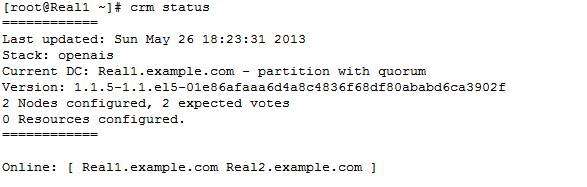
◆ 查看corosync启动的相关进程
1 | [root@Real1 ~]# ps auxf |

第六步:检查corosync相关日志信息:
1:查看corosync引擎是否正常启动:
1 2 3 4 5 6 7 | # grep -e "Corosync Cluster Engine"-e "configuration file"/var/log/cluster/corosync.logMay 1915:46:30corosync [MAIN ] Corosync Cluster Engine ('1.2.7'): started and ready to provide service.May 1915:46:30corosync [MAIN ] Successfully read main configuration file'/etc/corosync/corosync.conf'.May 1915:46:51corosync [MAIN ] Corosync Cluster Engine exiting withstatus 0at main.c:170.May 1915:46:54corosync [MAIN ] Corosync Cluster Engine ('1.2.7'): started and ready to provide service.May 1915:46:54corosync [MAIN ] Successfully read main configuration file'/etc/corosync/corosync.conf'.May 1915:48:00corosync [MAIN ] Corosync Cluster Engine exiting withstatus 0at main.c:170. |
2、查看初始化成员节点通知是否正常发出:
1 2 3 4 5 | # grep TOTEM /var/log/cluster/corosync.logMay 1915:46:54corosync [TOTEM ] Initializing transport (UDP/IP).May 1915:46:54corosync [TOTEM ] Initializing transmit/receive security: libtomcrypt SOBER128/SHA1HMAC (mode 0).May 1915:46:56corosync [TOTEM ] The network interface[172.16.88.10] isnow up.May 1915:46:57corosync [TOTEM ] A processor joined or left the membership and a newmembership was formed. |
3、查看pacemaker是否正常启动:
1 2 3 4 5 6 | # grep pcmk_startup /var/log/cluster/corosync.logMay 1915:46:33corosync [pcmk ] info: pcmk_startup: CRM: InitializedMay 1915:46:33corosync [pcmk ] Logging: Initialized pcmk_startupMay 1915:46:33corosync [pcmk ] info: pcmk_startup: Maximum core file size is: 4294967295May 1915:46:33corosync [pcmk ] info: pcmk_startup: Service: 9May 1915:46:33corosync [pcmk ] info: pcmk_startup: Local hostname: Real1.example.com |
第七步:使用如下命令查看集群节点的启动状态:

第八步:配置集群工作属性及集群资源:
◆ 禁用stonith设备和关闭法定票数的默认策略为ingore


◆ 添加集群资源(vip、httpd):

第九步:查看资源的启用状态(crm stauts)

◆ 如果想让两个资源运行在一个Realserver中的话,需要定义组资源,然后将vip和webservice加入到组中即可。


◆ 用windows客户端测试:

第十步:如果其中一个节点发生故障,另一个节点就会取代发生故障的节点,然后对外提供服务。
1 2 | [root@Real1 ~]# crm node standby[root@Real1 ~]# crm status |

再次使用windows客户端测试:

◆ 我们知道限制资源运行在同一个节点上,有两种方法(定义资源组和设置排列约束),下面来如何使用排列约束来限制两个资源在同一个节点上,在设置前,我们将资源组web收到删除。
1 2 3 4 5 6 7 8 | [root@Real1 ~]# crm resourcecrm(live)resource# stop webcrm(live)resource# cleanup webcrm(live)resource# cdcrm(live)# configurecrm(live)configure# deletewebcrm(live)configure# verifycrm(live)configure# commit |
◆ 下面就可以使用排列约束来限制两个资源运行在同一个节点上:

◆ 使用crm status命令查看资源运行节点状态并使用netstat


◆ 设置资源启动顺序


◆ 手动迁移资源到另一个节点:

◆ 用windows客户端测试

◆ 定义资源的黏贴性(倾向性),vip资源更倾向运行在Real1主机上:

◆ 使用crm status命令查看当前资源运行在那个节点上,并手动迁移资源,然后手动在上线,看是否vip资源更倾向于节点一上。
1 2 3 4 5 6 7 8 9 10 11 12 13 14 15 16 17 18 19 20 21 22 23 24 25 26 27 28 29 30 31 32 33 34 35 36 37 38 39 | [root@Real1 ~]# crm status ##查看当前资源运行在那个节点上============Last updated: Sun May 2622:17:022013Stack: openaisCurrent DC: Real1.example.com - partition withquorumVersion: 1.1.5-1.1.el5-01e86afaaa6d4a8c4836f68df80ababd6ca3902f2Nodes configured, 2expected votes2Resources configured.============Online: [ Real1.example.com Real2.example.com ]httpd (lsb:httpd): Started Real1.example.comvip (ocf::heartbeat:IPaddr): Started Real1.example.com[root@Real1 ~]# crm node standby ##手动迁移资源,并成为被动节点[root@Real1 ~]# crm status============Last updated: Sun May 2622:17:262013Stack: openaisCurrent DC: Real1.example.com - partition withquorumVersion: 1.1.5-1.1.el5-01e86afaaa6d4a8c4836f68df80ababd6ca3902f2Nodes configured, 2expected votes2Resources configured.============Node Real1.example.com: standbyOnline: [ Real2.example.com ]httpd (lsb:httpd): Started Real2.example.comvip (ocf::heartbeat:IPaddr): Started Real2.example.com[root@Real1 ~]# crm node online ##将节点变为主节点[root@Real1 ~]# crm status ##再次查看资源,因为默认黏贴值为0,所以发现vip更倾向运行在节点Real1节点上============Last updated: Sun May 2622:17:482013Stack: openaisCurrent DC: Real1.example.com - partition withquorumVersion: 1.1.5-1.1.el5-01e86afaaa6d4a8c4836f68df80ababd6ca3902f2Nodes configured, 2expected votes2Resources configured.============Online: [ Real1.example.com Real2.example.com ]httpd (lsb:httpd): Started Real1.example.comvip (ocf::heartbeat:IPaddr): Started Real1.example.com |
◆ 设定默认黏贴值为200,然后再手动迁移资源,看vip资源是否更倾向于运行在哪个节点上。

1 2 3 4 5 6 7 8 9 10 11 12 13 14 15 16 17 18 19 20 21 22 23 24 25 26 27 28 29 30 31 32 33 34 35 36 37 38 39 | [root@Real1 ~]# crm status============Last updated: Sun May 2622:29:502013Stack: openaisCurrent DC: Real1.example.com - partition withquorumVersion: 1.1.5-1.1.el5-01e86afaaa6d4a8c4836f68df80ababd6ca3902f2Nodes configured, 2expected votes2Resources configured.============Online: [ Real1.example.com Real2.example.com ]httpd (lsb:httpd): Started Real1.example.comvip (ocf::heartbeat:IPaddr): Started Real1.example.com[root@Real1 ~]# crm node standby[root@Real1 ~]# crm status============Last updated: Sun May 2622:30:052013Stack: openaisCurrent DC: Real1.example.com - partition withquorumVersion: 1.1.5-1.1.el5-01e86afaaa6d4a8c4836f68df80ababd6ca3902f2Nodes configured, 2expected votes2Resources configured.============Node Real1.example.com: standbyOnline: [ Real2.example.com ]httpd (lsb:httpd): Started Real2.example.comvip (ocf::heartbeat:IPaddr): Started Real2.example.com[root@Real1 ~]# crm node online[root@Real1 ~]# crm status ##因为资源的默认粘性为200,大于Real1节点上的粘性值,所以vip资源更倾向运行在节点2上。============Last updated: Sun May 2622:30:362013Stack: openaisCurrent DC: Real1.example.com - partition withquorumVersion: 1.1.5-1.1.el5-01e86afaaa6d4a8c4836f68df80ababd6ca3902f2Nodes configured, 2expected votes2Resources configured.============Online: [ Real1.example.com Real2.example.com ]httpd (lsb:httpd): Started Real2.example.comvip (ocf::heartbeat:IPaddr): Started Real2.example.com |



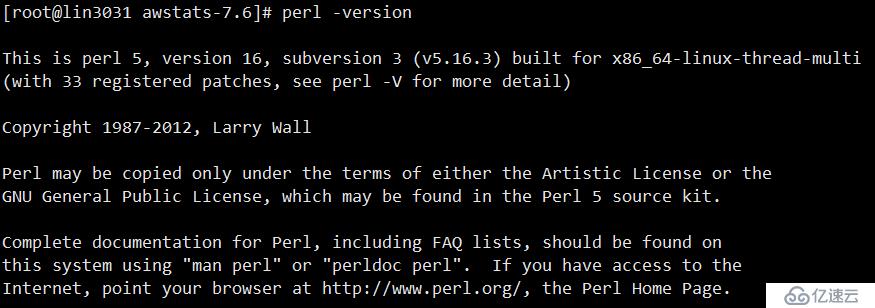
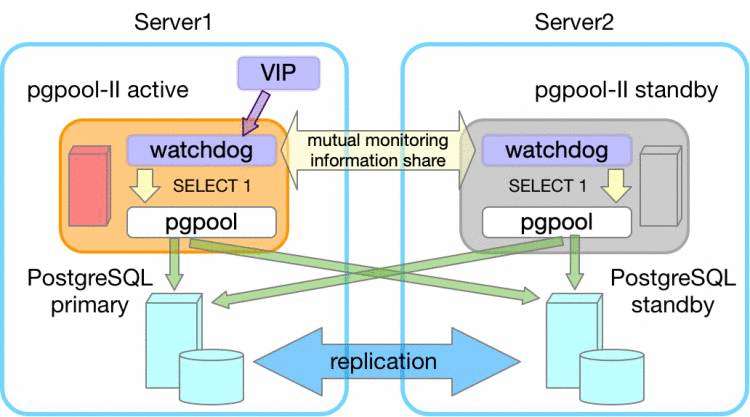

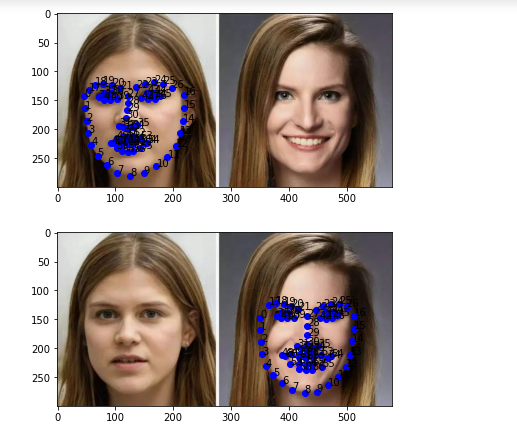
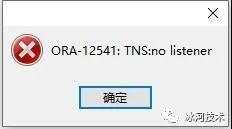

 京公网安备 11010802041100号
京公网安备 11010802041100号