篇首语:本文由编程笔记#小编为大家整理,主要介绍了GD库的基本信息,图像的旋转水印缩略图验证码,以及图像类的封装相关的知识,希望对你有一定的参考价值。
GD库检测
php
phpinfo();
?>
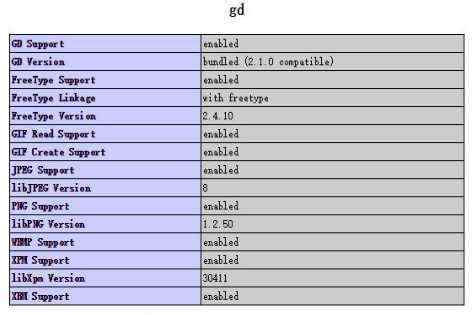
GD库安装
• Windows 使用phpstudy
• Linux 编译安装 –with-gd
• Linux 编译安装扩展
GD库支持的图像格式
使用 gd_info() 函数 检测服务器支持的图像格式

图像信息处理
php
//获取图像详细信息
$image = ‘../image/b.png‘;
$info = getimagesize($image);
var_dump($info);
$string = file_get_contents($image);
$info = getimagesizefromstring($string);
var_dump($info);
//获取图像的文件后缀
$imageType = image_type_to_extension($info[2],false);
var_dump($imageType);//string(3) "png"
//获取图像的mime type
$mime = image_type_to_mime_type($info[2]);
var_dump($mime);//string(9) "image/png"
//创建图像
$im = imagecreatefrompng($image);
echo sprintf(‘a.jpg 宽:%s,高:%s‘,imagesx($im),imagesy($im));//a.jpg 宽:543,高:299
//根据不同的图像type 来创建图像
switch($info[2])
{
case 1://IMAGETYPE_GIF
$im = imagecreatefromgif($image);
break;
case IMAGETYPE_JPEG:
$im = imagecreatefromjpeg($image);
break;
case 3:
$im = imagecreatefrompng($image);
break;
default:
echo ‘图像格式不支持‘;
break;
}
随机显示图片
/**
* 创建图像
* 设置背景色
* 输出图像
*
*/
//创建图像 imagecreate();
$im = imagecreatetruecolor(200,200);
$back = imagecolorallocate($im,mt_rand(200,255),mt_rand(200,255),mt_rand(200,255));
imagefill($im,0,0,$back);
//设置header mime type
header(‘Content-type:image/png‘);
imagepng($im,‘../image/back.png‘);
//随机输出图像到浏览器中
$imageList = array(
‘../image/a.jpg‘,
‘../image/b.png‘,
‘../image/back.png‘
);
$imageKey = array_rand($imageList);
$image = $imageList[$imageKey];
//获取图像信息
$info = getimagesize($image);
//根据图像类别不同 调用不同的创建图像函数
switch($info[2])
{
case 1://IMAGETYPE_GIF
$im = imagecreatefromgif($image);
break;
case IMAGETYPE_JPEG:
$im = imagecreatefromjpeg($image);
break;
case 3:
$im = imagecreatefrompng($image);
break;
default:
echo ‘图像格式不支持‘;
break;
}
//设置header mime type
$mimeType = image_type_to_mime_type($info[2]);
header(‘Content-Type:‘.$mimeType);
//根据image type调用不同的图像输出类型
switch($info[2])
{
case 1://IMAGETYPE_GIF
imagegif($im);
break;
case IMAGETYPE_JPEG:
imagejpeg($im,null,60);
break;
case 3:
imagepng($im);
break;
}
imagedestroy($im);
图像旋转
//旋转图像
$im = imagecreatefrompng(‘../image/b.png‘);
$back = imagecolorallocate($im,233,230,232);
$rotate = imagerotate($im,75,$back);
header(‘Content-type:image/jpeg‘);
imagejpeg($rotate);
缩略图(图片放大缩小)
php
/**
* 缩略图
*
*/
//创建原图
$srcIm = imagecreatefromjpeg(‘../image/a.jpg‘);
$srcW = imagesx($srcIm);
$srcH = imagesy($srcIm);
$percent = 0.5;
$desW = $srcW * $percent;
$desH = $srcH * $percent;
//创建新图
$desIm = imagecreatetruecolor($desW, $desH);
//拷贝图像并调整大小
//imagecopyresized();
//重采样拷贝图像并调整大小
imagecopyresampled($desIm, $srcIm, 0, 0, 0, 0, $desW, $desH, $srcW, $srcH);
//生成图
imagejpeg($desIm, "../image/a_{$desW}_{$desH}.jpg", 75);
//imagepng($desIm,"../image/a_{$desW}_{$desH}.png");
//生成的图像会自动出现在image文件夹中,不会出现在页面上
图像拷贝(生成水印)
$im = imagecreatefrompng(‘../image/b.png‘);
$logo = imagecreatefrompng(‘../image/logo.png‘);
//把logo图片从x y开始宽度为w 高度为h的部分图像拷贝到im图像的x y坐标上
imagecopy($im,$logo,400,200,0,0,imagesx($logo),imagesy($logo));
//透明度拷贝
imagecopymerge($im,$logo,400,200,0,0,imagesx($logo),imagesy($logo),10);
header(‘Content-Type:image/png‘);
imagepng($im);
图像中显示文字
//创建画布
$im = imagecreatetruecolor(400,200);
$back = imagecolorallocate($im,mt_rand(200,250),mt_rand(200,250),mt_rand(200,250));
imagefill($im,0,0,$back);
//创建字体颜色
$stringColor = imagecolorallocate($im,mt_rand(50,150),mt_rand(50,150),mt_rand(50,150));
//图像中水平写入字符串
//imagestring只能使用系统字体
imagestring($im,5,mt_rand(20,imagesx($im)-50),mt_rand(10,imagesy($im)),‘hello‘,$stringColor);
//垂直写入字符串
//imagestringup($im,5,mt_rand(20,imagesx($im)-50),mt_rand(10,imagesy($im)),‘hello‘,$stringColor);
header(‘Content-Type:image/png‘);
imagepng($im);
随机四位数验证码
//创建画布
$im = imagecreatetruecolor(400,200);
$back = imagecolorallocate($im,mt_rand(200,250),mt_rand(200,250),mt_rand(200,250));
imagefill($im,0,0,$back);
//生成随机字符串
$string = ‘abcdefg123456789ABCDEFGHIGK‘;
$str=‘‘;
for($i=0;$i<4;$i++)
{
$str.= $string[mt_rand(0,strlen($string)-1)];
}
//图像中写入字符串
imagestring($im,5,mt_rand(20,imagesx($im)-50),mt_rand(10,imagesy($im)),$str,$stringColor);
header(‘Content-Type:image/png‘);
imagepng($im);
imagettftext()可以使用自定义字体,然鹅
使用“imagettftext()”函数时,字体路径要写带盘符的绝对路径,写相对路径就报错
比如改成:
D:phpstudy_proWWWphptestgdfontcomicz.ttf
imagettftext($im,15,mt_rand(-10,10),mt_rand(20,imagesx($im)-50),mt_rand(10,imagesy($im)),$stringColor,‘./font/comicz.ttf‘,$str);
四色随机验证码
php
//创建画布
$im = imagecreatetruecolor(400,200);
$back = imagecolorallocate($im,mt_rand(200,250),mt_rand(200,250),mt_rand(200,250));
imagefill($im,0,0,$back);
//生成随机字符串
$string = ‘abcdefg123456789ABCDEFGHIGK‘;
for($i=0;$i<4;$i++)
{
$stringColor = imagecolorallocate($im,mt_rand(50,150),mt_rand(50,150),mt_rand(50,150));
$str = $string[mt_rand(0,strlen($string)-1)];
//图像中写入字符串
imagettftext($im,15,mt_rand(-10,10),20+$i*15,100,$stringColor,‘D:phpstudy_proWWWphptestgdfontcomicz.ttf‘,$str);
}
header(‘Content-Type:image/png‘);
imagepng($im);

各种图形绘制
php
/**
* 图形绘制
* 绘画复杂图形
*/
//画布
$im = imagecreatetruecolor(400, 200);
$back = imagecolorallocate($im, mt_rand(200, 255), mt_rand(200, 255), mt_rand(200, 255));
imagefill($im, 0, 0, $back);
//画点
$black = imagecolorallocate($im,10,10,10);
for($i=0;$i<150;$i++)
{
imagesetpixel($im,mt_rand(10,390),mt_rand(10,190),$black);
}
//画线
$red = imagecolorallocate($im, 10, 0, 0);
for($j = 0; $j <3; $j++)
{
imageline($im, mt_rand(10, 400), mt_rand(10, 200), mt_rand(10, 400), mt_rand(10, 200), $red);
}
//设置线条粗细
imagesetthickness($im,5);
imageline($im, mt_rand(10, 400), mt_rand(10, 200), mt_rand(10, 400), mt_rand(10, 200), $red);
$style = array($red,$red,$red,$red,$red,$back,$back,$back,$back,$back);
//设置划线的风格
imagesetstyle($im,$style);
//设置划线的风格
imageline($im,10,50,250,200,IMG_COLOR_STYLED);
//画矩形
imagerectangle($im,50,50,150,150,$red);
//画圆
imageellipse($im,200,100,100,100,$red);
header(‘Content-Type:image/jpeg‘);
imagejpeg($im, null, 70);

验证码类的封装
GD库检测文件 GDBasic.php
php
/**
* GDBasic.php
* description GD基础类
*/
namespace TestLib;
class GDBasic
{
protected static $_check =false;
//检查服务器环境中gd库
public static function check()
{
//当静态变量不为false
if(static::$_check)
{
return true;
}
//检查gd库是否加载
if(!function_exists("gd_info"))
{
throw new Exception(‘GD is not exists‘);
}
//检查gd库版本
$version = ‘‘;
$info = gd_info();
if(preg_match("/d+.d+(?:.d+)?/", $info["GD Version"], $matches))
{
$version = $matches[0];
}
//当gd库版本小于2.0.1
if(!version_compare($version,‘2.0.1‘,‘>=‘))
{
throw new Exception("GD requires GD version ‘2.0.1‘ or greater, you have " . $version);
}
self::$_check = true;
return self::$_check;
}
}
验证码类的文件Captcha.php
php
/**
* Captcha.php
* description 验证码类
*/
namespace TestLib;
require_once ‘GDBasic.php‘;
class Captcha extends GDBasic
{
//图像宽度
protected $_width = 60;
//图像高度
protected $_height = 25;
//随机串
protected $_code = ‘ABCDEFGHJKLMNPQRSTUVWXYZ23456789abcdefghjklmnpqrstuvwxyz‘;
//字体文件
protected $_font_file = ‘D:phpstudy_proWWWphptestgdfontcomicz.ttf‘;
//图像
protected $_im;
//验证码
protected $_captcha;
public function __construct($width = null, $height = null)
{
self::check();
$this->create($width, $height);
}
/**
* 创建图像
* @param $width
* @param $height
*/
public function create($width, $height)
{
$this->_width = is_numeric($width) ? $width : $this->_width;
$this->_height = is_numeric($height) ? $height : $this->_height;
//创建图像
$im = imagecreatetruecolor($this->_width, $this->_height);
$back = imagecolorallocate($im, mt_rand(200, 255), mt_rand(200, 255), mt_rand(200, 255));
//填充底色
imagefill($im, 0, 0, $back);
$this->_im = $im;
}
/**
* 混乱验证码
*/
public function moll()
{
$back = imagecolorallocate($this->_im, 0, 0, 0);
//在图像中随机生成50个点
for($i = 0; $i <50; $i++)
{
imagesetpixel($this->_im, mt_rand(0, $this->_width), mt_rand(0, $this->_height), $back);
}
imageline($this->_im, mt_rand(0, $this->_width), mt_rand(0, $this->_height), mt_rand(0, $this->_width), mt_rand(0, $this->_height), $back);
imageline($this->_im, mt_rand(0, $this->_width), mt_rand(0, $this->_height), mt_rand(0, $this->_width), mt_rand(0, $this->_height), $back);
}
/**
* 生成验证码随机串
* @param int $length 验证码的个数
* @param int $fontSize 字符串的字体大小
* @return Captcha
*/
public function string($length = 4, $fontSize = 15)
{
$this->moll();
$code = $this->_code;
$captcha = ‘‘;
for($i = 0; $i <$length; $i++)
{
$string = $code[mt_rand(0, strlen($code) - 1)];
$strColor = imagecolorallocate($this->_im, mt_rand(100, 150), mt_rand(100, 150), mt_rand(100, 150));
imagettftext($this->_im, $fontSize, mt_rand(-10, 10), mt_rand(3, 6) + $i * (($this->_width - 10) / $length), ($this->_height / 3) * 2, $strColor, $this->_font_file, $string);
$captcha .= $string;
}
$this->_captcha = $captcha;
return $this;
}
/**
* 验证码存入session
*/
public function setSession()
{
if(!isset($_SESSION))
{
session_start();
}
$_SESSION[‘captcha_code‘] = $this->_captcha;
}
/**
* 逻辑运算符验证码
* @param int $fontSize 字体大小
* @return $this
*/
public function logic($fontSize = 12)
{
$this->moll();
$codeArray = array(1 => 1, 2, 3, 4, 5, 6, 7, 8, 9);
$operatorArray = array(‘+‘ => ‘+‘, ‘-‘ => ‘-‘, ‘x‘ => ‘*‘);
list($first, $second) = array_rand($codeArray, 2);
$operator = array_rand($operatorArray);
$captcha = 0;
$string = ‘‘;
switch($operator)
{
case ‘+‘:
$captcha = $first + $second;
break;
case ‘-‘:
//当第一个数小于第二个数
if($first <$second)
{
list($first, $second) = array($second, $first);
}
$captcha = $first - $second;
break;
case ‘x‘:
$captcha = $first * $second;
break;
}
//设置验证码类变量
$this->_captcha = $captcha;
//要输出到图像中的字符串
$string = sprintf(‘%s%s%s=?‘, $first, $operator, $second);
$strColor = imagecolorallocate($this->_im, mt_rand(100, 150), mt_rand(100, 150), mt_rand(100, 150));
imagettftext($this->_im, $fontSize, 0, 5, ($this->_height / 3) * 2, $strColor, $this->_font_file, $string);
return $this;
}
/**
* 输出验证码
*/
public function show()
{
//生成session
$this->setSession();
header(‘Content-Type:image/jpeg‘);
imagejpeg($this->_im);
imagedestroy($this->_im);
}
}
检测GD库演示
//检测GD库
$info = gd_info();
preg_match("/d+.d+(?:.d+)?/", $info["GD Version"], $matches);
var_dump($matches);//0 => string ‘2.1.0‘ (length=5)
6位随机数验证码演示
require_once ‘./lib/Captcha.php‘;
$captcha = new TestLibCaptcha(80,30);
$captcha->string(6,14)->show();//6位数随机验证码

逻辑计算验证码演示
require_once ‘./lib/Captcha.php‘;
$captcha = new TestLibCaptcha(80,30);
$captcha->logic(12)->show();

图片类封装 Image.php
php
/**
* Image.php
* author: F.X
* date: 2017
* description 图像类
*/
namespace TestLib;
require_once ‘GDBasic.php‘;
class Image extends GDBasic
{
protected $_width;
protected $_height;
protected $_im;
protected $_type;
protected $_mime;
protected $_real_path;
public function __construct($file)
{
//检查GD库
self::check();
$imageInfo = $this->createImageByFile($file);
$this->_width = $imageInfo[‘width‘];
$this->_height = $imageInfo[‘height‘];
$this->_im = $imageInfo[‘im‘];
$this->_type = $imageInfo[‘type‘];
$this->_real_path = $imageInfo[‘real_path‘];
$this->_mime = $imageInfo[‘mime‘];
}
/**
* 根据文件创建图像
* @param $file
* @return array
* @throws Exception
*/
public function createImageByFile($file)
{
//检查文件是否存在
if(!file_exists($file))
{
throw new Exception(‘file is not exits‘);
}
//获取图像信息
$imageInfo = getimagesize($file);
$realPath = realpath($file);
if(!$imageInfo)
{
throw new Exception(‘file is not image file‘);
}
switch($imageInfo[2])
{
case IMAGETYPE_GIF:
$im = imagecreatefromgif($file);
break;
case IMAGETYPE_JPEG:
$im = imagecreatefromjpeg($file);
break;
case IMAGETYPE_PNG:
$im = imagecreatefrompng($file);
break;
default:
throw new Exception(‘image file must be png,jpeg,gif‘);
}
return array(
‘width‘ => $imageInfo[0],
‘height‘ => $imageInfo[1],
‘type‘ => $imageInfo[2],
‘mime‘ => $imageInfo[‘mime‘],
‘im‘ => $im,
‘real_path‘ => $realPath,
);
}
/**
* 缩略图
* @param int $width 缩略图高度
* @param int $height 缩略图宽度
* @return $this
* @throws Exception
*/
public function resize($width, $height)
{
if(!is_numeric($width) || !is_numeric($height))
{
throw new Exception(‘image width or height must be number‘);
}
//根据传参的宽高获取最终图像的宽高
$srcW = $this->_width;
$srcH = $this->_height;
if($width <= 0 || $height <= 0)
{
$desW = $srcW;//缩略图高度
$desH = $srcH;//缩略图宽度
}
else
{
$srcP = $srcW / $srcH;//宽高比
$desP = $width / $height;
if($width > $srcW)
{
if($height > $srcH)
{
$desW = $srcW;
$desH = $srcH;
}
else
{
$desH = $height;
$desW = round($desH * $srcP);
}
}
else
{
if($desP > $srcP)
{
$desW = $width;
$desH = round($desW / $srcP);
}
else
{
$desH = $height;
$desW = round($desH * $srcP);
}
}
}
//PHP版本小于5.5
if(version_compare(PHP_VERSION, ‘5.5.0‘, ‘<‘))
{
$desIm = imagecreatetruecolor($desW, $desH);
if(imagecopyresampled($desIm, $this->_im, 0, 0, 0, 0, $desW, $desH, $srcW, $srcH))
{
imagedestroy($this->_im);
$this->_im = $desIm;
$this->_width = imagesx($this->_im);
$this->_height = imagesy($this->_im);
}
}
else
{
if($desIm = imagescale($this->_im, $desW, $desH))
{
$this->_im = $desIm;
$this->_width = imagesx($this->_im);
$this->_height = imagesy($this->_im);
}
}
return $this;
}
/**
* 根据百分比生成缩略图
* @param int $percent 1-100
* @return Image
* @throws Exception
*/
public function resizeByPercent($percent)
{
if(intval($percent) <= 0)
{
throw new Exception(‘percent must be gt 0‘);
}
$percent = intval($percent) > 100 ? 100 : intval($percent);
$percent = $percent / 100;
$desW = $this->_width * $percent;
$desH = $this->_height * $percent;
return $this->resize($desW, $desH);
}
/**
* 图像旋转
* @param $degree
* @return $this
*/
public function rotate($degree)
{
$degree = 360 - intval($degree);
$back = imagecolorallocatealpha($this->_im,0,0,0,127);
$im = imagerotate($this->_im,$degree,$back,1);
imagesavealpha($im,true);
imagedestroy($this->_im);
$this->_im = $im;
$this->_width = imagesx($this->_im);
$this->_height = imagesy($this->_im);
return $this;
}
/**
* 生成水印
* @param file $water 水印图片
* @param int $pct 透明度
* @return $this
*/
public function waterMask($water =‘‘,$pct = 60 )
{
//根据水印图像文件生成图像资源
$waterInfo = $this->createImageByFile($water);
imagecopymerge();
//销毁$this->_im
$this->_im = $waterInfo[‘im‘];
$this->_width = imagesx($this->_im);
$this->_height = imagesy($this->_im);
return $this;
}
/**
* 图片输出
* @return bool
*/
public function show()
{
header(‘Content-Type:‘ . $this->_mime);
if($this->_type == 1)
{
imagegif($this->_im);
return true;
}
if($this->_type == 2)
{
imagejpeg($this->_im, null, 80);
return true;
}
if($this->_type == 3)
{
imagepng($this->_im);
return true;
}
}
/**
* 保存图像文件
* @param $file
* @param null $quality
* @return bool
* @throws Exception
*/
public function save($file, $quality = null)
{
//获取保存目的文件的扩展名
$ext = pathinfo($file, PATHINFO_EXTENSION);
$ext = strtolower($ext);
if(!$ext || !in_array($ext, array(‘jpg‘, ‘jpeg‘, ‘gif‘, ‘png‘)))
{
throw new Exception(‘image save file must be jpg ,png,gif‘);
}
if($ext === ‘gif‘)
{
imagegif($this->_im, $file);
return true;
}
if($ext === ‘jpeg‘ || $ext === ‘jpg‘)
{
if($quality > 0)
{
if($quality <1)
{
$quality = 1;
}
if($quality > 100)
{
$quality = 100;
}
imagejpeg($this->_im, $file, $quality);
}
else
{
imagejpeg($this->_im, $file);
}
return true;
}
if($ext === ‘png‘)
{
imagepng($this->_im, $file);
return true;
}
}
}
指定尺寸缩放 演示
require_once ‘./lib/Image.php‘;
$image = new TestLibImage(‘../image/b.png‘);
$image->resize(400,200)->save(‘../image/b_400_200.png‘);

按比例缩放+旋转 演示
require_once ‘./lib/Image.php‘;
$image = new TestLibImage(‘../image/b.png‘);
$image->resizeByPercent(50)->rotate(1800)->show();

 京公网安备 11010802041100号 | 京ICP备19059560号-4 | PHP1.CN 第一PHP社区 版权所有
京公网安备 11010802041100号 | 京ICP备19059560号-4 | PHP1.CN 第一PHP社区 版权所有