为了使用CNBLOG上的服务器端ConfirmDialog,我自己做了一个,用起来还不错.
1. 界面:

 <%
<% &#64; Control Language&#61;"c#" AutoEventWireup&#61;"false" Codebehind&#61;"ConfirmDialog.ascx.cs" Inherits&#61;"Newtop.Common.Web.UserControls.ConfirmDialog" TargetSchema&#61;"http://schemas.microsoft.com/intellisense/ie5" %>
&#64; Control Language&#61;"c#" AutoEventWireup&#61;"false" Codebehind&#61;"ConfirmDialog.ascx.cs" Inherits&#61;"Newtop.Common.Web.UserControls.ConfirmDialog" TargetSchema&#61;"http://schemas.microsoft.com/intellisense/ie5" %> <div id&#61;"Header" class&#61;"Dialog">
<div id&#61;"Header" class&#61;"Dialog"> <div id&#61;"Header_Header" class&#61;"DialogTitle">
<div id&#61;"Header_Header" class&#61;"DialogTitle"> <span>
<span> <asp:Label id&#61;"lbTitle" runat&#61;"server">Labelasp:Label>
<asp:Label id&#61;"lbTitle" runat&#61;"server">Labelasp:Label> span>
span> div>
div> <div id&#61;"Header_Contents" class&#61;"DialogBody">
<div id&#61;"Header_Contents" class&#61;"DialogBody"> <span id&#61;"Header_lblOutput">
<span id&#61;"Header_lblOutput"> <asp:Label Runat&#61;"server" id&#61;"lbText">Dialog Textasp:Label>span>
<asp:Label Runat&#61;"server" id&#61;"lbText">Dialog Textasp:Label>span> <div style&#61;"MARGIN-TOP: 12px">
<div style&#61;"MARGIN-TOP: 12px"> <asp:LinkButton Runat&#61;"server" CssClass&#61;"Button" id&#61;"btnYes" CommandName&#61;"Yes">Yesasp:LinkButton>
<asp:LinkButton Runat&#61;"server" CssClass&#61;"Button" id&#61;"btnYes" CommandName&#61;"Yes">Yesasp:LinkButton> <asp:LinkButton Runat&#61;"server" CssClass&#61;"Button" id&#61;"btnNo" CommandName&#61;"No">Noasp:LinkButton>
<asp:LinkButton Runat&#61;"server" CssClass&#61;"Button" id&#61;"btnNo" CommandName&#61;"No">Noasp:LinkButton> <BR>
<BR> div>
div> div>
div> div>
div>界面可以自己定义,但是必须要有两个Label和两个Button,而且名字必须跟上面的一样.
2. 界面的后台代码:
 namespace Newtop.Common.Web.UserControls
namespace Newtop.Common.Web.UserControls

 {
{ using System.Web.UI.WebControls;
using System.Web.UI.WebControls;
 public class ConfirmDialog : System.Web.UI.UserControl
public class ConfirmDialog : System.Web.UI.UserControl

 {
{ protected System.Web.UI.WebControls.Label lbTitle;
protected System.Web.UI.WebControls.Label lbTitle; protected System.Web.UI.WebControls.LinkButton btnYes;
protected System.Web.UI.WebControls.LinkButton btnYes; protected System.Web.UI.WebControls.LinkButton btnNo;
protected System.Web.UI.WebControls.LinkButton btnNo; protected System.Web.UI.WebControls.Label lbText;
protected System.Web.UI.WebControls.Label lbText;
 public void InitDialog(ConfirmDialogArgs args)
public void InitDialog(ConfirmDialogArgs args)

 {
{ lbTitle.Text &#61; args.Title;
lbTitle.Text &#61; args.Title; lbText.Text &#61; args.Text;
lbText.Text &#61; args.Text; btnYes.Command &#43;&#61; args.YesCmdHandler;
btnYes.Command &#43;&#61; args.YesCmdHandler; btnNo.Command &#43;&#61; args.NoCmdHandler;
btnNo.Command &#43;&#61; args.NoCmdHandler; btnYes.CommandArgument &#61; args.YesCmdArgs;
btnYes.CommandArgument &#61; args.YesCmdArgs; btnNo.CommandArgument &#61; args.NoCmdArgs;
btnNo.CommandArgument &#61; args.NoCmdArgs; }
} }
} }
}
类中关键是InitDialog方法,他接收一个ConfirmDialogArgs的实例作为参数,用来初始化Dialog.
3. ConfirmDialogArgs类
 using System;
using System; using System.Web.UI.WebControls;
using System.Web.UI.WebControls;
 namespace Newtop.Common.Web.UserControls
namespace Newtop.Common.Web.UserControls

 {
{
 /**////
/**////  /// ConfirmDialgArgs 的摘要说明。
/// ConfirmDialgArgs 的摘要说明。 ///
///  public class ConfirmDialogArgs
public class ConfirmDialogArgs

 {
{ public ConfirmDialogArgs()
public ConfirmDialogArgs()

 {
{ }
}

 Title 属性#region Title 属性
Title 属性#region Title 属性
 private string title;
private string title;

 /**////
/**////  ///
///  ///
///  public string Title
public string Title

 {
{ get
get

 {
{ return title;
return title; }
} set
set

 {
{ title &#61; value;
title &#61; value; }
} }
}
 #endregion
#endregion

 Text 属性#region Text 属性
Text 属性#region Text 属性
 private string text;
private string text;

 /**////
/**////  ///
///  ///
///  public string Text
public string Text

 {
{ get
get

 {
{ return text;
return text; }
} set
set

 {
{ text &#61; value;
text &#61; value; }
} }
}
 #endregion
#endregion

 YesCmdHandler 属性#region YesCmdHandler 属性
YesCmdHandler 属性#region YesCmdHandler 属性
 private CommandEventHandler yesCmdHandler;
private CommandEventHandler yesCmdHandler;

 /**////
/**////  ///
///  ///
///  public CommandEventHandler YesCmdHandler
public CommandEventHandler YesCmdHandler

 {
{ get
get

 {
{ return yesCmdHandler;
return yesCmdHandler; }
} set
set

 {
{ yesCmdHandler &#61; value;
yesCmdHandler &#61; value; }
} }
}
 #endregion
#endregion

 NoCmdHandler 属性#region NoCmdHandler 属性
NoCmdHandler 属性#region NoCmdHandler 属性
 private CommandEventHandler noCmdHandler;
private CommandEventHandler noCmdHandler;

 /**////
/**////  ///
///  ///
///  public CommandEventHandler NoCmdHandler
public CommandEventHandler NoCmdHandler

 {
{ get
get

 {
{ return noCmdHandler;
return noCmdHandler; }
} set
set

 {
{ noCmdHandler &#61; value;
noCmdHandler &#61; value; }
} }
}
 #endregion
#endregion

 YesCmdArgs 属性#region YesCmdArgs 属性
YesCmdArgs 属性#region YesCmdArgs 属性
 private string yesCmdArgs;
private string yesCmdArgs;

 /**////
/**////  ///
///  ///
///  public string YesCmdArgs
public string YesCmdArgs

 {
{ get
get

 {
{ return yesCmdArgs;
return yesCmdArgs; }
} set
set

 {
{ yesCmdArgs &#61; value;
yesCmdArgs &#61; value; }
} }
}
 #endregion
#endregion

 NoCmdArgs 属性#region NoCmdArgs 属性
NoCmdArgs 属性#region NoCmdArgs 属性
 private string noCmdArgs;
private string noCmdArgs;

 /**////
/**////  ///
///  ///
///  public string NoCmdArgs
public string NoCmdArgs

 {
{ get
get

 {
{ return noCmdArgs;
return noCmdArgs; }
} set
set

 {
{ noCmdArgs &#61; value;
noCmdArgs &#61; value; }
} }
}
 #endregion
#endregion

 }
} }
}这个类比较简单,请对照InitDialog方法理解,这里就不在赘述了.
4. 使用方法
其实使用这个东西很简单,分以下几步:
4.1 建立页面.
把 1 中的用户控件放在一个aspx页面中.
4.2 在aspx文件中为对话框初始化一个ConfirmDialogArgs的实例.
 private void Page_Load(object sender, System.EventArgs e)
private void Page_Load(object sender, System.EventArgs e)

 {
{ ConfirmDialog dialog &#61; FindControl("confirmDialog") as ConfirmDialog;
ConfirmDialog dialog &#61; FindControl("confirmDialog") as ConfirmDialog; ConfirmDialogArgs args &#61; MyController.State["ConfirmDialogArgs"] as ConfirmDialogArgs;
ConfirmDialogArgs args &#61; MyController.State["ConfirmDialogArgs"] as ConfirmDialogArgs; dialog.InitDialog(args);
dialog.InitDialog(args); }
}因为我的程序中用了UIP,所以,我这里是直接从State中取出了一个ConfirmDialogArgs的实例.
下面我们来看一个初始化ConfirmDialogArgs的例子:
 ConfirmDialogArgs args &#61; new ConfirmDialogArgs();
ConfirmDialogArgs args &#61; new ConfirmDialogArgs(); args.Title &#61; "Delete";
args.Title &#61; "Delete"; args.Text &#61; "Delete it!";
args.Text &#61; "Delete it!"; args.YesCmdHandler &#61; new CommandEventHandler(this.DeleteVfSystemCommand);
args.YesCmdHandler &#61; new CommandEventHandler(this.DeleteVfSystemCommand); args.YesCmdArgs &#61; e.CommandArgument.ToString();
args.YesCmdArgs &#61; e.CommandArgument.ToString();

 MyController.State["ConfirmDialogArgs"] &#61; args;
MyController.State["ConfirmDialogArgs"] &#61; args;
 MyController.PerformConfirm();
MyController.PerformConfirm();最后那一句是转向显示对话框的页面.
上面代码中有一个DeleteVfSystemCommand的方法,用来作为对话框选择了"是"的时候做委托.下面是他的具体代码:
 private void DeleteVfSystemCommand(object sender,CommandEventArgs e)
private void DeleteVfSystemCommand(object sender,CommandEventArgs e)

 {
{ IVfSystemDAO dao &#61; Factory.VfSystemDAO;
IVfSystemDAO dao &#61; Factory.VfSystemDAO; dao.DeleteVfSystem(Convert.ToInt32(e.CommandArgument));
dao.DeleteVfSystem(Convert.ToInt32(e.CommandArgument)); MyController.PerformVfSystemManage();
MyController.PerformVfSystemManage(); }
}现在这个对话框一切正常,都还好用.我这里只是提供一个建议,不喜勿怪.




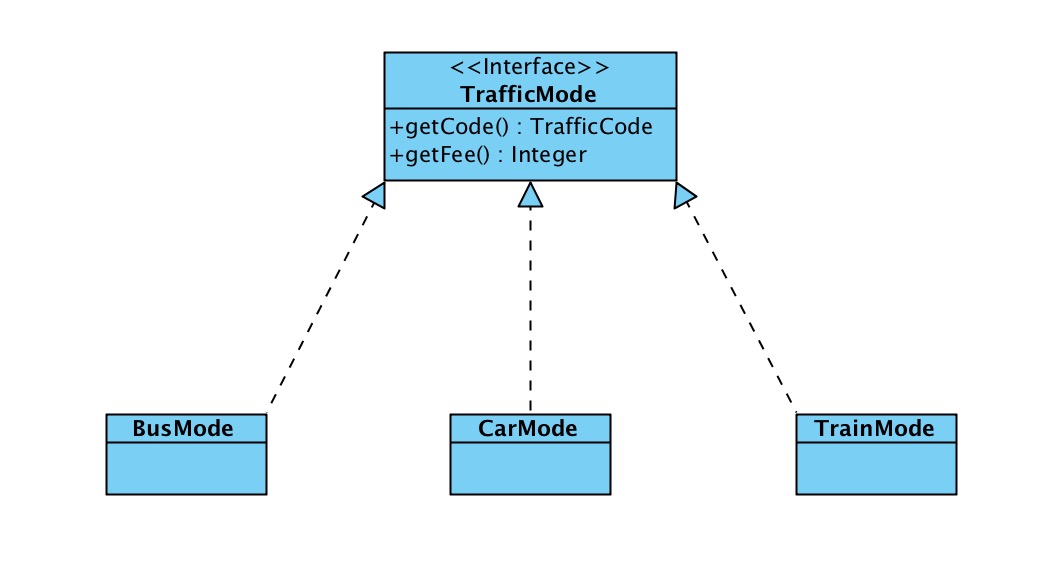

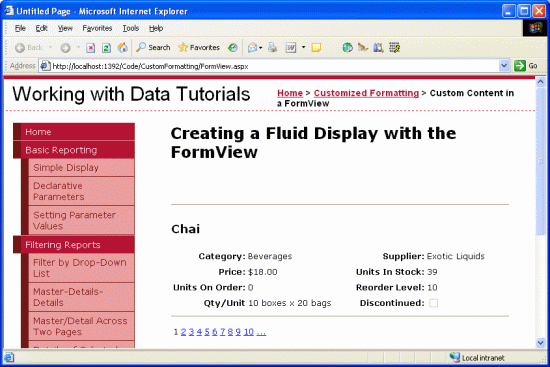

 京公网安备 11010802041100号
京公网安备 11010802041100号