C# DataGridView控件中数据导出到Excel
方法一:
using System;
using System.Collections.Generic;
using System.ComponentModel;
using System.Data;
using System.Drawing;
using System.Linq;
using System.Text;
using System.Windows.Forms;
using System.Reflection;
using Microsoft.Office.Interop.Excel;
namespace TestEXCLE
{
public partial class Form1 : Form
{
public Form1()
{
InitializeComponent();
}
private void button1_Click(object sender, EventArgs e)
{
_DataGridView = this.dataGridView1;
ExportToExcel("www");
}
private DataGridView _DataGridView;
private string _FileName = "";
/
/ 构造函数
/
/ 拥用者窗体
/ DataGridView对象
public Form1(Form ownerForm, DataGridView dataGridView)
{
_DataGridView = dataGridView;
}
///
/// 导出到Excel
///
/// 文件名,不需要带扩展名
public void ExportToExcel(string pfileName)
{
_FileName = pfileName == null ? "未命名" : pfileName.Trim();
string fileName = ShowSaveFileDialog("Microsoft Excel Document", "Microsoft Excel|*.xls");
if (fileName != "")
{
try
{
ExportTo(fileName);
OpenFile(fileName);
}
catch (System.Exception err)
{
MessageBox.Show(err.Message);
}
}
}
///
/// 导出到
///
/// 文件名
private void ExportTo(string fileName)
{
//
//获取指定文件是否存在
bool isExist = System.IO.File.Exists(fileName);
//
//定义一个缺少的object对象
object oMis = System.Reflection.Missing.Value;
//
//定义一个Excel区域对象,用于保存选择的区域
Microsoft.Office.Interop.Excel.Range selectRange;
//
//声明一Excel Application 对象
Microsoft.Office.Interop.Excel.ApplicationClass App = null;
//
//声明一Excel Workbook 对象
Microsoft.Office.Interop.Excel.Workbook wb = null;
//
//声明一Excel Worksheet 对象
Microsoft.Office.Interop.Excel.Worksheet ws = null;
//
//将当前水标状态保存到临时变量中后将光标置为忙状态
Cursor currentCursor = Cursor.Current;
Cursor.Current = Cursors.WaitCursor;
try
{
App = new Microsoft.Office.Interop.Excel.ApplicationClass();
//
//判断指定的文件是否存在
if (isExist)
{
//
//打开已存在的工作薄 Workbook
wb = App.Workbooks.Open(fileName, oMis, oMis, oMis, oMis, oMis, oMis, oMis, oMis, oMis, oMis, oMis, oMis, oMis, oMis);
//新建工作表
ws = (Microsoft.Office.Interop.Excel.Worksheet)wb.Worksheets.Add(oMis, oMis, 1, oMis);
//指定工作表名
ws.Name = this.Text + wb.Sheets.Count; //加 wb.Sheets.Count 防止重名
}
else
{
//
//增加一工作薄 Workbook
wb = App.Workbooks.Add(Microsoft.Office.Interop.Excel.XlWBATemplate.xlWBATWorksheet);
//新建工作薄后默认有一个工作表,取得第一个工作表
ws = (Microsoft.Office.Interop.Excel.Worksheet)wb.Sheets[1];
//指定工作表名
ws.Name = this.Text;
}
//
//增加一工作表 Worksheet
//
//声明两个变量记录Excle当前操作的行号与列号
int rown = 0;
int coln = 0;
//
//声明一变量用于记录当前DatagridView的总行数
int colCount = _DataGridView.Columns.Count;
_DataGridView.SuspendLayout();
//
//将DataGirdView列头写入Excel中
foreach (DataGridViewColumn dgvc in _DataGridView.Columns)
{
selectRange = ws.get_Range(ws.Cells[rown + 1, ++coln], ws.Cells[rown + 1, coln]);
selectRange.Columns.ColumnWidth = dgvc.Width / 10;
selectRange.Interior.ColorIndex = 16;
selectRange.Interior.Pattern = Microsoft.Office.Interop.Excel.Constants.xlSolid;
selectRange.Font.ColorIndex = 2;
selectRange.HorizontalAlignment = Microsoft.Office.Interop.Excel.Constants.xlCenter;
selectRange.VerticalAlignment = Microsoft.Office.Interop.Excel.Constants.xlCenter;
selectRange.set_Item(1, 1, dgvc.HeaderText);
}
//
//行号增加一
rown++;
//
//将DataGridView中所有的行数写入Excel中
foreach (DataGridViewRow dgvr in _DataGridView.Rows)
{
for (int i = 0; i
selectRange = ws.get_Range(ws.Cells[rown + 1, i + 1], ws.Cells[rown + 1, i + 1]);
selectRange.set_Item(1, 1, dgvr.Cells[i].Value);
}
rown++;
}
//
//写入完成后将有数据的范围内设置其边框与内部线条
ws.UsedRange.Borders[Microsoft.Office.Interop.Excel.XlBordersIndex.xlEdgeTop].Weight = 3;
ws.UsedRange.Borders[Microsoft.Office.Interop.Excel.XlBordersIndex.xlEdgeBottom].Weight = 3;
ws.UsedRange.Borders[Microsoft.Office.Interop.Excel.XlBordersIndex.xlEdgeLeft].Weight = 3;
ws.UsedRange.Borders[Microsoft.Office.Interop.Excel.XlBordersIndex.xlEdgeRight].Weight = 3;
ws.UsedRange.Borders[Microsoft.Office.Interop.Excel.XlBordersIndex.xlInsideHorizontal].Weight = 2;
ws.UsedRange.Borders[Microsoft.Office.Interop.Excel.XlBordersIndex.xlInsideVertical].Weight = 2;
//
//设置Wookbook为已保存状态
wb.Saved = true;
if (isExist)
{
wb.Save();
}
else
{
//
//将当前工作薄保存为指定的文件名
wb.SaveCopyAs(fileName);
}
}
catch (Exception exp)
{
MessageBox.Show(exp.Message, "错误", MessageBoxButtons.OK, MessageBoxIcon.Error);
}
finally
{
_DataGridView.ResumeLayout();
wb.Close(false, null, null);
//
//退出Excel程序
App.Quit();
//
//将当前光标更改回原来的状态
Cursor.Current = currentCursor;
}
}
///
/// 打开文件
///
/// 文件名
private void OpenFile(string fileName)
{
if (MessageBox.Show("你想打开这个文件吗?", "导出到...", MessageBoxButtons.YesNo, MessageBoxIcon.Question) == DialogResult.Yes)
{
try
{
System.Diagnostics.Process process = new System.Diagnostics.Process();
process.StartInfo.FileName = fileName;
process.StartInfo.Verb = "Open";
process.StartInfo.WindowStyle = System.Diagnostics.ProcessWindowStyle.Normal;
process.Start();
}
catch
{
MessageBox.Show(this, "你的计算机中未安装Excel,不能打开该文档!" , this.ProductName
, MessageBoxButtons.OK, MessageBoxIcon.Error);
}
}
}
///
/// 显示保存文件对话框,并返回选择的文件路径
///
/// 对话框的标题
/// 过滤器
///
private string ShowSaveFileDialog(string title, string filter)
{
SaveFileDialog dlg = new SaveFileDialog();
string name = _FileName;
int n = name.LastIndexOf(".") + 1;
if (n > 0) name = name.Substring(n, name.Length - n);
dlg.Title = "导出到" + title;
dlg.FileName = name;
dlg.Filter = filter;
if (dlg.ShowDialog() == DialogResult.OK) return dlg.FileName;
return "";
}
private void Form1_Load(object sender, EventArgs e)
{
// TODO: 这行代码将数据加载到表“testDataSet2.chengji”中。您可以根据需要移动或移除它。
this.chengjiTableAdapter.Fill(this.testDataSet2.chengji);
}
}
}
方法二:
#region DataGridView数据显示到Excel
///
/// 打开Excel并将DataGridView控件中数据导出到Excel
///
/// DataGridView对象
/// 是否显示Excel界面
///
/// add com "Microsoft Excel 11.0 Object Library"
/// using Excel=Microsoft.Office.Interop.Excel;
///
///
public bool DataGridviewShowToExcel(DataGridView dgv, bool isShowExcle)
{
if (dgv.Rows.Count == 0)
return false;
//建立Excel对象
Excel.Application excel = new Excel.Application();
excel.Application.Workbooks.Add(true);
excel.Visible = isShowExcle;
//生成字段名称
for (int i = 0; i
excel.Cells[1, i + 1] = dgv.Columns[i].HeaderText;
}
//填充数据
for (int i = 0; i
for (int j = 0; j
if (dgv[j, i].ValueType == typeof(string))
{
excel.Cells[i + 2, j + 1] = "'" + dgv[j, i].Value.ToString();
}
else
{
excel.Cells[i + 2, j + 1] = dgv[j, i].Value.ToString();
}
}
}
return true;
}
#endregion
方法三:
#region DateGridView导出到csv格式的Excel
///
/// 常用方法,列之间加\t,一行一行输出,此文件其实是csv文件,不过默认可以当成Excel打开。
///
///
/// using System.IO;
///
///
private void DataGridViewToExcel(DataGridView dgv)
{
SaveFileDialog dlg = new SaveFileDialog();
dlg.Filter = "Execl files (*.xls)|*.xls";
dlg.FilterIndex = 0;
dlg.RestoreDirectory = true;
dlg.CreatePrompt = true;
dlg.Title = "保存为Excel文件";
if (dlg.ShowDialog() == DialogResult.OK)
{
Stream myStream;
myStream = dlg.OpenFile();
StreamWriter sw = new StreamWriter(myStream, System.Text.Encoding.GetEncoding(-0));
string columnTitle = "";
try
{
//写入列标题
for (int i = 0; i
if (i > 0)
{
columnTitle += "\t";
}
columnTitle += dgv.Columns[i].HeaderText;
}
sw.WriteLine(columnTitle);
//写入列内容
for (int j = 0; j
string columnValue = "";
for (int k = 0; k
if (k > 0)
{
columnValue += "\t";
}
if (dgv.Rows[j].Cells[k].Value == null)
columnValue += "";
else
columnValue += dgv.Rows[j].Cells[k].Value.ToString().Trim();
}
sw.WriteLine(columnValue);
}
sw.Close();
myStream.Close();
}
catch (Exception e)
{
MessageBox.Show(e.ToString());
}
finally
{
sw.Close();
myStream.Close();
}
}
}
#endregion
方法四:
#region DataGridView导出到Excel,有一定的判断性
///
///方法,导出DataGridView中的数据到Excel文件
///
///
/// add com "Microsoft Excel 11.0 Object Library"
/// using Excel=Microsoft.Office.Interop.Excel;
/// using System.Reflection;
///
/// DataGridView
public static void DataGridViewToExcel(DataGridView dgv)
{
#region 验证可操作性
//申明保存对话框
SaveFileDialog dlg = new SaveFileDialog();
//默然文件后缀
dlg.DefaultExt = "xls ";
//文件后缀列表
dlg.Filter = "EXCEL文件(*.XLS)|*.xls ";
//默然路径是系统当前路径
dlg.InitialDirectory = Directory.GetCurrentDirectory();
//打开保存对话框
if (dlg.ShowDialog() == DialogResult.Cancel) return;
//返回文件路径
string fileNameString = dlg.FileName;
//验证strFileName是否为空或值无效
if (fileNameString.Trim() == " ")
{ return; }
//定义表格内数据的行数和列数
int rowscount = dgv.Rows.Count;
int colscount = dgv.Columns.Count;
//行数必须大于0
if (rowscount <&#61; 0)
{
MessageBox.Show("没有数据可供保存 ", "提示 ", MessageBoxButtons.OK, MessageBoxIcon.Information);
return;
}
//列数必须大于0
if (colscount <&#61; 0)
{
MessageBox.Show("没有数据可供保存 ", "提示 ", MessageBoxButtons.OK, MessageBoxIcon.Information);
return;
}
//行数不可以大于65536
if (rowscount > 65536)
{
MessageBox.Show("数据记录数太多(最多不能超过65536条)&#xff0c;不能保存 ", "提示 ", MessageBoxButtons.OK, MessageBoxIcon.Information);
return;
}
//列数不可以大于255
if (colscount > 255)
{
MessageBox.Show("数据记录行数太多&#xff0c;不能保存 ", "提示 ", MessageBoxButtons.OK, MessageBoxIcon.Information);
return;
}
//验证以fileNameString命名的文件是否存在&#xff0c;如果存在删除它
FileInfo file &#61; new FileInfo(fileNameString);
if (file.Exists)
{
try
{
file.Delete();
}
catch (Exception error)
{
MessageBox.Show(error.Message, "删除失败 ", MessageBoxButtons.OK, MessageBoxIcon.Warning);
return;
}
}
#endregion
Excel.Application objExcel &#61; null;
Excel.Workbook objWorkbook &#61; null;
Excel.Worksheet objsheet &#61; null;
try
{
//申明对象
objExcel &#61; new Microsoft.Office.Interop.Excel.Application();
objWorkbook &#61; objExcel.Workbooks.Add(Missing.Value);
objsheet &#61; (Excel.Worksheet)objWorkbook.ActiveSheet;
//设置EXCEL不可见
objExcel.Visible &#61; false;
//向Excel中写入表格的表头
int displayColumnsCount &#61; 1;
for (int i &#61; 0; i <&#61; dgv.ColumnCount - 1; i&#43;&#43;)
{
if (dgv.Columns[i].Visible &#61;&#61; true)
{
objExcel.Cells[1, displayColumnsCount] &#61; dgv.Columns[i].HeaderText.Trim();
displayColumnsCount&#43;&#43;;
}
}
//设置进度条
//tempProgressBar.Refresh();
//tempProgressBar.Visible &#61; true;
//tempProgressBar.Minimum&#61;1;
//tempProgressBar.Maximum&#61;dgv.RowCount;
//tempProgressBar.Step&#61;1;
//向Excel中逐行逐列写入表格中的数据
for (int row &#61; 0; row <&#61; dgv.RowCount - 1; row&#43;&#43;)
{
//tempProgressBar.PerformStep();
displayColumnsCount &#61; 1;
for (int col &#61; 0; col
if (dgv.Columns[col].Visible &#61;&#61; true)
{
try
{
objExcel.Cells[row &#43; 2, displayColumnsCount] &#61; dgv.Rows[row].Cells[col].Value.ToString().Trim();
displayColumnsCount&#43;&#43;;
}
catch (Exception)
{
}
}
}
}
//隐藏进度条
//tempProgressBar.Visible &#61; false;
//保存文件
objWorkbook.SaveAs(fileNameString, Missing.Value, Missing.Value, Missing.Value, Missing.Value,
Missing.Value, Excel.XlSaveAsAccessMode.xlShared, Missing.Value, Missing.Value, Missing.Value,
Missing.Value, Missing.Value);
}
catch (Exception error)
{
MessageBox.Show(error.Message, "警告 ", MessageBoxButtons.OK, MessageBoxIcon.Warning);
return;
}
finally
{
//关闭Excel应用
if (objWorkbook !&#61; null) objWorkbook.Close(Missing.Value, Missing.Value, Missing.Value);
if (objExcel.Workbooks !&#61; null) objExcel.Workbooks.Close();
if (objExcel !&#61; null) objExcel.Quit();
objsheet &#61; null;
objWorkbook &#61; null;
objExcel &#61; null;
}
MessageBox.Show(fileNameString &#43; "\n\n导出完毕! ", "提示 ", MessageBoxButtons.OK, MessageBoxIcon.Information);
}
#endregion
&#61;&#61;&#61;&#61;&#61;&#61;&#61;&#61;&#61;&#61;&#61;&#61;&#61;&#61;&#61;&#61;&#61;&#61;&#61;&#61;&#61;&#61;&#61;&#61;&#61;&#61;&#61;&#61;&#61;&#61;&#61;&#61;&#61;&#61;&#61;&#61;&#61;&#61;&#61;&#61;&#61;&#61;&#61;&#61;&#61;&#61;&#61;&#61;&#61;&#61;&#61;&#61;&#61;&#61;&#61;&#61;&#61;&#61;&#61;&#61;&#61;&#61;&#61;&#61;&#61;&#61;&#61;&#61;&#61;&#61;&#61;&#61;&#61;&#61;&#61;&#61;&#61;&#61;&#61;&#61;&#61;&#61;&#61;&#61;&#61;&#61;
&#61;
&#61;&#61;&#61;&#61;&#61;&#61;&#61;&#61;&#61;&#61;&#61;&#61;&#61;&#61;&#61;&#61;&#61;&#61;&#61;&#61;&#61;&#61;&#61;&#61;&#61;&#61;&#61;&#61;&#61;&#61;&#61;&#61;&#61;&#61;&#61;&#61;&#61;&#61;&#61;&#61;&#61;&#61;&#61;&#61;&#61;&#61;&#61;&#61;&#61;&#61;&#61;&#61;&#61;&#61;&#61;&#61;&#61;&#61;&#61;&#61;&#61;&#61;&#61;&#61;&#61;&#61;&#61;&#61;&#61;&#61;&#61;&#61;&#61;&#61;&#61;&#61;&#61;&#61;&#61;&#61;&#61;&#61;&#61;&#61;&#61;&#61;
1using Excel &#61; Microsoft.Office.Interop.Excel;方法
1将DataGridView控件中数据导出到Excel#region 将DataGridView控件中数据导出到Excel
2 /**
3 /// 将DataGridView控件中数据导出到Excel
4 ///
5 /// DataGridView对象
6 /// 是否显示Excel界面
7 ///
8 public bool ExportDataGridview(DataGridView gridView,bool isShowExcle)
9 {
10 if (gridView.Rows.Count &#61;&#61; 0)
11 return false;
12 //建立Excel对象
13 Excel.Application excel &#61; new Excel.Application();
14 excel.Application.Workbooks.Add(true);
15 excel.Visible &#61; isShowExcle;
16 //生成字段名称
17 for (int i &#61; 0; i
19 excel.Cells[1, i &#43; 1] &#61; gridView.Columns[i].HeaderText;
20 }
21 //填充数据
22 for (int i &#61; 0; i
24 for (int j &#61; 0; j
26 if (gridView[j, i].ValueType &#61;&#61; typeof(string))
27 {
28 excel.Cells[i &#43; 2, j &#43; 1] &#61; "&#39;" &#43; gridView[j, i].Value.ToString();
29 }
30 else
31 {
32 excel.Cells[i &#43; 2, j &#43; 1] &#61; gridView[j, i].Value.ToString();
33 }
34 }
35 }
36 return true;
37 }
38 #endregion调用 1 private void btnExcel_Click(object sender,EventArgs e)
{
if (!oper.ExportDataGridview(dgvEquiment, true))
2 MessageBox.Show("表格中没有数据&#xff0c;无法导出数据&#xff01;", "系统提示", MessageBoxButtons.OK, MessageBoxIcon.Information);
}







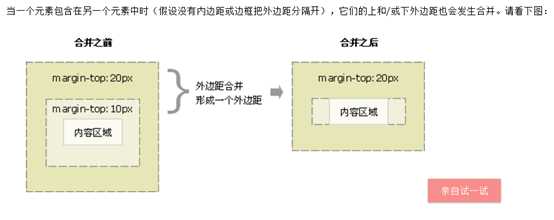




 京公网安备 11010802041100号
京公网安备 11010802041100号