Clamav安装配置
安装clamav
Shell> groupadd –g 1006 clamav
Shell> useradd –g 1006 –u 1006 –s /bin/false –d /dev/null –c “Clamav Install User” clamav
Shell> tar zxvf clamav-0.98.4-r1.tar.gz
Shell> cd clamav-0.98.4-r1
Shell> ./configure –prefix=/data/sw/clamav –with-dbdir=/data/sw/clamav/db
Shell> make && make install
Shell> mkdir –p /data/sw/clamav/run /data/sw/clamav/db /data/sw/clamav/logs
Shell> groupadd –g 1007 amavis
Shell> useradd –g 1007 –u 1007 –s /bin/flase –d /dev/null –c “Amavis User” amavis
Shell> chown –R amavis:amavis /data/sw/clamav/run /data/sw/clamav/db /data/sw/clamav/logs
Shell> chmod –R 700 /data/sw/clamav/run
Shell> cp /data/sw/clamav/etc/clamd.conf.sample /data/sw/clamav/etc/clamd.conf
Shell> cp /data/sw/clamav/etc/freshclam.conf.sample /data/sw/clamav/etc/freshclam.conf
配置clamav
Shell> cd /data/sw/clamav
Shell> vi etc/clamd.conf
注销Example,并修改配置如下
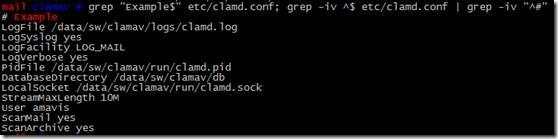
Shell> vi etc/freshclam.conf
注销Example并修改配置如下

升级病毒库
Shell> cd /data/sw/clamav
Shell> bin/freshclam
启动clamav
Shell> /data/sw/clamav/sbin/clamd
病毒库自动更新
Shell> echo “0 4 * * * root /data/sw/clamav/bin/freshclam --quiet --log=/data/sw/clamav/logs/freshclam.conf” >> /etc/crontab
Spamassassin的安装
Shell> tar zxvf Mail-SpamAssassin-3.4.0.tar.gz
Shell> cd Mail-SpamAssassin
Shell> perl Markfile.PL

Fetch的安装
Shell> tar zxvf http_fetcher-1.1.0.tar.gz
Shell> cd http_fetcher-1.1.0
Shell> ./configure
Shell> vi src/http_fetcher.c
注释掉781

Shell> make && make install
Shell> tar zxvf fetch-1.0.tar.gz
Shell> cd fetch-1.0
Shell> ./configure
Shell> make && make install
Curl安装
Shell> tar zxvf fetch-7.37.0.tar.gz
Shell> cd fetch-7.37.0
Shell> ./configure
Shell> make && make install
Gnupg安装
Shell> tar xvf libassuan-2.1.1.tar.bz2
Shell> cd libassuan-2.1.1
Shell> ./configure
Shell> make && make install
Shell> tar xvf libgpg-error-1.13.tar.bz2
Shell> cd libgpg-error-1.13
Shell> ./configure
Shell> make && make install
Shell> tar xvf libksba-1.3.0.tar.bz2
Shell> cd libksba-1.3.0
Shell> ./configure
Shell> make && make install
Shell> tar zxvf pth-2.07.tar.gz
Shell> cd pth-2.07
Shell> ./configure
Shell> make && make install
Shell> ldconfig –v
Shell> tar zxvf gnupg-1.4.16.tar.bz2
Shell> cd gnupg-1.4.16
Shell> ./configure
Shell> make && make install
Razor2安装
Geo-IP的安装
Shell> tar zxvf Geo-IP-1.4.3.tar.gz
Shell> cd Geo-IP-1.4.3
Shell> perl Mailfile.PL PP=1
Shell> make && make install
perl模块安装
Shell> perl –MCPAN –e shell
Cpan> install HTML::Parser
Cpan> install Net::DNS
Cpan> install Net::DNS::Resolver::Programmable
Cpan> install NetAddr::IP
Cpan> install Digest::SHA1
Cpan> install IO::Socket::IP
Cpan> install IO::Socket::INET6
Cpan> install IO::Socket::SSL
Cpan> install Mail::DKIM
Cpan> install LWP::UserAgent
Cpan> install HTTP::Date
Cpan> install Encode::Detect
Cpan> install Net::Patricia
Cpan> install Time::HiRes
Cpan> install Archive::Tar
Cpan> install MIME::Base64
Cpan> install Mail::SPF
Cpan> install DBI
Cpan> install Net::LDAP
Cpan> install ZeroMQ
Cpan> install SpamAssassin
Cpan> install Razor2::Client::Agent
Cpan> install XML::LibXML::Iterator
更多模块参考SpamAssassin安装目录INSTALL文件
Shell> perl Makefile.PL
Shell> make && make install
启动
Shell> sa-update –no-gnupg
Shell> spamassassin &
Amavisd安装配置
安装amavisd
Shell> tar xvf amavisd-new-2.9.0.tar.xz
Shell> cd amavisd-new-2.9.0
Amavisd和Spamassassin安装需要很多perl module,安装之间先看下INSTALL文件,源码安装太麻烦,如果有联网建议CPAN安装
INSTALL列出先决条件如下:

Perl 模块如下

邮件病毒扫描需求(已经安装)

扩展程序(暂时不安装)

第三方工具(暂时不安装)

Shell> perl –MCAPN –e shell
Cpan> install Archive::Zip
Cpan> install Compress::Zlib
Cpan> install Compress::Raw::Zlib
Cpan> install MIME::Base64
Cpan> install MIME::Parser
Cpan> install Mail::Internet
Cpan> install Net::Server
Cpan> install Digest::MD5
Cpan> install Time::HiRes
Cpan> install Unix::Syslog
Cpan> install Mail::DKIM
Cpan> install IO::Stringy
Cpan> install Convert::BinHex
Cpan> install BerkeleyDB
Cpan> install Unix::Getrusage
cpan> install Image::Info
amavisd配置
shell> vi /etc/amavisd.conf
$daemon_user = 'amavis';
$daemon_group = 'amavis';
$mydomain = 'zhengwing.org';
$MYHOME = '/var/amavis';
$TEMPBASE = "$MYHOME/tmp";.
$QUARANTINEDIR = '/var/amavis/var/virusmails';
$db_home = "$MYHOME/db";
$helpers_home = "$MYHOME/home";
$lock_file = "$MYHOME/var/amavisd.lock";
$pid_file = "$MYHOME/var/amavisd.pid";
$unix_socketname = "$MYHOME/var/amavisd.sock";
$myhostname = 'mail.zhengwing.org';
##以上是amavisd.conf基本配置
##以下是amavisd.conf关于clamav配置
['ClamAV-clamd-stream',
\&ask_daemon, ["*", 'clamd:/data/sw/clamav/run/clamd.sock'],
qr/\bOK$/m, qr/\bFOUND$/m,
qr/^.*?: (?!Infected Archive)(.*) FOUND$/m ],
Postfix支持amavisd
Shell> vi /etc/postfix/main.cf

Shell> vi /etc/postfix/master.cf

Shell> postfix reload
调试
Shell> /usr/local/sbin/amavisd –u amavis debug
如果有问题,参照调试日志修改
启动
Shell> /usr/local/sbin/amavisd –u amavis &


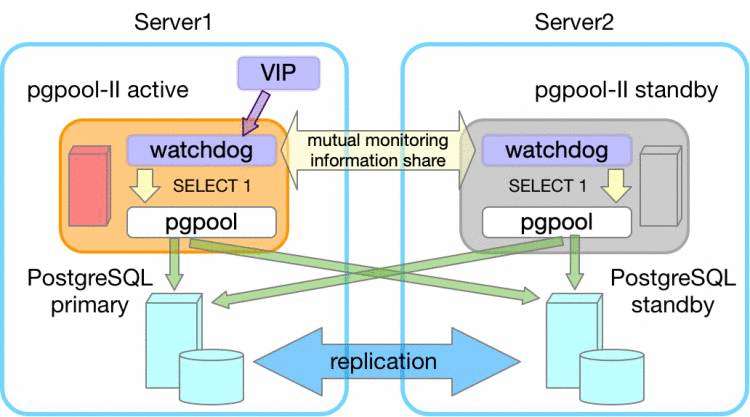




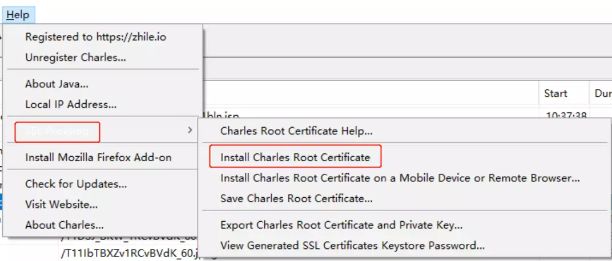


 京公网安备 11010802041100号
京公网安备 11010802041100号