css3
#body_id { animation: myfirst 10s ease-in-out -2s infinite alternate; /* Firefox: */ -moz-animation: myfirst 10s ease-in-out -2s infinite alternate; /* Safari 和 Chrome: */ -webkit-animation: myfirst 10s ease-in-out -2s infinite alternate; /* Opera: */ -o-animation: myfirst 10s ease-in-out -2s infinite alternate; height: 51px; } .mui-bar { -webkit-box-shadow: none; box-shadow: none; background: #FFFFFF; height: 50px; } @keyframes myfirst { 0% { background: -moz-linear-gradient(left, red, #f96, yellow, green, #ace); background: -webkit-linear-gradient(left, red, #f96, yellow, green, #ace); background: -o-linear-gradient(left, red, #f96, yellow, green, #ace); background: linear-gradient(left, red, #f96, yellow, green, #ace); } 25% { background: -moz-linear-gradient(left, #ace, red, #f96, yellow, green); background: -webkit-linear-gradient(left, #ace, red, #f96, yellow, green); background: -o-linear-gradient(left, #ace, red, #f96, yellow, green); background: linear-gradient(left, #ace, red, #f96, yellow, green); } 50% { background: -moz-linear-gradient(left, green, #ace, red, #f96, yellow); background: -webkit-linear-gradient(left, green, #ace, red, #f96, yellow); background: -o-linear-gradient(left, green, #ace, red, #f96, yellow); background: linear-gradient(left, green, #ace, red, #f96, yellow); } 75% { background: -moz-linear-gradient(left, yellow, green, #ace, red, #f96); background: -webkit-linear-gradient(left, yellow, green, #ace, red, #f96); background: -o-linear-gradient(left, yellow, green, #ace, red, #f96); background: linear-gradient(left, yellow, green, #ace, red, #f96); } 100% { background: -moz-linear-gradient(left, #f96, yellow, green, #ace, red); background: -webkit-linear-gradient(left, #f96, yellow, green, #ace, red); background: -o-linear-gradient(left, #f96, yellow, green, #ace, red); background: linear-gradient(left, #f96, yellow, green, #ace, red); } } @-moz-keyframes myfirst /* Firefox */ { 0% { background: -moz-linear-gradient(left, red, #f96, yellow, green, #ace); } 25% { background: -moz-linear-gradient(left, #ace, red, #f96, yellow, green); } 50% { background: -moz-linear-gradient(left, green, #ace, red, #f96, yellow); } 75% { background: -moz-linear-gradient(left, yellow, green, #ace, red, #f96); } 100% { background: -moz-linear-gradient(left, #f96, yellow, green, #ace, red); } } @-webkit-keyframes myfirst /* Safari 和 Chrome */ { 0% { background: -webkit-linear-gradient(left, red, #f96, yellow, green, #ace); } 25% { background: -webkit-linear-gradient(left, #ace, red, #f96, yellow, green); } 50% { background: -webkit-linear-gradient(left, green, #ace, red, #f96, yellow); } 75% { background: -webkit-linear-gradient(left, yellow, green, #ace, red, #f96); } 100% { background: -webkit-linear-gradient(left, #f96, yellow, green, #ace, red); } } @-o-keyframes myfirst /* Opera */ { 0% { background: -o-linear-gradient(left, red, #f96, yellow, green, #ace); } 25% { background: -o-linear-gradient(left, #ace, red, #f96, yellow, green); } 50% { background: -o-linear-gradient(left, green, #ace, red, #f96, yellow); } 75% { background: -o-linear-gradient(left, yellow, green, #ace, red, #f96); } 100% { background: -o-linear-gradient(left, #f96, yellow, green, #ace, red); } }
html
<div id="body_id" class="mui-bar mui-bar-tab"> <nav class="mui-bar mui-bar-tab"> <a id="defaultTab" class="mui-tab-item mui-active" href="home/home.html"> <span class="mui-icon "><img src="images/index/home_tab@2x1.png" id="home/home.html">span> <span class="mui-tab-label">首页span> a> <a class="mui-tab-item" href="found/found.html"> <span class="mui-icon "><img src="images/index/found_tab@2x.png" id="found/found.html">span> <span class="mui-tab-label">发现span> a> <a class="mui-tab-item" href="release/release.html"> <span class="mui-icon "><img src="images/index/release_tab@2x.png" id="release/release.html">span> <span class="mui-tab-label">发布span> a> <a class="mui-tab-item" href="message/message.html"> <span class="mui-icon "><img src="images/index/message_tab@2x.png" id="message/message.html"><span class="mui-badge">9span>span> <span class="mui-tab-label">消息span> a> <a class="mui-tab-item" href="me/me.html"> <span class="mui-icon "><img src="images/index/me_tab@2x.png" id="me/me.html"/>span> <span class="mui-tab-label">个人中心span> a> nav> div>
当然也可以这么写,运动更流畅
#body_id { background: -moz-linear-gradient(left, red, #f96, yellow, green, #ace, red, #f96, yellow, green, #ace); background: -webkit-linear-gradient(left, red, #f96, yellow, green, #ace, red, #f96, yellow, green, #ace); background: -o-linear-gradient(left, red, #f96, yellow, green, #ace, red, #f96, yellow, green, #ace); background: linear-gradient(left, red, #f96, yellow, green, #ace, red, #f96, yellow, green, #ace); animation: myfirst 10s ease-in-out -2s infinite alternate; /* Firefox: */ -moz-animation: myfirst 10s ease-in-out -2s infinite alternate; /* Safari 和 Chrome: */ -webkit-animation: myfirst 10s ease-in-out -2s infinite alternate; /* Opera: */ -o-animation: myfirst 10s ease-in-out -2s infinite alternate; height: 51px; width: 150%; overflow: hidden; } .mui-bar { -webkit-box-shadow: none; box-shadow: none; background: #FFFFFF; height: 50px; } @keyframes myfirst { 0% { bottom:0 ;left: -50%; } 25% { bottom:0 ;left: 0%; } 50% { bottom:0 ;left: -50%; } 75% { bottom:0 ;left: 0%; } 100% { bottom:0 ;left: -50%; } } @-moz-keyframes myfirst /* Firefox */ { 0% { bottom:0 ;left: -50%; } 25% { bottom:0 ;left: 0%; } 50% { bottom:0 ;left: -50%; } 75% { bottom:0 ;left: 0%; } 100% { bottom:0 ;left: -50%; } } @-webkit-keyframes myfirst /* Safari 和 Chrome */ { 0% { bottom:0 ;left: -50%; } 25% { bottom:0 ;left: 0%; } 50% { bottom:0 ;left: -50%; } 75% { bottom:0 ;left: 0%; } 100% { bottom:0 ;left: -50%; } } @-o-keyframes myfirst /* Opera */ { 0% { bottom:0 ;left: -50%; } 25% { bottom:0 ;left: 0%; } 50% { bottom:0 ;left: -50%; } 75% { bottom:0 ;left: 0%; } 100% { bottom:0 ;left: -50%; } }



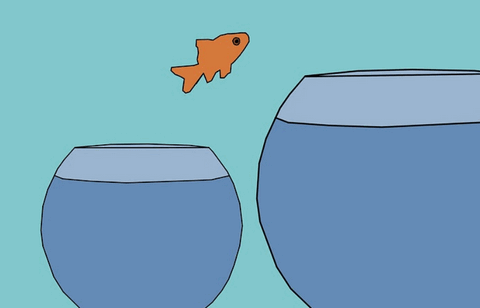
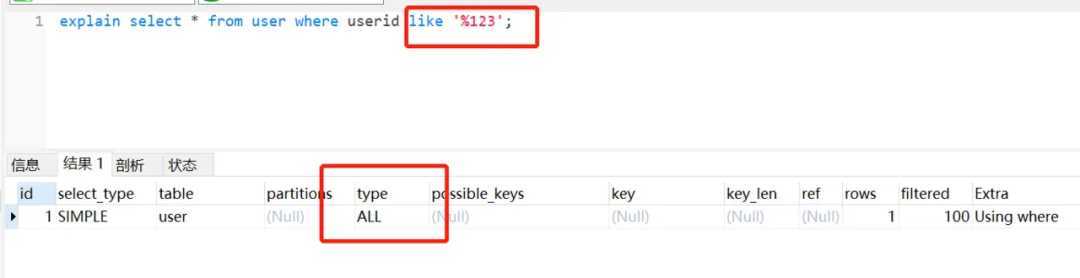
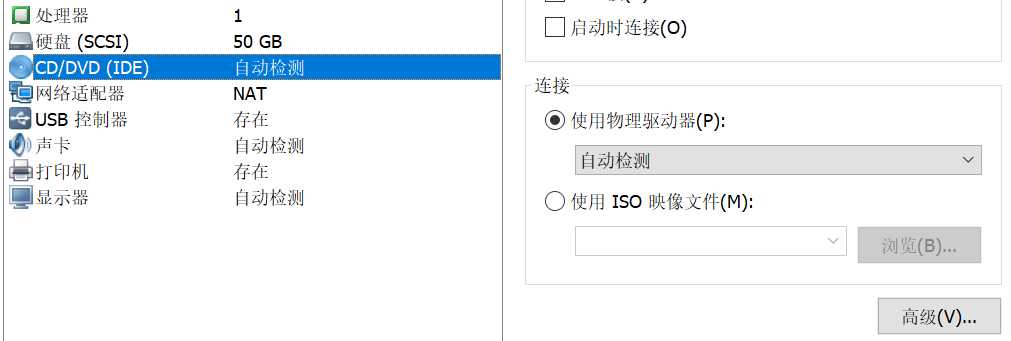
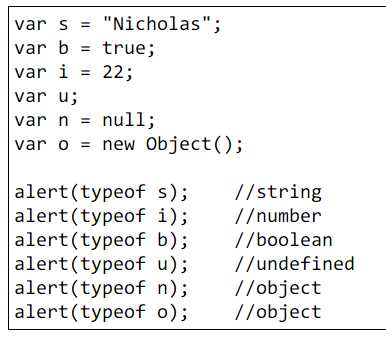
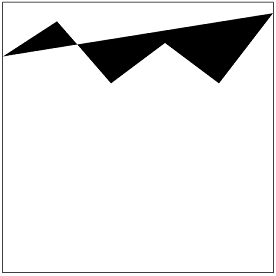

 京公网安备 11010802041100号
京公网安备 11010802041100号