Modules Anywhere
插件分类: Core Enhancements => Embed & Include
支持版本:1.5 /1.7
关注程度:【最流行的】
所属类型:插件
-----------------------------------------------------
描述:
Modules Anywhere - place modules anywhere you can enter text.
Modules Anywhere——把模块放置在你能输入文字的任何地方。
With Modules Anywhere you can include a single module or complete module positions anywhere in your site, including within 3rd party components and even within other modules.
你能在任何地方用Modules Anywhere,包括在你的站点中的单独模块(或完成模块位置),包括第三方组件中,甚至是在模块中。
Why use Modules Anywhere, and not the {loadposition} plugin?
为什么使用 Modules Anywhere, 而不用{loadposition}插件?
* It works anywhere, not only in articles. It even works in modules!
* 它工作在任何地方,不仅在文章中,它甚至工作在模块中!
* You can load a single module, not only complete module positions.
* 你能载入单独模块,不仅是完成模块位置。
* You can control the html display style from within the tag, not only one global setting.
* 你能从标签内控制HTML显示样式,而不仅是一个全局设置。
* You have some security setting, so you can disable this feature for lower user types.
* 你有一些安全设置,因此你能对低级用户不可见的特点。
* It comes with a very easy to use editor button.
*它提供了一个非常易于使用的编辑按钮
You can set Modules Anywhere to also handle the {loadposition} tags. In that case, you can safely disable the {loadposition} plugin all together.
你能设置Modules Anywhere,也能处理{loadposition}标签、既然那样,你能安全的和{loadposition}插件一起显示。
Show unpublished modules(显示未发布的模块)
Modules Anywhere does not show unpublished Modules by default. If you do want it to, you can change that behavior through the plugin parameters.
Modules Anywhere 模块默认不显示那些未发布的模块,如果你想要让它显示,你能通过修改插件参数的行为来改变它。
Security settings(安全设置)
You can enable / disable Modules Anywhere in articles (and sections/categories), components and everywhere else (including modules) separately.
你能 启用/禁用模块,都在文章(章节/分类)、组件和其他地方(包括模块)另行规定。(译注:可单独规定模块或组件开启和关闭)
For articles, you can also set a minimum user group level. This means that Modules Anywhere only works in articles with an author that has your desired level or higher. You might not want your frontend authors to have the option to include modules (and potentially mess up your site).
在文章中,你也能设置一个最小用户组权限,这个意思是Modules Anywhere仅工作在文章中,就像你期望的权限(或者更高),你也许不想要你的前台作者对包含模块有选择权(也不想出现潜在的混乱),
HTML styles(HTML样式)
Just like the core {loadmodule} plugin, you can choose what kind of style you want to use for placing the modules in your content.
However, with Modules Anywhere you can override the default setting in the tag. So you can use different styles for each module you want to place.
就像这个核心(loadmodule)插件,你能为你 内容中的放入的模块 选择你想用什么样的风格。
无论怎样,用Modules Anywhere 你能在标签中覆盖默认设置,因此你能为每个你想放入的模块使用不同的样式
See the Syntax to learn how.
怎样使用请参考语法
Modules in Content(文本中的模块)
Modules in ContentModules Anywhere is based on Modules in Content. But Modules Anywhere is a lot more useful. Unlike Modules in Content, it also allows you to place modules in other places than only articles. And there are some more cool features!
在任意ContentModules 中的模块是基于Modules in Content,但是Modules Anywhere 更有用,不像Modules in Content,它也允许你放置模块在其他地方,比只能放在文章里有更酷的特点!
If you use Modules in Content, you can replace it by Modules Anywhere!
That means, you must uninstall Modules in Content if you install Modules Anywhere.
如果你是使用“Modules in Content”,你能通过“Modules Anywhere”放置它!
意思就是,如果你安装模块在“任意”地方,你必须不能卸载“Modules in Content”。
------------------------------------------------------
语法:
The below syntax is explained to show you how the Modules Anywhere tags are formed.
But to make things easy you can just use the very easy to use Editor Button to insert these tags (see the screenshots).
Modules Anywhere supports two tags for placing modules.
下面的语法解释去演示怎样Modules Anywhere的标签。
但让事情变得更容易,你可使用编辑按钮插入那些标签(参考截图)
Modules Anywhere 提供2个标签来放置模块。
Single module
{module Name of the module}
for instance, if you want to put your main menu in your content, and the module has the name "Main Menu", do this:
例如,你想要把你的内容放置在你的main menu(主菜单)中,这个模块的名字叫“Main Menu”,这么做:
{module Main Menu}
You can also use the id number of the module instead. So if the module id is 3, you can do:
你也能使用ID(模块的数字ID来代替)因此如果你模块的ID是3,你能这么做:
{module 3}
Module positions(模块定位)
You can easily place the module (or module position) with another style than you have set as default. Just add it after the name, separated with a bar:
你能容易的放置这个模块(或模块定位),使用其他样式代替默认位置,只需要在名字后面添加它,使用分隔符“|”分开。
{module Main Menu|horz}
You can choose from these HTML styles:
你能选择的HTML样式有:
table - Wrapped by Table (Column)
horz - Wrapped by Table (Horizontal)
xhtml - Wrapped by Divs
rounded - Wrapped by Multiple Divs
none - No wrapping (raw output)
Overruling Module parameters(否定模块参数)
You can also overrule module parameters via the {module} tag. This way you can have one module displayed in different ways, with different settings just by overruling the settings via the tag.
你也能经{module} 标签来否定模块参数,这种方法是你能拥有一个模块显示不同的方法,用不同的设置,只需要通过标签来否定它的设置。
You can overrule any parameters you can find on the right hand side of the module edit screen (in the administrator).
你能在模块编辑屏幕的右手边发现,你能否定任何参数(在管理员后台)
{module Main Menu|moduleclass_sfx=red|some_other_setting=123}
So you can easily switch on/off the title with:
因此你能容易的打开和关闭这个标题:
{module Articles from Category|showtitle=0}
Or change the number of displayed items in a listing module with something like:
或改变列表模块中项目的显示数量,类似:
{module Latest News|count=10}
You should use the ids of the parameter fields. This is the part in the brackets in the field name: param[xxx]
你应该使用参数字段的ids,这是在这个字段名中方括号中的部分:param[xxx].
-----------------------------------------------------
教程:
How to add related items by category in K2
Video and Tutorial by Tarik Assagai (Slurp it up!) (19 Oct 2011)
How to Use the Modules Anywhere Extension
Video and Tutorial by Ed Andrea (Open Source Training) (17 June 2011)
An Overview of Joomla! Extensions from NoNumber!
Video Tutorial by ContiCreative.com (30 March 2010)
-----------------------------------------------------
相关链接:
How to use it: http://www.nonumber.nl/modulesanywhere
怎样使用它:http://www.nonumber.nl/modulesanywhere
Changelog: http://www.nonumber.nl/modulesanywhere/changelog
更新日志:http://www.nonumber.nl/modulesanywhere/changelog
Keep up to date: http://www.nonumber.nl/news
最新新闻:http://www.nonumber.nl/news
Support forum: http://www.nonumber.nl/forum
支持论坛:http://www.nonumber.nl/forum



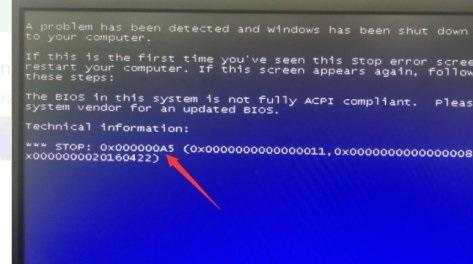
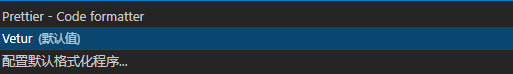
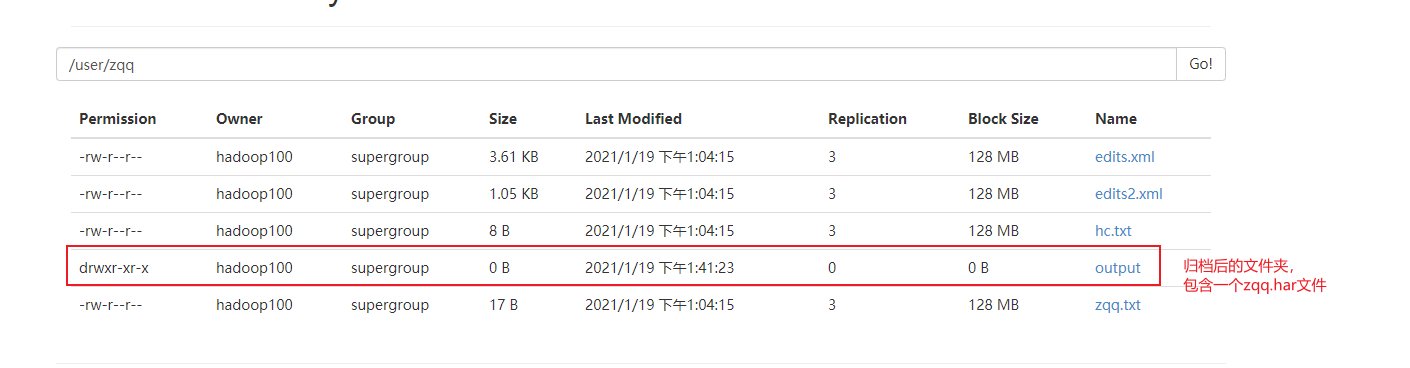
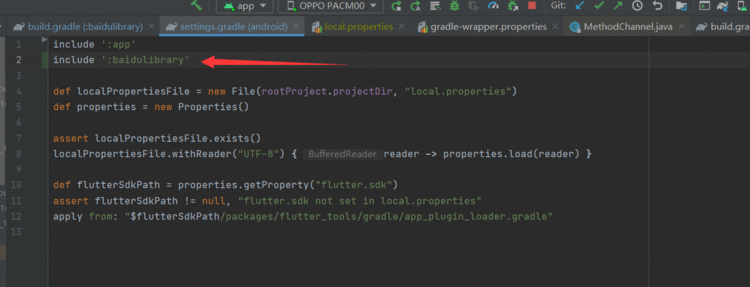


 京公网安备 11010802041100号
京公网安备 11010802041100号