第一步:自定义单选框、复选框的层叠样式表,并将其映入
build.css:
.checkbox { padding-left: 20px; } .checkbox label { display: inline-block; vertical-align: middle; position: relative; padding-left: 5px; } .checkbox label::before { content: ""; display: inline-block; position: absolute; width: 17px; height: 17px; left: 0; margin-left: -20px; border: 1px solid #cccccc; border-radius: 3px; background-color: #fff; -webkit-transition: border 0.15s ease-in-out, color 0.15s ease-in-out; -o-transition: border 0.15s ease-in-out, color 0.15s ease-in-out; transition: border 0.15s ease-in-out, color 0.15s ease-in-out; } .checkbox label::after { display: inline-block; position: absolute; width: 16px; height: 16px; left: 0; top: 0; margin-left: -20px; padding-left: 3px; padding-top: 1px; font-size: 11px; color: #555555; } .checkbox input[type="checkbox"], .checkbox input[type="radio"] { opacity: 0; z-index: 1; } .checkbox input[type="checkbox"]:focus + label::before, .checkbox input[type="radio"]:focus + label::before { outline: thin dotted; outline: 5px auto -webkit-focus-ring-color; outline-offset: -2px; } .checkbox input[type="checkbox"]:checked + label::after, .checkbox input[type="radio"]:checked + label::after { font-family: "FontAwesome"; content: "\f00c";} .checkbox input[type="checkbox"]:indeterminate + label::after, .checkbox input[type="radio"]:indeterminate + label::after { display: block; content: ""; width: 10px; height: 3px; background-color: #555555; border-radius: 2px; margin-left: -16.5px; margin-top: 7px; } .checkbox input[type="checkbox"]:disabled + label, .checkbox input[type="radio"]:disabled + label { opacity: 0.65; } .checkbox input[type="checkbox"]:disabled + label::before, .checkbox input[type="radio"]:disabled + label::before { background-color: #eeeeee; cursor: not-allowed; } .checkbox.checkbox-circle label::before { border-radius: 50%; } .checkbox.checkbox-inline { margin-top: 0; } .checkbox-primary input[type="checkbox"]:checked + label::before, .checkbox-primary input[type="radio"]:checked + label::before { background-color: #337ab7; border-color: #337ab7; } .checkbox-primary input[type="checkbox"]:checked + label::after, .checkbox-primary input[type="radio"]:checked + label::after { color: #fff; } .checkbox-danger input[type="checkbox"]:checked + label::before, .checkbox-danger input[type="radio"]:checked + label::before { background-color: #d9534f; border-color: #d9534f; } .checkbox-danger input[type="checkbox"]:checked + label::after, .checkbox-danger input[type="radio"]:checked + label::after { color: #fff; } .checkbox-info input[type="checkbox"]:checked + label::before, .checkbox-info input[type="radio"]:checked + label::before { background-color: #5bc0de; border-color: #5bc0de; } .checkbox-info input[type="checkbox"]:checked + label::after, .checkbox-info input[type="radio"]:checked + label::after { color: #fff; } .checkbox-warning input[type="checkbox"]:checked + label::before, .checkbox-warning input[type="radio"]:checked + label::before { background-color: #f0ad4e; border-color: #f0ad4e; } .checkbox-warning input[type="checkbox"]:checked + label::after, .checkbox-warning input[type="radio"]:checked + label::after { color: #fff; } .checkbox-success input[type="checkbox"]:checked + label::before, .checkbox-success input[type="radio"]:checked + label::before { background-color: #5cb85c; border-color: #5cb85c; } .checkbox-success input[type="checkbox"]:checked + label::after, .checkbox-success input[type="radio"]:checked + label::after { color: #fff;} .checkbox-primary input[type="checkbox"]:indeterminate + label::before, .checkbox-primary input[type="radio"]:indeterminate + label::before { background-color: #337ab7; border-color: #337ab7; } .checkbox-primary input[type="checkbox"]:indeterminate + label::after, .checkbox-primary input[type="radio"]:indeterminate + label::after { background-color: #fff; } .checkbox-danger input[type="checkbox"]:indeterminate + label::before, .checkbox-danger input[type="radio"]:indeterminate + label::before { background-color: #d9534f; border-color: #d9534f; } .checkbox-danger input[type="checkbox"]:indeterminate + label::after, .checkbox-danger input[type="radio"]:indeterminate + label::after { background-color: #fff; } .checkbox-info input[type="checkbox"]:indeterminate + label::before, .checkbox-info input[type="radio"]:indeterminate + label::before { background-color: #5bc0de; border-color: #5bc0de; } .checkbox-info input[type="checkbox"]:indeterminate + label::after, .checkbox-info input[type="radio"]:indeterminate + label::after { background-color: #fff; } .checkbox-warning input[type="checkbox"]:indeterminate + label::before, .checkbox-warning input[type="radio"]:indeterminate + label::before { background-color: #f0ad4e; border-color: #f0ad4e; } .checkbox-warning input[type="checkbox"]:indeterminate + label::after, .checkbox-warning input[type="radio"]:indeterminate + label::after { background-color: #fff; } .checkbox-success input[type="checkbox"]:indeterminate + label::before, .checkbox-success input[type="radio"]:indeterminate + label::before { background-color: #5cb85c; border-color: #5cb85c; } .checkbox-success input[type="checkbox"]:indeterminate + label::after, .checkbox-success input[type="radio"]:indeterminate + label::after { background-color: #fff; } .radio { padding-left: 20px; } .radio label { display: inline-block; vertical-align: middle; position: relative; padding-left: 5px; } .radio label::before { content: ""; display: inline-block; position: absolute; width: 17px; height: 17px; left: 0; margin-left: -20px; border: 1px solid #cccccc; border-radius: 50%; background-color: #fff; -webkit-transition: border 0.15s ease-in-out; -o-transition: border 0.15s ease-in-out; transition: border 0.15s ease-in-out; } .radio label::after { display: inline-block; position: absolute; content: " "; width: 11px; height: 11px; left: 3px; top: 3px; margin-left: -20px; border-radius: 50%; background-color: #555555; -webkit-transform: scale(0, 0); -ms-transform: scale(0, 0); -o-transform: scale(0, 0); transform: scale(0, 0); -webkit-transition: -webkit-transform 0.1s cubic-bezier(0.8, -0.33, 0.2, 1.33); -moz-transition: -moz-transform 0.1s cubic-bezier(0.8, -0.33, 0.2, 1.33); -o-transition: -o-transform 0.1s cubic-bezier(0.8, -0.33, 0.2, 1.33); transition: transform 0.1s cubic-bezier(0.8, -0.33, 0.2, 1.33); } .radio input[type="radio"] { opacity: 0; z-index: 1; } .radio input[type="radio"]:focus + label::before { outline: thin dotted; outline: 5px auto -webkit-focus-ring-color; outline-offset: -2px; } .radio input[type="radio"]:checked + label::after { -webkit-transform: scale(1, 1); -ms-transform: scale(1, 1); -o-transform: scale(1, 1); transform: scale(1, 1); } .radio input[type="radio"]:disabled + label { opacity: 0.65; } .radio input[type="radio"]:disabled + label::before { cursor: not-allowed; } .radio.radio-inline { margin-top: 0; } .radio-primary input[type="radio"] + label::after { background-color: #337ab7; } .radio-primary input[type="radio"]:checked + label::before { border-color: #337ab7; } .radio-primary input[type="radio"]:checked + label::after { background-color: #337ab7; } .radio-danger input[type="radio"] + label::after { background-color: #d9534f; } .radio-danger input[type="radio"]:checked + label::before { border-color: #d9534f; } .radio-danger input[type="radio"]:checked + label::after { background-color: #d9534f; } .radio-info input[type="radio"] + label::after { background-color: #5bc0de; } .radio-info input[type="radio"]:checked + label::before { border-color: #5bc0de; } .radio-info input[type="radio"]:checked + label::after { background-color: #5bc0de; } .radio-warning input[type="radio"] + label::after { background-color: #f0ad4e; } .radio-warning input[type="radio"]:checked + label::before { border-color: #f0ad4e; } .radio-warning input[type="radio"]:checked + label::after { background-color: #f0ad4e; } .radio-success input[type="radio"] + label::after { background-color: #5cb85c; } .radio-success input[type="radio"]:checked + label::before { border-color: #5cb85c; } .radio-success input[type="radio"]:checked + label::after { background-color: #5cb85c; } input[type="checkbox"].styled:checked + label:after, input[type="radio"].styled:checked + label:after { font-family: \'FontAwesome\'; content: "\f00c"; } input[type="checkbox"] .styled:checked + label::before, input[type="radio"] .styled:checked + label::before { color: #fff; } input[type="checkbox"] .styled:checked + label::after, input[type="radio"] .styled:checked + label::after { color: #fff; }
第二步:引入相关头文件
第三步:使用案例:
<div class="checkbox"> <input type="checkbox" name="item[1]" id="item1" value=""/> <label for="item1">选项一label> div> <div class="checkbox checkbox-success"> <input type="checkbox" name="item[2]" id="item2" value="" checked="checked" /> <label for="item2">选项二label> div> <div class="checkbox checkbox-info"> <input type="checkbox" name="item[3]" id="item3" value="" checked="checked"/> <label for="item3">选项三label> div> <div class="radio"> <input type="radio" name="radio" id="radio1" value="" /> <label for="radio1">ITEM 1label> div> <div class="radio radio-success"> <input type="radio" name="radio" id="radio2" value="" checked="checked" /> <label for="radio2">ITEM 2label> div>
第四步:代码整合,(注:build.css与该HTML在同一目录下)
DOCTYPE html>
<html>
<head>
<meta charset="utf-8" />
<meta name="viewport" content=">
<title>创建一个好看的 CheckBoxtitle>
<link rel="stylesheet" href="https://cdn.jsdelivr.net/npm/bootstrap@3.3.7/dist/css/bootstrap.min.css" integrity="sha384-BVYiiSIFeK1dGmJRAkycuHAHRg32OmUcww7on3RYdg4Va+PmSTsz/K68vbdEjh4u" crossorigin="anonymous">
<script src="https://cdn.jsdelivr.net/npm/clipboard@2/dist/clipboard.min.js">script>
<script src="http://libs.baidu.com/jquery/2.0.0/jquery.min.js">script>
<link rel="stylesheet" type="text/css" href="build.css"/>
<link rel="stylesheet" type="text/css" href="https://cdn.bootcss.com/font-awesome/4.6.0/css/font-awesome.min.css"/>
head>
<body>
<div class="checkbox">
<input type="checkbox" name="item[1]" id="item1" value=""/>
<label for="item1">选项一label>
div>
<div class="checkbox checkbox-success">
<input type="checkbox" name="item[1]" id="item2" value="" checked="checked" />
<label for="item2">选项二label>
div>
<div class="checkbox checkbox-info">
<input type="checkbox" name="item[1]" id="item3" value="" checked="checked"/>
<label for="item3">选项三label>
div>
<div class="radio">
<input type="radio" name="radio" id="radio1" value="" />
<label for="radio1">ITEM 1label>
div>
<div class="radio radio-success">
<input type="radio" name="radio" id="radio2" value="" checked="checked" />
<label for="radio2">ITEM 2label>
div>
body>
html>
参考资料


![前端库Bootstrap框架:「11]使用 span 创建行内元素](https://img6.php1.cn/3cdc5/9921/243/17a6062cb49e163c.png)


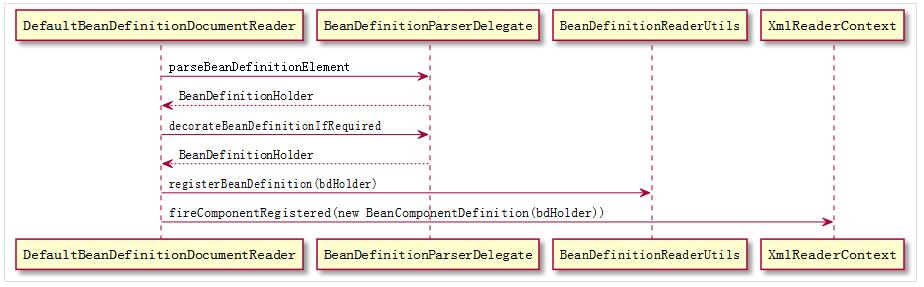




 京公网安备 11010802041100号
京公网安备 11010802041100号