使用SSL收发邮件时提示:“SSL certificate problem, verify that the CA cert is OK. Details: error:14090086:SSL routines:SSL3_GET_SERVER_CERTIFICATE:certificate verify failed”
很明显,验证证书的时候出现了问题。
使用curl如果想发起的SSL请求正常的话有2种做法:
方法一、设定为不验证证书和host。
在执行curl_exec()之前。设置option
$ch = curl_init();
......
curl_setopt($ch, CURLOPT_SSL_VERIFYPEER, FALSE);
curl_setopt($ch, CURLOPT_SSL_VERIFYHOST, FALSE);
方法二、设定一个正确的证书。
本地ssl判别证书太旧,导致链接报错ssl证书不正确。
我们需要下载新的ssl 本地判别文件
http://curl.haxx.se/ca/cacert.pem
放到 程序文件目录
curl 增加下面的配置
curl_setopt($ch,CURLOPT_SSL_VERIFYPEER,true); ;
curl_setopt($ch,CURLOPT_CAINFO,dirname(__FILE__).'/cacert.pem');
大功告成
(本人验证未通过)
如果对此感兴趣的话可以参看国外一大神文章。http://unitstep.net/blog/2009/05/05/using-curl-in-php-to-access-https-ssltls-protected-sites/
Using cURL in PHP to access HTTPS (SSL/TLS) protected sites
From PHP, you can access the useful cURL Library (libcurl) to make requests to URLs using a variety of protocols such as HTTP, FTP, LDAP and even Gopher. (If you’ve spent time on the *nix command line, most environments also have the curl command available that uses the libcurl library)
In practice, however, the most commonly-used protocol tends to be HTTP, especially when using PHP for server-to-server communication. Typically this involves accessing another web server as part of a web service call, using some method such as XML-RPC or REST to query a resource. For example, Delicious offers a HTTP-based API to manipulate and read a user’s posts. However, when trying to access a HTTPS resource (such as the delicious API), there’s a little more configuration you have to do before you can get cURL working right in PHP.
The problem
If you simply try to access a HTTPS (SSL or TLS-protected resource) in PHP using cURL, you’re likely to run into some difficulty. Say you have the following code: (Error handling omitted for brevity)
// Initialize session and set URL.
$ch = curl_init(); curl_setopt($ch, CURLOPT_URL, $url);
// Set so curl_exec returns the result instead of outputting it.
curl_setopt($ch, CURLOPT_RETURNTRANSFER, true);
// Get the response and close the channel.
$response = curl_exec($ch);
curl_close($ch);
If $url points toward an HTTPS resource, you’re likely to encounter an error like the one below:
Failed: Error Number: 60. Reason: SSL certificate problem, verify that the CA cert is OK. Details: error:14090086:SSL routines:SSL3_GET_SERVER_CERTIFICATE:certificate verify failed
The problem is that cURL has not been configured to trust the server’s HTTPS certificate. The concepts of certificates and PKI revolves around the trust of Certificate Authorities (CAs), and by default, cURL is setup to not trust any CAs, thus it won’t trust any web server’s certificate. So why don’t you have problems visiting HTTPs sites through your web browser? As it happens, the browser developers were nice enough to include a list of default CAs to trust, covering most situations, so as long as the website operator purchased a certificate from one of these CAs.
The quick fix
There are two ways to solve this problem. Firstly, we can simply configure cURL to accept any server(peer) certificate. This isn’t optimal from a security point of view, but if you’re not passing sensitive information back and forth, this is probably alright. Simply add the following line before calling curl_exec():
curl_setopt($ch, CURLOPT_SSL_VERIFYPEER, false);
This basically causes cURL to blindly accept any server certificate, without doing any verification as to which CA signed it, and whether or not that CA is trusted. If you’re at all concerned about the data you’re passing to or receiving from the server, you’ll want to enable this peer verification properly. Doing so is a bit more complicated.
The proper fix
The proper fix involves setting the CURLOPT_CAINFO parameter. This is used to point towards a CA certificate that cURL should trust. Thus, any server/peer certificates issued by this CA will also be trusted. In order to do this, we first need to get the CA certificate. In this example, I’ll be using the https://api.del.icio.us/ server as a reference.
First, you’ll need to visit the URL with your web browser in order to grab the CA certificate. Then, (in Firefox) open up the security details for the site by double-clicking on the padlock icon in the lower right corner:

Then click on “View Certificate”:

Bring up the “Details” tab of the cerficates page, and select the certificate at the top of the hierarchy. This is the CA certificate.

Then click “Export”, and save the CA certificate to your selected location, making sure to select the X.509 Certificate (PEM) as the save type/format.

Now we need to modify the cURL setup to use this CA certificate, with CURLOPT_CAINFO set to point to where we saved the CA certificate file to.
curl_setopt($ch, CURLOPT_SSL_VERIFYPEER, true);
curl_setopt($ch, CURLOPT_SSL_VERIFYHOST, 2);
curl_setopt($ch, CURLOPT_CAINFO, getcwd() . "/CAcerts/BuiltinObjectToken-EquifaxSecureCA.crt");
The other option I’ve included, CURLOPT_SSL_VERIFYHOST can be set to the following integer values:
- 0: Don’t check the common name (CN) attribute
- 1: Check that the common name attribute at least exists
- 2: Check that the common name exists and that it matches the host name of the server
If you have CURLOPT_SSL_VERIFYPEER set to false, then from a security perspective, it doesn’t really matter what you’ve set CURLOPT_SSL_VERIFYHOST to, since without peer certificate verification, the server could use any certificate, including a self-signed one that was guaranteed to have a CN that matched the server’s host name. So this setting is really only relevant if you’ve enabled certificate verification.
This ensures that not just any server certificate will be trusted by your cURL session. For example, if an attacker were to somehow redirect traffic from api.delicious.com to their own server, the cURL session here would not properly initialize, since the attacker would not have access to a server certificate (i.e. would not have the private key) trusted by the CA we added. These steps effectively export the trusted CA from the web browser to the cURL configuration.
More information
If you have the CA certificate, but it is not in the PEM format (i.e. it is in a binary or DER format that isn’t Base64-encoded), you’ll need to use something like OpenSSL to convert it to the PEM format. The exact command differs depending on whether you’re converting from PKCS12 or DER format.
There is a CURLOPT_CAPATH option that allows you to specify a directory that holds multiple CA certificates to trust. But it’s not as simple as dumping every single CA certificate in this directory. Instead, they CA certificates must be named properly, and the OpenSSL c_rehash utility can be used to properly setup this directory for use by cURL.






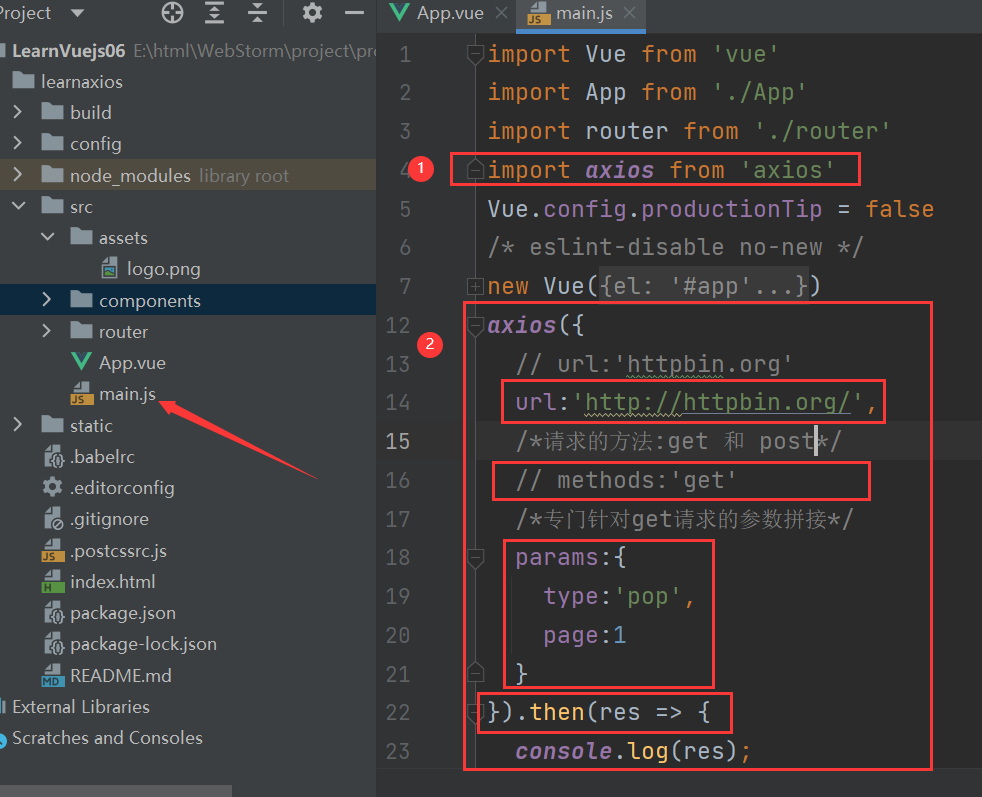


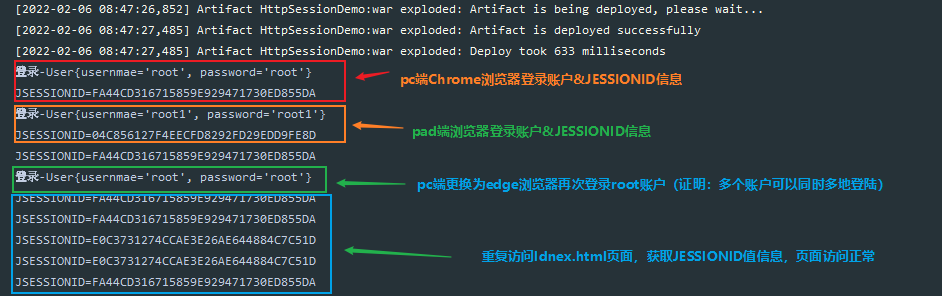
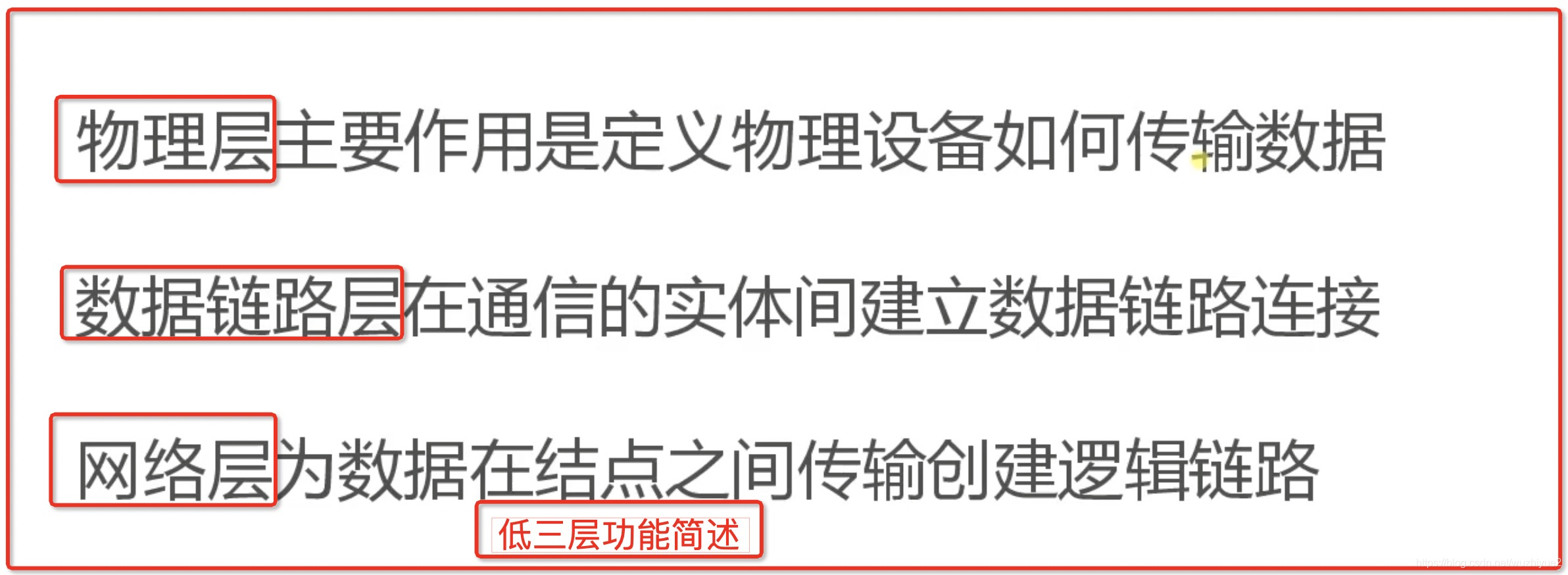

 京公网安备 11010802041100号
京公网安备 11010802041100号