作者:小肥沙沙2006_759 | 来源:互联网 | 2023-09-02 15:11
Golang文档正确阅读姿势(五)|Go主题月-对于程序员而言,了解一门语言、一个新项目。最好的方法莫过于一份齐全的文档。最近在交接工作,一整天都是在写文档。几天下来这种感觉尤其
对于程序员而言,了解一门语言、一个新项目。最好的方法莫过于一份齐全的文档。
最近在交接工作,一整天都是在写文档。几天下来这种感觉尤其明显 —— 文档相当于代码的攻略,文档越全面,越详细,入门越快,效率也会更高。
而昨天在学习Go语言文件操作的过程中,我总结了Go为开发者提供了哪些快速查看文档的工具
Go提供了两种查看文档的方式,
- 使用浏览器访问 Golang官网
- 使用go doc命令在终端查看,这种适适合
VIM等工具的终端开发者,不用离开终端,既可以查看想查看的文档,又可以编码。
访问官网文档
使用浏览器访问 Golang官网 查询,这种适合初学者、本地机器没有安装go语言环境、临时查询
以昨日 检查文件是否存在使用的 os.Stat 方法举例:Documentation > Package Documentation > os > FileInfo > State
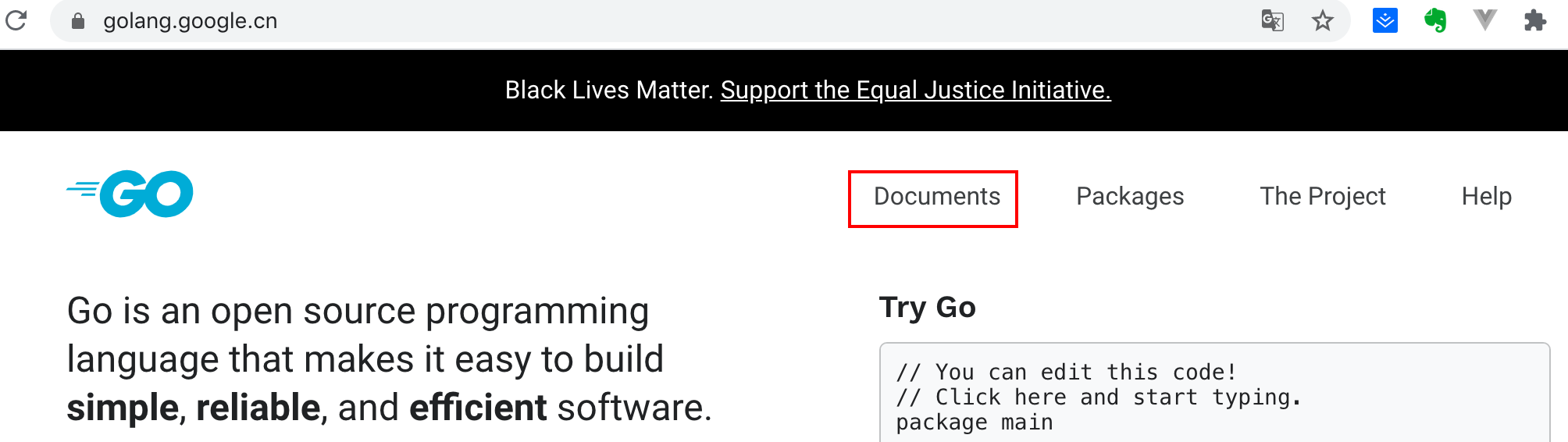



go doc命令在终端查询文档
使用go doc命令在终端查看,这种适适合VIM等工具的终端开发者,不用离开终端,既可以查看想查看的文档,又可以编码。
xjbg$ go help doc
usage: go doc [-u] [-c] [package|[package.]symbol[.methodOrField]]
Doc prints the documentation comments associated with the item identified by its
arguments (a package, const, func, type, var, method, or struct field)
followed by a one-line summary of each of the first-level items "under"
that item (package-level declarations for a package, methods for a type,
etc.).
Doc accepts zero, one, or two arguments.
Given no arguments, that is, when run as
go doc
it prints the package documentation for the package in the current directory.
If the package is a command (package main), the exported symbols of the package
are elided from the presentation unless the -cmd flag is provided.
When run with one argument, the argument is treated as a Go-syntax-like
representation of the item to be documented. What the argument selects depends
on what is installed in GOROOT and GOPATH, as well as the form of the argument,
which is schematically one of these:
go doc
go doc [.]
go doc [.][.]
go doc [.][.]
The first item in this list matched by the argument is the one whose documentation
is printed. (See the examples below.) However, if the argument starts with a capital
letter it is assumed to identify a symbol or method in the current directory.
For packages, the order of scanning is determined lexically in breadth-first order.
That is, the package presented is the one that matches the search and is nearest
the root and lexically first at its level of the hierarchy. The GOROOT tree is
always scanned in its entirety before GOPATH.
If there is no package specified or matched, the package in the current
directory is selected, so "go doc Foo" shows the documentation for symbol Foo in
the current package.
The package path must be either a qualified path or a proper suffix of a
path. The go tool's usual package mechanism does not apply: package path
elements like . and ... are not implemented by go doc.
When run with two arguments, the first must be a full package path (not just a
suffix), and the second is a symbol, or symbol with method or struct field.
This is similar to the syntax accepted by godoc:
go doc [.]
In all forms, when matching symbols, lower-case letters in the argument match
either case but upper-case letters match exactly. This means that there may be
multiple matches of a lower-case argument in a package if different symbols have
different cases. If this occurs, documentation for all matches is printed.
Examples:
go doc
Show documentation for current package.
go doc Foo
Show documentation for Foo in the current package.
(Foo starts with a capital letter so it cannot match
a package path.)
go doc encoding/json
Show documentation for the encoding/json package.
go doc json
Shorthand for encoding/json.
go doc json.Number (or go doc json.number)
Show documentation and method summary for json.Number.
go doc json.Number.Int64 (or go doc json.number.int64)
Show documentation for json.Number's Int64 method.
go doc cmd/doc
Show package docs for the doc command.
go doc -cmd cmd/doc
Show package docs and exported symbols within the doc command.
go doc template.new
Show documentation for html/template's New function.
(html/template is lexically before text/template)
go doc text/template.new # One argument
Show documentation for text/template's New function.
go doc text/template new
Show documentation for text/template's New function.
At least in the current tree, these invocations all print the
documentation for json.Decoder's Decode method:
go doc json.Decoder.Decode
go doc json.decoder.decode
go doc json.decode
cd go/src/encoding/json; go doc decode
Flags:
-all
Show all the documentation for the package.
-c
Respect case when matching symbols.
-cmd
Treat a command (package main) like a regular package.
Otherwise package main's exported symbols are hidden
when showing the package's top-level documentation.
-src
Show the full source code for the symbol. This will
display the full Go source of its declaration and
definition, such as a function definition (including
the body), type declaration or enclosing const
block. The output may therefore include unexported
details.
-u
Show documentation for unexported as well as exported
symbols, methods, and fields.
由上可见go doc的使用方法:
go doc
go doc [.]
go doc [.][.]
go doc [.][.]
接收的参数是包名,或者以包里的结构体、方法等。如果不输入任何参数,显示为当前目录的文档,并且在下方列举了详细的例子:
go doc // 显示当前包的文档。
go doc Foo // 显示 Foo 包的文档
go doc encoding/json // 显示 encoding/json 包的文档。
go doc json // encoding/json 的缩写
go doc json.Number (or go doc json.number) // 显示 json.Number 的文档和方法摘要
go doc json.Number.Int64 (or go doc json.number.int64) // 显示 json.Number 的文档和方法摘要
Go的文档工具非常强大,更多功能,我们可以使用帮助命令查看。
这里再安利个不错的Golang API文档网站,收录了包括官方在内的很多Go库,关联源代码,Online Go API Documentation