2019独角兽企业重金招聘Python工程师标准>>> 
本文编写环境为CentOS7。
请先关闭SELinux,关闭防火墙或者防打开指定端口。本文测试环境部分信息如下
#master
[root@promote ~]# cat /etc/redhat-release
CentOS Linux release 7.6.1810 (Core)
[root@promote ~]#
[root@promote ~]# ifconfig
ens33: flags=4163
[root@promote ~]# cat /etc/redhat-release
CentOS Linux release 7.6.1810 (Core)
[root@promote ~]#
[root@promote ~]# ifconfig
ens33: flags=4163
为保证测试顺利进行,请关闭SELinux。
下文将演示主从服务器安装MariaDB Server,启动数据库,添加开机启动。
#安装软件
[root@promote ~]# yum install mariadb mariadb-devel mariadb-server -y
#启动服务
[root@promote ~]# systemctl start mariadb
查看服务运行状态
[root@promote ~]# systemctl status mariadb
● mariadb.service - MariaDB database serverLoaded: loaded (/usr/lib/systemd/system/mariadb.service; disabled; vendor preset: disabled)Active: active (running) since 一 2019-03-25 22:08:41 CST; 4s agoProcess: 7647 ExecStartPost=/usr/libexec/mariadb-wait-ready $MAINPID (code=exited, status=0/SUCCESS)Process: 7616 ExecStartPre=/usr/libexec/mariadb-prepare-db-dir %n (code=exited, status=0/SUCCESS)Main PID: 7646 (mysqld_safe)CGroup: /system.slice/mariadb.service├─7646 /bin/sh /usr/bin/mysqld_safe --basedir=/usr└─7808 /usr/libexec/mysqld --basedir=/usr --datadir=/var/lib/mysql --plugin-dir=/usr/lib64/mysql/plugin --log-error=/var/log/mariadb/mariadb.log --p...3月 25 22:08:38 promote.cache-dns.local systemd[1]: Starting MariaDB database server...
3月 25 22:08:38 promote.cache-dns.local mariadb-prepare-db-dir[7616]: Database MariaDB is probably initialized in /var/lib/mysql already, nothing is done.
3月 25 22:08:38 promote.cache-dns.local mysqld_safe[7646]: 190325 22:08:38 mysqld_safe Logging to '/var/log/mariadb/mariadb.log'.
3月 25 22:08:38 promote.cache-dns.local mysqld_safe[7646]: 190325 22:08:38 mysqld_safe Starting mysqld daemon with databases from /var/lib/mysql
3月 25 22:08:41 promote.cache-dns.local systemd[1]: Started MariaDB database server.
#添加开机启动项
[root@promote ~]# systemctl enable mariadb
Created symlink from /etc/systemd/system/multi-user.target.wants/mariadb.service to /usr/lib/systemd/system/mariadb.service.
[root@promote ~]#
修改master 配置文件。vim /etc/my.cnf 。server_id=1 (不能相同)。主从服务器修改完毕配置文件并保存后重启数据库服务。
//配置文件增加内容
//server_id 不能相同
server_id=1 //[必须]服务器唯一ID,默认是1,一般取IP最后一段
log-bin=mysql-bin //[必须]启用二进制日志#master 配置文件
[mysqld]
datadir=/var/lib/mysql
socket=/var/lib/mysql/mysql.sock
# Disabling symbolic-links is recommended to prevent assorted security risks
symbolic-links=0
# Settings user and group are ignored when systemd is used.
# If you need to run mysqld under a different user or group,
# customize your systemd unit file for mariadb according to the
# instructions in http://fedoraproject.org/wiki/Systemd
server_id=1
log-bin=mysql-bin
[mysqld_safe]
log-error=/var/log/mariadb/mariadb.log
pid-file=/var/run/mariadb/mariadb.pid#
# include all files from the config directory
#
!includedir /etc/my.cnf.d#slave 配置文件
[mysqld]
datadir=/var/lib/mysql
socket=/var/lib/mysql/mysql.sock
# Disabling symbolic-links is recommended to prevent assorted security risks
symbolic-links=0
# Settings user and group are ignored when systemd is used.
# If you need to run mysqld under a different user or group,
# customize your systemd unit file for mariadb according to the
# instructions in http://fedoraproject.org/wiki/Systemd
server_id=10
log-bin=mysql-bin
[mysqld_safe]
log-error=/var/log/mariadb/mariadb.log
pid-file=/var/run/mariadb/mariadb.pid#
# include all files from the config directory
#
!includedir /etc/my.cnf.d
master服务器执行命令如下。
#登录数据库
[root@promote ~]# mysql -u root -p
Enter password:
Welcome to the MariaDB monitor. Commands end with ; or \g.
Your MariaDB connection id is 222
Server version: 5.5.60-MariaDB MariaDB ServerCopyright (c) 2000, 2018, Oracle, MariaDB Corporation Ab and others.Type 'help;' or '\h' for help. Type '\c' to clear the current input statement.#允许root用户任意登录
MariaDB [(none)]> GRANT REPLICATION SLAVE ON *.* to 'root'@'%' identified by '123456';
Query OK, 0 rows affected (0.01 sec)#查看master 状态
MariaDB [(none)]>
MariaDB [(none)]> show master status;
+------------------+----------+--------------+------------------+
| File | Position | Binlog_Do_DB | Binlog_Ignore_DB |
+------------------+----------+--------------+------------------+
| mysql-bin.000001 | 387 | | |
+------------------+----------+--------------+------------------+
1 row in set (0.00 sec)MariaDB [(none)]>
slave服务器执行命令并查看状态。
#登录slave服务器
[root@promote ~]# mysql -u root -p
Enter password:
Welcome to the MariaDB monitor. Commands end with ; or \g.
Your MariaDB connection id is 2
Server version: 5.5.60-MariaDB MariaDB ServerCopyright (c) 2000, 2018, Oracle, MariaDB Corporation Ab and others.Type 'help;' or '\h' for help. Type '\c' to clear the current input statement.
#配置master信息,查看上文master_log_file和master_log_pos
#master_log_file='mysql-bin.000001',master_log_pos=387;
MariaDB [(none)]> change master to master_host='192.168.216.135',master_user='root',master_password='123456',master_log_file='mysql-bin.000001',master_log_pos=387;
Query OK, 0 rows affected (0.01 sec)MariaDB [(none)]> slave start;
Query OK, 0 rows affected (0.00 sec)
#部分选项注释
MariaDB [(none)]> show slave status\G
*************************** 1. row ***************************Slave_IO_State: Connecting to master #IO连接线程状态Master_Host: 192.168.216.135 #master 服务器地址Master_User: root #master用户名称Master_Port: 3306 #监听master端口信息Connect_Retry: 60 #连接失败重试连接时间Master_Log_File: mysql-bin.000001 #master服务器二进制日志文件名Read_Master_Log_Pos: 387 #master Position idRelay_Log_File: mariadb-relay-bin.000001 #slave 读取执行中继文件位置Relay_Log_Pos: 4 #slave 读取执行中继文件位置Relay_Master_Log_File: mysql-bin.000001 #Slave_IO_Running: Connecting #IO线程是否连接到master服务器状态【重要选项】Slave_SQL_Running: Yes #SQL线程启动情况【重要选项】Replicate_Do_DB: #同步数据库名称Replicate_Ignore_DB: Replicate_Do_Table: Replicate_Ignore_Table: Replicate_Wild_Do_Table: Replicate_Wild_Ignore_Table: Last_Errno: 0Last_Error: Skip_Counter: 0Exec_Master_Log_Pos: 387Relay_Log_Space: 245Until_Condition: NoneUntil_Log_File: Until_Log_Pos: 0Master_SSL_Allowed: NoMaster_SSL_CA_File: Master_SSL_CA_Path: Master_SSL_Cert: Master_SSL_Cipher: Master_SSL_Key: Seconds_Behind_Master: NULL
Master_SSL_Verify_Server_Cert: NoLast_IO_Errno: 2003Last_IO_Error: error connecting to master 'root@192.168.216.135:3306' - retry-time: 60 retries: 86400 message: Can't connect to MySQL server on '192.168.216.135' (113)Last_SQL_Errno: 0Last_SQL_Error: Replicate_Ignore_Server_Ids: Master_Server_Id: 0
1 row in set (0.00 sec)MariaDB [(none)]>
检查Slave_IO_Running 和 Slave_SQL_Running状态均为Yes即可。
查询server_id结果。
#master server_id
MariaDB [db]> SHOW VARIABLES LIKE 'server_id';
+---------------+-------+
| Variable_name | Value |
+---------------+-------+
| server_id | 1 |
+---------------+-------+
1 row in set (0.00 sec)MariaDB [db]> #slave server_idMariaDB [db]> SHOW VARIABLES LIKE 'server_id';
+---------------+-------+
| Variable_name | Value |
+---------------+-------+
| server_id | 10 |
+---------------+-------+
1 row in set (0.01 sec)MariaDB [db]>
master创建一个简单数据库和表,并插入若干条数据,slave服务器查询数据库和表。
#master数据库操作[root@promote ~]# mysql
Welcome to the MariaDB monitor. Commands end with ; or \g.
Your MariaDB connection id is 3
Server version: 5.5.60-MariaDB MariaDB ServerCopyright (c) 2000, 2018, Oracle, MariaDB Corporation Ab and others.Type 'help;' or '\h' for help. Type '\c' to clear the current input statement.MariaDB [(none)]> show master status;
+------------------+----------+--------------+------------------+
| File | Position | Binlog_Do_DB | Binlog_Ignore_DB |
+------------------+----------+--------------+------------------+
| mysql-bin.000003 | 245 | | |
+------------------+----------+--------------+------------------+
1 row in set (0.00 sec)MariaDB [(none)]> show variables like 'server_id';
+---------------+-------+
| Variable_name | Value |
+---------------+-------+
| server_id | 1 |
+---------------+-------+
1 row in set (0.00 sec)MariaDB [(none)]> show databases;
+--------------------+
| Database |
+--------------------+
| information_schema |
| mysql |
| performance_schema |
| test |
+--------------------+
4 rows in set (0.00 sec)MariaDB [(none)]> create database db;
Query OK, 1 row affected (0.00 sec)MariaDB [(none)]> use db
Database changed
MariaDB [db]> create table test(id int,name text);
Query OK, 0 rows affected (0.00 sec)MariaDB [db]> insert into test values(1,"bill"),(2,"tom");
Query OK, 2 rows affected (0.00 sec)
Records: 2 Duplicates: 0 Warnings: 0MariaDB [db]> #slave数据库操作[root@promote ~]# mysql
Welcome to the MariaDB monitor. Commands end with ; or \g.
Your MariaDB connection id is 4
Server version: 5.5.60-MariaDB MariaDB ServerCopyright (c) 2000, 2018, Oracle, MariaDB Corporation Ab and others.Type 'help;' or '\h' for help. Type '\c' to clear the current input statement.MariaDB [(none)]> change master to master_host='192.168.216.135',master_user='root',master_password='123456',master_log_file='mysql-bin.000003',master_log_pos=245;
Query OK, 0 rows affected (0.00 sec)MariaDB [(none)]> start slave;
Query OK, 0 rows affected (0.00 sec)MariaDB [(none)]> show slave status\G
*************************** 1. row ***************************Slave_IO_State: Waiting for master to send eventMaster_Host: 192.168.216.135Master_User: rootMaster_Port: 3306Connect_Retry: 60Master_Log_File: mysql-bin.000003Read_Master_Log_Pos: 245Relay_Log_File: mariadb-relay-bin.000002Relay_Log_Pos: 529Relay_Master_Log_File: mysql-bin.000003Slave_IO_Running: YesSlave_SQL_Running: YesReplicate_Do_DB: Replicate_Ignore_DB: Replicate_Do_Table: Replicate_Ignore_Table: Replicate_Wild_Do_Table: Replicate_Wild_Ignore_Table: Last_Errno: 0Last_Error: Skip_Counter: 0Exec_Master_Log_Pos: 245Relay_Log_Space: 825Until_Condition: NoneUntil_Log_File: Until_Log_Pos: 0Master_SSL_Allowed: NoMaster_SSL_CA_File: Master_SSL_CA_Path: Master_SSL_Cert: Master_SSL_Cipher: Master_SSL_Key: Seconds_Behind_Master: 0
Master_SSL_Verify_Server_Cert: NoLast_IO_Errno: 0Last_IO_Error: Last_SQL_Errno: 0Last_SQL_Error: Replicate_Ignore_Server_Ids: Master_Server_Id: 1
1 row in set (0.00 sec)MariaDB [(none)]> show databases;
+--------------------+
| Database |
+--------------------+
| information_schema |
| mysql |
| performance_schema |
| test |
+--------------------+
4 rows in set (0.00 sec)MariaDB [(none)]> show databases;
+--------------------+
| Database |
+--------------------+
| information_schema |
| db |
| mysql |
| performance_schema |
| test |
+--------------------+
5 rows in set (0.00 sec)MariaDB [(none)]> use db
Reading table information for completion of table and column names
You can turn off this feature to get a quicker startup with -ADatabase changed
MariaDB [db]> show tables;
+--------------+
| Tables_in_db |
+--------------+
| test |
+--------------+
1 row in set (0.00 sec)MariaDB [db]> select * from test;
+------+------+
| id | name |
+------+------+
| 1 | bill |
| 2 | tom |
+------+------+
2 rows in set (0.00 sec)MariaDB [db]>
附加内容:查找mariadb软件安装情况。
#方法1
[root@promote ~]# rpm -qa | grep mariadb
mariadb-libs-5.5.60-1.el7_5.x86_64
mariadb-5.5.60-1.el7_5.x86_64
mariadb-server-5.5.60-1.el7_5.x86_64
mariadb-devel-5.5.60-1.el7_5.x86_64
#方法2
[root@promote ~]# yum list mariadb
已加载插件:fastestmirror
Loading mirror speeds from cached hostfile* epel: mirror2.totbb.net
已安装的软件包
mariadb.x86_64 1:5.5.60-1.el7_5 @base
#方法3 可以查找安装目录,配置文件等
[root@promote ~]# rpm -ql mariadb | more
/etc/my.cnf.d/client.cnf
/usr/bin/aria_chk
/usr/bin/aria_dump_log
/usr/bin/aria_ftdump
/usr/bin/aria_pack
/usr/bin/aria_read_log
/usr/bin/msql2mysql
/usr/bin/my_print_defaults
/usr/bin/mysql
/usr/bin/mysql_find_rows
/usr/bin/mysql_waitpid
/usr/bin/mysqlaccess
/usr/bin/mysqladmin
/usr/bin/mysqlbinlog
/usr/bin/mysqlcheck
/usr/bin/mysqldump
/usr/bin/mysqlimport
/usr/bin/mysqlshow
/usr/bin/mysqlslap
/usr/share/doc/mariadb-5.5.60
/usr/share/doc/mariadb-5.5.60/COPYING
/usr/share/doc/mariadb-5.5.60/COPYING.Google
/usr/share/doc/mariadb-5.5.60/COPYING.Percona
/usr/share/doc/mariadb-5.5.60/README
/usr/share/doc/mariadb-5.5.60/README.mysql-docs
/usr/share/doc/mariadb-5.5.60/README.mysql-license
/usr/share/man/man1/aria_chk.1.gz
/usr/share/man/man1/aria_dump_log.1.gz
/usr/share/man/man1/aria_ftdump.1.gz
/usr/share/man/man1/aria_pack.1.gz
/usr/share/man/man1/aria_read_log.1.gz
/usr/share/man/man1/my_print_defaults.1.gz
/usr/share/man/man1/mysql.1.gz
/usr/share/man/man1/mysql_find_rows.1.gz
/usr/share/man/man1/mysql_waitpid.1.gz
/usr/share/man/man1/mysqlaccess.1.gz
/usr/share/man/man1/mysqladmin.1.gz
/usr/share/man/man1/mysqldump.1.gz
/usr/share/man/man1/mysqlshow.1.gz
/usr/share/man/man1/mysqlslap.1.gz
[root@promote ~]#


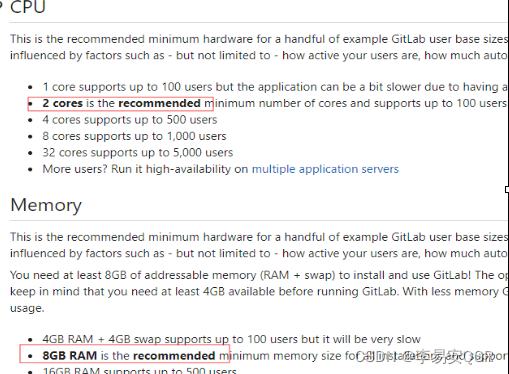
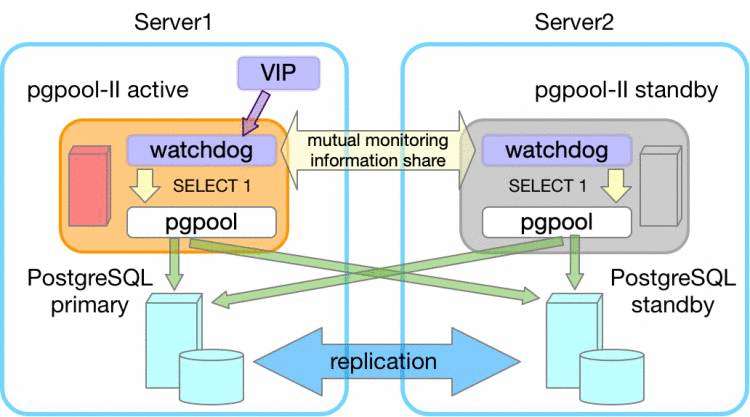

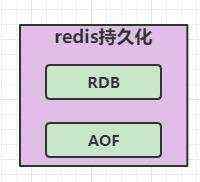
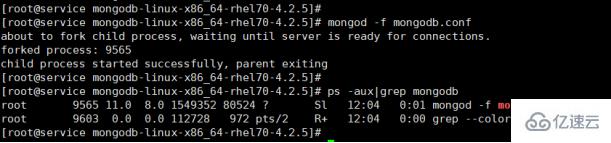
![Ubuntu 9.04中安装谷歌Chromium浏览器及使用体验[图文]](https://img1.php1.cn/3cd4a/24bf4/61b/c175cc0fe1277527.jpeg)

 京公网安备 11010802041100号
京公网安备 11010802041100号