2019独角兽企业重金招聘Python工程师标准>>> 
A Selector is a Java NIO component which can examine one or more NIO Channel's, and determine which channels are ready for e.g. reading or writing. This way a single thread can manage multiple channels, and thus multiple network connections.
Why Use a Selector?
The advantage of using just a single thread to handle multiple channels is that you need less threads to handle the channels. Actually, you can use just one thread to handle all of your channels. Switching between threads is expensive for an operating system, and each thread takes up some resources (memory) in the operating system too. Therefore, the less threads you use, the better.
Keep in mind though, that modern operating systems and CPU's become better and better at multitasking, so the overheads of multithreading becomes smaller over time. In fact, if a CPU has multiple cores, you might be wasting CPU power by not multitasking. Anyways, that design discussion belongs in a different text. It suffices to say here, that you can handle multiple channels with a single thread, using a Selector.
Here is an illustration of a thread using a Selector to handle 3 Channel's:

Java NIO: A Thread uses a Selector to handle 3 Channel's
Creating a Selector
You create a Selector by calling the Selector.open() method, like this:
Selector selector = Selector.open();
Registering Channels with the Selector
In order to use a Channel with a Selector you must register the Channel with the Selector. This is done using the SelectableChannel.register() method, like this:
channel.configureBlocking(false);SelectionKey key = channel.register(selector, SelectionKey.OP_READ);
The Channel must be in non-blocking mode to be used with a Selector. This means that you cannot useFileChannel's with a Selector since FileChannel's cannot be switched into non-blocking mode. Socket channels will work fine though.
Notice the second parameter of the register() method. This is an "interest set", meaning what events you are interested in listening for in the Channel, via the Selector. There are four different events you can listen for:
Connect
Accept
Read
Write
A channel that "fires an event" is also said to be "ready" for that event. So, a channel that has connected successfully to another server is "connect ready". A server socket channel which accepts an incoming connection is "accept" ready. A channel that has data ready to be read is "read" ready. A channel that is ready for you to write data to it, is "write" ready.
These four events are represented by the four SelectionKey constants:
SelectionKey.OP_CONNECT
SelectionKey.OP_ACCEPT
SelectionKey.OP_READ
SelectionKey.OP_WRITE
If you are interested in more than one event, OR the constants together, like this:
int interestSet = SelectionKey.OP_READ | SelectionKey.OP_WRITE;
I'll return to the interest set a bit further down in this text.
SelectionKey's
As you saw in the previous section, when you register a Channel with a Selector the register() method returns a SelectionKey objects. This SelectionKey object contains a few interesting properties:
The interest set
The ready set
The Channel
The Selector
An attached object (optional)
I'll describe these properties below.
Interest Set
The interest set is the set of events you are interested in "selecting", as described in the section "Registering Channels with the Selector". You can read and write that interest set via the SelectionKey like this:
note: the code below is note accurate right in syntactically
int interestSet = selectionKey.interestOps();boolean isInterestedInAccept = interestSet & SelectionKey.OP_ACCEPT;
boolean isInterestedInConnect = interestSet & SelectionKey.OP_CONNECT;
boolean isInterestedInRead = interestSet & SelectionKey.OP_READ;
boolean isInterestedInWrite = interestSet & SelectionKey.OP_WRITE;
As you can see, you can AND the interest set with the given SelectionKey constant to find out if a certain event is in the interest set.
Ready Set
The ready set is the set of operations the channel is ready for. You will primarily be accessing the ready set after a selection. Selection is explained in a later section. You access the ready set like this:
int readySet = selectionKey.readyOps();
You can test in the same way as with the interest set, what events / operations the channel is ready for. But, you can also use these four methods instead, which all reaturn a boolean:
selectionKey.isAcceptable();
selectionKey.isConnectable();
selectionKey.isReadable();
selectionKey.isWritable();
Channel + Selector
Accessing the channel + selector from the SelectionKey is trivial. Here is how it's done:
Channel channel = selectionKey.channel();Selector selector = selectionKey.selector();
Attaching Objects
You can attach an object to a SelectionKey this is a handy way of recognizing a given channel, or attaching further information to the channel. For instance, you may attach the Buffer you are using with the channel, or an object containing more aggregate data. Here is how you attach objects:
selectionKey.attach(theObject);Object attachedObj = selectionKey.attachment();
You can also attach an object already while registering the Channel with the Selector, in the register() method. Here is how that looks:
SelectionKey key = channel.register(selector, SelectionKey.OP_READ, theObject);
Selecting Channels via a Selector
Once you have register one or more channels with a Selector you can call one of the select() methods. These methods return the channels that are "ready" for the events you are interested in (connect, accept, read or write). In other words, if you are interested in channels that are ready for reading, you will receive the channels that are ready for reading from the select() methods.
Here are the select() methods:
int select()
int select(long timeout)
int selectNow()
select() blocks until at least one channel is ready for the events you registered for.
select(long timeout) does the same as select() except it blocks for a maximum of timeout milliseconds (the parameter).
selectNow() doesn't block at all. It returns immediately with whatever channels are ready.
The int returned by the select() methods tells how many channels are ready. That is, how many channels that became ready since last time you called select(). If you call select() and it returns 1 because one channel has become ready, and you call select() one more time, and one more channel has become ready, it will return 1 again. If you have done nothing with the first channel that was ready, you now have 2 ready channels, but only one channel had become ready between each select() call.
selectedKeys()
Once you have called one of the select() methods and its return value has indicated that one or more channels are ready, you can access the ready channels via the "selected key set", by calling the selectors selectedKeys()method. Here is how that looks:
Set
When you register a channel with a Selector the Channel.register() method returns a SelectionKey object. This key represents that channels registration with that selector. It is these keys you can access via theselectedKeySet() method. From the SelectionKey.
You can iterate this selected key set to access the ready channels. Here is how that looks:
note: make use of the interested set to do more fined process
Set
}
This loop iterates the keys in the selected key set. For each key it tests the key to determine what the channel referenced by the key is ready for.
Notice the keyIterator.remove() call at the end of each iteration. The Selector does not remove theSelectionKey instances from the selected key set itself. You have to do this, when you are done processing the channel. The next time the channel becomes "ready" the Selector will add it to the selected key set again.
The channel returned by the SelectionKey.channel() method should be cast to the channel you need to work with, e.g a ServerSocketChannel or SocketChannel etc.
wakeUp()
A thread that has called the select() method which is blocked, can be made to leave the select() method, even if no channels are yet ready. This is done by having a different thread call the Selector.wakeup() method on theSelector which the first thread has called select() on. The thread waiting inside select() will then return immediately.
If a different thread calls wakeup() and no thread is currently blocked inside select(), the next thread that callsselect() will "wake up" immediately.
close()
When you are finished with the Selector you call its close() method. This closes the Selector and invalidates allSelectionKey instances registered with this Selector. The channels themselves are not closed.
Full Selector Example
Here is a full example which opens a Selector, registers a channel with it (the channel instantiation is left out), and keeps monitoring the Selector for "readiness" of the four events (accept, connect, read, write).
note: make use of the interested set to do more fined process
Selector selector = Selector.open();channel.configureBlocking(false);SelectionKey key = channel.register(selector, SelectionKey.OP_READ);while(true) {int readyChannels = selector.select();if(readyChannels == 0) continue;Set
}


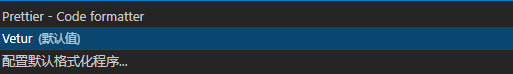
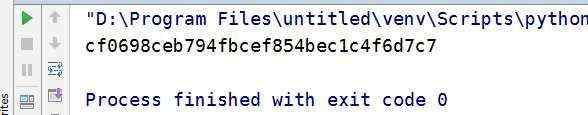

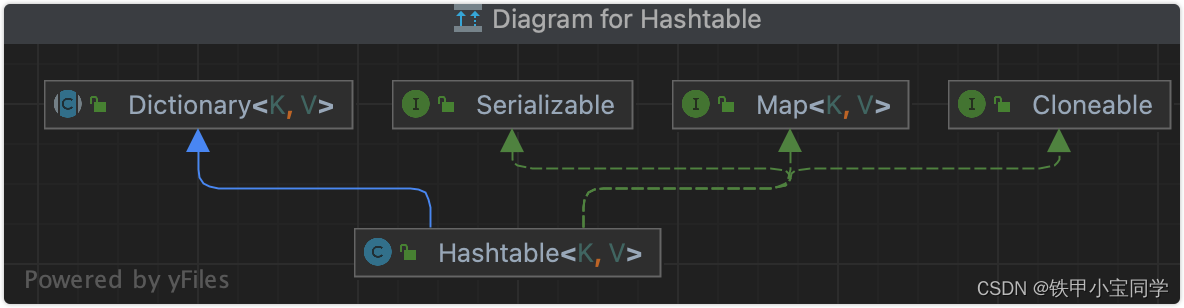

 京公网安备 11010802041100号
京公网安备 11010802041100号