2018年7月7日
开发工具VS2013 .net 框架 2.0
SQL server的备份文件只可以备份在本机,只有一份,这个软件可以定时把备份文件拷贝到别的机器,作为另外的备份,还可以在成功备份后自动删除过期的文件,没有成功备份,不删除过期文件,以免误删,除非手动删除。
拷贝文件过程中没有进度条提示。
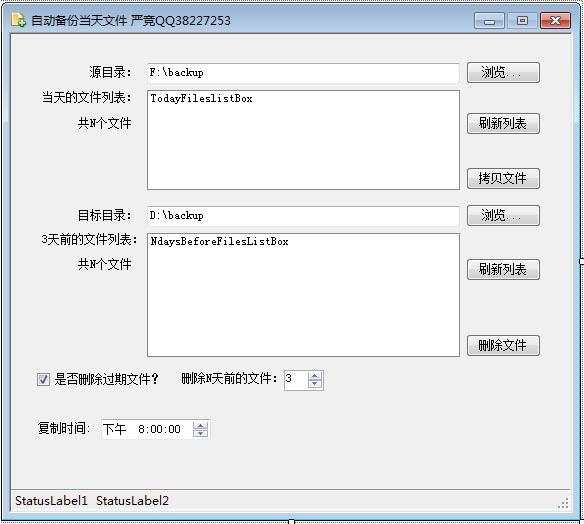
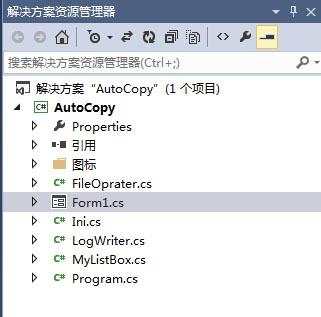
写了4个类,没写字段和属性,只写方法,很简单。
///
Ini.cs //读写配置文件,使用设置可以保存下来,下次打开软件,不用重新设置
1 using System;
2 using System.Collections.Generic;
3 using System.Text;
4 using System.Runtime.InteropServices;
5
6 namespace AutoCopy
7 {
8 class Ini
9 {
10 [DllImport("kernel32")]
11 private static extern long WritePrivateProfileString(string section, string key, string val, string filePath);
12 [DllImport ("kernel32")]
13 private static extern int GetPrivateProfileString(string section, string key, string def,StringBuilder retVal, int size,string filePath);
14
15 ///
16 /// 读取ini
17 ///
18 /// 数据分组
19 /// 关键字
20 ///
21 /// ini文件地址
22 ///
23 public static string readini(string group, string key, string default_value, string filepath)
24 {
25 StringBuilder temp = new StringBuilder();
26 GetPrivateProfileString(group,key,default_value,temp, 255, filepath);
27 return temp.ToString();
28 }
29 ///
30 /// 存储ini
31 ///
32 /// 数据分组
33 /// 关键字
34 /// 关键字对应的值
35 /// ini文件地址
36 public static void writeini(string group, string key, string value, string filepath)
37 {
38 WritePrivateProfileString(group, key, value, filepath);
39 }
40
41 }
42 }
///
FileOprater.cs //文件操作类,
1 using System;
2 using System.Collections;
3 using System.Collections.Generic;
4 using System.IO;
5 using System.Text;
6 using System.Windows.Forms;
7
8 namespace AutoCopy
9 {
10 class FileOprater
11 {
12 public FileOprater(){}
13
14 ///
15 /// 读取路径上的文件列表
16 ///
17 /// 文件路径
18 /// == 或者 >=
19 /// 用numberUpDown的值
20 ///
21 public ArrayList getFileList(string Path, string compare, int days)
22 {
23 try
24 {
25 string[] dir = Directory.GetFiles(Path);
26 ArrayList _fileList = new ArrayList();
27 for (int dirIndex = 0; dirIndex
28 {
29 DateTime fileLastWriteTime = File.GetLastWriteTime(dir[dirIndex].ToString());
30 TimeSpan timespan = DateTime.Today.Date - fileLastWriteTime.Date;
31 if (compare == "==")
32 {
33 if (timespan.Days == 0)
34 {
35 _fileList.Add(dir[dirIndex].ToString());
36 }
37 }
38 else
39 {
40 //TimeSpan timespan = DateTime.Today.Date - fileLastWriteTime.Date;
41 if (timespan.Days >= days)
42 {
43 _fileList.Add(dir[dirIndex].ToString());
44 }
45 }
46
47 }
48 return _fileList;
49 }
50 catch(Exception e)
51 {
52 MessageBox.Show(e.ToString(),"错误",MessageBoxButtons.OK,MessageBoxIcon.Error);
53 return null;
54
55 }
56
57 }
58
59 ///
60 /// 拷贝文件,用FileStream buffer来写入,大文件也没问题
61 ///
62 /// 源文件路径
63 /// 目标文件路径
64 public void CopyFiles(string SourcePath, string DestinyPath)
65 { //1创建一个负责读取的流
66 using (FileStream fsRead = new FileStream(SourcePath, FileMode.Open, FileAccess.Read))
67 {//创建一个负责写入的流
68 using (FileStream fsWrite = new FileStream(DestinyPath, FileMode.OpenOrCreate, FileAccess.Write))
69 {
70 byte[] buffer = new byte[1024 * 1024 * 5];
71 while (true)
72 {
73 int r = fsRead.Read(buffer, 0, buffer.Length);
74 //如果返回一个0,就意味什么都没有读取到,读取完了
75 if (r == 0)
76 {
77 break;
78 }
79 fsWrite.Write(buffer, 0, r);
80 }
81 }
82
83 }
84
85 }
86
87 public void DeleteFiles(string Path)
88 {
89 File.Delete(Path);
90
91 }
92
93 }
94 }
///
MyListBox.cs
//把文件显示在列表框的类
using System;
using System.Collections.Generic;
using System.Text;
using System.IO;
using System.Windows.Forms;
using System.Collections;namespace AutoCopy
{
class MyListBox
{public MyListBox() { }
internal Boolean showFilesList(ArrayList fileList,ListBox listbox )
{
//定义数组,用于保存文件路径
if (fileList != null)
{
for (int index = 0; index
{
listbox.Items.Add(fileList[index].ToString());
}
return true;
}
else
return false;}}
}
///
LogWriter.cs
//最后的这个是写入日志文件的类。
using System;
using System.Collections.Generic;
using System.Text;
using System.IO;namespace AutoCopy
{
class LogWriter
{
public LogWriter() { }internal void writeLog(string str)
{
string AppPath = System.Windows.Forms.Application.StartupPath + "\\Log.txt";
if (!File.Exists(AppPath))
{
File.CreateText(AppPath);
}
using (FileStream fs = new FileStream(AppPath, FileMode.Append, FileAccess.Write))
{
Byte[] info =
new UTF8Encoding(true).GetBytes(DateTime.Now.ToString() + " "+str+"\r\n");// Add some information to the file.
fs.Write(info, 0, info.Length);
}
}}
}
//
Form1.cs //界面里的操作代码写的有点多,显得有点零乱。
using System; //如果没有当天的文件可复制,刚不删除旧已备份的文件
using System.Collections.Generic;
using System.ComponentModel;
using System.Data;
using System.Drawing;
using System.Text;
using System.Windows.Forms;
using System.IO;
using System.Collections;namespace AutoCopy
{public partial class Form1 : Form
{
public Form1()
{
InitializeComponent();
}
//源文件目录浏览按钮private void buttonSource_Click(object sender, EventArgs e)
{
folderBrowserDialog1.ShowDialog();
textBoxSource.Text = folderBrowserDialog1.SelectedPath.ToString();}
//目标文件目录浏览按钮
private void buttonDestiny_Click(object sender, EventArgs e)
{
folderBrowserDialog1.ShowDialog();
textBoxDestiny.Text = folderBrowserDialog1.SelectedPath.ToString();
}//新建FileOprater对象
FileOprater fo=new FileOprater();//新建MyListBox对象
MyListBox mylistbox=new MyListBox();//新建LogWriter对象
LogWriter lw = new LogWriter();//新建Ini对象
//Ini ini = new Ini();//托盘区图标功能
private void notifyIcon1_MouseDoubleClick(object sender, MouseEventArgs e)
{
if (WindowState == FormWindowState.Minimized)
{
//还原窗体显示
WindowState = FormWindowState.Normal;
//激活窗体并给予它焦点
this.Activate();
//任务栏区显示图标
this.ShowInTaskbar = true;
//托盘区图标隐藏
notifyIcon1.Visible = false;
}}//隐藏程序窗口到托盘区
private void Form1_SizeChanged(object sender, EventArgs e)
{
if (WindowState == FormWindowState.Minimized)
{
//隐藏任务栏区图标
this.ShowInTaskbar = false;
//图标显示在托盘区
notifyIcon1.Visible = true;
}
}
//关闭程序确认对话框
private void Form1_FormClosing(object sender, FormClosingEventArgs e)
{
if (MessageBox.Show("是否确定退出程序?","退出",MessageBoxButtons.OKCancel,MessageBoxIcon.Question) == DialogResult.OK)
{
//关闭所有的进程
this.Dispose();
this.Close();
}
else
{
e.Cancel = true;
}
}private void buttonOK_Click(object sender, EventArgs e)
{TodayFileslistBox.Items.Clear(); //清空列表框
mylistbox.showFilesList(fo.getFileList(textBoxSource.Text.Trim(),"==",0),TodayFileslistBox);//显示文件列表在列表框if (TodayFileslistBox.Items != null) //如果列表不为空(有文件)
{
for (int i = 0; i
{
string strName = TodayFileslistBox.Items[i].ToString().Substring(TodayFileslistBox.Items[i].ToString().LastIndexOf("\\"));try
{
StatusLabel2.Text = strName + "正在复制";fo.CopyFiles(TodayFileslistBox.Items[i].ToString(), textBoxDestiny.Text + strName);StatusLabel2.Text = strName + " 复制完成";lw.writeLog(TodayFileslistBox.Items[i].ToString() + " 复制成功");//写入日志文件
//以上代码跟Timer1的执行代码有重复,下面也有说明
}
catch (Exception ex)
{
StatusLabel2.Text = "备份过程出错,请查看日志文件Log.txt";
lw.writeLog(ex.ToString());
}}
}}private void Form1_Load(object sender, EventArgs e)
{
updateFileListlabel();
updateStatusLabel();
StatusLabel2.Text = "";//测试读写set.ini文件的代码
//string value = Ini.readini("group1", "source", "default_value1", ".\\set.ini");
//Ini.writeini("group2", "key2", value, ".\\set.ini");
InitializeSets();}private void InitializeSets()
{
textBoxSource.Text = Ini.readini("group1", "source", "I:\\backup", ".\\set.ini");
textBoxDestiny.Text = Ini.readini("group1", "destiny", "D:\\backup", ".\\set.ini");
checkBoxDel.Checked = Convert.ToBoolean(Ini.readini("group1", "deleteChecked", "true", ".\\set.ini"));
DaysNumericUpDown.Value = Convert.ToDecimal(Ini.readini("group1", "days", "3", ".\\set.ini"));
dateTimePicker1.Value = Convert.ToDateTime(Ini.readini("group1", "actionTime", "20:00:00", ".\\set.ini"));
}private void updateStatusLabel()
{
StatusLabel1.Text="备份时间:"+dateTimePicker1.Value.ToShortTimeString();
}//刷新N天前文件列表标签
private void updateFileListlabel()
{
FileListlabel.Text = DaysNumericUpDown.Value + "天前的文件列表:";
}//更改天数时,刷新N天前文件列表标签
private void numericUpDown1_ValueChanged(object sender, EventArgs e)
{
updateFileListlabel();
Ini.writeini("group1", "days", DaysNumericUpDown.Value.ToString(), ".\\set.ini");}private void buttonUpdateTodayFileList_Click(object sender, EventArgs e)
{
//清空列表
TodayFileslistBox.Items.Clear();
ArrayList filelist = fo.getFileList(textBoxSource.Text.Trim(),"==",0);
mylistbox.showFilesList(filelist,TodayFileslistBox);}private void buttonUpdateNdaysFileList_Click(object sender, EventArgs e)
{
#region 模块化的代码,没用
//FillListBox(NdaysBeforeFilesListBox, textBoxDestiny.Text.Trim(), NdayBeforeFileslabel,Convert.ToInt16(DaysNumericUpDown.Value),"<&#61;");
#endregion
fillNdaysListBox();
}private void fillNdaysListBox()
{
NdaysBeforeFilesListBox.Items.Clear();
ArrayList filelist &#61; fo.getFileList(textBoxDestiny.Text.Trim(), "&#61;>", Convert.ToInt16(DaysNumericUpDown.Value));
mylistbox.showFilesList(filelist, NdaysBeforeFilesListBox);
}private void timer1_Tick(object sender, EventArgs e)
{
#region MyRegionif (DateTime.Now.ToShortTimeString() &#61;&#61; dateTimePicker1.Value.ToShortTimeString())
{
//显示今天文件在列表框
TodayFileslistBox.Items.Clear();
mylistbox.showFilesList(fo.getFileList(textBoxSource.Text.Trim(), "&#61;&#61;", 0), TodayFileslistBox);
//拷贝文件
if (TodayFileslistBox.Items !&#61; null) //如果没有当天的文件可复制&#xff0c;刚不删除旧已备份的文件
{
for (int i &#61; 0; i
{
string strName &#61; TodayFileslistBox.Items[i].ToString().Substring(TodayFileslistBox.Items[i].ToString().LastIndexOf("\\"));try
{
StatusLabel2.Text &#61; "正在复制文件&#xff1a;" &#43; strName;fo.CopyFiles(TodayFileslistBox.Items[i].ToString(), textBoxDestiny.Text &#43; strName);StatusLabel2.Text &#61; strName&#43; " 复制完成";lw.writeLog(TodayFileslistBox.Items[i].ToString() &#43; " 复制成功");//写入日志文件//以上代码跟“拷贝文件”按钮的代码有重复&#xff0c;之所以不能重构成方法&#xff0c;是因为下面两行Timer1代码包含了删除过期文件的代码。
//暂时没找到更好的方法&#xff0c;以后学习到更好的方法再改正。也希望同学们不吝赐教。
}
catch (Exception ex)
{
StatusLabel2.Text &#61; "备份过程出错&#xff0c;请查看日志文件Log.txt";
lw.writeLog(ex.ToString());
}
}
//显示N天前的文件在列表框
fillNdaysListBox();
//删除文件
delfiles();
}
#endregion
}
}private void buttonDelete_Click(object sender, EventArgs e)
{if (MessageBox.Show("你确定要删除文件吗&#xff0c;删除后不可恢复&#xff01;&#xff01;","确定删除&#xff01;&#xff01;",MessageBoxButtons.YesNoCancel,MessageBoxIcon.Warning,MessageBoxDefaultButton.Button3) &#61;&#61; DialogResult.Yes)
{
if (MessageBox.Show("确定要删&#xff01;&#xff0c;不可恢复哦&#xff01;&#xff01;", "真的要删除&#xff01;&#xff01;", MessageBoxButtons.YesNoCancel, MessageBoxIcon.Warning, MessageBoxDefaultButton.Button3) &#61;&#61; DialogResult.Yes)
{
fillNdaysListBox();
delfiles();
}
}}private void delfiles()
{
if (checkBoxDel.Checked)
{
for (int i &#61; 0; i
{
string path &#61; NdaysBeforeFilesListBox.Items[i].ToString();try
{
fo.DeleteFiles(path);
StatusLabel2.Text &#61; path &#43; " 删除成功";
lw.writeLog(path &#43; " 删除成功");
}
catch (Exception e)
{
StatusLabel2.Text &#61; path &#43; " 删除失败&#xff0c;请查看日志文件&#xff01;";
lw.writeLog(e.ToString());
}
}
}
}private void dateTimePicker1_ValueChanged(object sender, EventArgs e)
{
updateStatusLabel();
Ini.writeini("group1", "actionTime", dateTimePicker1.Value.ToShortTimeString(), ".\\set.ini");
}private void textBoxSource_TextChanged(object sender, EventArgs e)
{
Ini.writeini("group1", "source", textBoxSource.Text.Trim() , ".\\set.ini");
}private void textBoxDestiny_TextChanged(object sender, EventArgs e)
{
Ini.writeini("group1", "destiny", textBoxDestiny.Text.Trim(), ".\\set.ini");
}private void checkBoxDel_CheckedChanged(object sender, EventArgs e)
{
Ini.writeini("group1", "deleteChecked", checkBoxDel.Checked.ToString(), ".\\set.ini");
}}
}
源码下载&#xff1a;https://files.cnblogs.com/files/YJkong/AutoCopy.rar




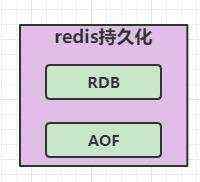



 京公网安备 11010802041100号
京公网安备 11010802041100号