I need to create new tabs in a workbook based upon a range of cells in a worksheet template. I also want to delete rows of data that do not match the tab name. For example, from the table below I would have a new tab named "2206 - 6" and only data associated with that would remain, keeping in mind that this range of data will change each time the macro is used.
我需要根据工作表模板中的一系列单元格在工作簿中创建新选项卡。我还想删除与选项卡名称不匹配的数据行。例如,从下表中我将有一个名为“2206 - 6”的新选项卡,并且只保留与之关联的数据,请记住,每次使用宏时,此范围的数据都会更改。
Before:
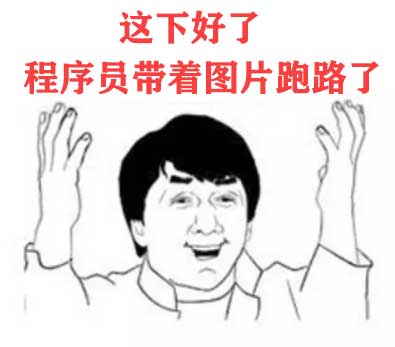
After:

Interval Number 2206 - 6 6304 - 5 4102 - 20
区间号码2206 - 6 6304 - 5 4102 - 20
The table begins in row 11, but I need to retain all of the information above. I have an Advanced Filter Macro that gets close to what I want, but its doing two things I don't want: creating empty tabs and not retaining information above row 11.
该表从第11行开始,但我需要保留上面的所有信息。我有一个高级过滤器宏,它接近我想要的,但它做了两件我不想要的事情:创建空标签而不保留第11行上方的信息。
Sub parse_data()
Dim lr As Long
Dim ws As Worksheet
Dim vcol, i As Integer
Dim icol As Long
Dim myarr As Variant
Dim title As String
Dim titlerow As Integer
vcol = 1
Set ws = Sheets("Offshore Searches")
lr = ws.Cells(ws.Rows.Count, vcol).End(xlUp).Row
title = "A11:G20"
titlerow = ws.Range(title).Cells(1).Row
icol = ws.Columns.Count
ws.Cells(1, icol) = "Unique"
For i = 2 To lr
On Error Resume Next
If ws.Cells(i, vcol) <> "" And _
Application.WorksheetFunction.Match(ws.Cells(i, vcol), ws.Columns(icol), 0) = 0 Then
ws.Cells(ws.Rows.Count, icol).End(xlUp).Offset(1) = ws.Cells(i, vcol)
End If
Next
myarr = Application.WorksheetFunction.Transpose(ws.Columns(icol).SpecialCells(xlCellTypeConstants))
ws.Columns(icol).Clear
For i = 2 To UBound(myarr)
ws.Range(title).AutoFilter field:=vcol, Criteria1:=myarr(i) & ""
If Not Evaluate("=ISREF('" & myarr(i) & "'!A1)") Then
Sheets.Add(after:=Worksheets(Worksheets.Count)).Name = myarr(i) & ""
Else
Sheets(myarr(i) & "").Move after:=Worksheets(Worksheets.Count)
End If
ws.Range("A" & titlerow & ":A" & lr).EntireRow.Copy Sheets(myarr(i) & "").Range("A1")
Sheets(myarr(i) & "").Columns.AutoFit
Next
ws.AutoFilterMode = False
ws.Activate
End Sub
I also have a macro which creates tabs based on a range without the advanced filter, so each tab looks identical (just the tab name changes)
我还有一个宏,它根据没有高级过滤器的范围创建标签,因此每个标签看起来都相同(只是标签名称更改)
Sub CreateWorkSheetByRange()
Dim WorkRng As Range
Dim ws As Worksheet
Dim arr As Variant
On Error Resume Next
Set WorkRng = Application.Selection
Set WorkRng = Application.InputBox("Range", xTitleId, WorkRng.Address, Type:=8)
arr = WorkRng.Value
Sheets("Offshore Searches").Select
Cells.Select
Selection.Copy
Application.ScreenUpdating = False
For i = 1 To UBound(arr, 1)
For j = 1 To UBound(arr, 2)
Set ws = Worksheets.Add(after:=Application.ActiveSheet)
ws.Name = arr(i, j)
ActiveSheet.Paste
Range("A1").Select
Next
Next
Application.ScreenUpdating = True
End Sub
Is there a way to both create tabs based on a range while simultaneously using an advanced filter?
有没有办法在同时使用高级过滤器的同时创建基于范围的标签?
1
Another option (tested)
另一个选择(测试)
All functions bellow, in a separate module
It copies the main sheet, deletes the button and uses auto filter to remove unneeded rows
所有功能都在一个单独的模块中,它复制主表,删除按钮并使用自动过滤器删除不需要的行
This uses dictionaries and late binding is slow:
CreateObject("Scripting.Dictionary")这使用字典和后期绑定很慢:CreateObject(“Scripting.Dictionary”)
Early binding is fast: VBA Editor -> Tools -> References -> Add Microsoft Scripting Runtime
早期绑定很快:VBA编辑器 - >工具 - >引用 - >添加Microsoft Scripting Runtime
Option Explicit
Private Const X As String = vbNullString
Public Sub CreateTabs()
Const FIRST_CELL As String = "Interval Number"
Const LAST_CELL As String = "Vesting Doc Number (LC/RS)"
Dim wb As Workbook, ws As Worksheet, wsNew As Worksheet, d As Dictionary, i As Long
Dim fr As Long, lr As Long, fc As Long, found As Range, rng As Range, val As String
SetDisplay False
Set wb = ThisWorkbook
Set ws = wb.Worksheets("Offshore Searches")
Set found = FindCell(ws.UsedRange, FIRST_CELL)
If Not found Is Nothing Then
fr = found.Row + 1
fc = found.Column
End If
Set found = FindCell(ws.UsedRange, LAST_CELL)
If Not found Is Nothing Then lr = found.Row - 1
If fr > 0 And fc > 0 And lr >= fr Then
If Not ws.AutoFilter Is Nothing Then ws.UsedRange.AutoFilter
Set rng = ws.Range(ws.Cells(fr, fc), ws.Cells(lr, fc))
Dim arr As Variant, r As Long
arr = rng
Set d = New Dictionary
For r = 1 To UBound(arr)
val = Trim(CStr(arr(r, 1)))
val = CleanWsName(val)
If Not d.Exists(val) Then d.Add r, val
Next
For i = 1 To d.Count
If Not WsExists(d(i)) Then
ws.Copy After:=wb.Worksheets(wb.Worksheets.Count)
Set wsNew = wb.Worksheets(wb.Worksheets.Count)
With wsNew
.Name = d(i): If .Shapes.Count = 1 Then wsNew.Shapes.Item(1).Delete
Set rng = .Range(.Cells(fr - 1, fc), .Cells(lr, fc))
rng.AutoFilter Field:=1, Criteria1:="<>" & d(i), Operator:=xlAnd, Criteria2:="<>"
Set rng = rng.Offset(1).Resize(rng.Rows.Count - 1)
rng.SpecialCells(xlCellTypeVisible).EntireRow.Delete Shift:=xlUp
rng.AutoFilter
End With
End If
Next
End If
ws.Activate
SetDisplay True
End Sub
Public Sub SetDisplay(Optional ByVal status As Boolean = False)
Application.ScreenUpdating = status
Application.DisplayAlerts = status
End Sub
Public Function FindCell(ByRef rng As Range, ByVal celVal As String) As Range
Dim found As Range
If Not rng Is Nothing Then
If Len(celVal) > 0 Then
Set found = rng.Find(celVal, MatchCase:=True)
If Not found Is Nothing Then Set FindCell = found
End If
End If
End Function
Public Function CleanWsName(ByVal wsName As String) As String
Const x = vbNullString
wsName = Trim$(wsName) 'Trim, then remove [ ] / \ <> : * ? | "
wsName = Replace(Replace(Replace(wsName, "[", x), "]", x), " ", x)
wsName = Replace(Replace(Replace(wsName, "/", x), "\", x), ":", x)
wsName = Replace(Replace(Replace(wsName, "<", x), ">", x), "*", x)
wsName = Replace(Replace(Replace(wsName, "?", x), "|", x), Chr(34), x)
If Len(wsName) = 0 Then wsName = "DT " & Format(Now, "yyyy-mm-dd hh.mm.ss")
CleanWsName = Left$(wsName, 31) 'Resize to max len of 31
End Function
Public Function WsExists(ByVal wsName As String) As Boolean
Dim ws As Worksheet
With ThisWorkbook
For Each ws In .Worksheets
If ws.Name = wsName Then
WsExists = True
Exit Function
End If
Next
End With
End Function
Assumptions
区间数字格式是一致的:单位&“ - ”和周(= B12&“ - ”和C12)
如果是这样,工作表名称将缩短为31个字符
并删除了所有提到的特殊字符(工作表名称的Excel限制)
区间数不超过31个字符,并且不包含这些特殊字符:[] / \? *。如果是这样,工作表名称将缩短为31个字符,并删除所有提到的特殊字符(工作表名称的Excel限制)
工作行在单元格“间隔编号”之后开始,并在“归属文档编号(LC / RS)”之前停止
“Interval Number”和“Vesting Doc Number(LC / RS)”之前或之后没有空格
主选项卡名称正好是“离岸搜索”,它只包含一个按钮(“创建选项卡”)
1
For what you have shown in the images, you may try something like this to achieve that...
对于你在图像中显示的内容,你可以尝试这样的东西来达到目的......
Sub InsertSheets()
Dim sws As Worksheet, ws As Worksheet
Dim slr As Long, i As Long
Dim Rng As Range, Cell As Range
Application.ScreenUpdating = False
Application.DisplayAlerts = False
Set sws = Sheets("Sheet1")
If sws.Range("A12").Value = "" Then
MsgBox "No Interval Numbers found on the sheet.", vbExclamation
Exit Sub
End If
slr = sws.Range("A11").End(xlDown).Row
Set Rng = sws.Range("A12:A" & slr)
For Each Cell In Rng
On Error Resume Next
Sheets(Cell.Value).Delete
On Error GoTo 0
sws.Copy after:=Sheets(Sheets.Count)
Set ws = ActiveSheet
ws.Name = Cell.Value
ws.DrawingObjects.Delete
With ws
For i = slr To 12 Step -1
If i <> Cell.Row Then ws.Rows(i).Delete
Next i
End With
Set ws = Nothing
Next Cell
sws.Activate
Application.DisplayAlerts = True
Application.ScreenUpdating = True
End Sub

 京公网安备 11010802041100号 | 京ICP备19059560号-4 | PHP1.CN 第一PHP社区 版权所有
京公网安备 11010802041100号 | 京ICP备19059560号-4 | PHP1.CN 第一PHP社区 版权所有