1.样本下采样选择
# 下采样取样本数据
X = data.ix[:, data.columns != 'Class']
y = data.ix[:, data.columns == 'Class']# Number of data points in the minority class
number_records_fraud = len(data[data.Class == 1])
fraud_indices = np.array(data[data.Class == 1].index)# Picking the indices of the normal classes
normal_indices = data[data.Class == 0].index# Out of the indices we picked, randomly select "x" number (number_records_fraud)
random_normal_indices = np.random.choice(normal_indices, number_records_fraud, replace = False)
random_normal_indices = np.array(random_normal_indices)# Appending the 2 indices
under_sample_indices = np.concatenate([fraud_indices,random_normal_indices])# Under sample dataset
under_sample_data = data.iloc[under_sample_indices,:]X_undersample = under_sample_data.ix[:, under_sample_data.columns != 'Class']
y_undersample = under_sample_data.ix[:, under_sample_data.columns == 'Class']# Showing ratio
print("Percentage of normal transactions: ", len(under_sample_data[under_sample_data.Class == 0])/len(under_sample_data))
print("Percentage of fraud transactions: ", len(under_sample_data[under_sample_data.Class == 1])/len(under_sample_data))
print("Total number of transactions in resampled data: ", len(under_sample_data))# 下采样后的数据进行训练、验证数据集拆分
from sklearn.cross_validation import train_test_split# Whole dataset
X_train, X_test, y_train, y_test = train_test_split(X,y,test_size = 0.3, random_state = 0)print("Number transactions train dataset: ", len(X_train))
print("Number transactions test dataset: ", len(X_test))
print("Total number of transactions: ", len(X_train)+len(X_test))# Undersampled dataset
X_train_undersample, X_test_undersample, y_train_undersample, y_test_undersample = train_test_split(X_undersample,y_undersample,test_size = 0.3,random_state = 0)
print("")
print("Number transactions train dataset: ", len(X_train_undersample))
print("Number transactions test dataset: ", len(X_test_undersample))
print("Total number of transactions: ", len(X_train_undersample)+len(X_test_undersample))
交叉验证选择最优参数:
#Recall = TP/(TP+FN)
from sklearn.linear_model import LogisticRegression
from sklearn.cross_validation import KFold, cross_val_score
from sklearn.metrics import confusion_matrix,recall_score,classification_report
def printing_Kfold_scores(x_train_data,y_train_data):fold = KFold(len(y_train_data),5,shuffle=False) # Different C parametersc_param_range = [0.01,0.1,1,10,100]results_table = pd.DataFrame(index = range(len(c_param_range),2), columns = ['C_parameter','Mean recall score'])results_table['C_parameter'] = c_param_range# the k-fold will give 2 lists: train_indices = indices[0], test_indices = indices[1]j = 0for c_param in c_param_range:print('-------------------------------------------')print('C parameter: ', c_param)print('-------------------------------------------')print('')recall_accs = []for iteration, indices in enumerate(fold,start=1):# Call the logistic regression model with a certain C parameterlr = LogisticRegression(C = c_param, penalty = 'l1')# Use the training data to fit the model. In this case, we use the portion of the fold to train the model# with indices[0]. We then predict on the portion assigned as the 'test cross validation' with indices[1]
lr.fit(x_train_data.iloc[indices[0],:],y_train_data.iloc[indices[0],:].values.ravel())# Predict values using the test indices in the training datay_pred_undersample = lr.predict(x_train_data.iloc[indices[1],:].values)# Calculate the recall score and append it to a list for recall scores representing the current c_parameterrecall_acc = recall_score(y_train_data.iloc[indices[1],:].values,y_pred_undersample)recall_accs.append(recall_acc)print('Iteration ', iteration,': recall score = ', recall_acc)# The mean value of those recall scores is the metric we want to save and get hold of.results_table.ix[j,'Mean recall score'] = np.mean(recall_accs)j += 1print('')print('Mean recall score ', np.mean(recall_accs))print('')best_c = results_table.loc[results_table['Mean recall score'].idxmax()]['C_parameter']# Finally, we can check which C parameter is the best amongst the chosen.print('*********************************************************************************')print('Best model to choose from cross validation is with C parameter = ', best_c)print('*********************************************************************************')return best_cbest_c = printing_Kfold_scores(X_train_undersample,y_train_undersample)
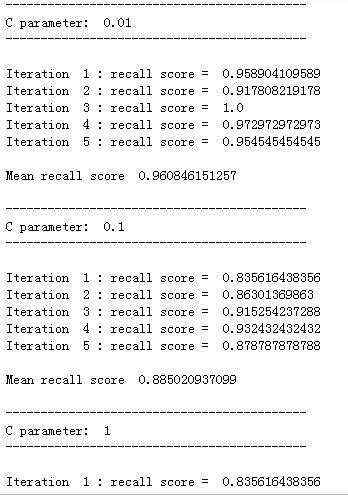

绘制混淆矩阵
def plot_confusion_matrix(cm, classes,title='Confusion matrix',cmap=plt.cm.Blues):"""This function prints and plots the confusion matrix."""plt.imshow(cm, interpolation='nearest', cmap=cmap)plt.title(title)plt.colorbar()tick_marks = np.arange(len(classes))plt.xticks(tick_marks, classes, rotation=0)plt.yticks(tick_marks, classes)thresh = cm.max() / 2.for i, j in itertools.product(range(cm.shape[0]), range(cm.shape[1])):plt.text(j, i, cm[i, j],horizontalalignment="center",color="white" if cm[i, j] > thresh else "black")plt.tight_layout()plt.ylabel('True label')plt.xlabel('Predicted label')
import itertools
lr = LogisticRegression(C = best_c, penalty = 'l1')
lr.fit(X_train_undersample,y_train_undersample.values.ravel())
y_pred_undersample = lr.predict(X_test_undersample.values)# Compute confusion matrix
cnf_matrix = confusion_matrix(y_test_undersample,y_pred_undersample)
np.set_printoptions(precision=2)print("Recall metric in the testing dataset: ", cnf_matrix[1,1]/(cnf_matrix[1,0]+cnf_matrix[1,1]))# Plot non-normalized confusion matrix
class_names = [0,1]
plt.figure()
plot_confusion_matrix(cnf_matrix, classes=class_names, title='Confusion matrix')
plt.show()

查看不同阈值对应召回率
lr = LogisticRegression(C = 0.01, penalty = 'l1')
lr.fit(X_train_undersample,y_train_undersample.values.ravel())
y_pred_undersample_proba = lr.predict_proba(X_test_undersample.values)thresholds = [0.1,0.2,0.3,0.4,0.5,0.6,0.7,0.8,0.9]plt.figure(figsize=(10,10))j = 1
for i in thresholds:y_test_predictions_high_recall = y_pred_undersample_proba[:,1] > iplt.subplot(3,3,j)j += 1# Compute confusion matrixcnf_matrix = confusion_matrix(y_test_undersample,y_test_predictions_high_recall)np.set_printoptions(precision=2)print("Recall metric in the testing dataset: ", cnf_matrix[1,1]/(cnf_matrix[1,0]+cnf_matrix[1,1]))# Plot non-normalized confusion matrixclass_names = [0,1]plot_confusion_matrix(cnf_matrix, classes=class_names, title='Threshold >= %s'%i)





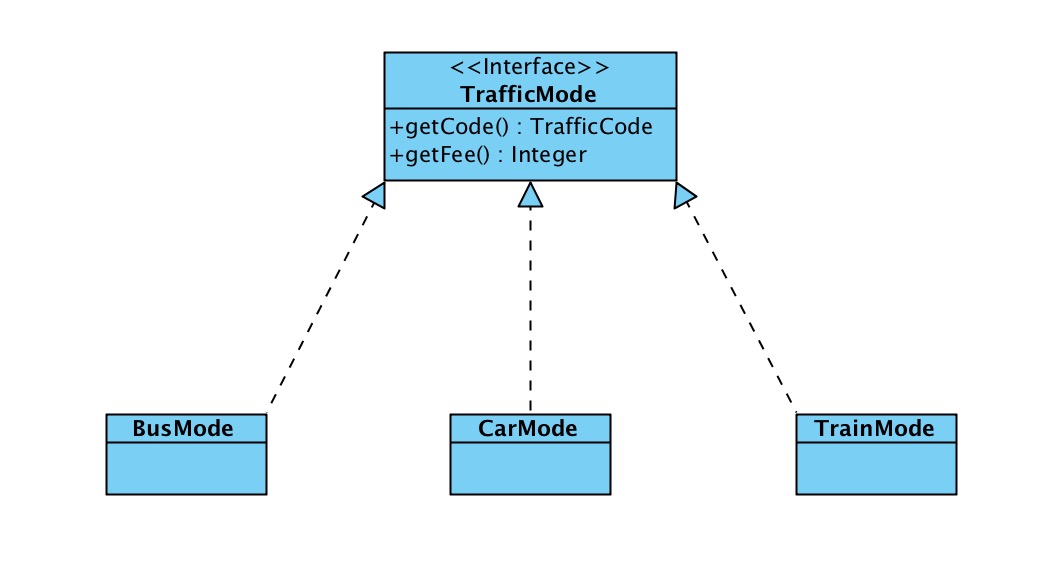



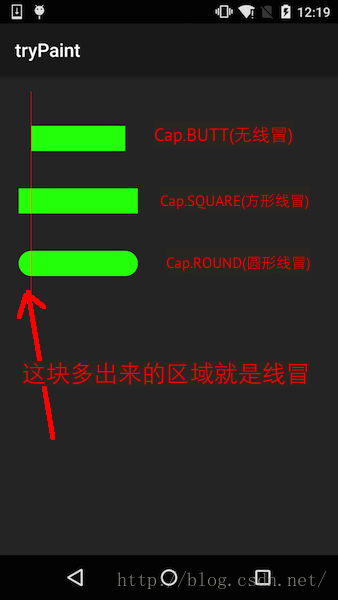
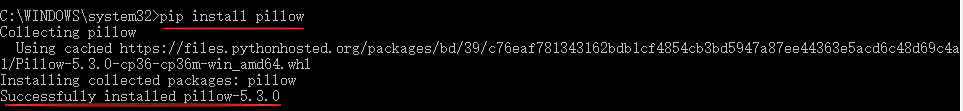

 京公网安备 11010802041100号
京公网安备 11010802041100号