前言
本文是我运行P4社区于Github开源教程Tutorials中的P4 SIGCOMM 2015 Tutorial一些实战小结,Github链接:
- Github。
测试的例子:P4 SIGCOMM 2015 - Source Routing
实验环境:
Linux,Ubuntu 14.04 64bit。
实验步骤:
准备工作:
安装 bmv2 和 p4c-bm:
请移步我的另外一篇博客:
- P4 前端编译器p4c-bm、后端编译器bmv2命令安装 make error问题
上面给出的博文中,还有一个小bug还在处理中。
安装pip:
请移步:
- Linux 安装pip
安装Mininet:
请移步:
- Mininet实验 源码安装Mininet
安装其他工具:
命令:
sudo pip install scapy thrift networkx
关于thrift的安装遇到的一些问题:
- 解决thrift: ···No such file or directory问题
- P4行为模型BMV2依赖关系安装:thrift nanomsg nnpy安装
准备完毕之后:
bmv2:/home/wasdns/bmv2
p4c-bm:/home/wasdns/p4c-bmv2
java -version(比较老的版本):
java version "1.7.0_79"
Java(TM) SE Runtime Environment (build 1.7.0_79-b15)
Java HotSpot(TM) 64-Bit Server VM (build 24.79-b02, mixed mode)
python -V:
Python 2.7.6
thrift -version:
Thrift version 1.0.0-dev
就不一一列举了。
实验步骤
1.将Github上的Tutorials下载下来:
git clone https://github.com/p4lang/tutorials.git
2.更改env.sh脚本中的路径信息:
命令:
vim env.sh
env.sh脚本:
THIS_DIR=$( cd "$( dirname "${BASH_SOURCE[0]}" )" && pwd )# ---------------- EDIT THIS ------------------
BMV2_PATH=$THIS_DIR/../bmv2
# e.g. BMV2_PATH=$THIS_DIR/../bmv2
P4C_BM_PATH=$THIS_DIR/../p4c-bmv2
# e.g P4C_BM_PATH=$THIS_DIR/../p4c-bm
# ---------------- END ------------------
我没有使用THIS_DIR的路径,直接修改为:
THIS_DIR=$( cd "$( dirname "${BASH_SOURCE[0]}" )" && pwd )# ---------------- EDIT THIS ------------------
BMV2_PATH=/home/wasdns/bmv2
# e.g. BMV2_PATH=$THIS_DIR/../bmv2
P4C_BM_PATH=/home/wasdns/p4c-bmv2
# e.g P4C_BM_PATH=$THIS_DIR/../p4c-bm
# ---------------- END ------------------
:wq保存退出。
3.进入source_routing目录
root@ubuntu:/home/wasdns/tutorials# cd SIGCOMM_2015
root@ubuntu:/home/wasdns/tutorials/SIGCOMM_2015# cd source_routing/
4.对本实验的简单介绍
请参考:
- Description of the EasyRoute protocol
5.解压solution.tar.gz
tar -zxvf solution.tar.gz
这里借用了barefoot提供的现成的解决方案,p4源程序source_routing.p4如下:
/*
Copyright 2013-present Barefoot Networks, Inc. Licensed under the Apache License, Version 2.0 (the "License");
you may not use this file except in compliance with the License.
You may obtain a copy of the License athttp://www.apache.org/licenses/LICENSE-2.0Unless required by applicable law or agreed to in writing, software
distributed under the License is distributed on an "AS IS" BASIS,
WITHOUT WARRANTIES OR CONDITIONS OF ANY KIND, either express or implied.
See the License for the specific language governing permissions and
limitations under the License.
*/header_type easyroute_head_t {fields {preamble: 64;num_valid: 32;}
}header easyroute_head_t easyroute_head;header_type easyroute_port_t {fields {port: 8;}
}header easyroute_port_t easyroute_port;parser start {return select(current(0, 64)) {0: parse_head;default: ingress;}
}parser parse_head {extract(easyroute_head);return select(latest.num_valid) {0: ingress;default: parse_port;}
}parser parse_port {extract(easyroute_port);return ingress;
}action _drop() {drop();
}action route() {modify_field(standard_metadata.egress_spec, easyroute_port.port);add_to_field(easyroute_head.num_valid, -1);remove_header(easyroute_port);
}table route_pkt {reads {easyroute_port: valid;}actions {_drop;route;}size: 1;
}control ingress {apply(route_pkt);
}control egress {// leave empty
}
并将该p4程序及其目录p4src拷贝至source_routing目录下:
mv /home/wasdns/tutorials/SIGCOMM_2015/source_routing/p4src /home/wasdns/tutorials/SIGCOMM_2015/source_routing/p4src1cp -r /home/wasdns/tutorials/SIGCOMM_2015/source_routing/solution/p4src /home/wasdns/tutorials/SIGCOMM_2015/source_routing
6.将env.sh拷贝至source_routing目录下:
cp -r /home/wasdns/tutorials/env.sh /home/wasdns/tutorials/SIGCOMM_2015/source_routing
7.修改run_demo.sh脚本内容:
run_demo.sh脚本:
#!/bin/bash# Copyright 2013-present Barefoot Networks, Inc.
#
# Licensed under the Apache License, Version 2.0 (the "License");
# you may not use this file except in compliance with the License.
# You may obtain a copy of the License at
#
# http://www.apache.org/licenses/LICENSE-2.0
#
# Unless required by applicable law or agreed to in writing, software
# distributed under the License is distributed on an "AS IS" BASIS,
# WITHOUT WARRANTIES OR CONDITIONS OF ANY KIND, either express or implied.
# See the License for the specific language governing permissions and
# limitations under the License.THIS_DIR=$( cd "$( dirname "${BASH_SOURCE[0]}" )" && pwd )source $THIS_DIR/../../env.shP4C_BM_SCRIPT=$P4C_BM_PATH/p4c_bm/__main__.pySWITCH_PATH=$BMV2_PATH/targets/simple_switch/simple_switchCLI_PATH=$BMV2_PATH/tools/runtime_CLI.py$P4C_BM_SCRIPT p4src/source_routing.p4 --json source_routing.json
# This gives libtool the opportunity to "warm-up"
sudo $SWITCH_PATH >/dev/null 2>&1
sudo PYTHONPATH=$PYTHONPATH:$BMV2_PATH/mininet/ python topo.py \--behavioral-exe $SWITCH_PATH \--json source_routing.json \
--cli $CLI_PATH
将
source $THIS_DIR/../../env.sh
改为:
source $THIS_DIR/env.sh
8.添加python模块p4_mininet:
请移步:
- P4实验问题 解决python模块导入
9.修改command.txt:
在我第一次做这个实验的时候,h1发送的数据报是到达不了h3的,RunTimeCmd报错如下:
/home/wasdns/bmv2/tools/runtime_CLI.py --json source_routing.json --thrift-port 22222
Control utility for runtime P4 table manipulation
RuntimeCmd: Error: Invalid table name (ecmp_group)
RuntimeCmd: Error: Invalid table name (ecmp_nhop)
RuntimeCmd: Error: Invalid table name (forward)
RuntimeCmd: Error: Invalid table name (send_frame)
RuntimeCmd: Error: Invalid table name (ecmp_group)
RuntimeCmd: Error: Invalid table name (ecmp_nhop)
RuntimeCmd: Error: Invalid table name (ecmp_nhop)
RuntimeCmd: Error: Invalid table name (forward)
RuntimeCmd: Error: Invalid table name (forward)
RuntimeCmd: Error: Invalid table name (send_frame)
RuntimeCmd: Error: Invalid table name (send_frame)
RuntimeCmd:
原因是因为我没有仔细阅读ReadMe,直接把另外一个P4程序的command.txt拿来用了,本实验的P4程序没有这个表的定义,自然报错。
依照ReadMe,了解以下两种command即可:
1. table_set_default
ReadMe中也给出了一个具体的依照P4程序编写命令的model:
- simple_router.p4
- 依照上面p4写的command.txt
于是,我依照上面的model以及本次实验所用的source_routing.p4程序,写了一个命令来修改command.txt,内容如下。
command.txt:
table_set_default route_pkt route
我也在Github中询问了这个问题,最后自己解决了:)A ping problem in SIGCOMM2015/source_routing
10.启动虚拟端口:
sh /home/wasdns/bmv2/tools/veth_setup.sh
可以使用ifconfig命令验证是否开启。
11.运行脚本:
./run_demo.sh
12.在启动的mininet中打开h1和h3的终端:
xterm h1
xterm h3
13.分别在h1和h3终端上运行脚本:
先执行h3终端上的脚本:
./receive.py
再执行h1终端上的脚本:
./send.py h1 h3
实验结果:

在h1的xterm上输入文本信息,在h3的xterm上能够接收。但是在mininet中执行h1 ping h3是没有办法ping通的,由此可以证实P4交换机在处理数据报的过程中,进行了协议匹配:当easyroute_port与valid相匹配时,执行route()动作。
总结:
1.勤奋搜索。
2.要理解每一个操作步骤在整个实验中的作用,能够解决很多搜索解决不了的问题。
参考:
- Github p4lang/tutorial
2016/12/19



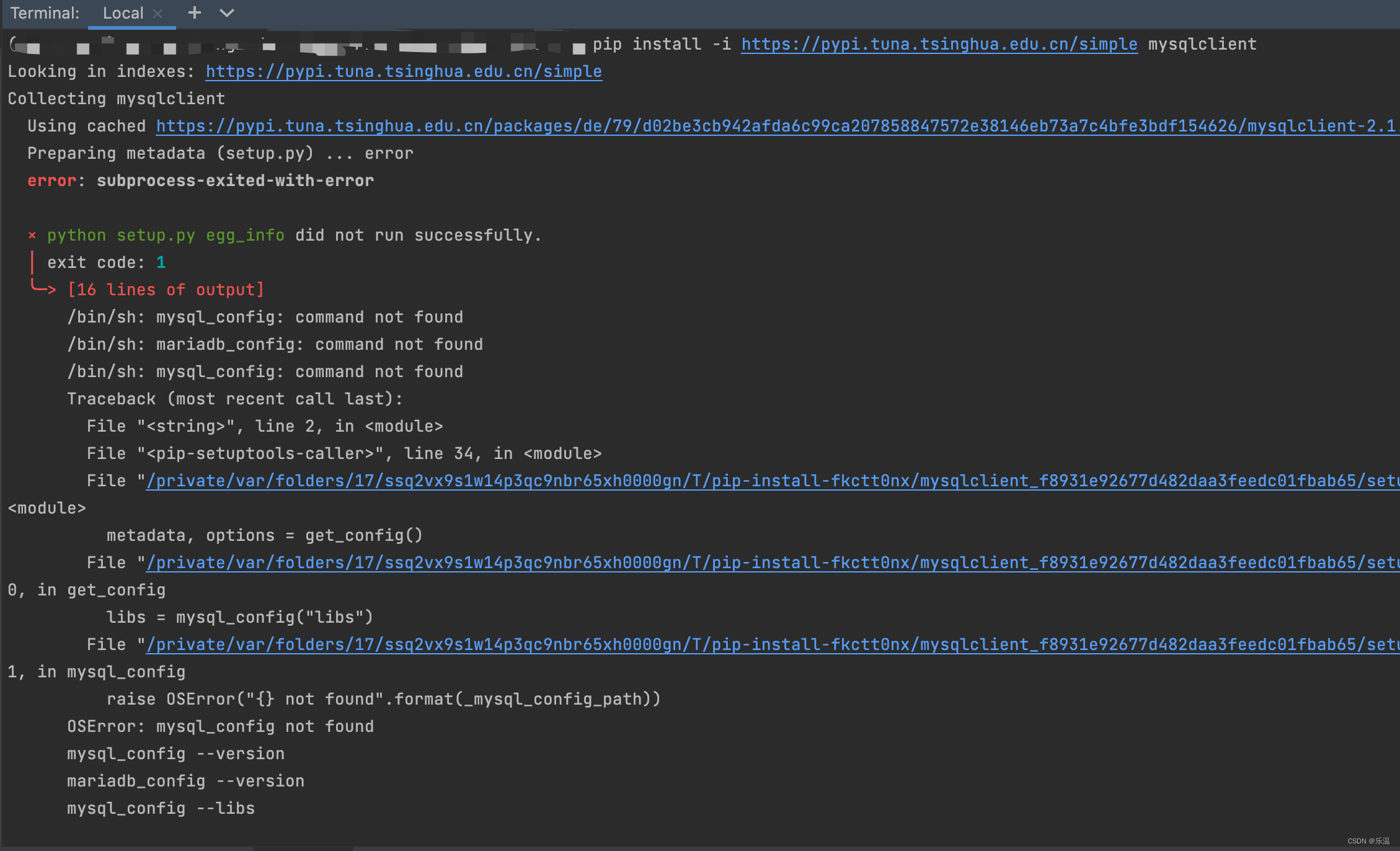
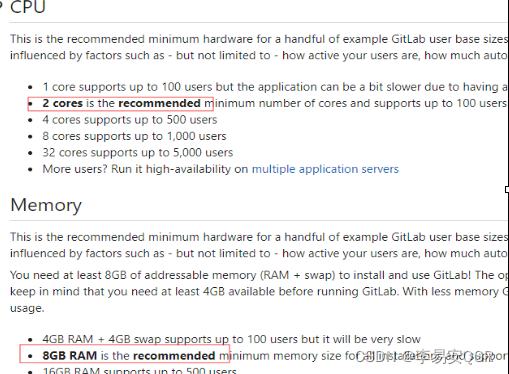
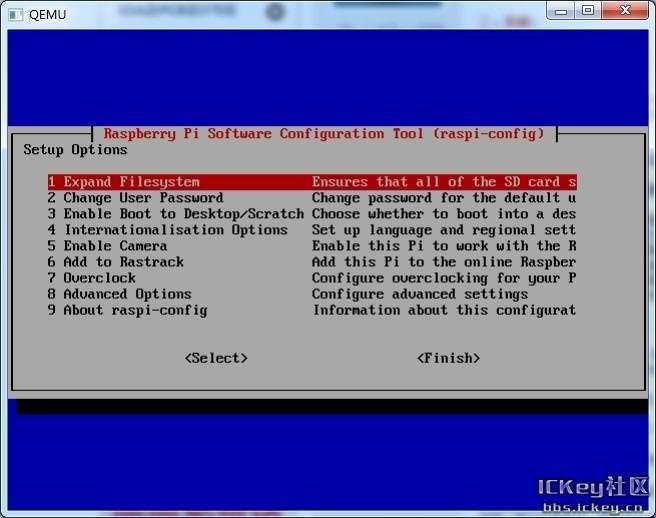

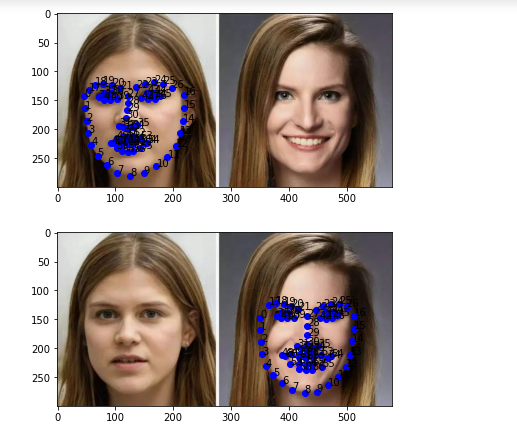
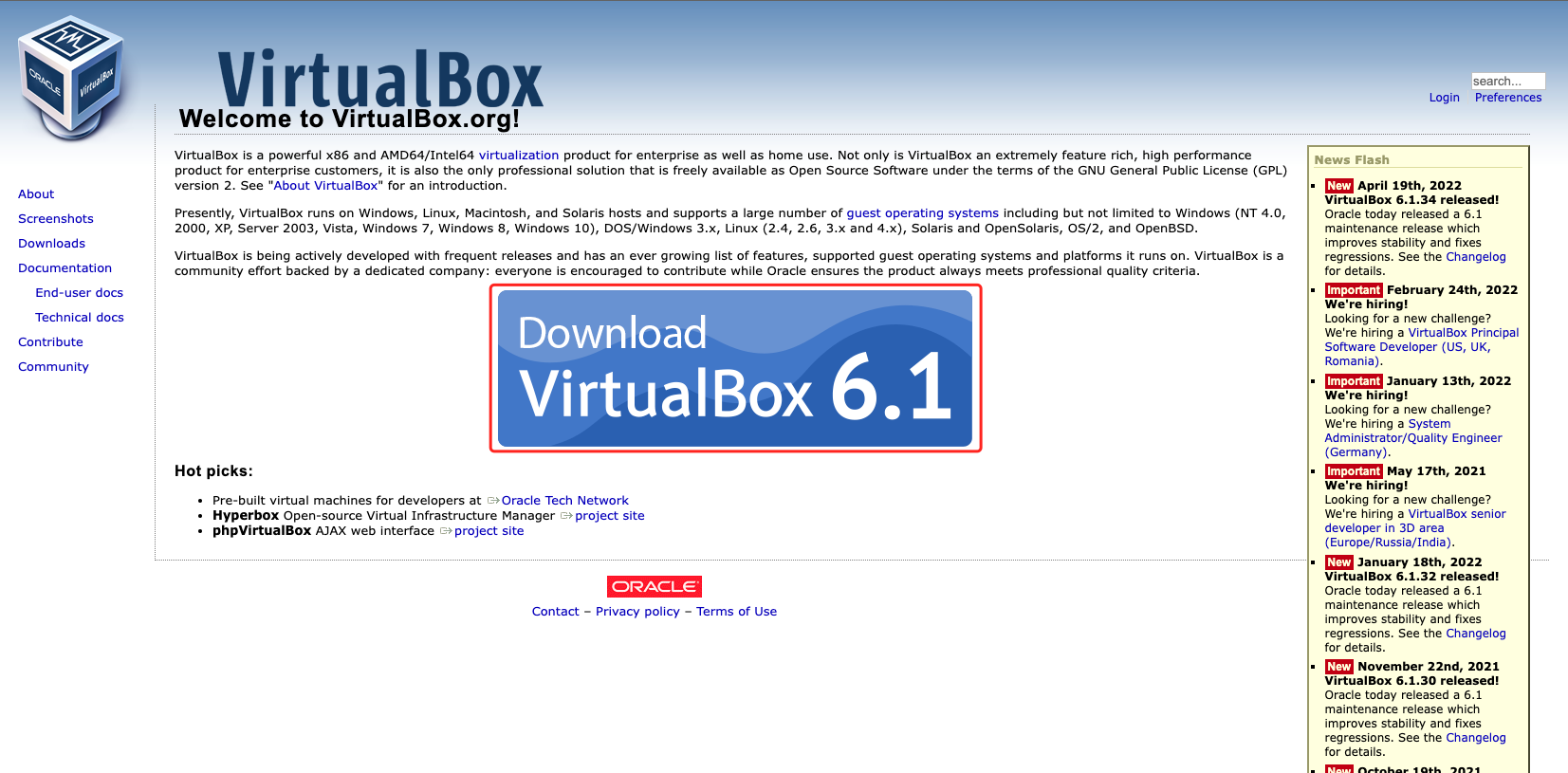
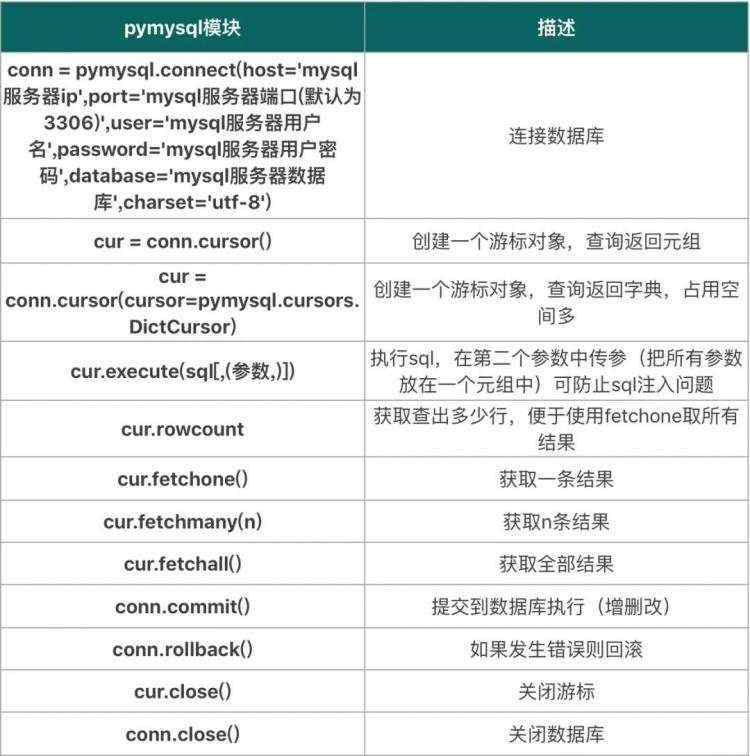
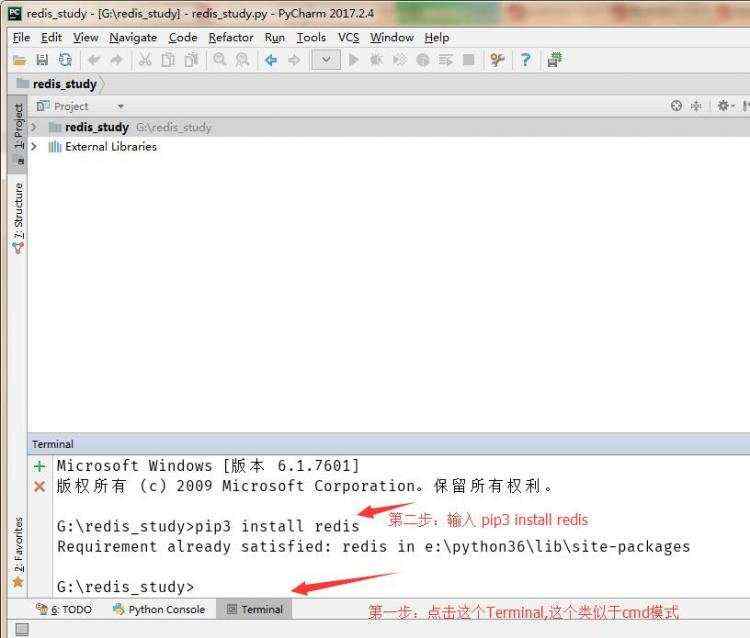

 京公网安备 11010802041100号
京公网安备 11010802041100号