我遇到了一个在UICollectionViewController中实现本地拖放的模糊问题.集合视图允许将项目拖入和拖出文件夹.所有外观和工作都很好,直到取消拖动执行.
重现步骤:
在拖动会话中收集多个项目.
取消拖动,例如移动到屏幕边缘.
在拖动会话中收集多个项目(可以包含上面取消的一些项目).
将项目放入集合视图的更上方的文件夹中,以便会话中删除的项目导致重新定位已取消的拖动中的项目.
取消会话中的项目现在似乎位于其他单元格后面.它们不是真正的细胞,正如可以通过旋转iPad看到的那样,这些"幽灵"细胞不能正确旋转它们背后的真实细胞,它们旋转就好像它们的原点是固定的一样.它们也无法以任何方式进行交互,并且数据源方法不会对它们进行请求.在某些情况下,他们也可以在真实细胞结束后通过向上拉视图来看到它们(在放开后它弹回来隐藏它们).即使大部分真实单元格被拖出集合视图,大量取消的拖动也会导致非常差的滚动性能.
我已经尝试在故事板中重新创建整个UICollectionViewController及其单元格.这不是设置所有单元格属性(我希望它是)的情况,因为鬼影单元格包含所有元素.它们也可以多次覆盖,具体取决于所执行的操作.请看截图.
将数百个项目广泛拖入和拖出集合视图时,未发现任何问题.只有在取消拖动后才会出现问题.
我在这个阶段的最佳猜测是,ghost单元格是取消动画的一部分,在完成时尚未删除.鉴于没有API与拖放动画的交互,我不知道如何测试或修复它.
我在控制器中实现的内容:
itemsForBeginningDragSession和itemsForAddingToDragSession,它们都将单个NSItemProvider添加到返回的数组中.
dragPreviewParametersForItemAtIndexPath设置可见路径.(删除此方法对问题没有影响)
如果会话不是本地会话,dropSessionDidUpdate将返回UIDropOperationMove,UICollectionViewDropIntentInsertIntoDestinationIndexPath或UIDropOperationForbidden.
performDropWithCoordinator使用performBatchUpdates并为每个项调用dropItem.(问题仍然存在,没有dropItem和一个脏集合视图reloadSections!)
我在用什么:
Xcode 9.2,iOS 11.2和11.2.5的各种iPad
我现在已经坚持了五天,所以任何指向正确方向的人都会非常感激.
细胞重叠两次(三种情况下相似的图像):

细胞重叠三次(第一个细胞有三个独特的图像):
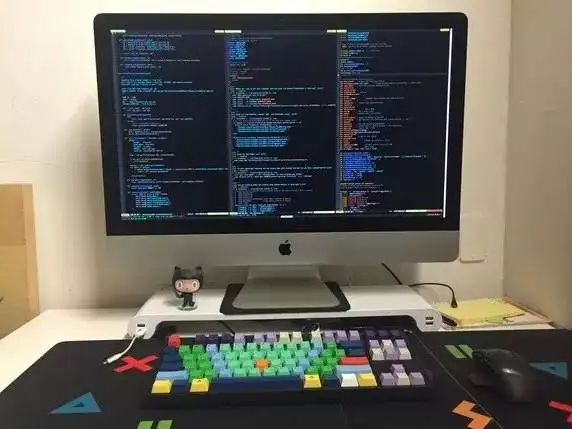
细胞多次重叠:
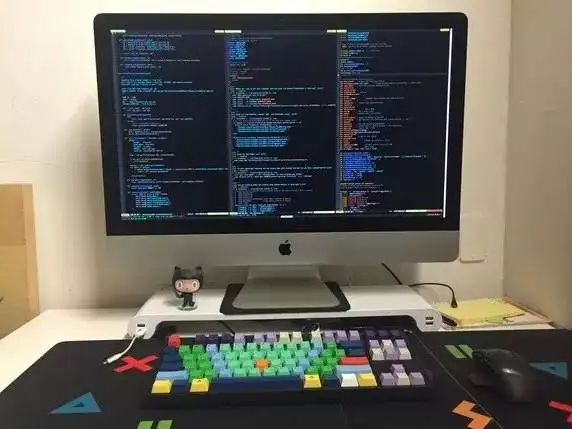
下面是将文件拖动到现有文件夹的简单案例的代码,因为这使源更容易遵循:
#pragma mark - UICollectionViewDragDelegate - (nonnull NSArray*)collectionView:(nonnull UICollectionView *)collectionView itemsForBeginningDragSession:(nonnull id )session atIndexPath:(nonnull NSIndexPath *)indexPath { return [self itemsForDragSession:session atIndexPath:indexPath]; } - (NSArray *)collectionView:(UICollectionView *)collectionView itemsForAddingToDragSession:(id )session atIndexPath:(NSIndexPath *)indexPath point:(CGPoint)point { return [self itemsForDragSession:session atIndexPath:indexPath]; } - (nonnull NSArray *)itemsForDragSession:(nonnull id )session atIndexPath:(nonnull NSIndexPath *)indexPath { NSMutableArray *dragItems = [NSMutableArray array]; if (self.isEditing) { return dragItems; } DrawingFile *drawingFile = [[WDDrawingManager sharedInstance] drawingFileAtIndex:indexPath.item]; if (drawingFile && drawingFile.isDrawing) { NSItemProvider *itemProvider = [[NSItemProvider alloc] init]; UIDragItem *dragItem = [[UIDragItem alloc] initWithItemProvider:itemProvider]; [dragItems addObject:dragItem]; } return dragItems; } - (UIDragPreviewParameters *)collectionView:(UICollectionView *)collectionView dragPreviewParametersForItemAtIndexPath:(NSIndexPath *)indexPath { DrawingThumbnailCell *cell = (DrawingThumbnailCell *)[self.collectionView cellForItemAtIndexPath:indexPath]; UIImageView *thumbnailView = cell.thumbnailImage; CGRect rect = [cell convertRect:thumbnailView.bounds fromView:thumbnailView]; UIBezierPath *path = [UIBezierPath bezierPathWithRoundedRect:rect cornerRadius:7]; UIDragPreviewParameters *parameters = [[UIDragPreviewParameters alloc] init]; parameters.visiblePath = path; return parameters; } #pragma mark - UICollectionViewDropDelegate - (UICollectionViewDropProposal *)collectionView:(UICollectionView *)collectionView dropSessionDidUpdate:(id )session withDestinationIndexPath:(NSIndexPath *)destinationIndexPath { return [[UICollectionViewDropProposal alloc] initWithDropOperation:UIDropOperationMove intent:UICollectionViewDropIntentInsertIntoDestinationIndexPath]; } - (void)collectionView:(nonnull UICollectionView *)collectionView performDropWithCoordinator:(nonnull id )coordinator { // Check for local only if (coordinator.session.localDragSession == nil) { NSLog(@"performDropWithCoordinator: localDragSession == nil"); return; } // Can only drag onto existing cells if (coordinator.destinatiOnIndexPath== nil) { NSLog(@"performDropWithCoordinator: destinatiOnIndexPath== nil"); return; } // Check for dragging back to source if (coordinator.items.count == 1 && [coordinator.destinationIndexPath isEqual:coordinator.items.firstObject.sourceIndexPath]) { NSLog(@"performDropWithCoordinator: destinatiOnIndexPath== sourceIndexPath"); return; } // TODO Support drop into new folder (limiting to existing keeps the test case simpler) DrawingFile *destinatiOnFile= [[WDDrawingManager sharedInstance] drawingFileAtIndex:coordinator.destinationIndexPath.item]; if (destinationFile.isDrawing == YES) { NSLog(@"performDropWithCoordinator: destinationIndexPath is drawing"); return; } // Collect the drawings and their index paths NSMutableArray *sourceFiles = [NSMutableArray array]; NSMutableArray *sourceIndexPaths = [NSMutableArray array]; for (id item in coordinator.items) { DrawingFile *sourceFile = [[WDDrawingManager sharedInstance] drawingFileAtIndex:item.sourceIndexPath.item]; [sourceFiles addObject:sourceFile]; [sourceIndexPaths addObject:item.sourceIndexPath]; } [collectionView performBatchUpdates:^() { [[WDDrawingManager sharedInstance] moveSourceFiles:sourceFiles toDestinationFile:destinationFile]; [collectionView deleteItemsAtIndexPaths:sourceIndexPaths]; } completion:nil]; // Animate the cells moved DrawingThumbnailCell *cell = (DrawingThumbnailCell *)[collectionView cellForItemAtIndexPath:coordinator.destinationIndexPath]; CGRect thumbnailRect = [cell convertRect:cell.thumbnailImage.bounds fromView:cell.thumbnailImage]; for (id item in coordinator.items) { [coordinator dropItem:item.dragItem intoItemAtIndexPath:coordinator.destinationIndexPath rect:thumbnailRect]; } // Update the folder drawing count [collectionView reloadItemsAtIndexPaths:@[coordinator.destinationIndexPath]]; }
记录会话1-1.请注意,draggingItems(6)的数量与cellAppearanceStatesByIndexPaths(6)中的条目数相匹配,无论是什么:
2018-02-20 14:25:07.104388+0000 Test[644:489734] performDropWithCoordinator: coordinator[<_UICollectionViewDragAndDropController:0x104e43640 -sessiOnKind= unsupported; reorderedItems = (
); shadowUpdates=(
); cellAppearanceStatesByIndexPaths={
" {length = 2, path = 0 - 12}" = "<_UICollectionViewCellAppearanceState:0x112111400 - dragState = dragging; appearance = ghosted>";
" {length = 2, path = 0 - 18}" = "<_UICollectionViewCellAppearanceState:0x11682e330 - dragState = dragging; appearance = ghosted>";
" {length = 2, path = 0 - 13}" = "<_UICollectionViewCellAppearanceState:0x116d43bc0 - dragState = dragging; appearance = ghosted>";
" {length = 2, path = 0 - 17}" = "<_UICollectionViewCellAppearanceState:0x11682b090 - dragState = dragging; appearance = ghosted>";
" {length = 2, path = 0 - 19}" = "<_UICollectionViewCellAppearanceState:0x1121d2760 - dragState = dragging; appearance = ghosted>";
}; cellAppearanceStatesByCellPointers=NSMapTable {
}
; placeholderCOntexts= {(
)}; source=<_UICollectionViewDragSourceController:0x104e75d10; cv = 0x102046600; sessiOnState= <_UICollectionViewDragSourceControllerSessionState:0x101985890 isActive = 1; dragSession = <_UIDragSessionImpl: 0x1121efff0>>; dragState = <_UICollectionViewDragSourceControllerDragState:0x107052760 dragFrom=(0,13) draggingItems=(0,13),(0,12),(0,17),(0,18),(0,19)>>; destination=<_UICollectionViewDragDestinationController:0x10199e420; sessiOnState= <_UIDragDestinationControllerSessionState: state = committing; isActive = 1; isDragging = 0; isReordering = 0>; reorderingState = <_UIDragDestinationControllerReorderingState: 0x10999a210>; dropProposalState = <_UIDragDestinationControllerDropProposalState: indexPath = (0,16); proposal = ; didDrop = 1; effectiveIndexPath = (0,16)>>>]
然后是几个取消的拖拽.
记录会话1-2.再次注意,draggingItems(8)的数量与cellAppearanceStatesByIndexPaths(8)中的条目数相匹配:
2018-02-20 14:25:31.132581+0000 Test[644:489734] performDropWithCoordinator: coordinator[<_UICollectionViewDragAndDropController:0x104e43640 -sessiOnKind= unsupported; reorderedItems = (
); shadowUpdates=(
); cellAppearanceStatesByIndexPaths={
" {length = 2, path = 0 - 16}" = "<_UICollectionViewCellAppearanceState:0x11686d1d0 - dragState = dragging; appearance = ghosted>";
" {length = 2, path = 0 - 18}" = "<_UICollectionViewCellAppearanceState:0x116d66810 - dragState = dragging; appearance = ghosted>";
" {length = 2, path = 0 - 20}" = "<_UICollectionViewCellAppearanceState:0x116d62540 - dragState = dragging; appearance = ghosted>";
" {length = 2, path = 0 - 22}" = "<_UICollectionViewCellAppearanceState:0x116d64d80 - dragState = dragging; appearance = ghosted>";
" {length = 2, path = 0 - 17}" = "<_UICollectionViewCellAppearanceState:0x116d7e2a0 - dragState = dragging; appearance = ghosted>";
" {length = 2, path = 0 - 19}" = "<_UICollectionViewCellAppearanceState:0x104e7a760 - dragState = dragging; appearance = ghosted>";
" {length = 2, path = 0 - 21}" = "<_UICollectionViewCellAppearanceState:0x104e94fe0 - dragState = dragging; appearance = ghosted>";
" {length = 2, path = 0 - 23}" = "<_UICollectionViewCellAppearanceState:0x11686efb0 - dragState = dragging; appearance = ghosted>";
}; cellAppearanceStatesByCellPointers=NSMapTable {
}
; placeholderCOntexts= {(
)}; source=<_UICollectionViewDragSourceController:0x104e75d10; cv = 0x102046600; sessiOnState= <_UICollectionViewDragSourceControllerSessionState:0x104e9d6d0 isActive = 1; dragSession = <_UIDragSessionImpl: 0x1099b23a0>>; dragState = <_UICollectionViewDragSourceControllerDragState:0x1099b6770 dragFrom=(0,16) draggingItems=(0,16),(0,17),(0,18),(0,19),(0,23),(0,22),(0,21),(0,20)>>; destination=<_UICollectionViewDragDestinationController:0x10199e420; sessiOnState= <_UIDragDestinationControllerSessionState: state = committing; isActive = 1; isDragging = 0; isReordering = 0>; reorderingState = <_UIDragDestinationControllerReorderingState: 0x116d66a10>; dropProposalState = <_UIDragDestinationControllerDropProposalState: indexPath = (0,15); proposal = ; didDrop = 1; effectiveIndexPath = (0,15)>>>]
然后是几个被取消的拖拽.
记录会话1-3.这是覆盖细胞出现的时候.这里的关键是相信draggingItems(4)的数量与cellAppearanceStatesByIndexPaths(25)非常不同,后者包含许多未在该会话中拖动的索引路径:
2018-02-20 14:26:10.885854+0000 Test[644:489734] performDropWithCoordinator: coordinator[<_UICollectionViewDragAndDropController:0x104e43640 -sessiOnKind= unsupported; reorderedItems = (
); shadowUpdates=(
); cellAppearanceStatesByIndexPaths={
" {length = 2, path = 0 - 30}" = "<_UICollectionViewCellAppearanceState:0x116d64c00 - dragState = dropped; appearance = normal>";
" {length = 2, path = 0 - 31}" = "<_UICollectionViewCellAppearanceState:0x1168b8120 - dragState = dropped; appearance = normal>";
" {length = 2, path = 0 - 32}" = "<_UICollectionViewCellAppearanceState:0x116d64c20 - dragState = dropped; appearance = normal>";
" {length = 2, path = 0 - 33}" = "<_UICollectionViewCellAppearanceState:0x116dda1a0 - dragState = dropped; appearance = normal>";
" {length = 2, path = 0 - 34}" = "<_UICollectionViewCellAppearanceState:0x116d7e340 - dragState = dropped; appearance = normal>";
" {length = 2, path = 0 - 15}" = "<_UICollectionViewCellAppearanceState:0x116891a30 - dragState = dropped; appearance = normal>";
" {length = 2, path = 0 - 16}" = "<_UICollectionViewCellAppearanceState:0x11686d1d0 - dragState = dropped; appearance = normal>";
" {length = 2, path = 0 - 37}" = "<_UICollectionViewCellAppearanceState:0x116d9e300 - dragState = dropped; appearance = normal>";
" {length = 2, path = 0 - 58}" = "<_UICollectionViewCellAppearanceState:0x11215b530 - dragState = dropped; appearance = normal>";
" {length = 2, path = 0 - 38}" = "<_UICollectionViewCellAppearanceState:0x11689d650 - dragState = dropped; appearance = normal>";
" {length = 2, path = 0 - 18}" = "<_UICollectionViewCellAppearanceState:0x116d66810 - dragState = dropped; appearance = normal>";
" {length = 2, path = 0 - 39}" = "<_UICollectionViewCellAppearanceState:0x1168cfba0 - dragState = dropped; appearance = normal>";
" {length = 2, path = 0 - 17}" = "<_UICollectionViewCellAppearanceState:0x116d7e2a0 - dragState = dropped; appearance = normal>";
" {length = 2, path = 0 - 19}" = "<_UICollectionViewCellAppearanceState:0x104e7a760 - dragState = dropped; appearance = normal>";
" {length = 2, path = 0 - 61}" = "<_UICollectionViewCellAppearanceState:0x11215e750 - dragState = dropped; appearance = normal>";
" {length = 2, path = 0 - 20}" = "<_UICollectionViewCellAppearanceState:0x116d62540 - dragState = dropped; appearance = normal>";
" {length = 2, path = 0 - 62}" = "<_UICollectionViewCellAppearanceState:0x1019f5ca0 - dragState = dropped; appearance = normal>";
" {length = 2, path = 0 - 21}" = "<_UICollectionViewCellAppearanceState:0x104e94fe0 - dragState = dropped; appearance = normal>";
" {length = 2, path = 0 - 22}" = "<_UICollectionViewCellAppearanceState:0x116d64d80 - dragState = dropped; appearance = normal>";
" {length = 2, path = 0 - 41}" = "<_UICollectionViewCellAppearanceState:0x116d998c0 - dragState = dropped; appearance = normal>";
" {length = 2, path = 0 - 23}" = "<_UICollectionViewCellAppearanceState:0x11686efb0 - dragState = dropped; appearance = normal>";
" {length = 2, path = 0 - 44}" = "<_UICollectionViewCellAppearanceState:0x1121e6310 - dragState = dropped; appearance = normal>";
" {length = 2, path = 0 - 45}" = "<_UICollectionViewCellAppearanceState:0x118e57190 - dragState = dropped; appearance = normal>";
" {length = 2, path = 0 - 28}" = "<_UICollectionViewCellAppearanceState:0x116d65940 - dragState = dropped; appearance = normal>";
" {length = 2, path = 0 - 29}" = "<_UICollectionViewCellAppearanceState:0x112144fc0 - dragState = dropped; appearance = normal>";
}; cellAppearanceStatesByCellPointers=NSMapTable {
}
; placeholderCOntexts= {(
)}; source=<_UICollectionViewDragSourceController:0x104e75d10; cv = 0x102046600; sessiOnState= <_UICollectionViewDragSourceControllerSessionState:0x119620130 isActive = 1; dragSession = <_UIDragSessionImpl: 0x118e23a70>>; dragState = <_UICollectionViewDragSourceControllerDragState:0x119606080 dragFrom=(0,30) draggingItems=(0,30),(0,38),(0,33),(0,32)>>; destination=<_UICollectionViewDragDestinationController:0x10199e420; sessiOnState= <_UIDragDestinationControllerSessionState: state = committing; isActive = 1; isDragging = 0; isReordering = 0>; reorderingState = <_UIDragDestinationControllerReorderingState: 0x11939e0a0>; dropProposalState = <_UIDragDestinationControllerDropProposalState: indexPath = (0,66); proposal = ; didDrop = 1; effectiveIndexPath = (0,66)>>>]
根据行为和这些日志,我认为集合视图拖动跟踪的内部已经损坏.为什么是关键问题.
更新:此问题已在一个独立/最小的实现中成功复制,其中代码非常少:Test.zip
更新:这是一个视频,显示如何重现测试项目的问题:reproduction_issue.mp4

 京公网安备 11010802041100号 | 京ICP备19059560号-4 | PHP1.CN 第一PHP社区 版权所有
京公网安备 11010802041100号 | 京ICP备19059560号-4 | PHP1.CN 第一PHP社区 版权所有