Bootstrap介绍
Bootstrap它是基于jQuery,也就是意味着用Bootstrap之前必须导入jQuery文件
建议用3.x版本,不要轻易使用最新版
Bootstrap特点:只用修改类属性就是修改页面的样式
使用方法:
下载:https://v3.bootcss.com/


第二种是用cdn地址引用:

布局容器
左右有固定留白全屏展示
栅格系统
一个row就表示一行,这一行默认给你平均分成12份,每一份你还可以分成12份
div class&#61;"container"><div class&#61;"row"> 一行<div class&#61;"col-md-6 c1">div> 控制你占当前行的多少列
借助谷歌浏览器自动切换手机或电脑屏幕&#xff0c;只需要加一个col-xs-6生成对应的布局
列偏移
使用 .col-md-offset-* 类可以将列向右侧偏移。这些类实际是通过使用 * 选择器为当前元素增加了左侧的边距&#xff08;margin&#xff09;。
例如&#xff0c;.col-md-offset-4 类将 .col-md-4 元素向右侧偏移了4个列&#xff08;column&#xff09;的宽度。
<div class&#61;"row"><div class&#61;"col-md-4">.col-md-4div><div class&#61;"col-md-4 col-md-offset-4">.col-md-4 .col-md-offset-4div>
div>
表格标签
<table class&#61;"table table-bordered table-hover table-striped">table>
<tr class&#61;"active">...tr>

按钮
<button class&#61;"btn btn-success">buttonbutton><button class&#61;"btn btn-info">buttonbutton><button class&#61;"btn btn-warning">buttonbutton><button class&#61;"btn btn-danger">buttonbutton><button class&#61;"btn btn-primary">buttonbutton><a href&#61;"http://www.xiaohuar.com" class&#61;"btn btn-primary">Linka>



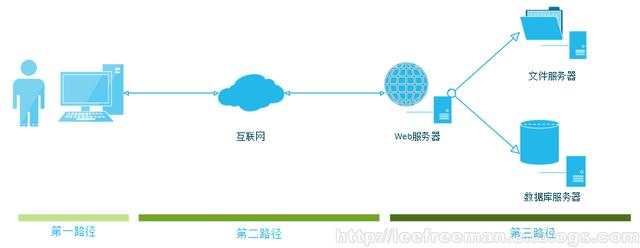
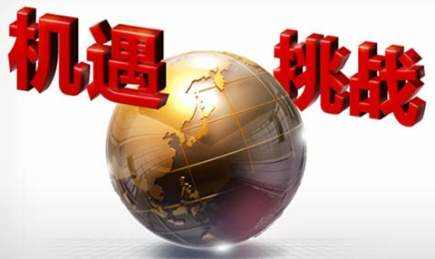
![前端库Bootstrap框架:「11]使用 span 创建行内元素](https://img6.php1.cn/3cdc5/9921/243/17a6062cb49e163c.png)



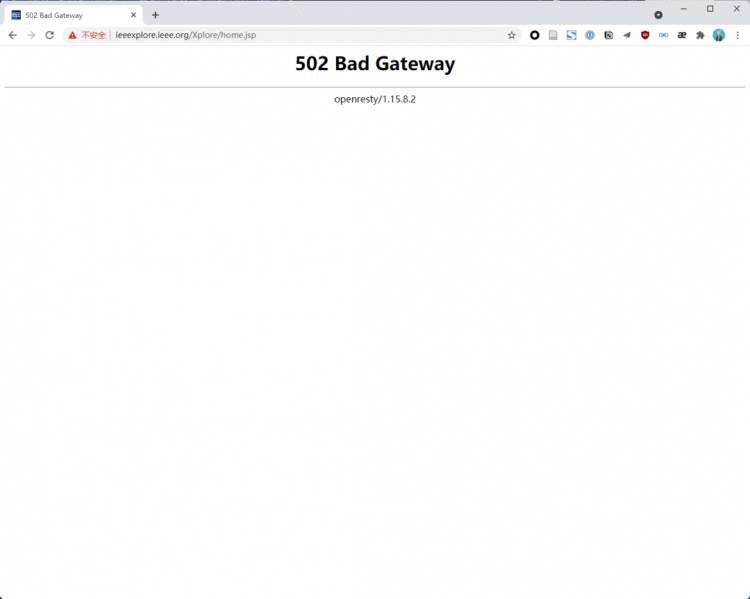
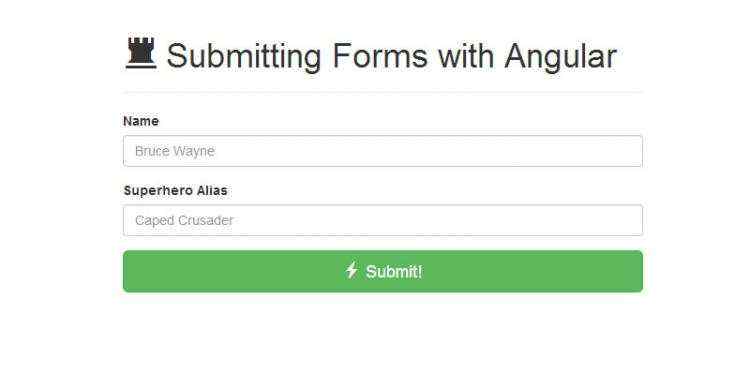
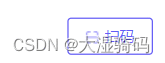
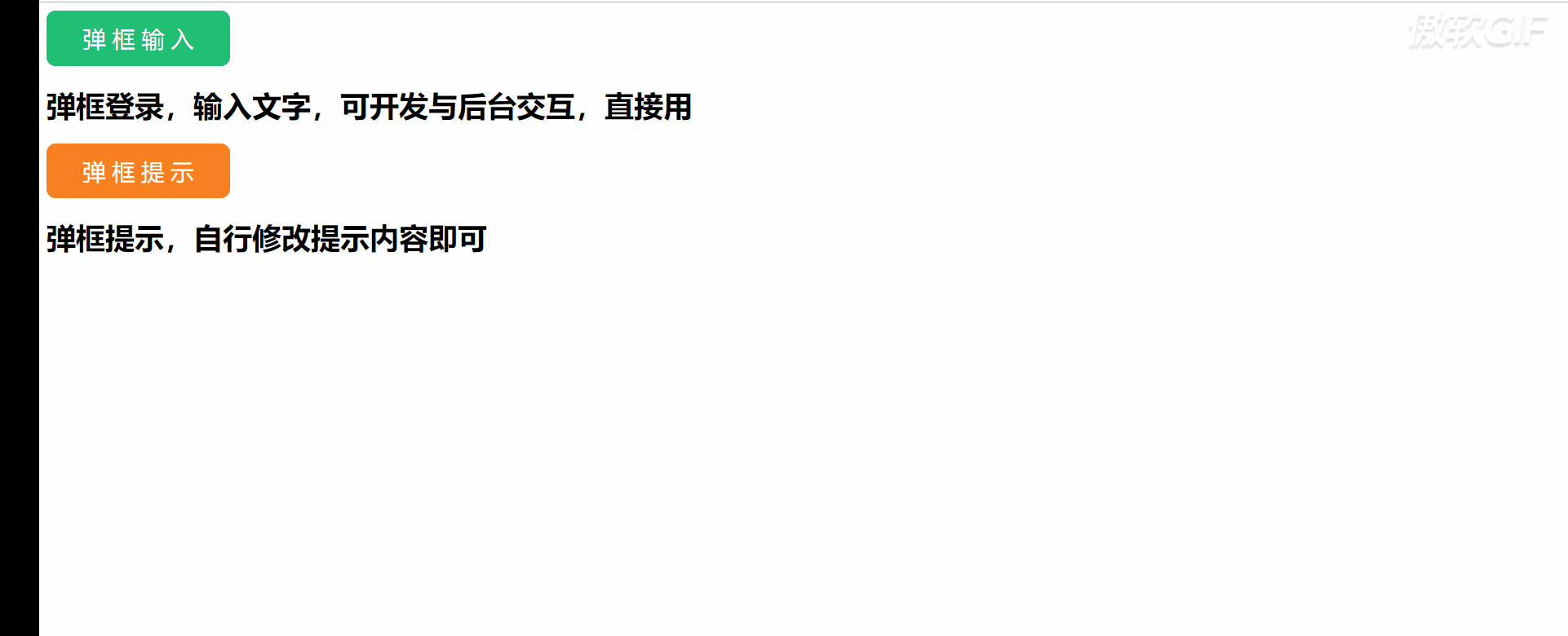

 京公网安备 11010802041100号
京公网安备 11010802041100号