Date: 20140207
Auth: Jin
设置一个LOG收集系统
1. 收集原生(不解析,不压缩)的业务日志和WEB日志(NGINX,PHP)
2. 提供给开发,测试直接阅读和下载
需求分析
原生日志,所以不需要其他程序介入,需要收集和阅读下载,具体分析开发测试人员拿到日子自行处理
1、收集可以通过FTP采集
2、阅读和下载可以通过WEB形式
3、收集周期可以通过crontab控制脚本实现, 初步设置为每小时
4、核心是收集日子的脚本,考虑到扩展和重复使用,我使用python编写d
步骤
一、搭建FTP服务器
1.install
yum install pure-ftpd
2.config
mkdir /data/ftproot/logs
chown webroot.webroot /data/ftproot/logs
vim /etc/pure-ftpd/pure-ftpd.conf
注意流量参数

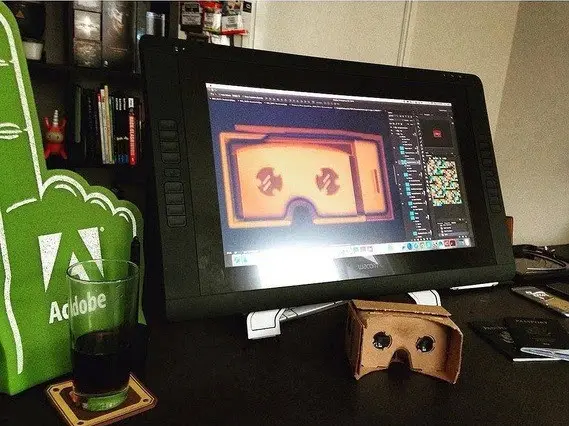
Bind 10.0.0.221,21
ChrootEveryone yes
BrokenClientsCompatibility yes
Daemonize yes
MaxClientsPerIP 20
VerboseLog yes
DisplayDotFiles no
AnonymousOnly no
NoAnonymous yes
SyslogFacility none
DontResolve yes
MaxIdleTime 15
LimitRecursion 10000 8
AnonymousCanCreateDirs no
MaxLoad 4
PassivePortRange 45000 50000
#AnonymousRatio 1 10
#UserRatio 1 10
AntiWarez yes
#AnonymousBandwidth 200
UserBandwidth 8
Umask 133:02
MinUID 100
AllowUserFXP no
AllowAnonymousFXP no
ProhibitDotFilesWrite no
ProhibitDotFilesRead no
AutoRename yes
AnonymousCantUpload yes
AltLog clf:/var/log/pureftpd.log
PureDB /etc/pure-ftpd/pureftpd.pdb
MaxDiskUsage 99
CreateHomeDir no
CustomerProof yes
3.start ftp seriver
/etc/init.d/pure-ftpd restart
Stopping pure-ftpd: [ OK ]
Starting pure-ftpd: [ OK ]
chkconfig pure-ftpd on
4.add account
# pure-pw useradd logsftp -u 9999 -g 9999 -d /data/ftproot/logs
Password:
Enter it again:
# pure-pw mkdb
# /etc/init.d/pure-ftpd restart
Stopping pure-ftpd: [ OK ]
Starting pure-ftpd: [ OK ]
5.test
on opensuse desktop test
# zypper install lftp
lftp 10.0.0.221
lftp 10.0.0.221:~> user logsftp
Password:
lftp logsftp@10.0.0.221:~> ls
ls: Login failed: 530 ��֤ʧ�ܣ���Ǹ
lftp logsftp@10.0.0.221:~>
二、搭建WEB服务器
DOCMENTROOT为
server {listen 80;
server_name logs.test.com;
root /data/ftproot/logs/;
location / {index index.htm index.html;
autoindex on;
autoindex_localtime on;
auth_basic "logs access";
auth_basic_user_file log-auth.conf;
error_log off;
access_log /var/log/nginx/log.test.com-access.log;
#access_log off;
}}
注意点:
autoindex_localtime on;
参考:http://blog.chinaunix.net/uid-26719405-id-3508444.html
autoindex_localtime on;
默认为off,显示的文件时间为GMT时间。
改为on后,显示的文件时间为文件的服务器时间
三、代码编写
无LOG版本
加入计划任务
5 * * * * /home/gbin/logcollect.py >> /home/gbin/logcollect.log 2>&1
计划任务报错 登录用户问题
删除userName = os.getlogin()
- 配置文件logcollect.ini
[global]
ip = 127.0.0.1
username = logsftp
password = pwd
mode = 0[applogs]
dms-log = /home/dms/logs/service.log
store-logdir = /home/store/logs/
stock-logdir = /home/stock/logs/[weblogs]
nginxlog = /var/log/nginx.log
phplog = /var/log/php-fpm/php-fpm.log
- 函数和对象:gbopt.py
#!/usr/bin/env python
# coding=utf8
'''
Created on 2014-03-05 @author: Jin ''' __version__ = "0.0.1#date:2014-03-05" __all__ = ['readConfig', 'ftpPutGb', 'OptFile' ] import os
import sys
import ConfigParser
import ftplib
import time
import socket
from ftplib import FTP
from time import strftime as printtime
from time import sleep as waitprogName = 'logcollect'
userName = os.getlogin()
hostName = socket.gethostname()
pwdDir = os.getcwd()
workDir = os.path.dirname(sys.argv[0])configFile = progName+'.ini'
todayDate = time.strftime("%Y%m%d", time.localtime())if workDir == '' or workDir == '.':progDir = pwdDir
elif workDir.startswith('/'):progDir = workDir
elif workDir.startswith('./'):progDir = pwdDir+workDir.lstrip('.')
else:progDir = pwdDir+'/'+workDirconfPath = progDir+'/'+configFile
logPath &#61; progDir&#43;&#39;/&#39;&#43;progName&#43;&#39;.log&#39;def readConfig(filename&#61;&#39;&#39;,section&#61;&#39;&#39;):&#39;&#39;&#39;read ini config return dict&#39;&#39;&#39;Call &#61; &#39;Call &#39;&#43;sys._getframe().f_code.co_nameif not os.path.isfile(filename):print "%s: Error, File %s is not exists,Please check it!" % (Call,filename)sys.exit(10)else:try:Config &#61; ConfigParser.ConfigParser()Config.read(filename)sections &#61; Config.sections()configDict &#61; {}for conf in Config.items(section):ckey &#61; conf[0]cvalue &#61; conf[1]configDict[ckey] &#61; cvalueexcept ConfigParser.ParsingError,e:print "%s: Read<%s> Section<%s> Parsing Error with reason<%s>!" % (Call,filename,section,&#39;&#39;.join( repr(e).split(&#39;\n&#39;)))sys.exit(11)except Exception, e:print "%s: Read<%s> Section<%s> Exception error with reason<%s>!" % (Call,filename,section,&#39;&#39;.join( repr(e).split(&#39;\n&#39;)))sys.exit(12)else:return configDictdef ftpPutGb(filename,inittime,server&#61;None,username&#61;None,password&#61;None,localdir&#61;None,remotedir&#61;&#39;testdir&#39;,debuglevel&#61;0,model&#61;1,retrytime&#61;10,timeout&#61;120):"""Put file to FTP server,use local pathexitcode introduce: timeout | 99connect failed | 21user or passwd error | 22create dir fails | 23change dir fails | 24read file fails | 25transfer file fails | 26any ftp transfer fails | 27server or username or password not exist | 28call ftpPutGb(&#39;/home/jin/code/python/tt.ini&#39;,&#39;127.0.0.1&#39;,&#39;logsftp&#39;,&#39;passwd&#39;,remotedir&#61;&#39;testdir1/testdir2/testdir3&#39;,model&#61;0)"""Call &#61; &#39;Call &#39;&#43;sys._getframe().f_code.co_nameif not os.path.isfile(filename):print "Notice: %s is not exists!" % filenamereturn Falseif not localdir:localdir&#61;os.path.dirname(filename)filename&#61;os.path.basename(filename)uploadfile&#61;&#39;STOR &#39;&#43;filenameftp&#61;FTP()bufsize&#61;1024os.chdir(localdir)ftp.set_debuglevel(debuglevel)remotedirList&#61;remotedir.split(&#39;/&#39;)appName&#61;remotedirList[0]machineName&#61;remotedirList[1]dayName&#61;remotedirList[2]if server and username and password:print printtime(&#39;%Y-%m-%d %H:%M:%S&#39;),"Notice: FTPuser(%s) Put %s to FTP(%s:/%s) Begin." % (username,filename,server,remotedir)try:ftp.connect(server)except socket.error:waittime&#61;inittimewait(retrytime)waittime&#43;&#61;retrytimeif waittime&#61;&#61;timeout:print "%s: Put %s to FTP(%s) timeout(%s),exit!" % (Call,filename,server,timeout)sys.exit(20)print "Notice: Retry Put %s to FTP(%s) again after %s s" % (filename,server,retrytime)ftpPutGb(filename,waittime,server,username,password,localdir,remotedir,debuglevel,model,retrytime,timeout)except ftplib.error_perm,e:print "Error: Connect to FTP(%s) failed with<%s>" % (server,e)sys.exit(21)else:try:ftp.login(username,password)ftp.set_pasv(model)except ftplib.error_perm,e:print "Error: User(%s) Login FTP(%s) failed with<%s>" % (username,server,e)sys.exit(22)else:try:try:ftp.mkd(appName)except ftplib.error_perm,e:passfinally:ftp.cwd(appName)try:ftp.mkd(machineName)except ftplib.error_perm,e:passfinally:ftp.cwd(machineName)try:ftp.mkd(dayName)except ftplib.error_perm,e:passfinally:ftp.cwd(dayName)try:file_handler &#61; open(filename,&#39;rb&#39;)except ftplib.error_perm,e:print "Error: User(%s) on FTP(%s) Open file(%s) failed with %s!" % (username,server,filename,e)sys.exit(25)else:try:ftp.storbinary(uploadfile,file_handler,bufsize)except ftplib.error_perm,e:print "Error: User(%s) on FTP(%s) storbinary file(%s) failed with %s!" % (username,server,filename,e)sys.exit(26)except Exception, e:print "Error: User(%s) Put file(%s) to FTP(%s:%s) failed exit with %s!" % (username,filename,server,remotedir,e)sys.exit(27)else:print printtime(&#39;%Y-%m-%d %H:%M:%S&#39;),"Notice: FTPuser(%s) Put %s to FTP(%s:/%s) successful." % (username,filename,server,remotedir)return Truefinally:ftp.set_debuglevel(0)ftp.close()else:print "Error: server(%s) or username(%s) or password(%s) is not exist!" % (server,username,password)sys.exit(28)class OptFile(file):&#39;&#39;&#39;log file object&#39;&#39;&#39;def __init__(self,path,remotedir):self.filePath &#61; pathself.remotedir &#61; remotedirglobalDict &#61; readConfig(confPath,&#39;global&#39;)self.ftpIp &#61; globalDict[&#39;ip&#39;]self.ftpUser &#61; globalDict[&#39;username&#39;]self.ftpPass &#61; globalDict[&#39;password&#39;]self.ftpMode &#61; globalDict[&#39;mode&#39;]file.__init__def put(self):ftpPutGb(self.filePath,0,self.ftpIp,self.ftpUser,self.ftpPass,remotedir&#61;self.remotedir,model&#61;self.ftpMode)def main():pass
if __name__ &#61;&#61; &#39;__main__&#39;:main()
- 调用脚本&#xff1a;logcollect.py
#!/usr/bin/env python
# coding&#61;utf8
&#39;&#39;&#39;
Created on 2014-03-05&#64;author: Jin&#39;&#39;&#39;
import os
import sys
import gboptdef collectLogs(logtype):applogsDict&#61;gbopt.readConfig(gbopt.confPath,logtype)for l in applogsDict:appName&#61;l.split(&#39;-&#39;)[0]hostName&#61;gbopt.hostNamedayName&#61;gbopt.todayDateremoteDir&#61;appName&#43;&#39;/&#39;&#43;hostName&#43;&#39;/&#39;&#43;dayNameif l.endswith(&#39;dir&#39;):locallogPath&#61;applogsDict[l]&#43;gbopt.todayDate&#43;&#39;.log&#39;else:locallogPath&#61;applogsDict[l]logfile&#61;gbopt.OptFile(locallogPath,remoteDir)logfile.put()def main():for i in [&#39;applogs&#39;,&#39;weblogs&#39;]:collectLogs(i)if __name__ &#61;&#61; &#39;__main__&#39;:main()


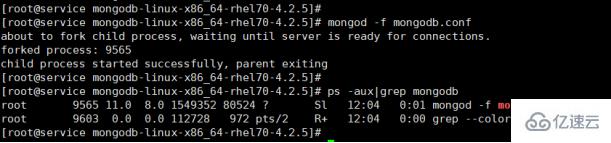
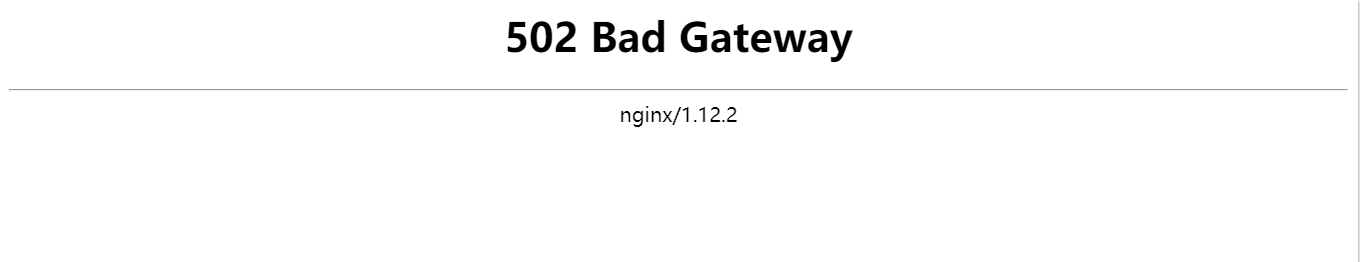


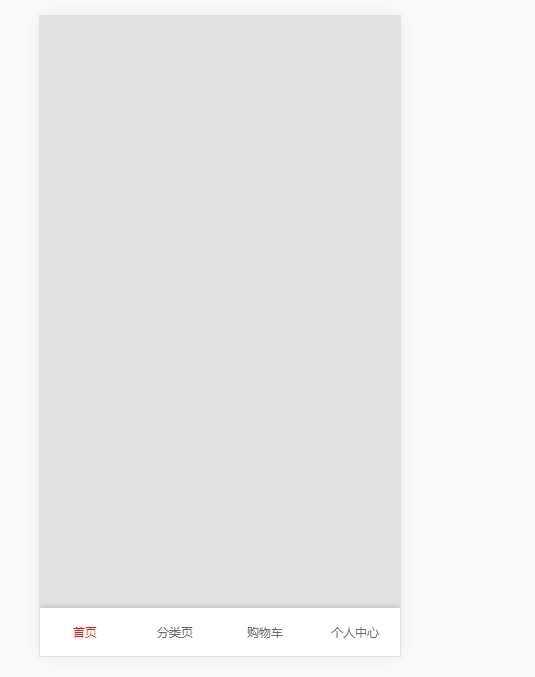

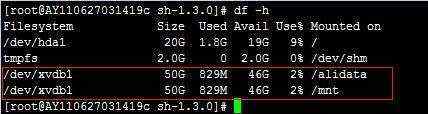

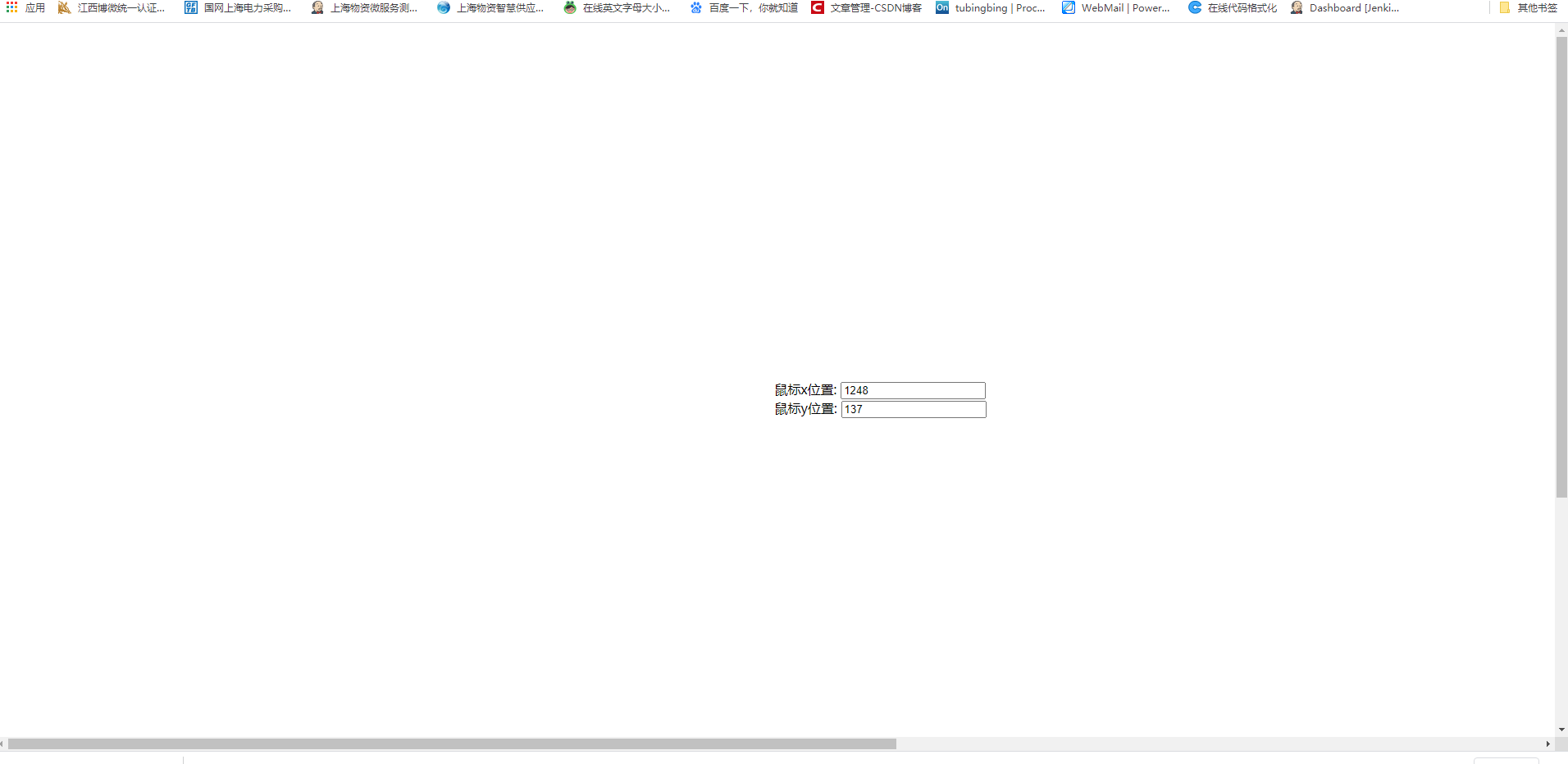


 京公网安备 11010802041100号
京公网安备 11010802041100号