作者:讲述华哥传奇的生活_616 | 来源:互联网 | 2023-06-08 03:32
本文由编程笔记#小编为大家整理,主要介绍了Memory integrity 导致 A driver can't load on this device相关的知识,希望对你有一定的参考价值。夜神
本文由编程笔记#小编为大家整理,主要介绍了Memory integrity 导致 A driver can't load on this device相关的知识,希望对你有一定的参考价值。
夜神模拟器无法使用
https://support.microsoft.com/en-us/help/4526424/windows-10-driver-cant-load-on-this-device
Memory integrity
You are receiving this message because the Memory integrity setting in Windows Security is preventing a driver from loading on your device. Here are a few options you can try if you want to be able to use this driver:
- See if an updated and compatible driver is available through Windows Update or from the driver manufacturer.
- If that doesn’t work, try turning off the Memory integrity setting in Windows Security.
Warning
If you choose to continue using your device without addressing the driver problem, you might discover that the functionality the driver supports does not work any longer, which could have consequences ranging from negligible to severe.
To turn off the memory integrity setting
- Go to the Core isolation page in Windows Security.
- Turn the Memory integrity setting Off if it isn’t already. You‘ll need to restart your computer for the changes to take effect.
Notes
- You can also open the Core isolation page by selecting Start > Settings > Update & Security > Windows Security > Device Security and then under Core isolation, selecting Core isolation details.
- Though the driver has a minor vulnerability that’s preventing it from loading, it’s most likely not malicious in any way.
- The driver name and company name that appear in the notification are the only reliable pieces of information that we have been able to gather about the driver.
- If an updated driver is unavailable from the driver manufacturer, it might be a good idea to contact them and inquire whether a fix is coming soon.
这个配置页面,刚好也有Windows Defender Credential Guard
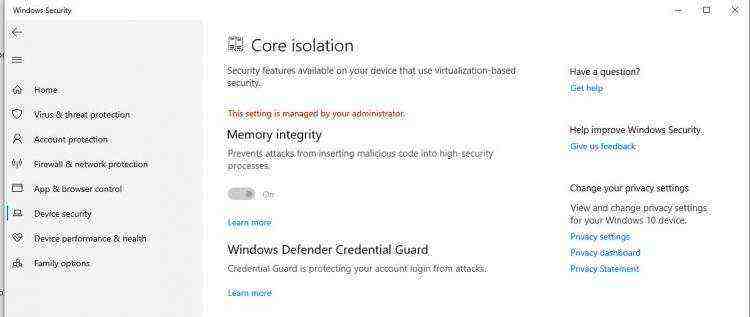
Memory integrity
Applies to:
- Microsoft Defender Advanced Threat Protection (Microsoft Defender ATP)
Memory integrity is a feature of Windows that ensures code running in the Windows kernel is securely designed and trustworthy. It uses hardware virtualization and Hyper-V to protect Windows kernel mode processes from the injection and execution of malicious or unverified code. The integrity of code that runs on Windows is validated by memory integrity, making Windows resistant to attacks from malicious software. Memory integrity is a powerful security boundary that helps to block many types of malware from running in Windows 10 and Windows Server 2016 environments.
For more information about Windows Security, see Device protection in Windows Security.
通过注册表修改memory integrity配置,修改完成之后需要重启电脑
The downloadable .reg files below will modify the DWORD value in the registry key below.
HKEY_LOCAL_MACHINESYSTEMCurrentControlSetControlDeviceGuardScenariosHypervisorEnforcedCodeIntegrity
Enabled DWORD
0 = Off
1 = On
To Turn On Core Isolation Memory Integrity
A) Click/tap on the Download button below to download the file below, and go to step 4 below.
Turn_ON_Core_isolation_Memory_integrity.reg
Download
To Turn Off Core Isolation Memory Integrity
This is the default setting.
A) Click/tap on the Download button below to download the file below, and go to step 4 below.
Turn_OFF_Core_isolation_Memory_integrity.reg
Download