这个写的公共类叫做:GPScombineClass类主要展示GPS位置的定位,GPS坐标的获取,然后从手机坐标转换成火星坐标,继而在需要的情况下,由火星转百度 ,百度转火星的详细算法;
在GPScombineClass.h中
#import
#import
#import "CSqlite.h"
#import
@interface GPScombineClass : NSObject
CLLocationManager *locationManager;
CSqlite *m_sqlite;
UILabel *m_locationName;
MKMapView *mainMapView;
@public CLLocationCoordinate2D baidulocation;
CLLocationCoordinate2D deleeverLocation;
}
-(void)OpenGPSmapView;
//在地图上放上自己的位置--外接接口
-(void)setMyMapPonitByMKMapView:(MKMapView *)MyMap;
@end
@interface POI : NSObject
CLLocationCoordinate2D coordinate;
NSString *subtitle;
NSString *title;
}
@property (nonatomic,readonly) CLLocationCoordinate2D coordinate;
@property (nonatomic,retain) NSString *subtitle;
@property (nonatomic,retain) NSString *title;
-(id) initWithCoords:(CLLocationCoordinate2D) coords;
@end
在GPScombineClass.m中
#import "GPScombineClass.h"
const double x_pi = 3.14159265358979324 * 3000.0 / 180.0;
@implementation GPScombineClass
-(void)OpenGPSmapView{
m_sqlite = [[CSqlite alloc]init];
[m_sqlite openSqlite];
if ([CLLocationManager locationServicesEnabled]) { // 检查定位服务是否可用
locationManager = [[CLLocationManager alloc] init];
locationManager.delegate = self;
locationManager.distanceFilter=0.5;
locationManager.desiredAccuracy = kCLLocationAccuracyBest;
[locationManager startUpdatingLocation]; // 开始定位
}
NSLog(@"GPS 启动");
}
// 定位成功时调用
- (void)locationManager:(CLLocationManager *)manager
didUpdateToLocation:(CLLocation *)newLocation
fromLocation:(CLLocation *)oldLocation
{
CLLocationCoordinate2D mylocation = newLocation.coordinate;//手机GPS
mylocation = [self zzTransGPS:mylocation];///转换成火星GPS
deleeverLocation=mylocation;
baidulocation=[self hhTrans_bdGPS:mylocation];//转换成百度地图
/*
//显示火星坐标
[self SetMapPoint:mylocation MKMapView:mainMapView];
/获取位置信息
CLGeocoder *geocoder = [[CLGeocoder alloc] init];
[geocoder reverseGeocodeLocation:newLocation completionHandler:^(NSArray* placemarks,NSError *error)
{
if (placemarks.count >0 )
{
CLPlacemark * plmark = [placemarks objectAtIndex:0];
NSString * country = plmark.country;
NSString * city = plmark.locality;
NSLog(@"%@-%@-%@",country,city,plmark.name);
self->m_locationName.text =plmark.name;
NSLog(@"%@",self->m_locationName);
}
NSLog(@"%@",placemarks);
}];
//[geocoder release];
*/
}
// 定位失败时调用
- (void)locationManager:(CLLocationManager *)manager
didFailWithError:(NSError *)error {
NSLog(@"定位失败");
}
//把手机GPS坐标转换成火星坐标 (google坐标)
-(CLLocationCoordinate2D)zzTransGPS:(CLLocationCoordinate2D)yGps
{
int TenLat=0;
int TenLog=0;
TenLat = (int)(yGps.latitude*10);
TenLog = (int)(yGps.longitude*10);
NSString *sql = [[NSString alloc]initWithFormat:@"select offLat,offLog from gpsT where lat=%d and log = %d",TenLat,TenLog];
NSLog(sql);
sqlite3_stmt* stmtL = [m_sqlite NSRunSql:sql];
int offLat=0;
int offLog=0;
while (sqlite3_step(stmtL)==SQLITE_ROW)
{
offLat = sqlite3_column_int(stmtL, 0);
offLog = sqlite3_column_int(stmtL, 1);
}
yGps.latitude = yGps.latitude+offLat*0.0001;
yGps.longitude = yGps.longitude + offLog*0.0001;
return yGps;
}
//在地图上放上自己的位置--外接接口
-(void)setMyMapPonitByMKMapView:(MKMapView *)MyMap{
//显示火星坐标
[self SetMapPoint:deleeverLocation MKMapView:MyMap];
MyMap=mainMapView;
}
//在地图上放上自己的位置
-(void)SetMapPoint:(CLLocationCoordinate2D)myLocation MKMapView:(MKMapView *)mapView
{
// POI* m_poi = [[POI alloc]initWithCoords:myLocation];
//
// [mapView addAnnotation:m_poi];
MKCoordinateRegion theRegion = { {0.0, 0.0 }, { 0.0, 0.0 } };
theRegion.center=myLocation;
[mapView setZoomEnabled:YES];
[mapView setScrollEnabled:YES];
theRegion.span.longitudeDelta = 0.01f;
theRegion.span.latitudeDelta = 0.01f;
[mapView setRegion:theRegion animated:YES];
}
//把火星坐标转换成百度坐标
-(CLLocationCoordinate2D)hhTrans_bdGPS:(CLLocationCoordinate2D)fireGps
{
CLLocationCoordinate2D bdGps;
double huo_x=fireGps.longitude;
double huo_y=fireGps.latitude;
double z = sqrt(huo_x * huo_x + huo_y * huo_y) + 0.00002 * sin(huo_y * x_pi);
double theta = atan2(huo_y, huo_x) + 0.000003 * cos(huo_x * x_pi);
bdGps.longitude = z * cos(theta) + 0.0065;
bdGps.latitude = z * sin(theta) + 0.006;
return bdGps;
}
#pragma mark 显示商品信息
#pragma mark
-(void)showPurchaseOnMapByLocation:(CLLocationCoordinate2D)baiduGPS MKMapView:(MKMapView*)myMapView{
CLLocationCoordinate2D googleGPS;
googleGPS=[self hhTrans_GCGPS:baiduGPS];//转换为百度
[self SetPurchaseMapPoint:googleGPS MKMapView:myMapView];
}
//把百度地图转换成谷歌地图--火星坐标
-(CLLocationCoordinate2D)hhTrans_GCGPS:(CLLocationCoordinate2D)baiduGps
{
CLLocationCoordinate2D googleGps;
double bd_x=baiduGps.longitude - 0.0065;
double bd_y=baiduGps.latitude - 0.006;
double z = sqrt(bd_x * bd_x + bd_y * bd_y) - 0.00002 * sin(bd_y * x_pi);
double theta = atan2(bd_y, bd_x) - 0.000003 * cos(bd_x * x_pi);
googleGps.longitude = z * cos(theta);
googleGps.latitude = z * sin(theta);
return googleGps;
}
-(void)SetPurchaseMapPoint:(CLLocationCoordinate2D)myLocation MKMapView:(MKMapView *)mapView
{
POI* m_poi = [[POI alloc]initWithCoords:myLocation];
[mapView addAnnotation:m_poi];
MKCoordinateRegion theRegion = { {0.0, 0.0 }, { 0.0, 0.0 } };
theRegion.center=myLocation;
[mapView setZoomEnabled:YES];
[mapView setScrollEnabled:YES];
theRegion.span.longitudeDelta = 0.01f;
theRegion.span.latitudeDelta = 0.01f;
[mapView setRegion:theRegion animated:YES];}
@end




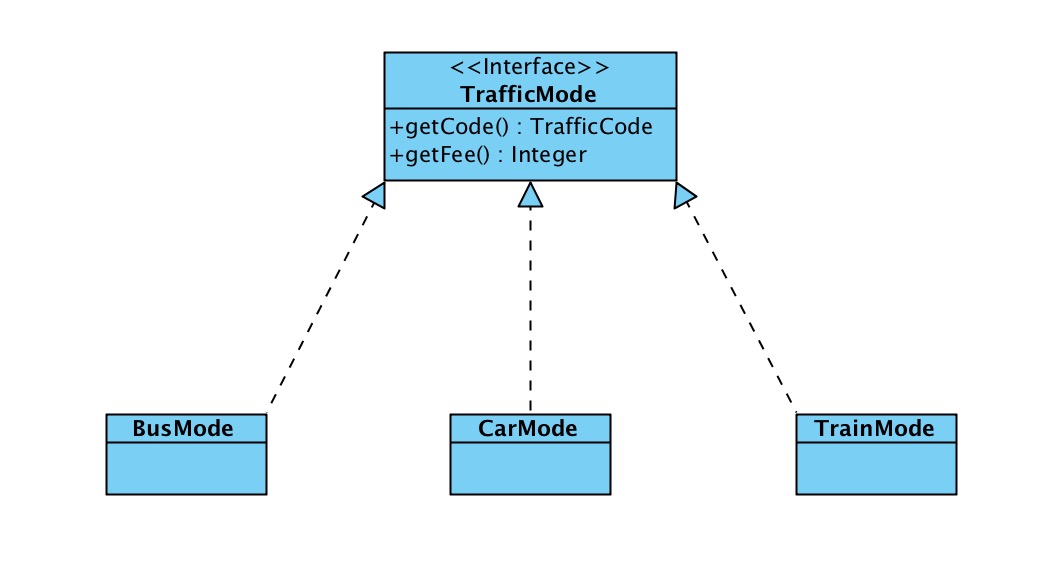
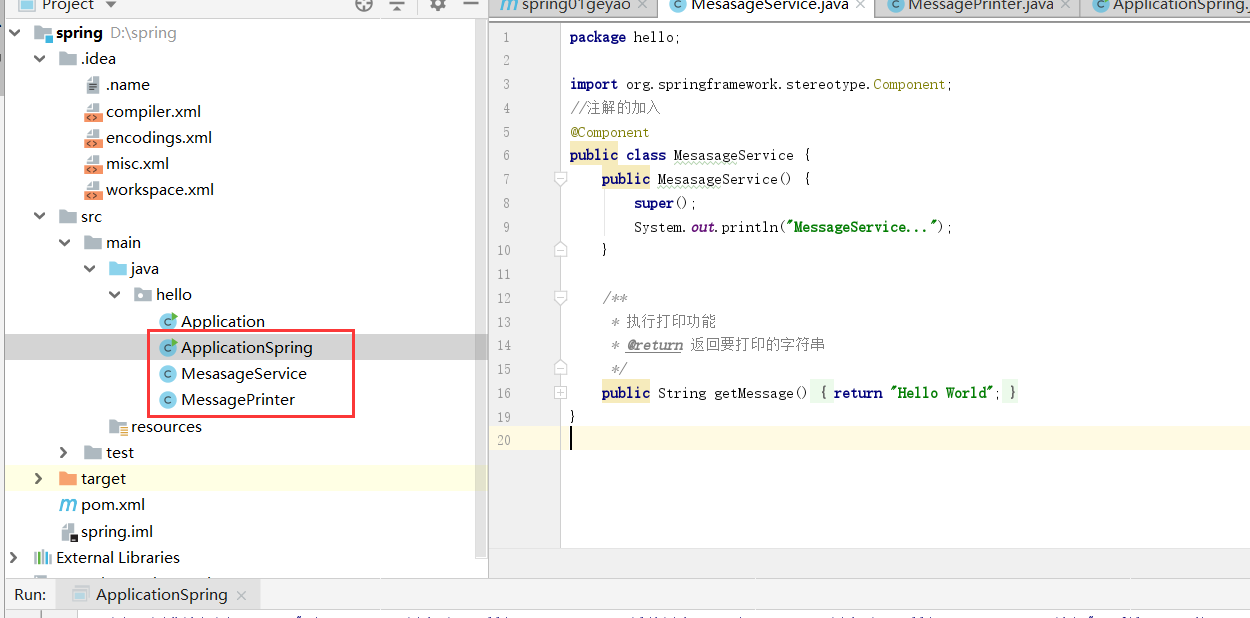
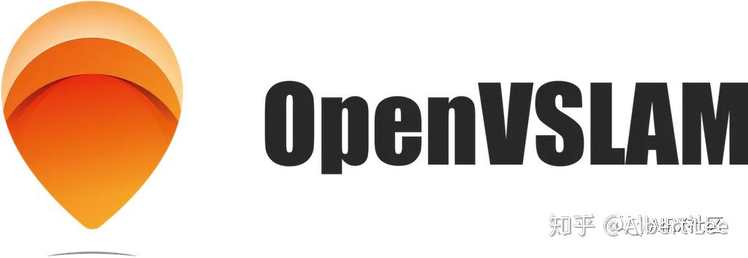


 京公网安备 11010802041100号
京公网安备 11010802041100号