EF(Entity Framework的简称,下同)有三种方式,分别是:DataBase First、 Model First和Code First。
下面是Db First的方式:
1. 数据库库中存在两个表,一个是专业表,一个学生表,一个学生只能属于一个专业:
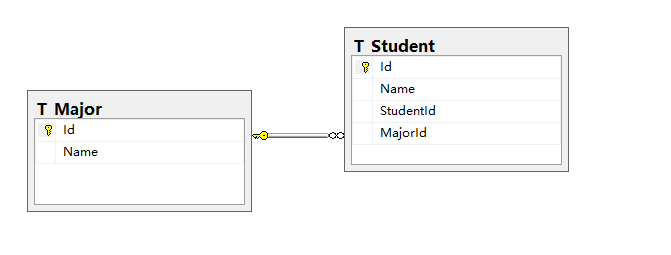
其中T_Major是专业表,T_Student是学生表,StudentId是学号,MajorId是专业Id,T_Major与T_Student是一对多的关系。
2. 项目中添加数据库实体模型
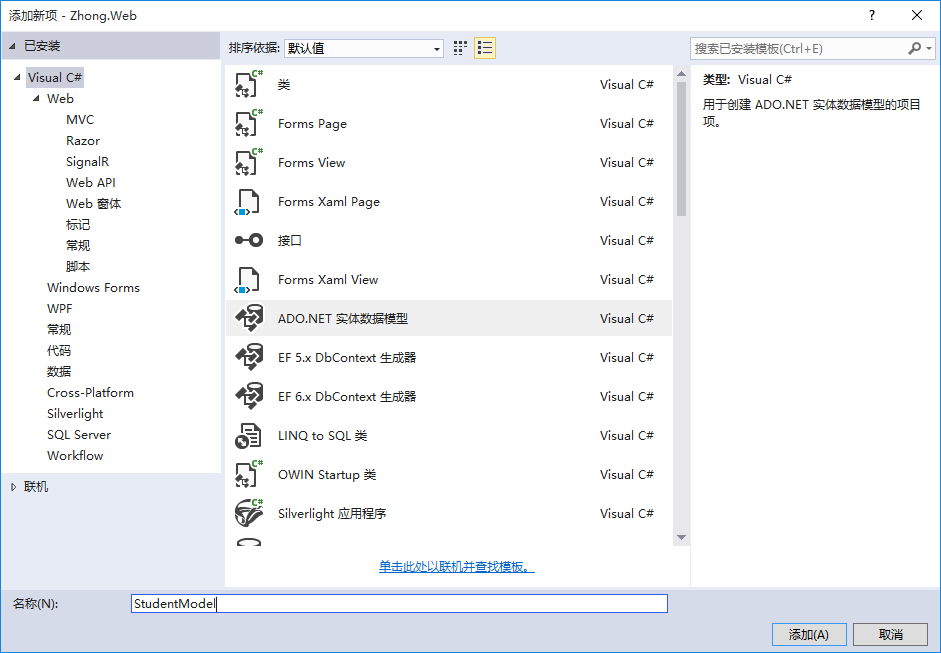
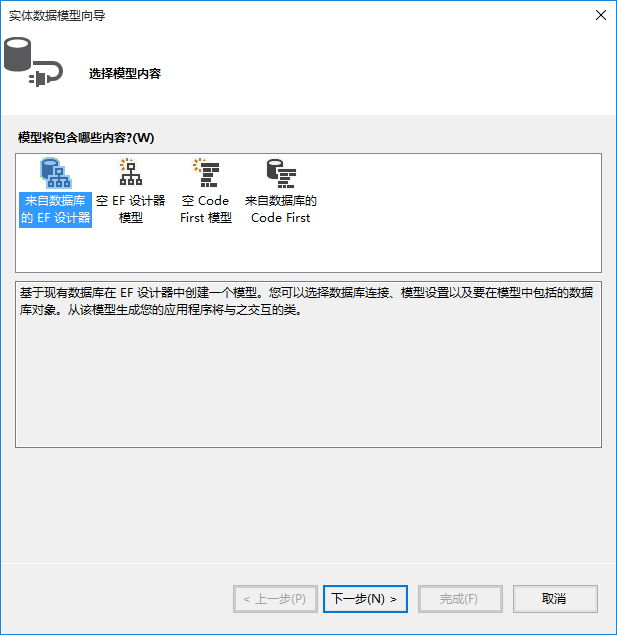
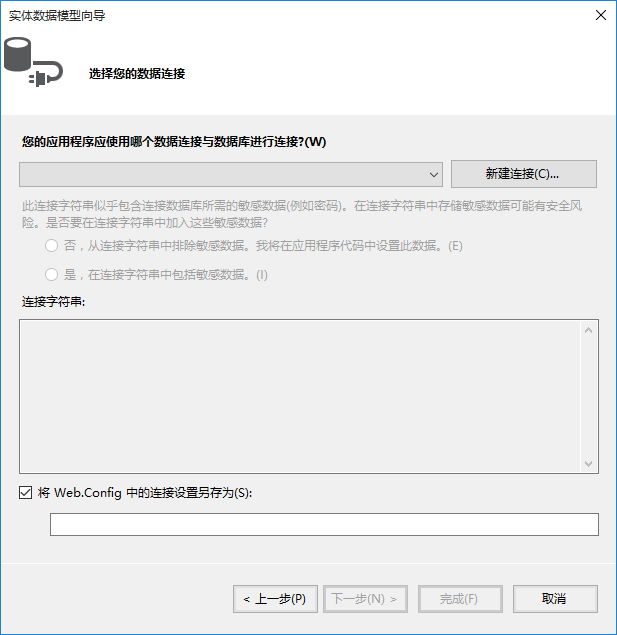
因为之前没有配置过数据库连接,所以点击“新建库连接”,如果之前配置过数据库连接,可以直接从下拉列表中选择或者新建
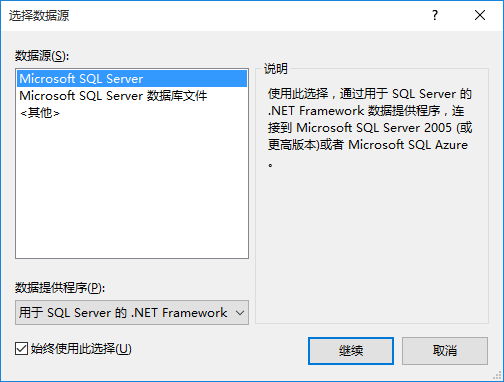

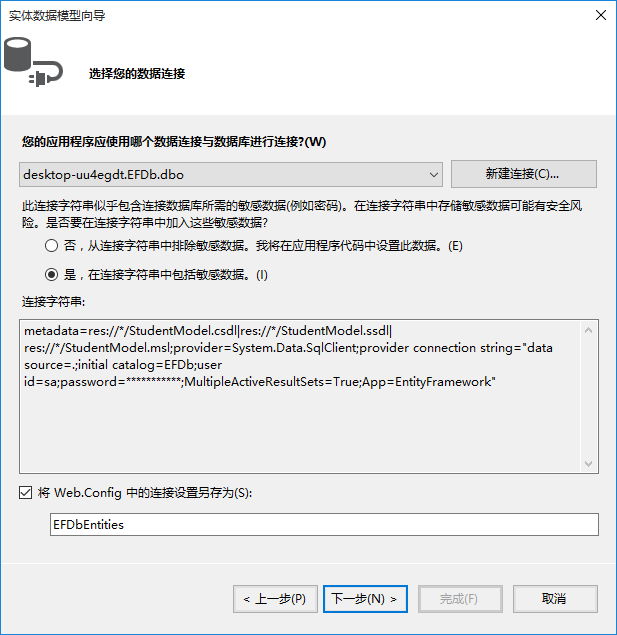
选择需要生成的表/存储过程等
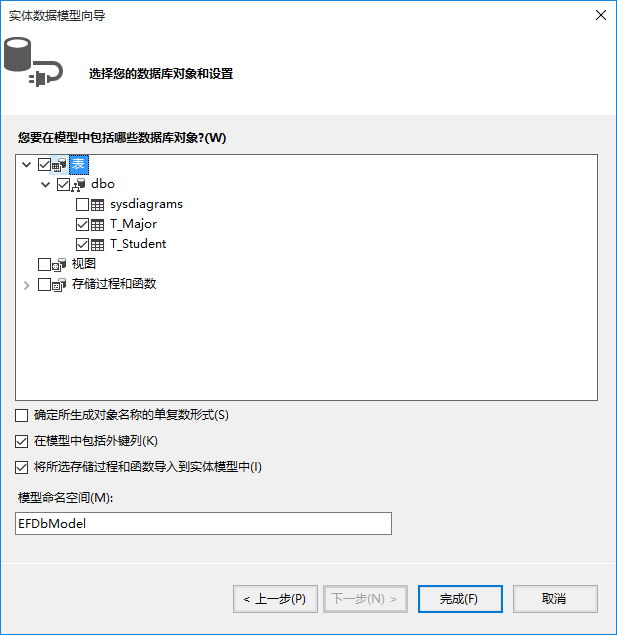
点击“完成”
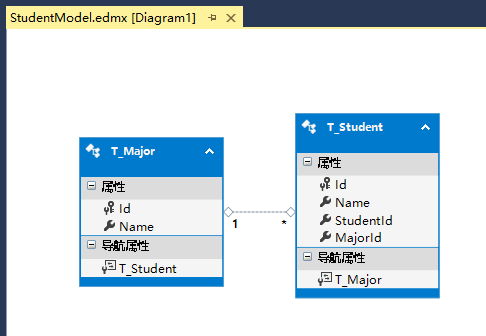
这里会弹出如下图的窗口,然后选择确定(如果再弹出,也选择确定),如果不小心点击了取消,可以在模型设计界面Ctrl + S(保存的快捷键),或如下图的操作,然后会弹出窗口,一直确定就行。
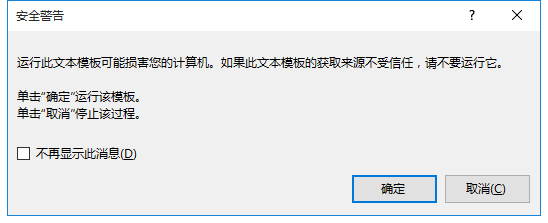
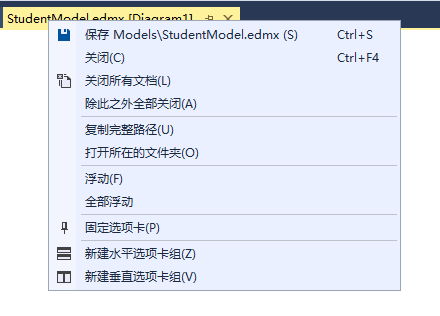
这里是使用MVC,所以添加一个控制器来测试(这里为了快速生成读写的控制器方法,选择“包含读/写操作的MVC5控制器”)
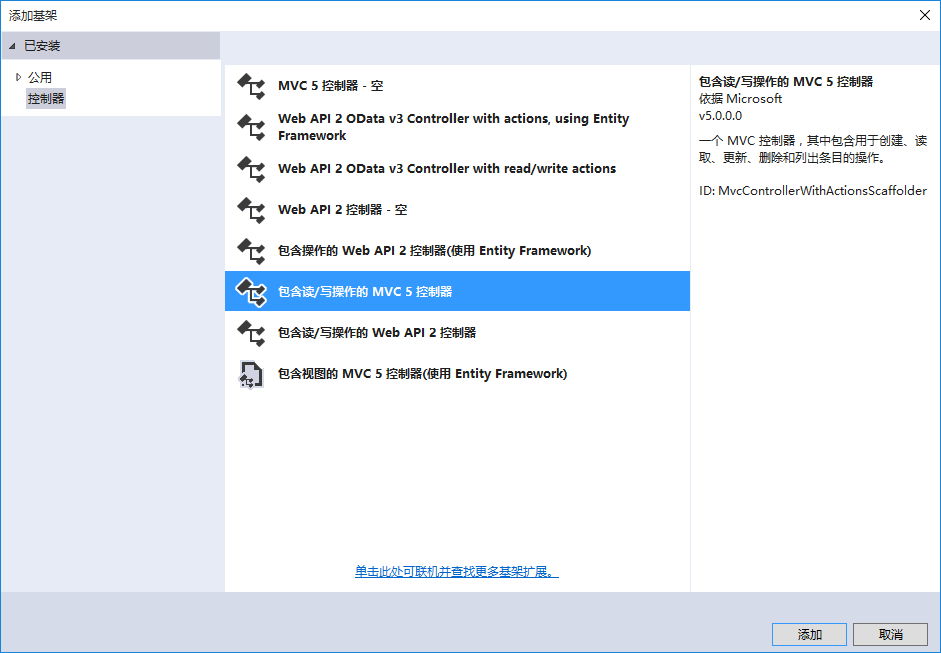
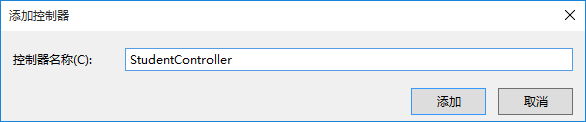
生成代码如下:
using System;
using System.Collections.Generic;
using System.Linq;
using System.Web;
using System.Web.Mvc;
namespace Zhong.Web.Controllers
{
public class StudentController : Controller
{
// GET: Student
public ActionResult Index()
{
return View();
}
// GET: Student/Details/5
public ActionResult Details(int id)
{
return View();
}
// GET: Student/Create
public ActionResult Create()
{
return View();
}
// POST: Student/Create
[HttpPost]
public ActionResult Create(FormCollection collection)
{
try
{
// TODO: Add insert logic here
return RedirectToAction("Index");
}
catch
{
return View();
}
}
// GET: Student/Edit/5
public ActionResult Edit(int id)
{
return View();
}
// POST: Student/Edit/5
[HttpPost]
public ActionResult Edit(int id, FormCollection collection)
{
try
{
// TODO: Add update logic here
return RedirectToAction("Index");
}
catch
{
return View();
}
}
// GET: Student/Delete/5
public ActionResult Delete(int id)
{
return View();
}
// POST: Student/Delete/5
[HttpPost]
public ActionResult Delete(int id, FormCollection collection)
{
try
{
// TODO: Add delete logic here
return RedirectToAction("Index");
}
catch
{
return View();
}
}
}
}
同样的方法添加一个Major控制器
using System;
using System.Collections.Generic;
using System.Linq;
using System.Web;
using System.Web.Mvc;
namespace Zhong.Web.Controllers
{
public class MajorController : Controller
{
// GET: Major
public ActionResult Index()
{
return View();
}
// GET: Major/Details/5
public ActionResult Details(int id)
{
return View();
}
// GET: Major/Create
public ActionResult Create()
{
return View();
}
// POST: Major/Create
[HttpPost]
public ActionResult Create(FormCollection collection)
{
try
{
// TODO: Add insert logic here
return RedirectToAction("Index");
}
catch
{
return View();
}
}
// GET: Major/Edit/5
public ActionResult Edit(int id)
{
return View();
}
// POST: Major/Edit/5
[HttpPost]
public ActionResult Edit(int id, FormCollection collection)
{
try
{
// TODO: Add update logic here
return RedirectToAction("Index");
}
catch
{
return View();
}
}
// GET: Major/Delete/5
public ActionResult Delete(int id)
{
return View();
}
// POST: Major/Delete/5
[HttpPost]
public ActionResult Delete(int id, FormCollection collection)
{
try
{
// TODO: Add delete logic here
return RedirectToAction("Index");
}
catch
{
return View();
}
}
}
}
由于学生表MajorId依赖于Major表,所以需要先有专业,才能新增学生数据(这里不讨论是否合理)
编写逻辑代码,创建视图
using System;
using System.Collections.Generic;
using System.Linq;
using System.Web;
using System.Web.Mvc;
using Zhong.Web.Models;
namespace Zhong.Web.Controllers
{
public class MajorController : Controller
{
// GET: Major
public ActionResult Index()
{
var majors = new EFDbEntities().T_Major.ToList();
return View(majors);
}
// GET: Major/Details/5
public ActionResult Details(int id)
{
var major = new EFDbEntities().T_Major.Find(id);
if (major == null)
{
return Content("参数错误");
}
return View(major);
}
// GET: Major/Create
public ActionResult Create()
{
return View();
}
// POST: Major/Create
[HttpPost]
public ActionResult Create(T_Major entity)
{
if (entity != null)
{
var entities = new EFDbEntities();
entities.T_Major.Add(entity);
entities.SaveChanges();
}
return RedirectToAction("Index");
}
// GET: Major/Edit/5
public ActionResult Edit(int id)
{
var entity = new EFDbEntities().T_Major.Find(id);
if (entity == null)
{
return Content("参数错误");
}
return View(entity);
}
// POST: Major/Edit/5
[HttpPost]
public ActionResult Edit(T_Major entity)
{
if (entity == null)
{
return Content("参数错误");
}
var entities = new EFDbEntities();
#region 方式一
////该方式一般是根据主键先读取数据,然后再逐个赋值,最后更新
//var oldEntity = entities.T_Major.Find(entity.Id);
//if (oldEntity!=null)
//{
// oldEntity.Name = entity.Name;
// entities.SaveChanges();
//}
#endregion
#region 方式二
//该方式是直接将新的实体(可能是new出来的并且对主键等的属性赋值好了)附加到上下文,然后标记状态为修改Modified
entities.T_Major.Attach(entity);
entities.Entry(entity).State = System.Data.Entity.EntityState.Modified;
entities.SaveChanges();
#endregion
return RedirectToAction("Index");
}
// GET: Major/Delete/5
public ActionResult Delete(int id)
{
var major = new EFDbEntities().T_Major.Find(id);
return View(major);
}
// POST: Major/Delete/5
[HttpPost]
public ActionResult Delete(int id, FormCollection collection)
{
try
{
// TODO: Add delete logic here
var entities = new EFDbEntities();
var major = entities.T_Major.Find(id);
entities.T_Major.Remove(major);
entities.SaveChanges();
return RedirectToAction("Index");
}
catch
{
return View();
}
}
}
}
添加专业:

专业列表:

同样实现学生控制器与视图:
using System;
using System.Collections.Generic;
using System.Linq;
using System.Web;
using System.Web.Mvc;
using Zhong.Web.Models;
namespace Zhong.Web.Controllers
{
public class StudentController : Controller
{
private EFDbEntities entities = new EFDbEntities();
// GET: Student
public ActionResult Index()
{
var students = entities.T_Student.ToList();
return View(students);
}
// GET: Student/Details/5
public ActionResult Details(int id)
{
var student = entities.T_Student.Find(id);
return View(student);
}
// GET: Student/Create
public ActionResult Create()
{
ViewData["MajorId"] = entities.T_Major.Select(m => new SelectListItem { Text = m.Name, Value = m.Id.ToString() });
return View();
}
// POST: Student/Create
[HttpPost]
public ActionResult Create(T_Student entity)
{
entities.T_Student.Add(entity);
entities.SaveChanges();
return RedirectToAction("Index");
}
// GET: Student/Edit/5
public ActionResult Edit(int id)
{
var student = entities.T_Student.Find(id);
ViewData["MajorId"] = entities.T_Major.Select(m => new SelectListItem { Text = m.Name, Value = m.Id.ToString() });
return View(student);
}
// POST: Student/Edit/5
[HttpPost]
public ActionResult Edit(T_Student entity)
{
if (entity == null)
{
return Content("参数错误");
}
entities.T_Student.Attach(entity);
entities.Entry(entity).State = System.Data.Entity.EntityState.Modified;
entities.SaveChanges();
return RedirectToAction("Index");
}
// GET: Student/Delete/5
public ActionResult Delete(int id)
{
var student = entities.T_Student.Find(id);
return View(student);
}
// POST: Student/Delete/5
[HttpPost]
public ActionResult Delete(int id, FormCollection collection)
{
var student = entities.T_Student.Find(id);
entities.T_Student.Remove(student);
entities.SaveChanges();
return RedirectToAction("Index");
}
}
}
添加学生时,报错如下:

于是在控制器中增加如下代码:
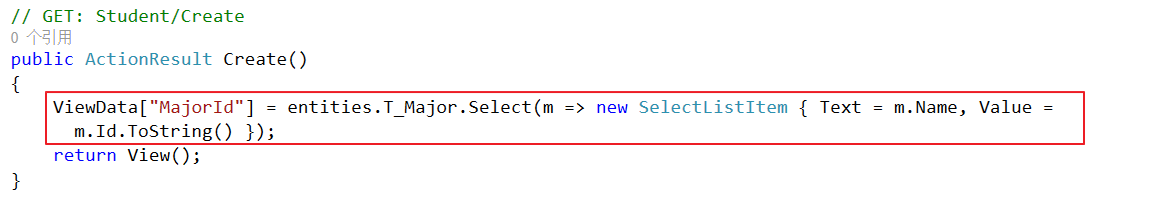
刷新页面:
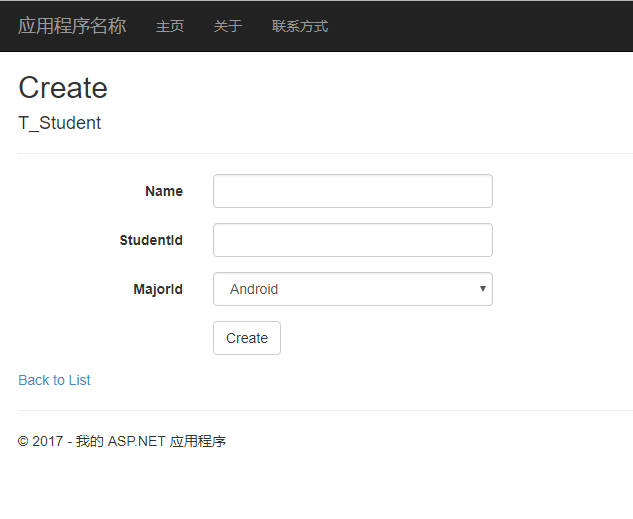
编辑:
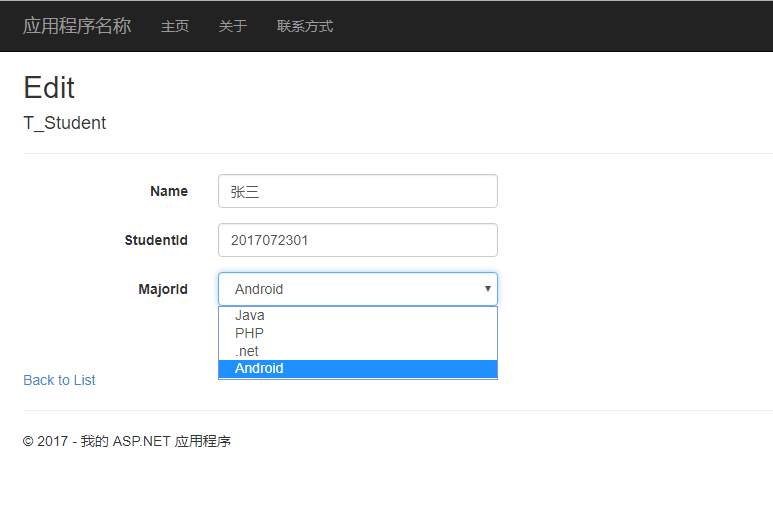
删除:

列表:
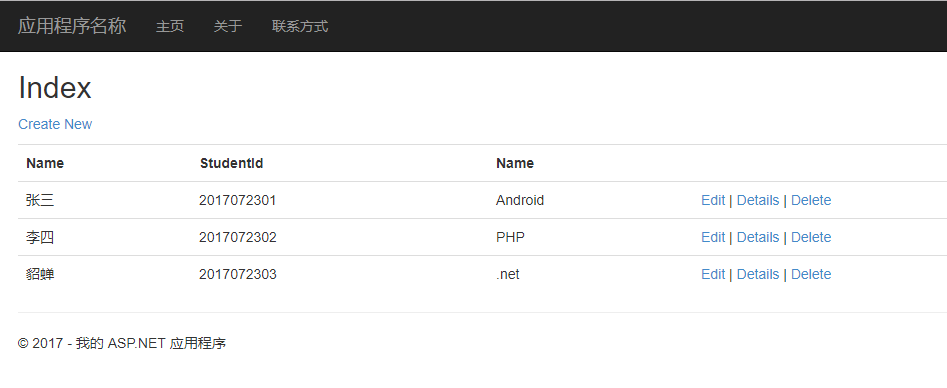
在MajorController中有介绍EF的两种更新方式。
以上就是本文的全部内容,希望对大家的学习有所帮助,也希望大家多多支持。

 京公网安备 11010802041100号 | 京ICP备19059560号-4 | PHP1.CN 第一PHP社区 版权所有
京公网安备 11010802041100号 | 京ICP备19059560号-4 | PHP1.CN 第一PHP社区 版权所有