如何用Apache搭建的网站系统上运行多个站点呢?最平常的大概有3种方法。
第一种:单IP不同端口
第二种:多IP同端口(独立IP的虚拟空间)
第三种:域名绑定根目录的方式(共享IP的虚拟空间)
下面简单来说这3种方法是如何配置的。
Apache的核心配置文件名是”httpd.conf”,其所存放的路径在Apache目录下的conf文件夹下。修改它只需要使用记事本(建议使用其他编辑器,带行数的那种,方便修改),生效的话只需要保存httpd.conf,重启apache即可。
下面多站点支持的话,修改httpd.conf的第187~264行(不同的httpd.conf可能有差异),也就是在ServerAdmin和ServerName那里,大部分是注释。下面是主要修改的地方。
注意:如果是服务器请备份httpd.conf后再修改文件。
# 'Main' server configuration
#
# The directives in this section set up the values used by the &#39;main&#39; # server, which responds to any requests that aren&#39;t handled by a # definition. These values also provide defaults for # any containers you may define later in the file. # # All of these directives may appear inside containers, # in which case these default settings will be overridden for the # virtual host being defined. # # # ServerAdmin: Your address, where problems with the server should be # e-mailed. This address appears on some server-generated pages, such # as error documents. e.g. admin&#64;your-domain.com # ServerAdmin admin&#64;example.com # # ServerName gives the name and port that the server uses to identify itself. # This can often be determined automatically, but we recommend you specify # it explicitly to prevent problems during startup. # # If your host doesn&#39;t have a registered DNS name, enter its IP address here. # ServerName www.example.com:80 # # Deny access to the entirety of your server&#39;s filesystem. You must # explicitly permit access to web content directories in other # blocks below. # <Directory /> AllowOverride All Require all denied </Directory> # # Note that from this point forward you must specifically allow # particular features to be enabled - so if something&#39;s not working as # you might expect, make sure that you have specifically enabled it # below. # # # DocumentRoot: The directory out of which you will serve your # documents. By default, all requests are taken from this directory, but # symbolic links and aliases may be used to point to other locations. # DocumentRoot "g:/www" g:/www"> # # Possible values for the Options directive are "None", "All", # or any combination of: # Indexes Includes FollowSymLinks SymLinksifOwnerMatch ExecCGI MultiViews # # Note that "MultiViews" must be named *explicitly* --- "Options All" # doesn&#39;t give it to you. # # The Options directive is both complicated and important. Please see # http://httpd.apache.org/docs/2.4/mod/core.html#options # for more information. # Options Indexes FollowSymLinks # # AllowOverride controls what directives may be placed in .htaccess files. # It can be "All", "None", or any combination of the keywords: # Options FileInfo AuthConfig Limit # AllowOverride All # # Controls who can get stuff from this server. # Require all granted Directory>
第一种一般是测试环境&#xff0c;毕竟加了端口&#xff0c;如何绑定域名&#xff0c;访问的时候域名后面也需加端口。
例子分别通过80和8080访问不同的根目录。
大概在50几行有个Listen 80&#xff0c;在下面添加8080端口。
Listen 80
Listen 8080
*:80> ServerAdmin admin&#64;myxzy.com ServerName localhost:80 DocumentRoot "g:/www1" "g:/www1"> Options Indexes FollowSymLinks AllowOverride All Require all granted *:8080> ServerAdmin admin&#64;myxzy.com ServerName localhost:8080 DocumentRoot "g:/www2" "g:/www2"> Options Indexes FollowSymLinks AllowOverride All Require all granted
第二种多IP同端口。
IP地址1&#xff1a;192.168.2.2
IP地址2&#xff1a;192.168.1.68
端口同是80端口。
192.168.1.68:80> ServerAdmin admin&#64;myxzy.com ServerName localhost:80 DocumentRoot "g:/www1" "g:/www1"> Options FollowSymLinks AllowOverride All Require all granted 192.168.2.2:80> ServerAdmin admin&#64;myxzy.com ServerName localhost:80 DocumentRoot "g:/www2" "g:/www2"> Options FollowSymLinks AllowOverride All Require all granted
第三种同IP不同域名和根目录&#xff08;域名的话修改本地host演示&#xff09;。
192.168.2.2:80> ServerAdmin admin&#64;myxzy.com ServerName www.a.com DocumentRoot "g:/www1" "g:/www1"> Options FollowSymLinks AllowOverride All Require all granted 192.168.2.2:80> ServerAdmin admin&#64;myxzy.com ServerName www.b.com DocumentRoot "g:/www2" "g:/www2"> Options FollowSymLinks AllowOverride All Require all granted



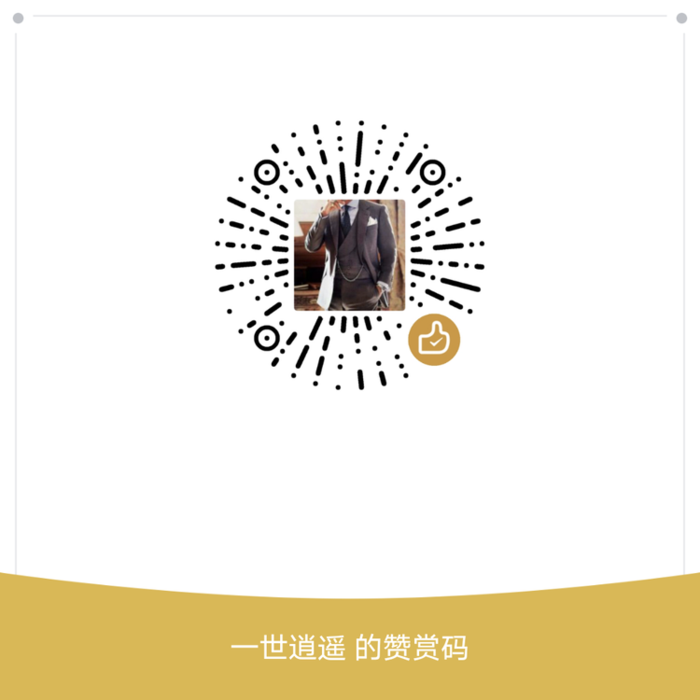

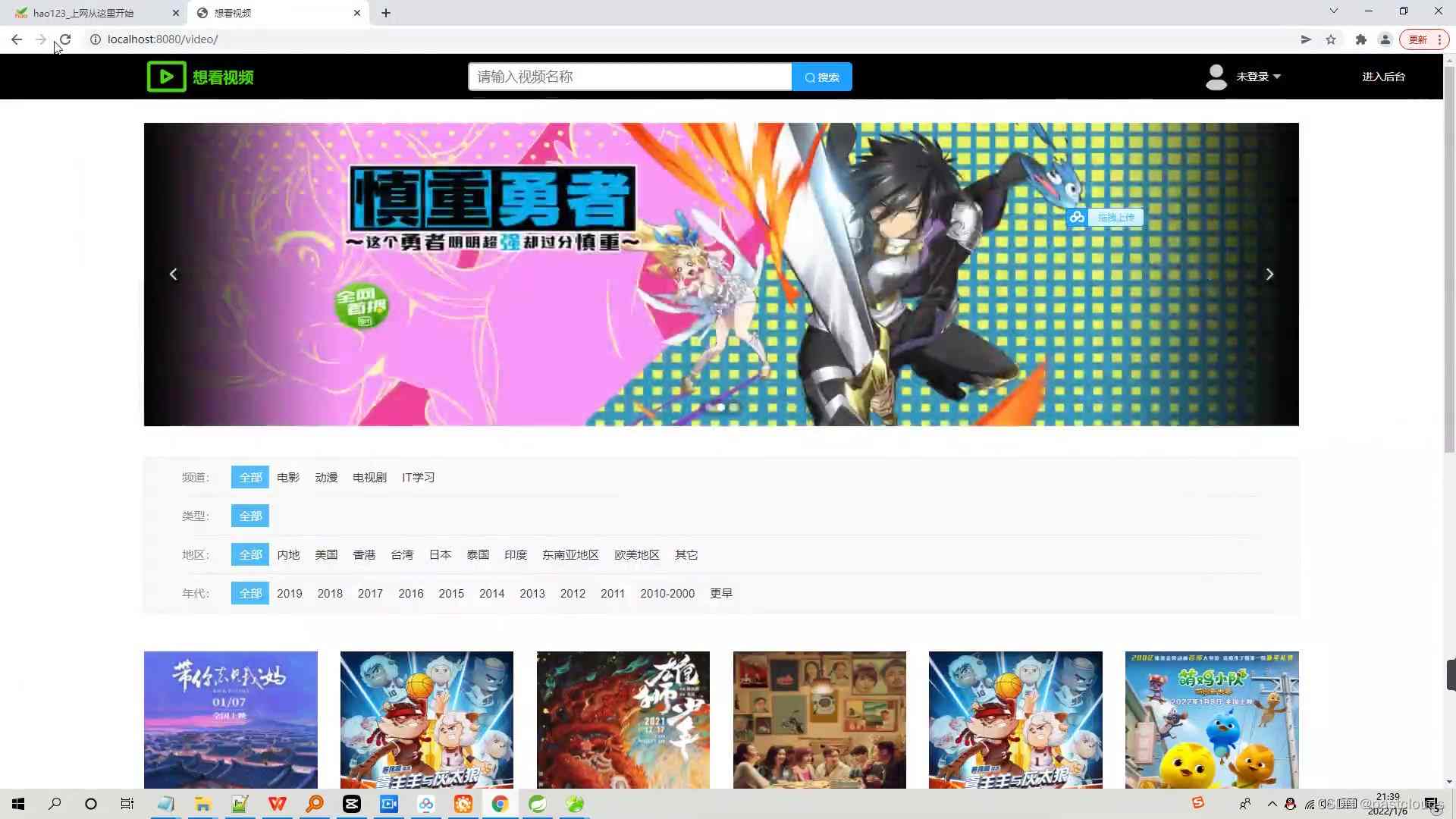




 京公网安备 11010802041100号
京公网安备 11010802041100号