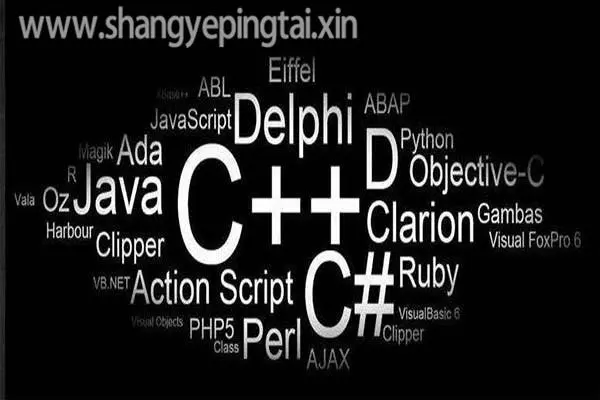
---------------------------main.xml
android:layout_width="fill_parent"
android:layout_height="fill_parent" >
android:layout_width="fill_parent"
android:layout_height="fill_parent"
android:scaleType="fitXY" />
------------------------blog.xml
android:layout_width="fill_parent"
android:layout_height="fill_parent"
android:background="@android:color/white" >
android:layout_width="fill_parent"
android:layout_height="45dip"
android:background="#bb000000"
android:gravity="center_vertical"
android:orientation="horizontal" >
android:layout_width="wrap_content"
android:layout_height="wrap_content"
android:layout_marginRight="10dip"
android:background="@drawable/right" />
android:layout_height="wrap_content"
android:text="I hate working 公子白"
android:textColor="#ffffff"
android:textSize="19sp" />
android:id="@+id/webView1"
android:layout_width="fill_parent"
android:layout_height="fill_parent"
android:layout_marginTop="40dip" />
------------------------------.主JAVA
package slidre.co.cc;
import android.app.Activity;
import android.content.Context;
import android.content.Intent;
import android.graphics.Bitmap;
import android.graphics.Bitmap.Config;
import android.graphics.Canvas;
import android.os.Bundle;
import android.util.TypedValue;
import android.view.KeyEvent;
import android.view.View;
import android.view.View.OnClickListener;
import android.view.WindowManager;
import android.view.animation.Animation;
import android.view.animation.Animation.AnimationListener;
import android.view.animation.TranslateAnimation;
import android.widget.AdapterView;
import android.widget.AdapterView.OnItemClickListener;
import android.widget.ArrayAdapter;
import android.widget.ImageView;
import android.widget.ListView;
import android.widget.RelativeLayout.LayoutParams;
public class SettingActivity extends
Activity {
private ImageView mCover;
private ListView mList;
private Animation mStartAnimation;
private Animation mStopAnimation;
private static final int DURATION_MS = 400;
private static Bitmap sCoverBitmap = null;
String loveyouString[] = new String[] {
"公子白工作室", "帅哥 帅哥 帅哥 帅哥",
"帅哥", "美女", "帅哥 帅哥 帅哥",
"帅哥 帅哥 帅哥 帅哥", "帅哥 帅哥 帅哥",
"地上的娃娃笑哈哈" };
// 2个步骤
// 1. activity-->other activity
// 2. anim
// 先切换到另一个activity
// 再获得之前activity屏幕的快照将它作为一个cover覆盖在下一个屏幕的上面,然后通过动画移动这个cover,让人感觉好像是前一个屏幕的移动。
public static void prepare(
Activity activity, int id) {
if (sCoverBitmap != null) {
sCoverBitmap.recycle();
}
// 用指定大小生成一张透明的32位位图,并用它构建一张canvas画布
sCoverBitmap = Bitmap
.createBitmap(
activity.findViewById(
id)
.getWidth(),
activity.findViewById(
id)
.getHeight(),
Config.ARGB_8888);
Canvas canvas = new Canvas(
sCoverBitmap);
// 将指定的view包括其子view渲染到这种画布上,在这就是上一个activity布局的一个快照,现在这个bitmap上就是上一个activity的快照
activity.findViewById(id).draw(
canvas);
}
@Override
public void onCreate(
Bundle savedInstanceState) {
super.onCreate(savedInstanceState);
// 绝对布局最上层覆盖了一个imageview
setContentView(R.layout.main);
initAnim();
mCover = (ImageView) findViewById(R.id.slidedout_cover);
mCover.setImageBitmap(sCoverBitmap);
mCover.setOnClickListener(new OnClickListener() {
@Override
public void onClick(View v) {
close();
}
});
mList = (ListView) findViewById(R.id.list);
mList.setAdapter(new ArrayAdapter
SettingActivity.this,
android.R.layout.simple_list_item_1,
loveyouString));
mList.setOnItemClickListener(new OnItemClickListener() {
@Override
public void onItemClick(
AdapterView arg0,
View arg1,
int arg2, long arg3) {
// if (String[0]) {
//
// }
//
if (arg2 == 1) {
Intent intent = new Intent(
SettingActivity.this,
Gongzibai.class);
startActivity(intent);
finish();
}
if (arg2==3) {
Intent intent1 = new Intent(
SettingActivity.this,
Gongzibai1.class);
startActivity(intent1);
finish();
}
close();
}
});
open();
}
public void initAnim() {
// 采用了绝对布局,绝对布局是view的左上角从(0,0)开始
@SuppressWarnings("deprecation")
final android.widget.AbsoluteLayout.LayoutParams lp = new android.widget.AbsoluteLayout.LayoutParams(
LayoutParams.FILL_PARENT,
LayoutParams.FILL_PARENT,
0, 0);
findViewById(
R.id.slideout_placeholder)
.setLayoutParams(lp);
// 屏幕的宽度
int displayWidth = ((WindowManager) getSystemService(Context.WINDOW_SERVICE))
.getDefaultDisplay()
.getWidth();
// 右边的位移量,60dp转换成px
int sWidth = (int) TypedValue
.applyDimension(
TypedValue.COMPLEX_UNIT_DIP,
60,
getResources()
.getDisplayMetrics());
// 将快照向右移动的偏移量
final int shift = displayWidth
- sWidth;
// 向右移动的位移动画向右移动shift距离,y方向不变
mStartAnimation = new TranslateAnimation(
TranslateAnimation.ABSOLUTE,
0,
TranslateAnimation.ABSOLUTE,
shift,
TranslateAnimation.ABSOLUTE,
0,
TranslateAnimation.ABSOLUTE,
0);
// 回退时的位移动画
mStopAnimation = new TranslateAnimation(
TranslateAnimation.ABSOLUTE,
0,
TranslateAnimation.ABSOLUTE,
-shift,
TranslateAnimation.ABSOLUTE,
0,
TranslateAnimation.ABSOLUTE,
0);
// 持续时间
mStartAnimation
.setDuration(DURATION_MS);
// 动画完成时停留在结束位置
mStartAnimation
.setFillAfter(true);
mStartAnimation
.setAnimationListener(new AnimationListener() {
@Override
public void onAnimationStart(
Animation animation) {
}
@Override
public void onAnimationRepeat(
Animation animation) {
}
@Override
public void onAnimationEnd(
Animation animation) {
// 动画结束时回调
// 将imageview固定在位移后的位置
mCover.setAnimation(null);
@SuppressWarnings("deprecation")
final android.widget.AbsoluteLayout.LayoutParams lp = new android.widget.AbsoluteLayout.LayoutParams(
LayoutParams.FILL_PARENT,
LayoutParams.FILL_PARENT,
shift,
0);
mCover.setLayoutParams(lp);
}
});
mStopAnimation
.setDuration(DURATION_MS);
mStopAnimation
.setFillAfter(true);
mStopAnimation
.setAnimationListener(new AnimationListener() {
@Override
public void onAnimationStart(
Animation animation) {
}
@Override
public void onAnimationRepeat(
Animation animation) {
}
@Override
public void onAnimationEnd(
Animation animation) {
finish();
overridePendingTransition(
0, 0);
}
});
}
public void open() {
mCover.startAnimation(mStartAnimation);
}
public void close() {
mCover.startAnimation(mStopAnimation);
}
@Override
public boolean onKeyDown(
int keyCode, KeyEvent event) {
// 摁返回键时也要触发动画
if (keyCode == KeyEvent.KEYCODE_BACK) {
close();
return true;
}
return super.onKeyDown(keyCode,
event);
}
}
-----------------------项目.AVTIVITY
package slidre.co.cc;
import cn.mapplayer.engine.MiidiCredit;
import android.app.Activity;
import android.content.Intent;
import android.os.Bundle;
import android.view.View;
import android.view.View.OnClickListener;
public class SliderActivity extends
Activity {
@Override
protected void onCreate(
Bundle savedInstanceState) {
super.onCreate(savedInstanceState);
setContentView(R.layout.sample);
findViewById(R.id.sample_button)
.setOnClickListener(
new OnClickListener() {
@Override
public void onClick(
View v) {
SettingActivity
.prepare(
SliderActivity.this,
R.id.inner_content);
startActivity(new Intent(
SliderActivity.this,
SettingActivity.class));
overridePendingTransition(
0,
0);
}
});
}
}
------------------加上权限ACTIVITY 以及网络

 京公网安备 11010802041100号 | 京ICP备19059560号-4 | PHP1.CN 第一PHP社区 版权所有
京公网安备 11010802041100号 | 京ICP备19059560号-4 | PHP1.CN 第一PHP社区 版权所有