LVS持久性:不论LVS使用怎样的调度算法,都能实现将来源同一个源IP的客户端的所有请求在一定时间内定向到同一RS。
LVS持久连接类型:
PCC(persistent client connections) 将来自于同一个客户端发往VIP的所有请求统统定向至同一个RS;
PPC(persistent port connections) 将来自于一个客户端发往某VIP的某端口的所有请求统统定向至同一个RS;
PNMPP(Persistent Netfilter Marked Packet Persistence) 基于防火墙标记,将两个或以上的端口绑定为同一个服务
实验环境基于LVS DR模型:https://blog.51cto.com/kaiyuandiantang/2329508
1、PCC持久连接实战(同一个IP的所有访问都被定向到同一台机器)
ipvsadm -C
ipvsadm -A -t 192.168.6.101:0 -s rr -p 120
ipvsadm -a -t 192.168.6.101:0 -r 192.168.60.101 -g
ipvsadm -a -t 192.168.6.101:0 -r 192.168.60.102 -g
在客户端192.168.130.192测试
[root@host ~]# curl http://192.168.6.101
RS2
[root@host ~]# curl http://192.168.6.101
RS2
[root@host ~]# curl http://192.168.6.101
RS2
[root@host ~]# curl http://192.168.6.101
RS2
[root@host ~]# curl http://192.168.6.101
RS2
[root@host ~]# ssh root@192.168.6.101 "ifconfig"
root@192.168.6.101's password:
eno16777736: flags=4163
inet 192.168.60.102 netmask 255.255.255.0 broadcast 192.168.60.255
inet6 fe80::20c:29ff:feef:ea79 prefixlen 64 scopeid 0x20
ether 00:0c:29:ef:ea:79 txqueuelen 1000 (Ethernet)
RX packets 35879 bytes 6573166 (6.2 MiB)
RX errors 0 dropped 0 overruns 0 frame 0
TX packets 22402 bytes 2972332 (2.8 MiB)
TX errors 0 dropped 0 overruns 0 carrier 0 collisions 0
lo: flags=73
inet 127.0.0.1 netmask 255.0.0.0
inet6 ::1 prefixlen 128 scopeid 0x10
loop txqueuelen 0 (Local Loopback)
RX packets 130 bytes 11271 (11.0 KiB)
RX errors 0 dropped 0 overruns 0 frame 0
TX packets 130 bytes 11271 (11.0 KiB)
TX errors 0 dropped 0 overruns 0 carrier 0 collisions 0
lo:0: flags=73
inet 192.168.6.101 netmask 255.255.255.255
loop txqueuelen 0 (Local Loopback)
[root@host ~]#
在客户端192.168.130.195测试
[root@host ~]# curl http://192.168.6.101
RS1
[root@host ~]# curl http://192.168.6.101
RS1
[root@host ~]# curl http://192.168.6.101
RS1
[root@host ~]# curl http://192.168.6.101
RS1
[root@host ~]# curl http://192.168.6.101
RS1
[root@host ~]# ssh root@192.168.6.101 "ifconfig"
root@192.168.6.101's password:
eno16777736: flags=4163
inet 192.168.60.101 netmask 255.255.255.0 broadcast 192.168.60.255
inet6 fe80::20c:29ff:fe34:9264 prefixlen 64 scopeid 0x20
ether 00:0c:29:34:92:64 txqueuelen 1000 (Ethernet)
RX packets 35851 bytes 6519910 (6.2 MiB)
RX errors 0 dropped 0 overruns 0 frame 0
TX packets 22338 bytes 2954434 (2.8 MiB)
TX errors 0 dropped 0 overruns 0 carrier 0 collisions 0
lo: flags=73
inet 127.0.0.1 netmask 255.0.0.0
inet6 ::1 prefixlen 128 scopeid 0x10
loop txqueuelen 0 (Local Loopback)
RX packets 90 bytes 7804 (7.6 KiB)
RX errors 0 dropped 0 overruns 0 frame 0
TX packets 90 bytes 7804 (7.6 KiB)
TX errors 0 dropped 0 overruns 0 carrier 0 collisions 0
lo:0: flags=73
inet 192.168.6.101 netmask 255.255.255.255
loop txqueuelen 0 (Local Loopback)
[root@host ~]#
2、PPC持久连接实战(同一个IP的http、ssh访问可能被定向到不同机器)、
ipvsadm -C
ipvsadm -A -t 192.168.6.101:80 -s rr -p 120
ipvsadm -a -t 192.168.6.101:80 -r 192.168.60.101 -g
ipvsadm -a -t 192.168.6.101:80 -r 192.168.60.102 -g
ipvsadm -A -t 192.168.6.101:22 -s rr -p 120
ipvsadm -a -t 192.168.6.101:22 -r 192.168.60.101 -g
ipvsadm -a -t 192.168.6.101:22 -r 192.168.60.102 -g
在客户端192.168.130.192测试
[root@host ~]# curl http://192.168.6.101
RS1
[root@host ~]# curl http://192.168.6.101
RS1
[root@host ~]# curl http://192.168.6.101
RS1
[root@host ~]# curl http://192.168.6.101
RS1
[root@host ~]# curl http://192.168.6.101
RS1
[root@host ~]# ssh root@192.168.6.101 "ifconfig"
root@192.168.6.101's password:
eno16777736: flags=4163
inet 192.168.60.102 netmask 255.255.255.0 broadcast 192.168.60.255
inet6 fe80::20c:29ff:feef:ea79 prefixlen 64 scopeid 0x20
ether 00:0c:29:ef:ea:79 txqueuelen 1000 (Ethernet)
RX packets 36375 bytes 6621294 (6.3 MiB)
RX errors 0 dropped 0 overruns 0 frame 0
TX packets 22629 bytes 3029616 (2.8 MiB)
TX errors 0 dropped 0 overruns 0 carrier 0 collisions 0
lo: flags=73
inet 127.0.0.1 netmask 255.0.0.0
inet6 ::1 prefixlen 128 scopeid 0x10
loop txqueuelen 0 (Local Loopback)
RX packets 130 bytes 11271 (11.0 KiB)
RX errors 0 dropped 0 overruns 0 frame 0
TX packets 130 bytes 11271 (11.0 KiB)
TX errors 0 dropped 0 overruns 0 carrier 0 collisions 0
lo:0: flags=73
inet 192.168.6.101 netmask 255.255.255.255
loop txqueuelen 0 (Local Loopback)
[root@host ~]#
在客户端192.168.130.195测试
[root@host ~]# curl http://192.168.6.101
RS2
[root@host ~]# curl http://192.168.6.101
RS2
[root@host ~]# curl http://192.168.6.101
RS2
[root@host ~]# curl http://192.168.6.101
RS2
[root@host ~]# curl http://192.168.6.101
RS2
[root@host ~]# ssh root@192.168.6.101 "ifconfig"
root@192.168.6.101's password:
eno16777736: flags=4163
inet 192.168.60.101 netmask 255.255.255.0 broadcast 192.168.60.255
inet6 fe80::20c:29ff:fe34:9264 prefixlen 64 scopeid 0x20
ether 00:0c:29:34:92:64 txqueuelen 1000 (Ethernet)
RX packets 36382 bytes 6569326 (6.2 MiB)
RX errors 0 dropped 0 overruns 0 frame 0
TX packets 22576 bytes 3009558 (2.8 MiB)
TX errors 0 dropped 0 overruns 0 carrier 0 collisions 0
lo: flags=73
inet 127.0.0.1 netmask 255.0.0.0
inet6 ::1 prefixlen 128 scopeid 0x10
loop txqueuelen 0 (Local Loopback)
RX packets 90 bytes 7804 (7.6 KiB)
RX errors 0 dropped 0 overruns 0 frame 0
TX packets 90 bytes 7804 (7.6 KiB)
TX errors 0 dropped 0 overruns 0 carrier 0 collisions 0
lo:0: flags=73
inet 192.168.6.101 netmask 255.255.255.255
loop txqueuelen 0 (Local Loopback)
[root@host ~]#
3、PNMPP持久连接实战(同一个IP的http、ssh都被定向到同一台机器)
关闭CentOS7的firewalld并启用iptables
yum install -y iptables-services iptables-devel.x86_64 iptables.x86_64
systemctl enable iptables
systemctl start iptables
ipvsadm -C
iptables -t mangle -A PREROUTING -d 192.168.6.101 -p tcp --dport 80 -j MARK --set-mark 10
iptables -t mangle -A PREROUTING -d 192.168.6.101 -p tcp --dport 22 -j MARK --set-mark 10
iptables -L -n -t mangle
ipvsadm -A -f 10 -s rr -p 120
ipvsadm -a -f 10 -r 192.168.60.101 -g
ipvsadm -a -f 10 -r 192.168.60.102 -g
在客户端192.168.130.192测试
[root@host ~]# curl http://192.168.6.101
RS2
[root@host ~]# curl http://192.168.6.101
RS2
[root@host ~]# curl http://192.168.6.101
RS2
[root@host ~]# curl http://192.168.6.101
RS2
[root@host ~]# curl http://192.168.6.101
RS2
[root@host ~]# ssh root@192.168.6.101 "ifconfig"
root@192.168.6.101's password:
eno16777736: flags=4163
inet 192.168.60.102 netmask 255.255.255.0 broadcast 192.168.60.255
inet6 fe80::20c:29ff:feef:ea79 prefixlen 64 scopeid 0x20
ether 00:0c:29:ef:ea:79 txqueuelen 1000 (Ethernet)
RX packets 39865 bytes 6923746 (6.6 MiB)
RX errors 0 dropped 0 overruns 0 frame 0
TX packets 25619 bytes 3420774 (3.2 MiB)
TX errors 0 dropped 0 overruns 0 carrier 0 collisions 0
lo: flags=73
inet 127.0.0.1 netmask 255.0.0.0
inet6 ::1 prefixlen 128 scopeid 0x10
loop txqueuelen 0 (Local Loopback)
RX packets 130 bytes 11271 (11.0 KiB)
RX errors 0 dropped 0 overruns 0 frame 0
TX packets 130 bytes 11271 (11.0 KiB)
TX errors 0 dropped 0 overruns 0 carrier 0 collisions 0
lo:0: flags=73
inet 192.168.6.101 netmask 255.255.255.255
loop txqueuelen 0 (Local Loopback)
[root@host ~]#
在客户端192.168.130.195测试
[root@host ~]# curl http://192.168.6.101
RS1
[root@host ~]# curl http://192.168.6.101
RS1
[root@host ~]# curl http://192.168.6.101
RS1
[root@host ~]# curl http://192.168.6.101
RS1
[root@host ~]# curl http://192.168.6.101
RS1
[root@host ~]# ssh root@192.168.6.101 "ifconfig"
root@192.168.6.101's password:
eno16777736: flags=4163
inet 192.168.60.101 netmask 255.255.255.0 broadcast 192.168.60.255
inet6 fe80::20c:29ff:fe34:9264 prefixlen 64 scopeid 0x20
ether 00:0c:29:34:92:64 txqueuelen 1000 (Ethernet)
RX packets 39919 bytes 6875769 (6.5 MiB)
RX errors 0 dropped 0 overruns 0 frame 0
TX packets 25533 bytes 3394523 (3.2 MiB)
TX errors 0 dropped 0 overruns 0 carrier 0 collisions 0
lo: flags=73
inet 127.0.0.1 netmask 255.0.0.0
inet6 ::1 prefixlen 128 scopeid 0x10
loop txqueuelen 0 (Local Loopback)
RX packets 90 bytes 7804 (7.6 KiB)
RX errors 0 dropped 0 overruns 0 frame 0
TX packets 90 bytes 7804 (7.6 KiB)
TX errors 0 dropped 0 overruns 0 carrier 0 collisions 0
lo:0: flags=73
inet 192.168.6.101 netmask 255.255.255.255
loop txqueuelen 0 (Local Loopback)
[root@host ~]#
RS健康状态
RS1、RS2配置
echo "OK" > /var/www/html/.health.html
Director配置
cat health.sh
#!/bin/bash
#
CS='-f 10'
RS1=192.168.60.101
RS2=192.168.60.102
checkRS() {
curl -s http://${1}/.health.html | grep "OK" &> /dev/null
RetVal=$?
if [ $RetVal -ne 0 ] && ipvsadm -L -n | grep "$1" &> /dev/null; then
ipvsadm -d $CS -r $1
fi
if [ $RetVal -eq 0 ] && ! ipvsadm -L -n | grep "$1" &> /dev/null; then
ipvsadm -a $CS -r $1 -g
fi
}
while true; do
checkRS $RS1
checkRS $RS2
sleep 3
done
watch -n 1 'ipvsadm -L -n'
测试
RS1、RS2上启动、关闭HTTP


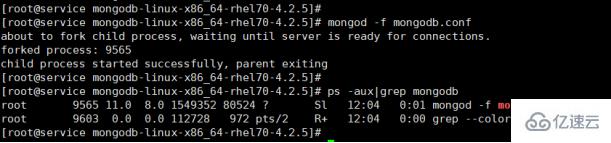


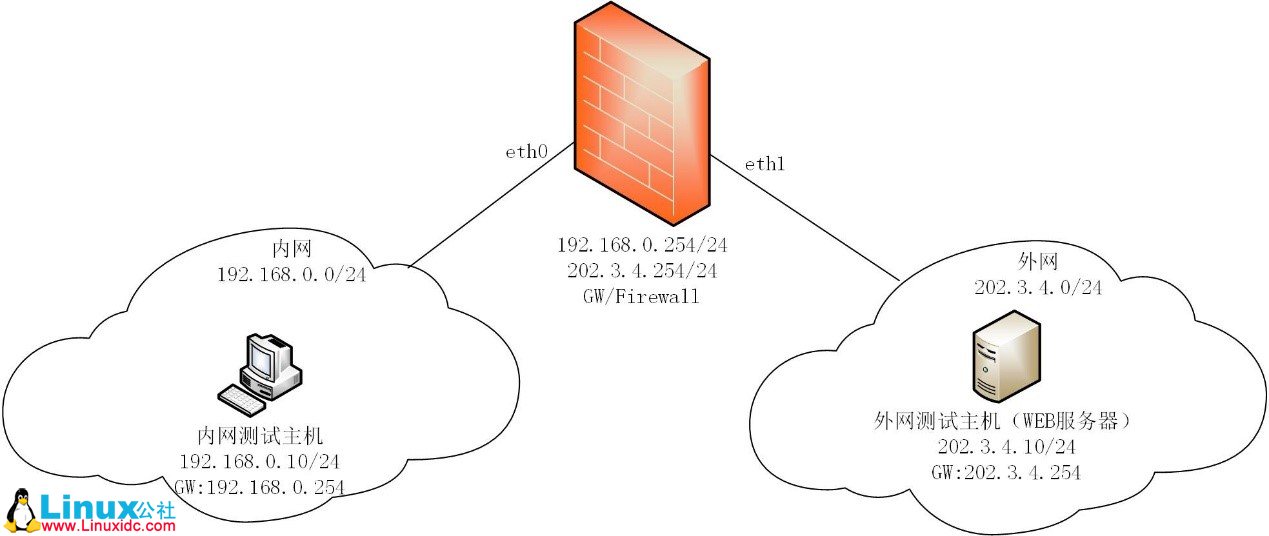


 京公网安备 11010802041100号
京公网安备 11010802041100号