问
iOS8beta中的UIActionSheet崩溃
我有一些代码,只需点击按钮即可显示UIActionSheet.但是当我在iPad中使用XCode5.1 + iOS8beta构建它时它会崩溃.
下面是我用来显示UIActionSheet的代码.
UIActionSheet *tmpActionSheet = [[UIActionSheet alloc] initWithTitle:nil
delegate:self
cancelButtonTitle:@"Cancel"
destructiveButtonTitle:nil
otherButtonTitles:
@"Ok",
nil];
[tmpActionSheet showInView:self.view];
注意:
- 它完全适用于XCode6beta + iOS8beta(iPhone/iPad)
- 完美适用于XCode5.1 + iOS8beta(仅适用于iPhone)
异常的日志记录如下.
2014-06-23 15:54:04.860 ActionSheetDemo[680:191598] Unable to simultaneously satisfy constraints.
Probably at least one of the constraints in the following list is one you don't want. Try this: (1) look at each constraint and try to figure out which you don't expect; (2) find the code that added the unwanted constraint or constraints and fix it. (Note: If you're seeing NSAutoresizingMaskLayoutConstraints that you don't understand, refer to the documentation for the UIView property translatesAutoresizingMaskIntoConstraints)
(
"",
"",
"=44)]>",
""
)
Will attempt to recover by breaking constraint
Make a symbolic breakpoint at UIViewAlertForUnsatisfiableConstraints to catch this in the debugger.
The methods in the UIConstraintBasedLayoutDebugging category on UIView listed in may also be helpful.
2014-06-23 15:54:04.872 ActionSheetDemo[680:191598] Unable to simultaneously satisfy constraints.
Probably at least one of the constraints in the following list is one you don't want. Try this: (1) look at each constraint and try to figure out which you don't expect; (2) find the code that added the unwanted constraint or constraints and fix it. (Note: If you're seeing NSAutoresizingMaskLayoutConstraints that you don't understand, refer to the documentation for the UIView property translatesAutoresizingMaskIntoConstraints)
(
"",
"",
"=44)]>",
""
)
Will attempt to recover by breaking constraint
Make a symbolic breakpoint at UIViewAlertForUnsatisfiableConstraints to catch this in the debugger.
The methods in the UIConstraintBasedLayoutDebugging category on UIView listed in may also be helpful.
2014-06-23 15:54:04.878 ActionSheetDemo[680:191598] Unable to simultaneously satisfy constraints.
Probably at least one of the constraints in the following list is one you don't want. Try this: (1) look at each constraint and try to figure out which you don't expect; (2) find the code that added the unwanted constraint or constraints and fix it. (Note: If you're seeing NSAutoresizingMaskLayoutConstraints that you don't understand, refer to the documentation for the UIView property translatesAutoresizingMaskIntoConstraints)
(
"",
"",
"=44)]>",
""
)
Will attempt to recover by breaking constraint
Make a symbolic breakpoint at UIViewAlertForUnsatisfiableConstraints to catch this in the debugger.
The methods in the UIConstraintBasedLayoutDebugging category on UIView listed in may also be helpful.
2014-06-23 15:54:04.885 ActionSheetDemo[680:191598] Unable to simultaneously satisfy constraints.
Probably at least one of the constraints in the following list is one you don't want. Try this: (1) look at each constraint and try to figure out which you don't expect; (2) find the code that added the unwanted constraint or constraints and fix it. (Note: If you're seeing NSAutoresizingMaskLayoutConstraints that you don't understand, refer to the documentation for the UIView property translatesAutoresizingMaskIntoConstraints)
(
"",
"",
"=44)]>",
""
)
Will attempt to recover by breaking constraint
Make a symbolic breakpoint at UIViewAlertForUnsatisfiableConstraints to catch this in the debugger.
The methods in the UIConstraintBasedLayoutDebugging category on UIView listed in may also be helpful.
2014-06-23 15:54:04.892 ActionSheetDemo[680:191598] *** Terminating app due to uncaught exception 'NSInvalidArgumentException', reason: 'Application tried to present modally an active controller <_UIAlertShimPresentingViewController: 0x14d450c0>.'
*** First throw call stack:
(0x24702c2f 0x315cdd1f 0x27ffa6e7 0x27df9799 0x2838f3bd 0x2838e94d 0x6bfdd 0x27d4a6c7 0x27d4a669 0x27d34a4d 0x27d4a099 0x27d49d73 0x27d42ff1 0x27d198b1 0x27f8f13d 0x27d183c1 0x246ca597 0x246c99ab 0x246c8029 0x246145a1 0x246143b3 0x2b8cc1b9 0x27d78c41 0x6c239 0x31b67aaf)
libc++abi.dylib: terminating with uncaught exception of type NSException
问题:
1]为什么我的应用程序崩溃?
2]是iOS8beta的bug吗?
补丁,直到苹果解决这个问题
创造
Objective-C categor了UIActionSheet一流
代码:
#define SYSTEM_VERSION_EQUAL_TO(v) ([[[UIDevice currentDevice] systemVersion] compare:v options:NSNumericSearch] == NSOrderedSame)
#define SYSTEM_VERSION_GREATER_THAN(v) ([[[UIDevice currentDevice] systemVersion] compare:v options:NSNumericSearch] == NSOrderedDescending)
#define SYSTEM_VERSION_GREATER_THAN_OR_EQUAL_TO(v) ([[[UIDevice currentDevice] systemVersion] compare:v options:NSNumericSearch] != NSOrderedAscending)
#define SYSTEM_VERSION_LESS_THAN(v) ([[[UIDevice currentDevice] systemVersion] compare:v options:NSNumericSearch] == NSOrderedAscending)
#define SYSTEM_VERSION_LESS_THAN_OR_EQUAL_TO(v) ([[[UIDevice currentDevice] systemVersion] compare:v options:NSNumericSearch] != NSOrderedDescending)
@implementation UIActionSheet (simplyShowInViewAddition)
- (void) simplyShowInView:(UIView *) view
{
if(SYSTEM_VERSION_LESS_THAN(@"8.0"))
{
[self showInView:view];
}
else
{
// "Translating" UIActionSheet to UIAlertController for better compatibility with iOS 8
UIAlertController *alert = [UIAlertController alertControllerWithTitle:nil message:self.title preferredStyle:UIAlertControllerStyleActionSheet];
int nactions = [self numberOfButtons];
int i=0;
while(i
参考链接
1 个回答
-
我也有同样的问题.我使用ShowFromBarButtonItem函数而不是ShowInView函数.
[organizeActionSheet showFromBarButtonItem:btnAction animated:NO];
如果使用ShowFromRect或showFromBarButtonItem运行时异常将不会到来.我认为这是IOS8 Beta的一个错误,当我使用ShowInView运行时异常即将到来.
这个错误在IOS Beta 4中没有发生..
当使用Xcode 5.1构建时,我在调试窗口中收到一些警告消息,但确实出现了操作表.在iOS 8 beta 4中,它显示为视图外侧的小弹出窗口(在侧面),而在iOS 7中,它曾经显示为从视图底部向上滑动的按钮.
2023-01-08 09:07 回答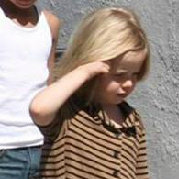 Mr木木木木_823
Mr木木木木_823
撰写答案
今天,你开发时遇到什么问题呢?
立即提问
 京公网安备 11010802041100号
京公网安备 11010802041100号