问
在hadoop 2.4.1中启动namenode时出错
当我尝试使用以下命令启动dfs时:
start-dfs.sh
我收到一个错误说:
14/07/03 11:03:21 WARN util.NativeCodeLoader: Unable to load native-hadoop library for your platform... using builtin-java classes where applicable Starting namenodes on [OpenJDK 64-Bit Server VM warning: You have loaded library /usr/local/hadoop/lib/native/libhadoop.so.1.0.0 which might have disabled stack guard. The VM will try to fix the stack guard now. It's highly recommended that you fix the library with 'execstack -c', or link it with '-z noexecstack'. localhost] sed: -e expression #1, char 6: unknown option to `s' Server: ssh: Could not resolve hostname Server: Name or service not known -c: Unknown cipher type 'cd' stack: ssh: Could not resolve hostname stack: Name or service not known 64-Bit: ssh: Could not resolve hostname 64-Bit: Name or service not known guard.: ssh: Could not resolve hostname guard.: Name or service not known The: ssh: Could not resolve hostname The: Name or service not known guard: ssh: Could not resolve hostname guard: Name or service not known might: ssh: Could not resolve hostname might: Name or service not known stack: ssh: Could not resolve hostname stack: Name or service not known will: ssh: Could not resolve hostname will: Name or service not known the: ssh: Could not resolve hostname the: Name or service not known fix: ssh: Could not resolve hostname fix: Name or service not known VM: ssh: Could not resolve hostname VM: Name or service not known You: ssh: Could not resolve hostname You: Name or service not known which: ssh: Could not resolve hostname which: Name or service not known It's: ssh: Could not resolve hostname It's: Name or service not known disabled: ssh: Could not resolve hostname disabled: Name or service not known try: ssh: Could not resolve hostname try: Name or service not known localhost: namenode running as process 4463. Stop it first. library: ssh: Could not resolve hostname library: Name or service not known with: ssh: Could not resolve hostname with: Name or service not known the: ssh: Could not resolve hostname the: Name or service not known warning:: ssh: Could not resolve hostname warning:: Name or service not known VM: ssh: Could not resolve hostname VM: Name or service not known now.: ssh: Could not resolve hostname now.: Name or service not known loaded: ssh: Could not resolve hostname loaded: Name or service not known library: ssh: Could not resolve hostname library: Name or service not known ',: ssh: Could not resolve hostname ',: Name or service not known to: ssh: connect to host to port 22: Connection refused OpenJDK: ssh: Could not resolve hostname OpenJDK: Name or service not known have: ssh: Could not resolve hostname have: Name or service not known have: ssh: Could not resolve hostname have: Name or service not known with: ssh: Could not resolve hostname with: Name or service not known fix: ssh: Could not resolve hostname fix: Name or service not known noexecstack'.: ssh: Could not resolve hostname noexecstack'.: Name or service not known that: ssh: Could not resolve hostname that: Name or service not known you: ssh: Could not resolve hostname you: Name or service not known or: ssh: Could not resolve hostname or: Name or service not known highly: ssh: Could not resolve hostname highly: Name or service not known recommended: ssh: Could not resolve hostname recommended: Name or service not known 'execstack: ssh: Could not resolve hostname 'execstack: Name or service not known link: ssh: Could not resolve hostname link: Name or service not known it: ssh: Could not resolve hostname it: Name or service not known '-z: ssh: Could not resolve hostname '-z: Name or service not known localhost: datanode running as process 4561. Stop it first. Starting secondary namenodes [OpenJDK 64-Bit Server VM warning: You have loaded library /usr/local/hadoop/lib/native/libhadoop.so.1.0.0 which might have disabled stack guard. The VM will try to fix the stack guard now. It's highly recommended that you fix the library with 'execstack -c ', or link it with '-z noexecstack'. 0.0.0.0] sed: -e expression #1, char 6: unknown option to `s' OpenJDK: ssh: Could not resolve hostname OpenJDK: Name or service not known -c: Unknown cipher type 'cd' VM: ssh: Could not resolve hostname VM: Name or service not known The authenticity of host '0.0.0.0 (0.0.0.0)' can't be established. ECDSA key fingerprint is dd:64:53:7e:c0:62:40:c0:63:2b:5c:6d:1e:b6:cd:23. Are you sure you want to continue connecting (yes/no)? might: ssh: Could not resolve hostname might: Name or service not known Server: ssh: Could not resolve hostname Server: Name or service not known guard.: ssh: Could not resolve hostname guard.: Name or service not known have: ssh: Could not resolve hostname have: Name or service not known You: ssh: Could not resolve hostname You: Name or service not known The: ssh: Could not resolve hostname The: Name or service not known which: ssh: Could not resolve hostname which: Name or service not known have: ssh: Could not resolve hostname have: Name or service not known disabled: ssh: Could not resolve hostname disabled: Name or service not known VM: ssh: Could not resolve hostname VM: Name or service not known It's: ssh: Could not resolve hostname It's: Name or service not known fix: ssh: Could not resolve hostname fix: Name or service not known the: ssh: Could not resolve hostname the: Name or service not known warning:: ssh: Could not resolve hostname warning:: Name or service not known will: ssh: Could not resolve hostname will: Name or service not known the: ssh: Could not resolve hostname the: Name or service not known library: ssh: Could not resolve hostname library: Name or service not known that: ssh: Could not resolve hostname that: Name or service not known highly: ssh: Could not resolve hostname highly: Name or service not known 'execstack: ssh: Could not resolve hostname 'execstack: Name or service not known try: ssh: Could not resolve hostname try: Name or service not known guard: ssh: Could not resolve hostname guard: Name or service not known 64-Bit: ssh: Could not resolve hostname 64-Bit: Name or service not known loaded: ssh: Could not resolve hostname loaded: Name or service not known library: ssh: Could not resolve hostname library: Name or service not known fix: ssh: Could not resolve hostname fix: Name or service not known to: ssh: connect to host to port 22: Connection refused link: ssh: Could not resolve hostname link: Name or service not known stack: ssh: Could not resolve hostname stack: Name or service not known '-z: ssh: Could not resolve hostname '-z: Name or service not known you: ssh: Could not resolve hostname you: Name or service not known with: ssh: Could not resolve hostname with: Name or service not known with: ssh: Could not resolve hostname with: Name or service not known recommended: ssh: Could not resolve hostname recommended: Name or service not known stack: ssh: Could not resolve hostname stack: Name or service not known now.: ssh: Could not resolve hostname now.: Name or service not known ',: ssh: Could not resolve hostname ',: Name or service not known or: ssh: Could not resolve hostname or: Name or service not known noexecstack'.: ssh: Could not resolve hostname noexecstack'.: Name or service not known it: ssh: Could not resolve hostname it: Name or service not known ^C0.0.0.0: Host key verification failed. ^C
我的core-site.xml文件包含:
fs.default.name hdfs://localhost:9000
我的.profile(替换.bashrc)包含以下行:
export JAVA_HOME=/usr/lib/jvm/java-7-openjdk-amd64 export HADOOP_INSTALL=/usr/local/hadoop export PATH=$PATH:$HADOOP_INSTALL/bin export PATH=$PATH:$HADOOP_INSTALL/sbin export HADOOP_MAPRED_HOME=$HADOOP_INSTALL export HADOOP_COMMON_HOME=$HADOOP_INSTALL export HADOOP_HDFS_HOME=$HADOOP_INSTALL export YARN_HOME=$HADOOP_INSTALL export HADOOP_COMMON_LIB_NATIVE_DIR=$HADOOP_INSTALL/lib/native export HADOOP_OPTS="-Djava.library.path=$HADOOP_INSTALL/lib"
我可以轻松地ssh我的localhost说:
ssh localhost Welcome to Linux Mint 16 Petra (GNU/Linux 3.11.0-12-generic x86_64) Welcome to Linux Mint * Documentation: http://www.linuxmint.com Last login: Wed Jul 2 16:51:15 2014 from localhost
Greg Dubicki.. 6
阻止JVM将堆栈保护警告打印到stdout/stderr,因为这会破坏HDFS启动脚本.
通过替换您的etc/hadoop/hadoop-env.sh行来做到这一点:
export HADOOP_OPTS="$HADOOP_OPTS -Djava.net.preferIPv4Stack=true"
有:
export HADOOP_OPTS="$HADOOP_OPTS -XX:-PrintWarnings -Djava.net.preferIPv4Stack=true"
(此解决方案已在Sumit Chawla的博客上找到)
1 个回答
-
阻止JVM将堆栈保护警告打印到stdout/stderr,因为这会破坏HDFS启动脚本.
通过替换您的etc/hadoop/hadoop-env.sh行来做到这一点:export HADOOP_OPTS="$HADOOP_OPTS -Djava.net.preferIPv4Stack=true"
有:
export HADOOP_OPTS="$HADOOP_OPTS -XX:-PrintWarnings -Djava.net.preferIPv4Stack=true"
(此解决方案已在Sumit Chawla的博客上找到)
2023-01-06 17:59 回答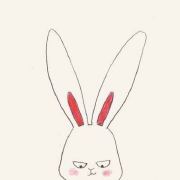 W布二
W布二
撰写答案
今天,你开发时遇到什么问题呢?
立即提问
 京公网安备 11010802041100号
京公网安备 11010802041100号