有没有办法在elasticsearch服务器中导入json文件(包含100个文档).
有没有办法在elasticsearch服务器中导入JSON文件(包含100个文档)?我想将一个大的json文件导入es-server ..
-
Stream2es是IMO最简单的方式.
例如,假设一个文件"some.json"包含一个JSON文档列表,每行一个:
curl -O download.elasticsearch.org/stream2es/stream2es; chmod +x stream2es cat some.json | ./stream2es stdin --target "http://localhost:9200/my_index/my_type
2023-02-09 18:02 回答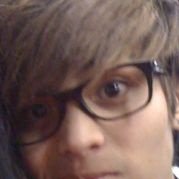 yatho802_201
yatho802_201 -
我确定有人想要这个,所以我会很容易找到.
仅供参考 - 这是在与全新ES实例相同的服务器上使用Node.js(基本上作为批处理脚本).将它放在2个文件中,每个文件包含4000个项目,在我的共享虚拟服务器上只花了大约12秒.因人而异
var elasticsearch = require('elasticsearch'), fs = require('fs'), pubs = JSON.parse(fs.readFileSync(__dirname + '/pubs.json')), // name of my first file to parse forms = JSON.parse(fs.readFileSync(__dirname + '/forms.json')); // and the second set var client = new elasticsearch.Client({ // default is fine for me, change as you see fit host: 'localhost:9200', log: 'trace' }); for (var i = 0; i < pubs.length; i++ ) { client.create({ index: "epubs", // name your index type: "pub", // describe the data thats getting created id: i, // increment ID every iteration - I already sorted mine but not a requirement body: pubs[i] // *** THIS ASSUMES YOUR DATA FILE IS FORMATTED LIKE SO: [{prop: val, prop2: val2}, {prop:...}, {prop:...}] - I converted mine from a CSV so pubs[i] is the current object {prop:..., prop2:...} }, function(error, response) { if (error) { console.error(error); return; } else { console.log(response); // I don't recommend this but I like having my console flooded with stuff. It looks cool. Like I'm compiling a kernel really fast. } }); } for (var a = 0; a < forms.length; a++ ) { // Same stuff here, just slight changes in type and variables client.create({ index: "epubs", type: "form", id: a, body: forms[a] }, function(error, response) { if (error) { console.error(error); return; } else { console.log(response); } }); }希望我能帮助更多,而不仅仅是我自己.不是火箭科学,但可能会节省10分钟.
干杯
2023-02-09 18:02 回答 手机用户2602901471
手机用户2602901471 -
您应该使用批量API.请注意,您需要在每个json文档之前添加标题行.
$ cat requests { "index" : { "_index" : "test", "_type" : "type1", "_id" : "1" } } { "field1" : "value1" } $ curl -s -XPOST localhost:9200/_bulk --data-binary @requests; echo {"took":7,"items":[{"create":{"_index":"test","_type":"type1","_id":"1","_version":1,"ok":true}}]}2023-02-09 18:02 回答 看是语言_263
看是语言_263 -
jq是一个轻量级且灵活的命令行JSON处理器.
用法:
cat file.json | jq -c '.[] | {"index": {"_index": "bookmarks", "_type": "bookmark", "_id": .id}}, .' | curl -XPOST localhost:9200/_bulk --data-binary @-我们正在使用文件file.json并使用-c标志将其内容管道传输到jq以构造压缩输出.这是块金:我们利用了jq每行输入不仅可以构造一个而且构造多个对象这一事实.对于每一行,我们创建控件JSON Elasticsearch需要(使用我们原始对象的ID)并创建第二行,它只是我们原始的JSON对象(.).
在这一点上,我们将JSON格式化为Elasticsearch的批量API所期望的方式,因此我们只需将其管道卷曲,将其发送到Elasticsearch!
归功于Kevin Marsh
2023-02-09 18:03 回答 十九世纪末的伦敦_371
十九世纪末的伦敦_371 -
导入否,但您可以使用ES API索引文档.
您可以使用索引api加载每一行(使用某种代码来读取文件并进行curl调用)或索引bulk api来加载它们.假设您的数据文件可以格式化以使用它.
在这里阅读更多:ES API
一个简单的shell脚本可以解决这个问题,如果你觉得这样的shell可能(未经测试):
while read line do curl -XPOST 'http://localhost:9200/<indexname>/<typeofdoc>/' -d "$line" done <myfile.json
在Peronally,我可能会使用Python pyes或弹性搜索客户端.
在github 弹性搜索python客户端上的pyes
Stream2es对于快速将数据加载到es中也非常有用,并且可能有一种方法可以简单地流式传输文件.(我还没有测试过一个文件但是用它来加载维基百科文档以进行es perf测试)
2023-02-09 18:03 回答 落叶野
落叶野 -
正如dadoonet已经提到的那样,批量API可能就是这样.要转换批量协议的文件,可以使用jq.
假设文件只包含文件本身:
$ echo '{"foo":"bar"}{"baz":"qux"}' | jq -c ' { index: { _index: "myindex", _type: "mytype" } }, . ' {"index":{"_index":"myindex","_type":"mytype"}} {"foo":"bar"} {"index":{"_index":"myindex","_type":"mytype"}} {"baz":"qux"}如果文件包含顶级列表中的文档,则必须先将其解包:
$ echo '[{"foo":"bar"},{"baz":"qux"}]' | jq -c ' .[] | { index: { _index: "myindex", _type: "mytype" } }, . ' {"index":{"_index":"myindex","_type":"mytype"}} {"foo":"bar"} {"index":{"_index":"myindex","_type":"mytype"}} {"baz":"qux"}jq的
-c标志确保每个文档本身都在一行上.如果你想直接卷曲,你会想要使用
--data-binary @-,而不仅仅是-d,否则curl将再次剥离换行符.2023-02-09 18:03 回答 手机用户2602939543
手机用户2602939543
 京公网安备 11010802041100号
京公网安备 11010802041100号