prometheus学习系列十一: Prometheus 报警规则配置
prometheus监控系统的的报警规则是在prometheus这个组件完成配置的。 prometheus支持2种类型的规则,记录规则和报警规则, 记录规则主要是为了简写报警规则和提高规则复用的, 报警规则才是真正去判定是否需要报警的规则。 报警规则中是可以使用记录规则的。
提供下我整理的node-exporter的记录规则和报警规则。
node-exporter-record-rules.yml
groups: - name: node-exporter-record rules: - expr: up{job=~"node-exporter"} record: node_exporter:up labels: desc: "节点是否在线, 在线1,不在线0" unit: " " job: "node-exporter" - expr: time() - node_boot_time_seconds{} record: node_exporter:node_uptime labels: desc: "节点的运行时间" unit: "s" job: "node-exporter" ############################################################################################## # cpu # - expr: (1 - avg by (environment,instance) (irate(node_cpu_seconds_total{job="node-exporter",mode="idle"}[5m]))) * 100 record: node_exporter:cpu:total:percent labels: desc: "节点的cpu总消耗百分比" unit: "%" job: "node-exporter" - expr: (avg by (environment,instance) (irate(node_cpu_seconds_total{job="node-exporter",mode="idle"}[5m]))) * 100 record: node_exporter:cpu:idle:percent labels: desc: "节点的cpu idle百分比" unit: "%" job: "node-exporter" - expr: (avg by (environment,instance) (irate(node_cpu_seconds_total{job="node-exporter",mode="iowait"}[5m]))) * 100 record: node_exporter:cpu:iowait:percent labels: desc: "节点的cpu iowait百分比" unit: "%" job: "node-exporter" - expr: (avg by (environment,instance) (irate(node_cpu_seconds_total{job="node-exporter",mode="system"}[5m]))) * 100 record: node_exporter:cpu:system:percent labels: desc: "节点的cpu system百分比" unit: "%" job: "node-exporter" - expr: (avg by (environment,instance) (irate(node_cpu_seconds_total{job="node-exporter",mode="user"}[5m]))) * 100 record: node_exporter:cpu:user:percent labels: desc: "节点的cpu user百分比" unit: "%" job: "node-exporter" - expr: (avg by (environment,instance) (irate(node_cpu_seconds_total{job="node-exporter",mode=~"softirq|nice|irq|steal"}[5m]))) * 100 record: node_exporter:cpu:other:percent labels: desc: "节点的cpu 其他的百分比" unit: "%" job: "node-exporter" ############################################################################################## ############################################################################################## # memory # - expr: node_memory_MemTotal_bytes{job="node-exporter"} record: node_exporter:memory:total labels: desc: "节点的内存总量" unit: byte job: "node-exporter" - expr: node_memory_MemFree_bytes{job="node-exporter"} record: node_exporter:memory:free labels: desc: "节点的剩余内存量" unit: byte job: "node-exporter" - expr: node_memory_MemTotal_bytes{job="node-exporter"} - node_memory_MemFree_bytes{job="node-exporter"} record: node_exporter:memory:used labels: desc: "节点的已使用内存量" unit: byte job: "node-exporter" - expr: node_memory_MemTotal_bytes{job="node-exporter"} - node_memory_MemAvailable_bytes{job="node-exporter"} record: node_exporter:memory:actualused labels: desc: "节点用户实际使用的内存量" unit: byte job: "node-exporter" - expr: (1-(node_memory_MemAvailable_bytes{job="node-exporter"} / (node_memory_MemTotal_bytes{job="node-exporter"})))* 100 record: node_exporter:memory:used:percent labels: desc: "节点的内存使用百分比" unit: "%" job: "node-exporter" - expr: ((node_memory_MemAvailable_bytes{job="node-exporter"} / (node_memory_MemTotal_bytes{job="node-exporter"})))* 100 record: node_exporter:memory:free:percent labels: desc: "节点的内存剩余百分比" unit: "%" job: "node-exporter" ############################################################################################## # load # - expr: sum by (instance) (node_load1{job="node-exporter"}) record: node_exporter:load:load1 labels: desc: "系统1分钟负载" unit: " " job: "node-exporter" - expr: sum by (instance) (node_load5{job="node-exporter"}) record: node_exporter:load:load5 labels: desc: "系统5分钟负载" unit: " " job: "node-exporter" - expr: sum by (instance) (node_load15{job="node-exporter"}) record: node_exporter:load:load15 labels: desc: "系统15分钟负载" unit: " " job: "node-exporter" ############################################################################################## # disk # - expr: node_filesystem_size_bytes{job="node-exporter" ,fstype=~"ext4|xfs"} record: node_exporter:disk:usage:total labels: desc: "节点的磁盘总量" unit: byte job: "node-exporter" - expr: node_filesystem_avail_bytes{job="node-exporter",fstype=~"ext4|xfs"} record: node_exporter:disk:usage:free labels: desc: "节点的磁盘剩余空间" unit: byte job: "node-exporter" - expr: node_filesystem_size_bytes{job="node-exporter",fstype=~"ext4|xfs"} - node_filesystem_avail_bytes{job="node-exporter",fstype=~"ext4|xfs"} record: node_exporter:disk:usage:used labels: desc: "节点的磁盘使用的空间" unit: byte job: "node-exporter" - expr: (1 - node_filesystem_avail_bytes{job="node-exporter",fstype=~"ext4|xfs"} / node_filesystem_size_bytes{job="node-exporter",fstype=~"ext4|xfs"}) * 100 record: node_exporter:disk:used:percent labels: desc: "节点的磁盘的使用百分比" unit: "%" job: "node-exporter" - expr: irate(node_disk_reads_completed_total{job="node-exporter"}[1m]) record: node_exporter:disk:read:count:rate labels: desc: "节点的磁盘读取速率" unit: "次/秒" job: "node-exporter" - expr: irate(node_disk_writes_completed_total{job="node-exporter"}[1m]) record: node_exporter:disk:write:count:rate labels: desc: "节点的磁盘写入速率" unit: "次/秒" job: "node-exporter" - expr: (irate(node_disk_written_bytes_total{job="node-exporter"}[1m]))/1024/1024 record: node_exporter:disk:read:mb:rate labels: desc: "节点的设备读取MB速率" unit: "MB/s" job: "node-exporter" - expr: (irate(node_disk_read_bytes_total{job="node-exporter"}[1m]))/1024/1024 record: node_exporter:disk:write:mb:rate labels: desc: "节点的设备写入MB速率" unit: "MB/s" job: "node-exporter" ############################################################################################## # filesystem # - expr: (1 -node_filesystem_files_free{job="node-exporter",fstype=~"ext4|xfs"} / node_filesystem_files{job="node-exporter",fstype=~"ext4|xfs"}) * 100 record: node_exporter:filesystem:used:percent labels: desc: "节点的inode的剩余可用的百分比" unit: "%" job: "node-exporter" ############################################################################################# # filefd # - expr: node_filefd_allocated{job="node-exporter"} record: node_exporter:filefd_allocated:count labels: desc: "节点的文件描述符打开个数" unit: "%" job: "node-exporter" - expr: node_filefd_allocated{job="node-exporter"}/node_filefd_maximum{job="node-exporter"} * 100 record: node_exporter:filefd_allocated:percent labels: desc: "节点的文件描述符打开百分比" unit: "%" job: "node-exporter" ############################################################################################# # network # - expr: avg by (environment,instance,device) (irate(node_network_receive_bytes_total{device=~"eth0|eth1|ens33|ens37"}[1m])) record: node_exporter:network:netin:bit:rate labels: desc: "节点网卡eth0每秒接收的比特数" unit: "bit/s" job: "node-exporter" - expr: avg by (environment,instance,device) (irate(node_network_transmit_bytes_total{device=~"eth0|eth1|ens33|ens37"}[1m])) record: node_exporter:network:netout:bit:rate labels: desc: "节点网卡eth0每秒发送的比特数" unit: "bit/s" job: "node-exporter" - expr: avg by (environment,instance,device) (irate(node_network_receive_packets_total{device=~"eth0|eth1|ens33|ens37"}[1m])) record: node_exporter:network:netin:packet:rate labels: desc: "节点网卡每秒接收的数据包个数" unit: "个/秒" job: "node-exporter" - expr: avg by (environment,instance,device) (irate(node_network_transmit_packets_total{device=~"eth0|eth1|ens33|ens37"}[1m])) record: node_exporter:network:netout:packet:rate labels: desc: "节点网卡发送的数据包个数" unit: "个/秒" job: "node-exporter" - expr: avg by (environment,instance,device) (irate(node_network_receive_errs_total{device=~"eth0|eth1|ens33|ens37"}[1m])) record: node_exporter:network:netin:error:rate labels: desc: "节点设备驱动器检测到的接收错误包的数量" unit: "个/秒" job: "node-exporter" - expr: avg by (environment,instance,device) (irate(node_network_transmit_errs_total{device=~"eth0|eth1|ens33|ens37"}[1m])) record: node_exporter:network:netout:error:rate labels: desc: "节点设备驱动器检测到的发送错误包的数量" unit: "个/秒" job: "node-exporter" - expr: node_tcp_connection_states{job="node-exporter", state="established"} record: node_exporter:network:tcp:established:count labels: desc: "节点当前established的个数" unit: "个" job: "node-exporter" - expr: node_tcp_connection_states{job="node-exporter", state="time_wait"} record: node_exporter:network:tcp:timewait:count labels: desc: "节点timewait的连接数" unit: "个" job: "node-exporter" - expr: sum by (environment,instance) (node_tcp_connection_states{job="node-exporter"}) record: node_exporter:network:tcp:total:count labels: desc: "节点tcp连接总数" unit: "个" job: "node-exporter" ############################################################################################# # process # - expr: node_processes_state{state="Z"} record: node_exporter:process:zoom:total:count labels: desc: "节点当前状态为zoom的个数" unit: "个" job: "node-exporter" ############################################################################################# # other # - expr: abs(node_timex_offset_seconds{job="node-exporter"}) record: node_exporter:time:offset labels: desc: "节点的时间偏差" unit: "s" job: "node-exporter" ############################################################################################# - expr: count by (instance) ( count by (instance,cpu) (node_cpu_seconds_total{ mode=\'system\'}) ) record: node_exporter:cpu:count #
node-exporter-alert-rules.yml
groups: - name: node-exporter-alert rules: - alert: node-exporter-down expr: node_exporter:up == 0 for: 1m labels: severity: info annotations: summary: "instance: {{ $labels.instance }} 宕机了" description: "instance: {{ $labels.instance }} \n- job: {{ $labels.job }} 关机了, 时间已经1分钟了。" value: "{{ $value }}" instance: "{{ $labels.instance }}" grafana: "http://xxxxxxxx.com/d/node-exporter/node-exporter?orgId=1&var-instance={{ $labels.instance }} " console: "https://ecs.console.aliyun.com/#/server/{{ $labels.instanceid }}/detail?regiOnId=cn-beijing" cloudmonitor: "https://cloudmonitor.console.aliyun.com/#/hostDetail/chart/instanceId={{ $labels.instanceid }}&system=®ion=cn-beijing&aliyunhost=true" id: "{{ $labels.instanceid }}" type: "aliyun_meta_ecs_info" - alert: node-exporter-cpu-high expr: node_exporter:cpu:total:percent > 80 for: 3m labels: severity: info annotations: summary: "instance: {{ $labels.instance }} cpu 使用率高于 {{ $value }}" description: "" value: "{{ $value }}" instance: "{{ $labels.instance }}" grafana: "http://xxxxxxxx.com/d/node-exporter/node-exporter?orgId=1&var-instance={{ $labels.instance }} " console: "https://ecs.console.aliyun.com/#/server/{{ $labels.instanceid }}/detail?regiOnId=cn-beijing" cloudmonitor: "https://cloudmonitor.console.aliyun.com/#/hostDetail/chart/instanceId={{ $labels.instanceid }}&system=®ion=cn-beijing&aliyunhost=true" id: "{{ $labels.instanceid }}" type: "aliyun_meta_ecs_info" - alert: node-exporter-cpu-iowait-high expr: node_exporter:cpu:iowait:percent >= 12 for: 3m labels: severity: info annotations: summary: "instance: {{ $labels.instance }} cpu iowait 使用率高于 {{ $value }}" description: "" value: "{{ $value }}" instance: "{{ $labels.instance }}" grafana: "http://xxxxxxxx.com/d/node-exporter/node-exporter?orgId=1&var-instance={{ $labels.instance }} " console: "https://ecs.console.aliyun.com/#/server/{{ $labels.instanceid }}/detail?regiOnId=cn-beijing" cloudmonitor: "https://cloudmonitor.console.aliyun.com/#/hostDetail/chart/instanceId={{ $labels.instanceid }}&system=®ion=cn-beijing&aliyunhost=true" id: "{{ $labels.instanceid }}" type: "aliyun_meta_ecs_info" - alert: node-exporter-load-load1-high expr: (node_exporter:load:load1) > (node_exporter:cpu:count) * 1.2 for: 3m labels: severity: info annotations: summary: "instance: {{ $labels.instance }} load1 使用率高于 {{ $value }}" description: "" value: "{{ $value }}" instance: "{{ $labels.instance }}" grafana: "http://xxxxxxxx.com/d/node-exporter/node-exporter?orgId=1&var-instance={{ $labels.instance }} " console: "https://ecs.console.aliyun.com/#/server/{{ $labels.instanceid }}/detail?regiOnId=cn-beijing" cloudmonitor: "https://cloudmonitor.console.aliyun.com/#/hostDetail/chart/instanceId={{ $labels.instanceid }}&system=®ion=cn-beijing&aliyunhost=true" id: "{{ $labels.instanceid }}" type: "aliyun_meta_ecs_info" - alert: node-exporter-memory-high expr: node_exporter:memory:used:percent > 85 for: 3m labels: severity: info annotations: summary: "instance: {{ $labels.instance }} memory 使用率高于 {{ $value }}" description: "" value: "{{ $value }}" instance: "{{ $labels.instance }}" grafana: "http://xxxxxxxx.com/d/node-exporter/node-exporter?orgId=1&var-instance={{ $labels.instance }} " console: "https://ecs.console.aliyun.com/#/server/{{ $labels.instanceid }}/detail?regiOnId=cn-beijing" cloudmonitor: "https://cloudmonitor.console.aliyun.com/#/hostDetail/chart/instanceId={{ $labels.instanceid }}&system=®ion=cn-beijing&aliyunhost=true" id: "{{ $labels.instanceid }}" type: "aliyun_meta_ecs_info" - alert: node-exporter-disk-high expr: node_exporter:disk:used:percent > 88 for: 10m labels: severity: info annotations: summary: "instance: {{ $labels.instance }} disk 使用率高于 {{ $value }}" description: "" value: "{{ $value }}" instance: "{{ $labels.instance }}" grafana: "http://xxxxxxxx.com/d/node-exporter/node-exporter?orgId=1&var-instance={{ $labels.instance }} " console: "https://ecs.console.aliyun.com/#/server/{{ $labels.instanceid }}/detail?regiOnId=cn-beijing" cloudmonitor: "https://cloudmonitor.console.aliyun.com/#/hostDetail/chart/instanceId={{ $labels.instanceid }}&system=®ion=cn-beijing&aliyunhost=true" id: "{{ $labels.instanceid }}" type: "aliyun_meta_ecs_info" - alert: node-exporter-disk-read:count-high expr: node_exporter:disk:read:count:rate > 3000 for: 2m labels: severity: info annotations: summary: "instance: {{ $labels.instance }} iops read 使用率高于 {{ $value }}" description: "" value: "{{ $value }}" instance: "{{ $labels.instance }}" grafana: "http://xxxxxxxx.com/d/node-exporter/node-exporter?orgId=1&var-instance={{ $labels.instance }} " console: "https://ecs.console.aliyun.com/#/server/{{ $labels.instanceid }}/detail?regiOnId=cn-beijing" cloudmonitor: "https://cloudmonitor.console.aliyun.com/#/hostDetail/chart/instanceId={{ $labels.instanceid }}&system=®ion=cn-beijing&aliyunhost=true" id: "{{ $labels.instanceid }}" type: "aliyun_meta_ecs_info" - alert: node-exporter-disk-write-count-high expr: node_exporter:disk:write:count:rate > 3000 for: 2m labels: severity: info annotations: summary: "instance: {{ $labels.instance }} iops write 使用率高于 {{ $value }}" description: "" value: "{{ $value }}" instance: "{{ $labels.instance }}" grafana: "http://xxxxxxxx.com/d/node-exporter/node-exporter?orgId=1&var-instance={{ $labels.instance }} " console: "https://ecs.console.aliyun.com/#/server/{{ $labels.instanceid }}/detail?regiOnId=cn-beijing" cloudmonitor: "https://cloudmonitor.console.aliyun.com/#/hostDetail/chart/instanceId={{ $labels.instanceid }}&system=®ion=cn-beijing&aliyunhost=true" id: "{{ $labels.instanceid }}" type: "aliyun_meta_ecs_info" - alert: node-exporter-disk-read-mb-high expr: node_exporter:disk:read:mb:rate > 60 for: 2m labels: severity: info annotations: summary: "instance: {{ $labels.instance }} 读取字节数 高于 {{ $value }}" description: "" instance: "{{ $labels.instance }}" value: "{{ $value }}" grafana: "http://xxxxxxxx.com/d/node-exporter/node-exporter?orgId=1&var-instance={{ $labels.instance }} " console: "https://ecs.console.aliyun.com/#/server/{{ $labels.instanceid }}/detail?regiOnId=cn-beijing" cloudmonitor: "https://cloudmonitor.console.aliyun.com/#/hostDetail/chart/instanceId={{ $labels.instanceid }}&system=®ion=cn-beijing&aliyunhost=true" id: "{{ $labels.instanceid }}" type: "aliyun_meta_ecs_info" - alert: node-exporter-disk-write-mb-high expr: node_exporter:disk:write:mb:rate > 60 for: 2m labels: severity: info annotations: summary: "instance: {{ $labels.instance }} 写入字节数 高于 {{ $value }}" description: "" value: "{{ $value }}" instance: "{{ $labels.instance }}" grafana: "http://xxxxxxxx.com/d/node-exporter/node-exporter?orgId=1&var-instance={{ $labels.instance }} " console: "https://ecs.console.aliyun.com/#/server/{{ $labels.instanceid }}/detail?regiOnId=cn-beijing" cloudmonitor: "https://cloudmonitor.console.aliyun.com/#/hostDetail/chart/instanceId={{ $labels.instanceid }}&system=®ion=cn-beijing&aliyunhost=true" id: "{{ $labels.instanceid }}" type: "aliyun_meta_ecs_info" - alert: node-exporter-filefd-allocated-percent-high expr: node_exporter:filefd_allocated:percent > 80 for: 10m labels: severity: info annotations: summary: "instance: {{ $labels.instance }} 打开文件描述符 高于 {{ $value }}" description: "" value: "{{ $value }}" instance: "{{ $labels.instance }}" grafana: "http://xxxxxxxx.com/d/node-exporter/node-exporter?orgId=1&var-instance={{ $labels.instance }} " console: "https://ecs.console.aliyun.com/#/server/{{ $labels.instanceid }}/detail?regiOnId=cn-beijing" cloudmonitor: "https://cloudmonitor.console.aliyun.com/#/hostDetail/chart/instanceId={{ $labels.instanceid }}&system=®ion=cn-beijing&aliyunhost=true" id: "{{ $labels.instanceid }}" type: "aliyun_meta_ecs_info" - alert: node-exporter-network-netin-error-rate-high expr: node_exporter:network:netin:error:rate > 4 for: 1m labels: severity: info annotations: summary: "instance: {{ $labels.instance }} 包进入的错误速率 高于 {{ $value }}" description: "" value: "{{ $value }}" instance: "{{ $labels.instance }}" grafana: "http://xxxxxxxx.com/d/node-exporter/node-exporter?orgId=1&var-instance={{ $labels.instance }} " console: "https://ecs.console.aliyun.com/#/server/{{ $labels.instanceid }}/detail?regiOnId=cn-beijing" cloudmonitor: "https://cloudmonitor.console.aliyun.com/#/hostDetail/chart/instanceId={{ $labels.instanceid }}&system=®ion=cn-beijing&aliyunhost=true" id: "{{ $labels.instanceid }}" type: "aliyun_meta_ecs_info" - alert: node-exporter-network-netin-packet-rate-high expr: node_exporter:network:netin:packet:rate > 35000 for: 1m labels: severity: info annotations: summary: "instance: {{ $labels.instance }} 包进入速率 高于 {{ $value }}" description: "" value: "{{ $value }}" instance: "{{ $labels.instance }}" grafana: "http://xxxxxxxx.com/d/node-exporter/node-exporter?orgId=1&var-instance={{ $labels.instance }} " console: "https://ecs.console.aliyun.com/#/server/{{ $labels.instanceid }}/detail?regiOnId=cn-beijing" cloudmonitor: "https://cloudmonitor.console.aliyun.com/#/hostDetail/chart/instanceId={{ $labels.instanceid }}&system=®ion=cn-beijing&aliyunhost=true" id: "{{ $labels.instanceid }}" type: "aliyun_meta_ecs_info" - alert: node-exporter-network-netout-packet-rate-high expr: node_exporter:network:netout:packet:rate > 35000 for: 1m labels: severity: info annotations: summary: "instance: {{ $labels.instance }} 包流出速率 高于 {{ $value }}" description: "" value: "{{ $value }}" instance: "{{ $labels.instance }}" grafana: "http://xxxxxxxx.com/d/node-exporter/node-exporter?orgId=1&var-instance={{ $labels.instance }} " console: "https://ecs.console.aliyun.com/#/server/{{ $labels.instanceid }}/detail?regiOnId=cn-beijing" cloudmonitor: "https://cloudmonitor.console.aliyun.com/#/hostDetail/chart/instanceId={{ $labels.instanceid }}&system=®ion=cn-beijing&aliyunhost=true" id: "{{ $labels.instanceid }}" type: "aliyun_meta_ecs_info" - alert: node-exporter-network-tcp-total-count-high expr: node_exporter:network:tcp:total:count > 40000 for: 1m labels: severity: info annotations: summary: "instance: {{ $labels.instance }} tcp连接数量 高于 {{ $value }}" description: "" value: "{{ $value }}" instance: "{{ $labels.instance }}" grafana: "http://xxxxxxxx.com/d/node-exporter/node-exporter?orgId=1&var-instance={{ $labels.instance }} " console: "https://ecs.console.aliyun.com/#/server/{{ $labels.instanceid }}/detail?regiOnId=cn-beijing" cloudmonitor: "https://cloudmonitor.console.aliyun.com/#/hostDetail/chart/instanceId={{ $labels.instanceid }}&system=®ion=cn-beijing&aliyunhost=true" id: "{{ $labels.instanceid }}" type: "aliyun_meta_ecs_info" - alert: node-exporter-process-zoom-total-count-high expr: node_exporter:process:zoom:total:count > 10 for: 10m labels: severity: info annotations: summary: "instance: {{ $labels.instance }} 僵死进程数量 高于 {{ $value }}" description: "" value: "{{ $value }}" instance: "{{ $labels.instance }}" grafana: "http://xxxxxxxx.com/d/node-exporter/node-exporter?orgId=1&var-instance={{ $labels.instance }} " console: "https://ecs.console.aliyun.com/#/server/{{ $labels.instanceid }}/detail?regiOnId=cn-beijing" cloudmonitor: "https://cloudmonitor.console.aliyun.com/#/hostDetail/chart/instanceId={{ $labels.instanceid }}&system=®ion=cn-beijing&aliyunhost=true" id: "{{ $labels.instanceid }}" type: "aliyun_meta_ecs_info" - alert: node-exporter-time-offset-high expr: node_exporter:time:offset > 0.03 for: 2m labels: severity: info annotations: summary: "instance: {{ $labels.instance }} {{ $labels.desc }} {{ $value }} {{ $labels.unit }}" description: "" value: "{{ $value }}" instance: "{{ $labels.instance }}" grafana: "http://xxxxxxxx.com/d/node-exporter/node-exporter?orgId=1&var-instance={{ $labels.instance }} " console: "https://ecs.console.aliyun.com/#/server/{{ $labels.instanceid }}/detail?regiOnId=cn-beijing" cloudmonitor: "https://cloudmonitor.console.aliyun.com/#/hostDetail/chart/instanceId={{ $labels.instanceid }}&system=®ion=cn-beijing&aliyunhost=true" id: "{{ $labels.instanceid }}" type: "aliyun_meta_ecs_info"
准备这2个文件放置到/usr/local/prometheus/prometheus/rules文件夹里面,确保prometheus的主配置文件有如下部分:
rule_files: - "rules/*rules.yml" # - "second_rules.yml"
重启prometheus服务, 可以在web界面看到对应的规则。
可以直接在表达式浏览器中输入我们定义好的记录规则表达式了,如下。

其他
网上对prometheus的规则相对较少, 这里提供一个地址,可以参考参考: https://awesome-prometheus-alerts.grep.to/rules



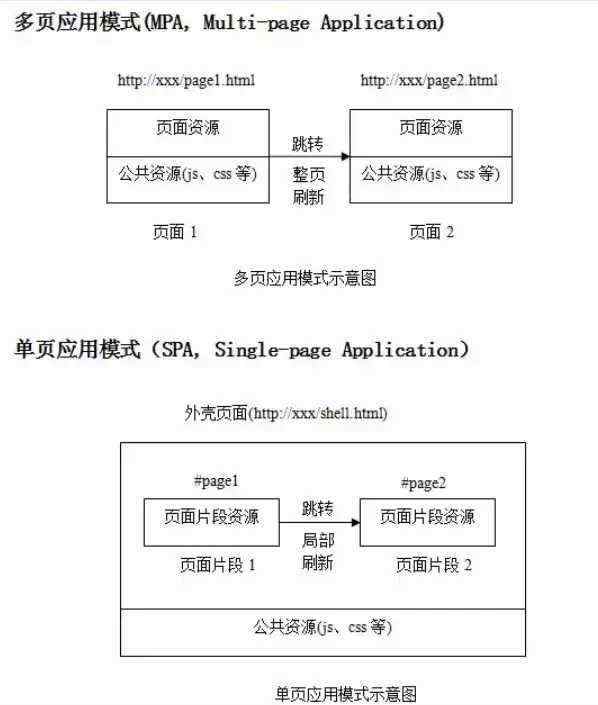


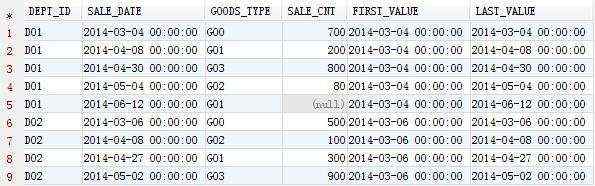
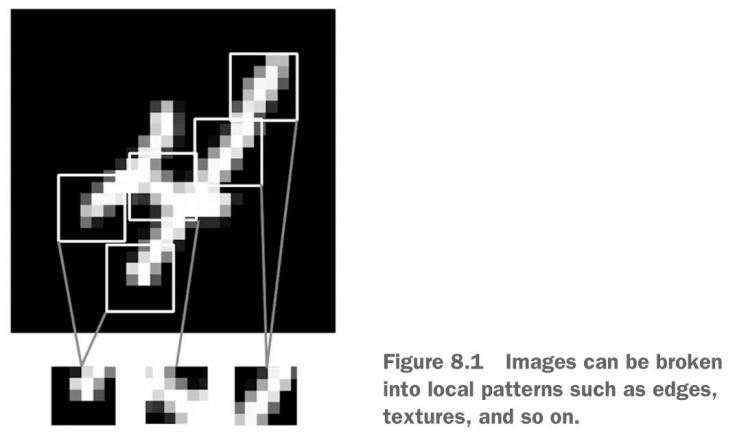



 京公网安备 11010802041100号
京公网安备 11010802041100号