回顾Spring MVC学习笔记一,使用spingmvc的主要流程分为:
根据上面的步骤自定义sprngmvc的开发流程可以分为以下流程:
因为springmvc学习记录一有写过,这里就不再重复记录:https://www.jianshu.com/writer#/notebooks/50462304/notes/89366803/preview
@Autowired
@Target(ElementType.FIELD)
@Retention(RetentionPolicy.RUNTIME)
@Documented
public @interface Autowired {
String value() default "";
}
@Controller
@Target(ElementType.TYPE)
@Retention(RetentionPolicy.RUNTIME)
@Documented
public @interface Controller {
String value() default "";
}
@RequestMapping
@Target({ElementType.METHOD, ElementType.TYPE})
@Retention(RetentionPolicy.RUNTIME)
@Documented
public @interface RequestMapping {
String value() default "";
}
@Service
@Target(ElementType.TYPE)
@Retention(RetentionPolicy.RUNTIME)
@Documented
public @interface Service {
String value() default "";
}
4.0.0xialu.studycustom-springmvc1.0-SNAPSHOTjarcustom-springmvc Maven Webapphttp://www.example.comUTF-888junitjunit4.12testjavax.servletjavax.servlet-api3.1.0provided准备完成
public class XialuDispatcherServlet extends HttpServlet {
private XialuConfig xialuConfig;
private ApplicationContext context;
private List handlerMappings;
@Override
public void init(ServletConfig config) {
/**
* 1.加载web.xml,解析springmvc.properties.
*/
this.xialuCOnfig= XialuConfig.newInstance();
xialuConfig.parseConfig(config);
/**
* 2.扫描包路径,初始化Bean.
*/
this.cOntext= ApplicationContext.newInstance(xialuConfig.getProperties().getProperty("xialuPackage"));
/**
* 初始化处理映射器,并完成注册.
*/
this.handlerMappings = HandlerMappingBuilder.newInstance(this.context).build();
}
@Override
protected void doGet(HttpServletRequest req, HttpServletResponse resp) throws ServletException, IOException {
doPost(req, resp);
}
@Override
protected void doPost(HttpServletRequest req, HttpServletResponse resp) throws ServletException, IOException { }
}
public class XialuConfig {
private Properties properties = new Properties();
/**
* 实例化.
*
* @return
*/
public static XialuConfig newInstance() {
return new XialuConfig();
}
/**
* 解析配置文件.
*
* @param config
*/
public void parseConfig(ServletConfig config) {
try {
/**
*加载web.xml,解析springmvc.properties.
*/
String cOntextConfigLocation= config.getInitParameter("contextConfigLocation");
InputStream resourceAsStream = this.getClass().getClassLoader().getResourceAsStream(contextConfigLocation);
properties.load(resourceAsStream);
} catch (IOException e) {
e.printStackTrace();
}
}
public Properties getProperties() {
return properties;
}
}
public class BeanDefinition {
/**
* 类全限定名.
*/
private Class> aClass;
/**
* 实例化.
*
* @return
*/
public static BeanDefinition newInstance() {
return new BeanDefinition();
}
public Class> getaClass() {
return aClass;
}
public void setaClass(Class> aClass) {
this.aClass = aClass;
}
}
public class ApplicationContext {
private List beanDefinitiOns= new ArrayList();
private Map singletOnObjects= new HashMap();
public ApplicationContext(String packagePath) {
/**
* 扫描加载Beandifinition.
*/
doScanner(packagePath);
/**
* 实例化.
*/
doInstance();
/**
* 实现依赖注入.
*/
doDI();
}
/**
* 实例化.
*
* @param packagePath
* @return
*/
public static ApplicationContext newInstance(String packagePath) {
return new ApplicationContext(packagePath);
}
/**
* 扫描包路径,加载BeanDifinition.
*
* @param packagePath
*/
private void doScanner(String packagePath) {
URL url = getClass().getClassLoader().getResource(packagePath.replaceAll("\.", "/"));
File dir = new File(Objects.requireNonNull(url).getFile());
for (File file : Objects.requireNonNull(Objects.requireNonNull(dir).listFiles())) {
if (file.isDirectory()) {
doScanner(packagePath + "." + file.getName());
}
if (file.isFile()) {
String className = packagePath + "." + file.getName().replace(".class", "");
try {
Class> aClass = Class.forName(className);
BeanDefinition beanDefinition = BeanDefinition.newInstance();
beanDefinition.setaClass(aClass);
beanDefinitions.add(beanDefinition);
} catch (ClassNotFoundException e) {
e.printStackTrace();
}
}
}
}
private void doInstance() {
Optional.ofNullable(beanDefinitions).ifPresent(difinitions -> {
difinitions.forEach(beanDefinition -> {
try {
Class> aClass = beanDefinition.getaClass();
if (aClass.isAnnotationPresent(Controller.class)) {
/**
* 类名称。
*/
String simpleName = aClass.getSimpleName();
/**
* 首字母小写的类。
*/
String lowerName = getLowerName(simpleName);
/**
* 放入单例池。
*/
Object obj = aClass.newInstance();
singletonObjects.put(lowerName, obj);
} else if (aClass.isAnnotationPresent(Service.class)) {
Service service = aClass.getAnnotation(Service.class);
/**
* 获取beanName.
*/
String beanName = Optional.ofNullable(service.value()).filter(value -> !"".equals(value)).orElseGet(
() -> getLowerName(aClass.getSimpleName()));
/**
* 放入单例池.
*/
singletonObjects.put(beanName, aClass.newInstance());
/**
* 如果实现了接口,需要以接口的全限定名为beanName放入单例池一份.
*/
Class>[] interfaces = aClass.getInterfaces();
if (interfaces != null && interfaces.length != 0) {
for (Class> anInterface : interfaces) {
/**
* 放入单例池.
*/
singletonObjects.put(anInterface.getName(), aClass.newInstance());
}
}
}
} catch (Exception e) {
e.printStackTrace();
}
});
});
}
/**
* 实现依赖注入.
*/
private void doDI() {
Optional.ofNullable(singletonObjects).filter(map -> !map.isEmpty()).ifPresent(map -> {
map.values().stream().distinct().collect(Collectors.toList()).forEach(value -> {
Field[] declaredFields = value.getClass().getDeclaredFields();
for (Field field : declaredFields) {
field.setAccessible(true);
if (field.isAnnotationPresent(Autowired.class)) {
Autowired autowired = field.getAnnotation(Autowired.class);
String beanName = Optional.ofNullable(autowired.value())
.filter(name -> !"".equals(name)).orElseGet(() -> field.getType().getName());
try {
field.set(value, singletonObjects.get(beanName));
} catch (IllegalAccessException e) {
e.printStackTrace();
}
}
}
});
});
}
/**
* 获取首字母小写的单词.
*
* @param name
* @return
*/
private String getLowerName(String name) {
String lowerCase = String.valueOf(name.charAt(0)).toLowerCase();
String lowerName = lowerCase + name.substring(1);
return lowerName;
}
public Map getSingletonObjects() {
return singletonObjects;
}
}
public class HandlerMapping {
private Object controller;
private Map paramIndexMap;
private Method method;
private Pattern pattern;
public HandlerMapping(Object controller, Method method, Pattern pattern) {
this.cOntroller= controller;
this.method = method;
this.pattern = pattern;
this.paramIndexMap = new HashMap();
}
public Object getController() {
return controller;
}
public Map getParamIndexMap() {
return paramIndexMap;
}
public Method getMethod() {
return method;
}
public Pattern getPattern() {
return pattern;
}
}
public class HandlerMappingBuilder {
private List handlerMappings;
private ApplicationContext context;
private final String EMPTY = "";
public HandlerMappingBuilder(ApplicationContext context) {
this.handlerMappings = new ArrayList();
this.cOntext= context;
}
public static HandlerMappingBuilder newInstance(ApplicationContext context) {
return new HandlerMappingBuilder(context);
}
public List build() {
/**
* 获取单例池.
*/
Map objectMap = context.getSingletonObjects();
if (!objectMap.isEmpty()) {
for (Object obj : objectMap.values()) {
if (obj.getClass().isAnnotationPresent(Controller.class)) {
/**
* 获取请求url.
*/
String baseUrl = Optional.ofNullable(obj.getClass().getAnnotation(RequestMapping.class))
.map(RequestMapping::value).orElse(EMPTY);
Optional.ofNullable(obj.getClass().getMethods()).ifPresent(methods -> {
for (Method method : methods) {
if (method.isAnnotationPresent(RequestMapping.class)) {
String methodUrl = Optional.ofNullable(method.getAnnotation(RequestMapping.class))
.map(RequestMapping::value).orElse(EMPTY);
/**
* /xialu/hello.
*/
String requestUrl = baseUrl + methodUrl;
HandlerMapping handlerMapping = new HandlerMapping(obj, method, Pattern.compile(requestUrl));
/**
* 封装参数位置,方便后续填充参数。(这里只处理HttpServletRequest,HttpServletReponse,基本数据类型等入参)
*/
Parameter[] parameters = method.getParameters();
for (int i = 0; i 这一步需要在最开始实现的DispatchServlet的doPost方法中添加逻辑
public class HandlerUtil {
private HandlerUtil() {
}
public static Optional getHandlerMappint(List maps, String url) {
/**
* 遍历查找是否有匹配的处理器映射器.
*/
for (HandlerMapping map : maps) {
if (map.getPattern().matcher(url).matches()) {
return Optional.ofNullable(map);
}
}
return Optional.empty();
}
}
@Override
protected void doPost(HttpServletRequest req, HttpServletResponse resp) throws ServletException, IOException {
/**
* 获取处理器映射器.
*/
Optional mappingOptiOnal= HandlerUtil.getHandlerMappint(this.handlerMappings, req.getRequestURI());
mappingOptional.ifPresent(handlerMapping -> {
/**
* 获取方法需要的参数类型数组.
*/
Class>[] parameterTypes = handlerMapping.getMethod().getParameterTypes();
/**
* 创建参数数组.
*/
Object[] argArr = new Object[parameterTypes.length];
/**
* 获取请求参数.
*/
Map parameterMap = req.getParameterMap();
/**
* 封装请求参数.
*/
for (Map.Entry entry : parameterMap.entrySet()) {
/**
* 因为req获取到的值是数组形式,需要自己转换成合适的格式.
*/
String value = Arrays.stream(entry.getValue()).collect(Collectors.joining(",", "", ""));
/**
* 获取参数位置索引,并完成参数填充.
*/
Optional.ofNullable(handlerMapping.getParamIndexMap().get(entry.getKey())).ifPresent(index -> argArr[index] = value);
Integer reqIndex = handlerMapping.getParamIndexMap().get(req.getClass().getSimpleName());
Optional.ofNullable(reqIndex).ifPresent(index -> argArr[index] = req);
Integer respIndex = handlerMapping.getParamIndexMap().get(resp.getClass().getSimpleName());
Optional.ofNullable(respIndex).ifPresent(index -> argArr[index] = resp);
}
try {
/**
* 反射调用方法.
*/
handlerMapping.getMethod().invoke(handlerMapping.getController(), argArr);
} catch (Exception e) {
e.printStackTrace();
}
});
}
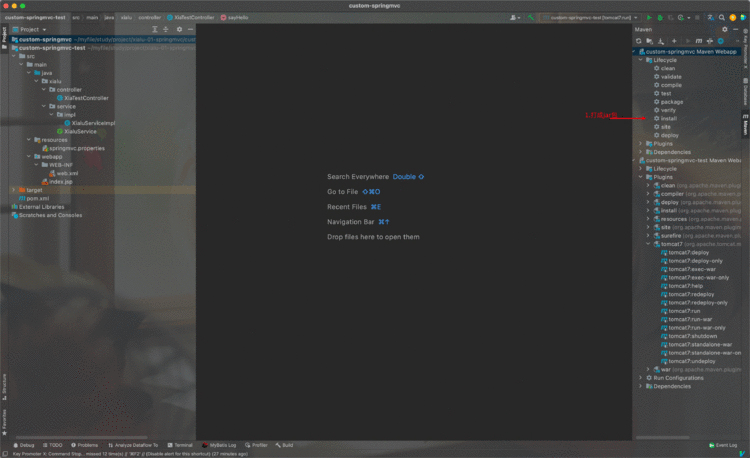
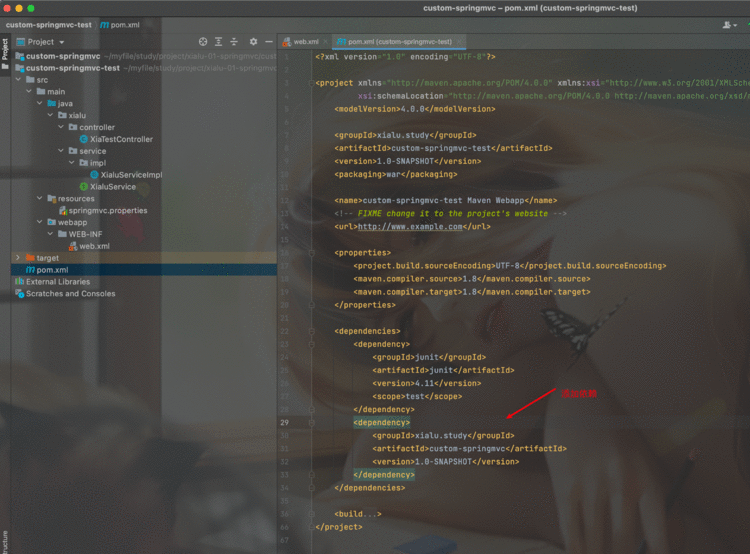
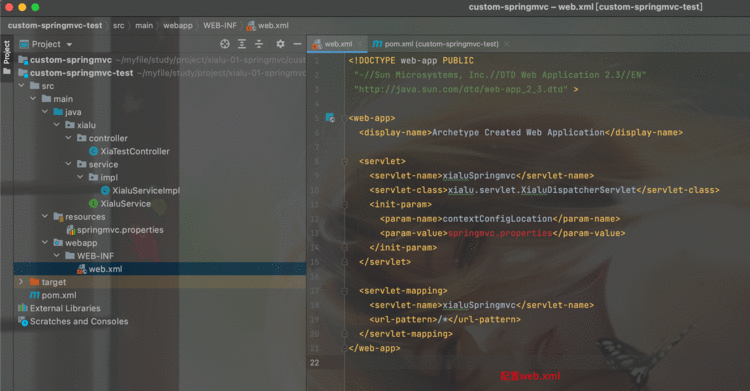







 京公网安备 11010802041100号 | 京ICP备19059560号-4 | PHP1.CN 第一PHP社区 版权所有
京公网安备 11010802041100号 | 京ICP备19059560号-4 | PHP1.CN 第一PHP社区 版权所有