2019独角兽企业重金招聘Python工程师标准>>> 
This describes configuring a server jitsi.example.com running Debian or a Debian Derivative. You will need to change references to that to match your host, and generate some passwords for YOURSECRET1, YOURSECRET2 and YOURSECRET3.
There are also some complete example config files available, mentioned in each section.
Network description
This how the network look like:
+ +| || |v |443 |+-------+ || | || NginX | || | |+--+-+--+ || | |
+------------+ | | +--------------+ |
| | | | | | |
| jitsi-meet &#43;<---&#43; &#43;--->&#43; prosody/xmpp | |
| |files 5280 | | |
&#43;------------&#43; &#43;--------------&#43; v5222,5347^ ^5347 4443&#43;--------&#43; | | &#43;-------------&#43;| | | | | || jicofo &#43;----^ ^----&#43; videobridge || | | |&#43;--------&#43; &#43;-------------&#43;
Install prosody
apt-get install prosody
Configure prosody
Add config file in /etc/prosody/conf.avail/jitsi.example.com.cfg.lua :
- add your domain virtual host section:
VirtualHost "jitsi.example.com"authentication &#61; "anonymous"ssl &#61; {key &#61; "/var/lib/prosody/jitsi.example.com.key";certificate &#61; "/var/lib/prosody/jitsi.example.com.crt";}modules_enabled &#61; {"bosh";"pubsub";}c2s_require_encryption &#61; false
- add domain with authentication for conference focus user:
VirtualHost "auth.jitsi.example.com"authentication &#61; "internal_plain"
- add focus user to server admins:
admins &#61; { "focus&#64;auth.jitsi.example.com" }
- and finally configure components:
Component "conference.jitsi.example.com" "muc"
Component "jitsi-videobridge.jitsi.example.com"component_secret &#61; "YOURSECRET1"
Component "focus.jitsi.example.com"component_secret &#61; "YOURSECRET2"
Add link for the added configuration
ln -s /etc/prosody/conf.avail/jitsi.example.com.cfg.lua /etc/prosody/conf.d/jitsi.example.com.cfg.lua
Generate certs for the domain:
prosodyctl cert generate jitsi.example.com
Create conference focus user:
prosodyctl register focus auth.jitsi.example.com YOURSECRET3
Restart prosody XMPP server with the new config
prosodyctl restart
Install nginx
apt-get install nginx
Add a new file jitsi.example.com in /etc/nginx/sites-available (see also the example config file):
server_names_hash_bucket_size 64;server {listen 443;# tls configuration that is not covered in this guide# we recommend the use of https://certbot.eff.org/server_name jitsi.example.com;# set the rootroot /srv/jitsi.example.com;index index.html;location ~ ^/([a-zA-Z0-9&#61;\?]&#43;)$ {rewrite ^/(.*)$ / break;}location / {ssi on;}# BOSHlocation /http-bind {proxy_pass http://localhost:5280/http-bind;proxy_set_header X-Forwarded-For $remote_addr;proxy_set_header Host $http_host;}
}
Add link for the added configuration
cd /etc/nginx/sites-enabled
ln -s ../sites-available/jitsi.example.com jitsi.example.com
Install Jitsi Videobridge
wget https://download.jitsi.org/jitsi-videobridge/linux/jitsi-videobridge-linux-{arch-buildnum}.zip
unzip jitsi-videobridge-linux-{arch-buildnum}.zip
Install JRE if missing:
apt-get install default-jre
NOTE: When installing on older Debian releases keep in mind that you need JRE >&#61; 1.7.
In the user home that will be starting Jitsi Videobridge create .sip-communicator folder and add the file sip-communicator.properties with one line in it:
org.jitsi.impl.neomedia.transform.srtp.SRTPCryptoContext.checkReplay&#61;false
Start the videobridge with:
./jvb.sh --host&#61;localhost --domain&#61;jitsi.example.com --port&#61;5347 --secret&#61;YOURSECRET1 &
Or autostart it by adding the line in /etc/rc.local:
/bin/bash /root/jitsi-videobridge-linux-{arch-buildnum}/jvb.sh --host&#61;localhost --domain&#61;jitsi.example.com --port&#61;5347 --s


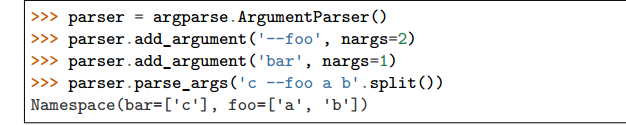

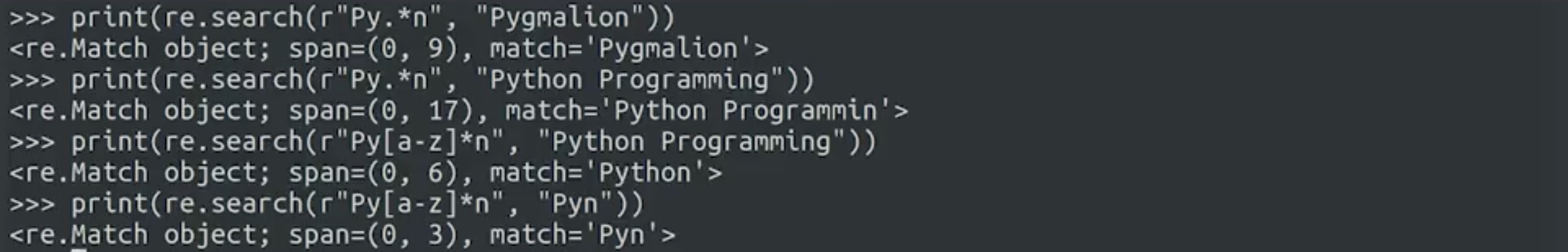

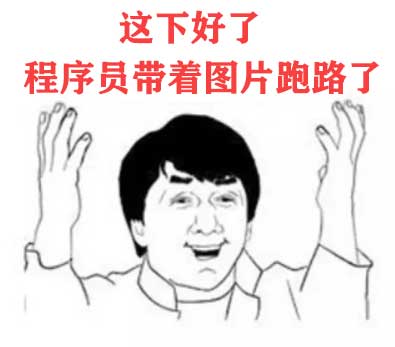


 京公网安备 11010802041100号
京公网安备 11010802041100号